Highlevel Overview
By default, SuiteCRM does not have the ability to sync users’ previously received emails to an account profile, so users must take the time to go to the separate email module to view their emails. Ideadunes created History Email Sync to solve this problem and make it simple to see received emails in the same profile view.
How it Works
History Email Sync allows users to create and track previous email conversations with customers, plus save time with the ability to easily view emails in the profile subpanel without completely switching over to the email module. Admin users will also have direct access to any user's account and will be able to see their emails from the subpanel without switching views.
- Users can easily view emails in the profile subpanel, no need to switch to the email section
- Add-on picks up only emails related to SuiteCRM Contacts, linking them automatically
- Works with Google Mail, Rackspace Email, or your own
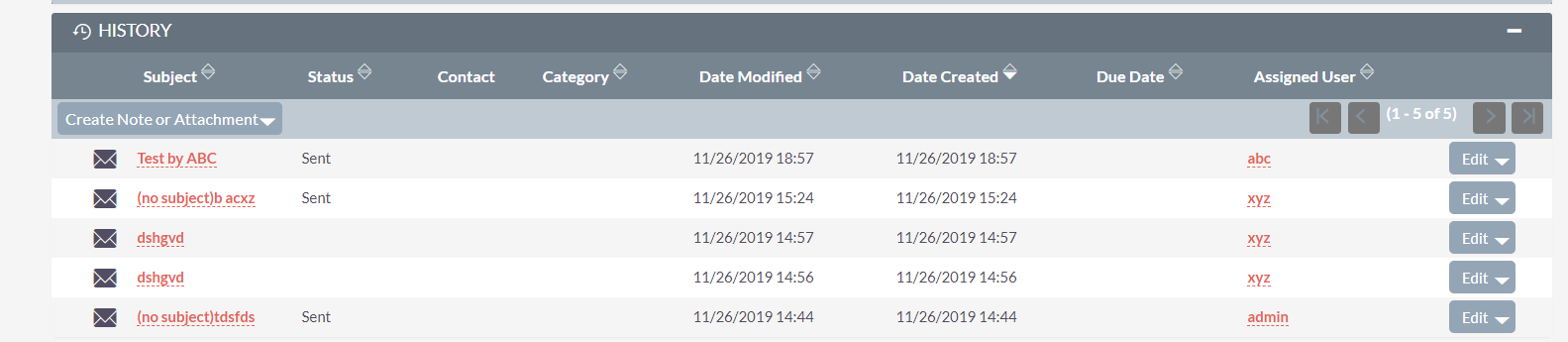
History Email Sync Features:
Emails are synced by one click Emails get synced just by clicking on “import email” on the Admin panel, after the installation.
No need to switch to email module The user does not need to go to the email module as the synced emails are shown in the History subpanel of the profile.
All the emails are synced All the received emails are synced in the History subpanel.
Various advantages to users History Email Sync functionality allows users to publish and track email exchanges with your customers.
To learn more about this solution, go to History Email Sync or search for "syncing emails."
-
Workflow Task Engine

Creating individual workflow processes and define detailed automatization tasks for your CRM. Break out of the standard SuiteCRM workflow frame and extend your CRM with your very own, personal BI. No need of hiring external consultants doing your customizations; stop dealing with compatibility probl...
-
Tag Cloud

Organize your data in a way that makes sense to you with Tag Cloud. Add tags to any module and use the global search tool to find all records with certain tags. Great for any business with tons of data.
- Show more addons
