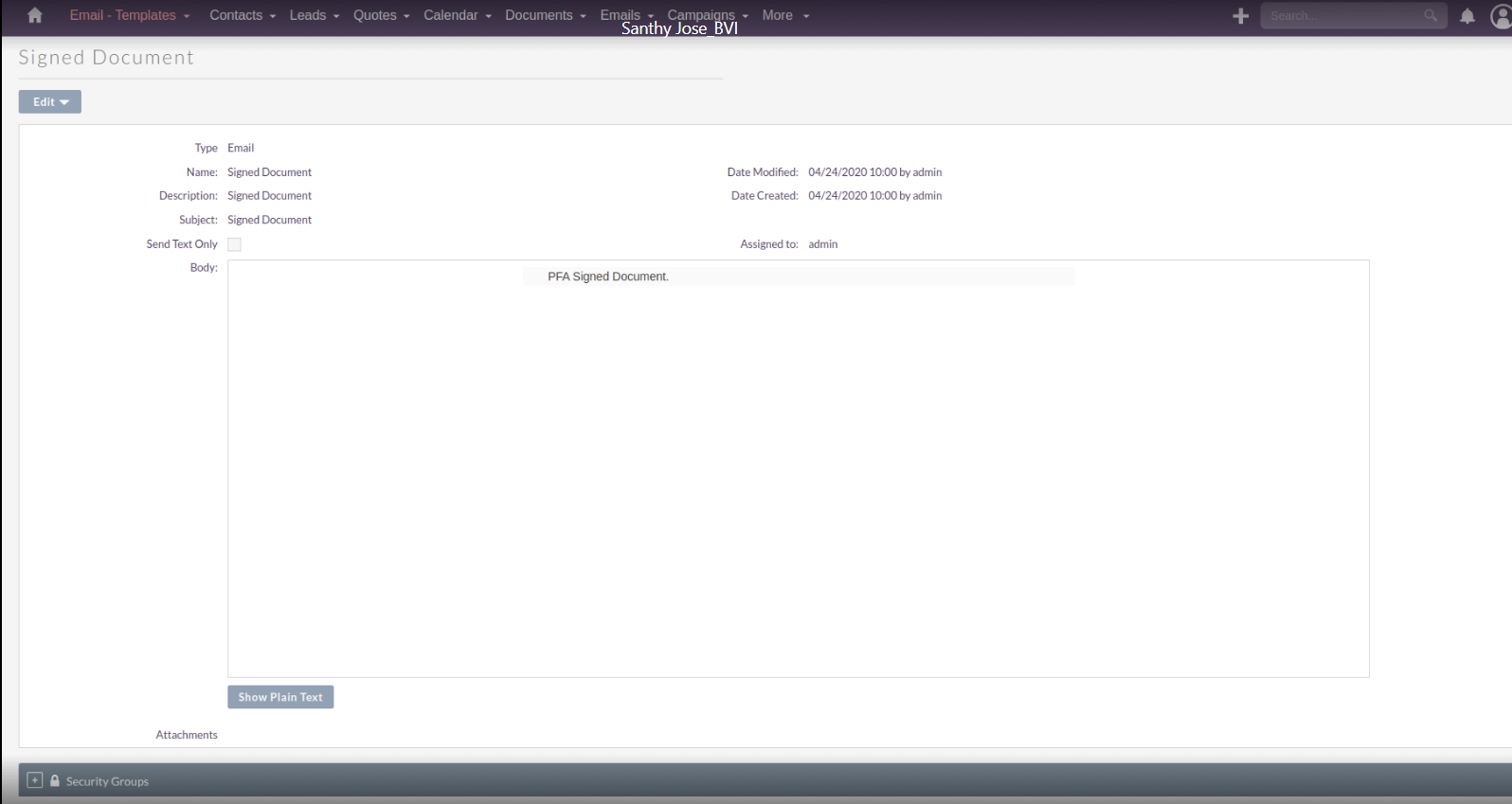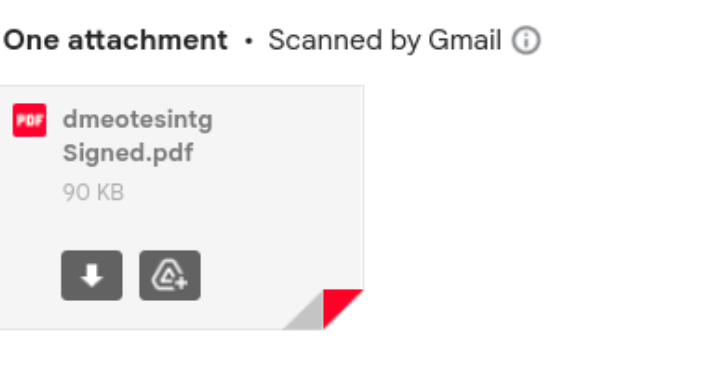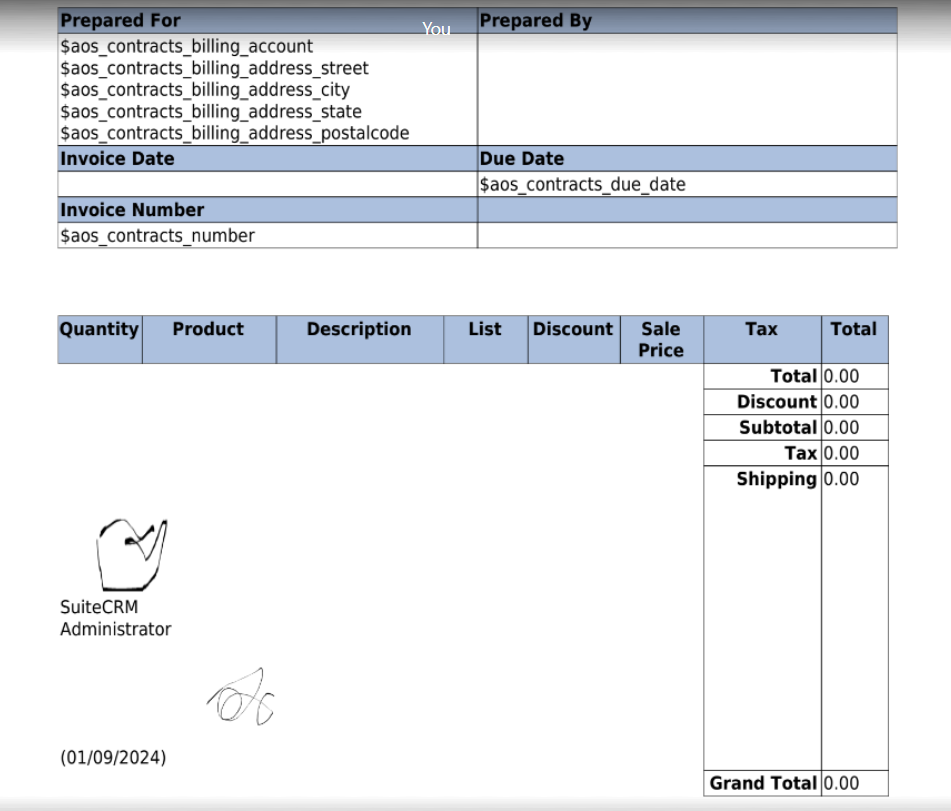Electronic signatures provide a binding way to authenticate a document. It can also be quite the process to attach an encoded signature to an electronic document. We have simplified this in SuiteCRM with an easy-to-use electronic signature capture and embed tool. No need for any external signing software.
User Guide
1.Check in the User Profile for the Signature field. CRM user has to add his signature in this field and save the profile.You can see the captured signature in the detail view of the user profile.
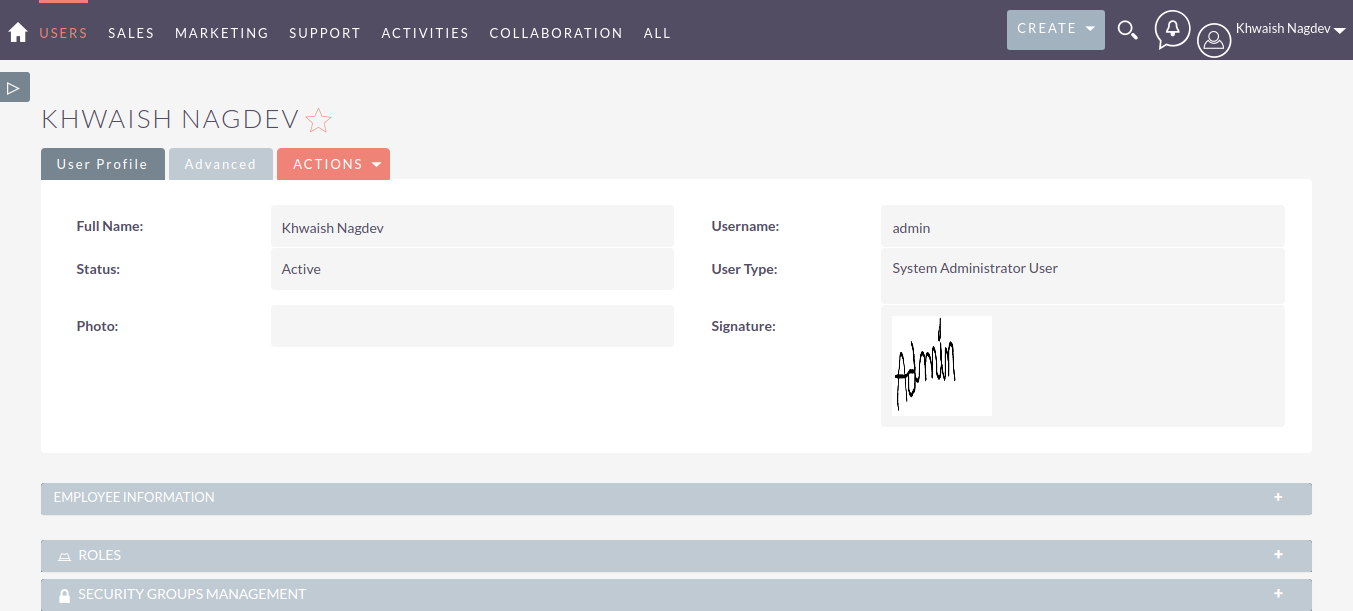
2.Create a PDF Template for lets say Contracts. Add your contract details. Add the variable called "AUTHSIGNATURE", where you want to show the assigned user signature. Add the variable called "CUSTOMERSIGNATURE", where you want to take/add Customer's signature.
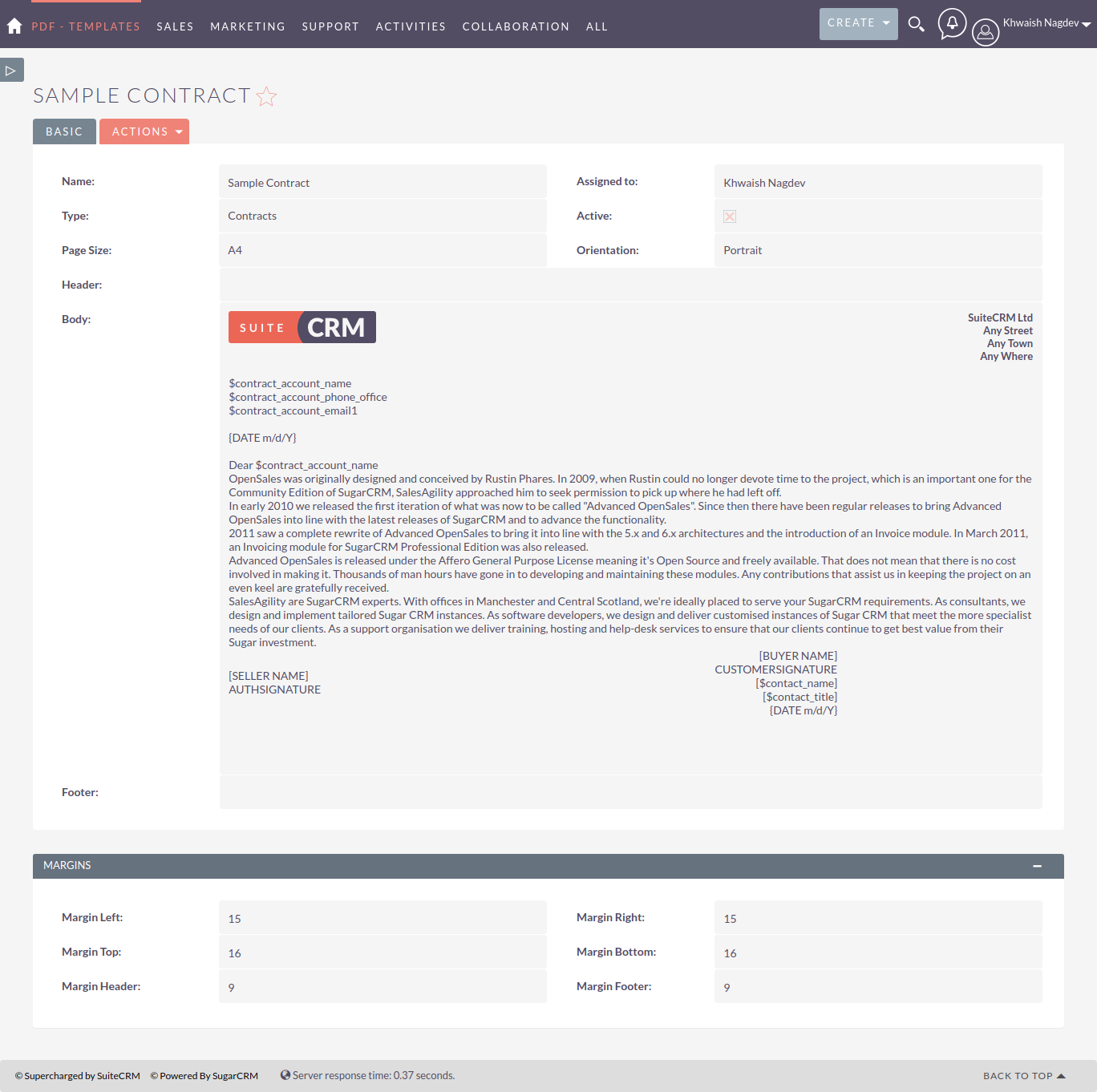
3.Create a Sample Contract with Account and Contact Details. Initially the Signature Status of the Contract should be "Not Started" Or "In Progress". Need to add field Signature Status to Contract via Studio
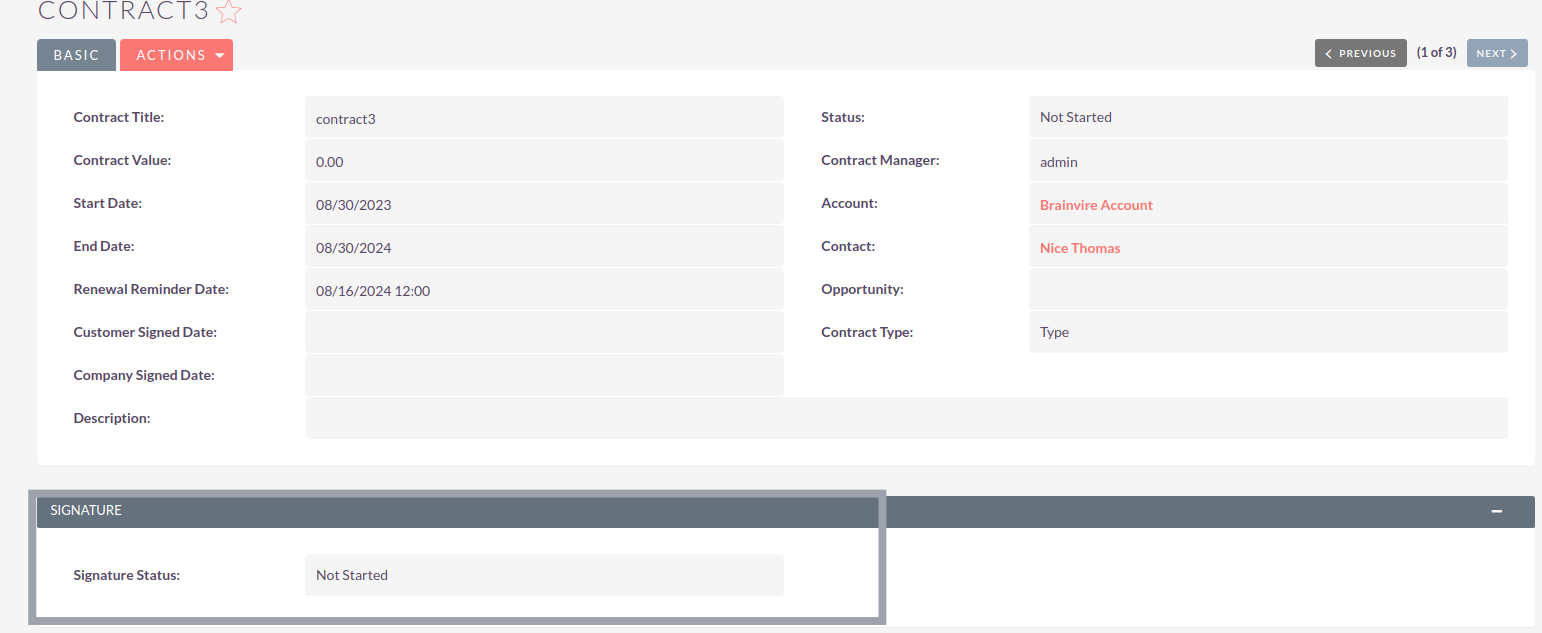
4.Select action "Email PDF" from the detail view of the contract.
5.Your selected Contact/Customer will receive an email for the contract.
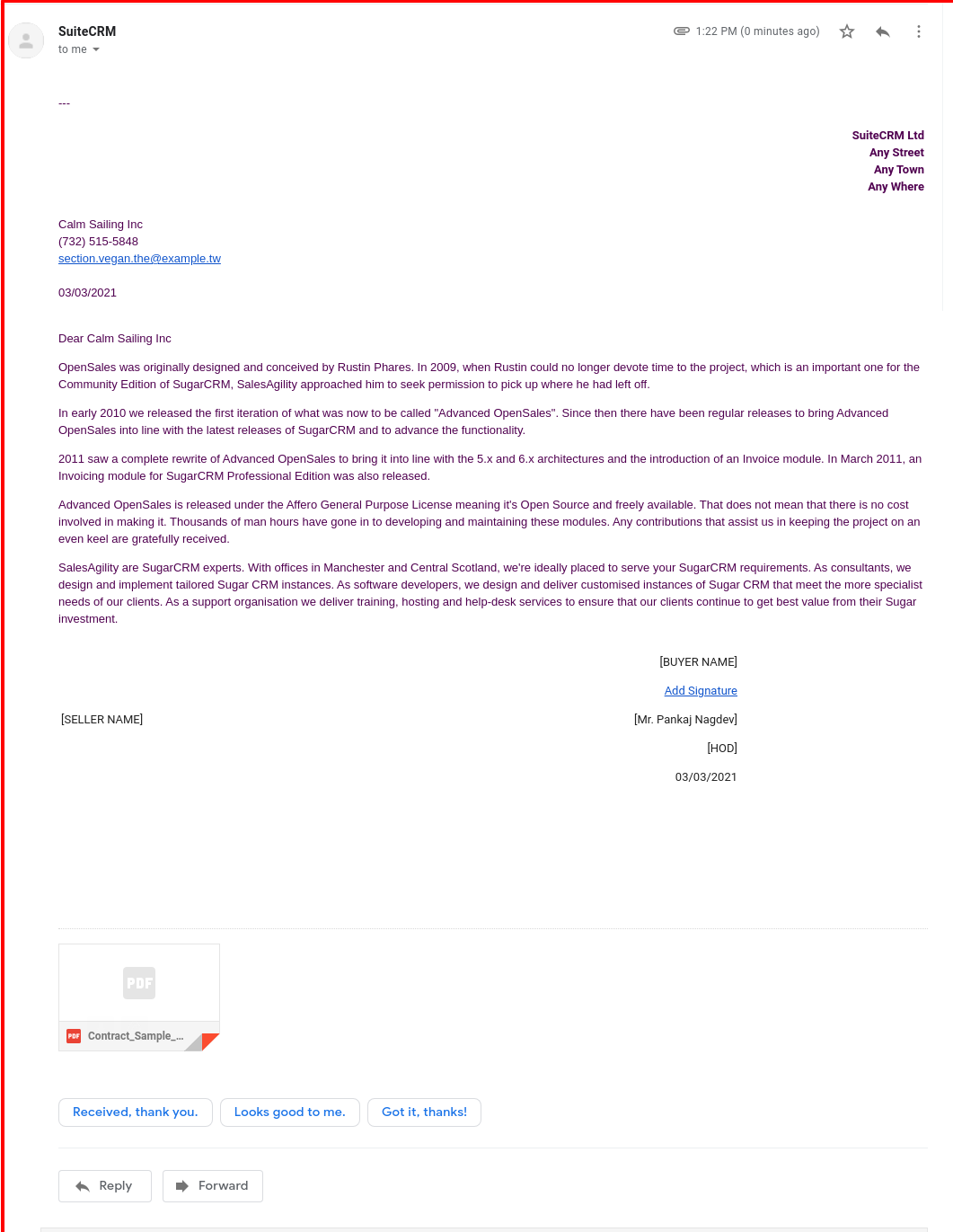
6.By clicking on Add Signature link, signature pad will get open and customer can add the signature.
7.After adding signature, the contract status will be changed to "Signed". This status is managed for Contract module only as it has the status of signature approval.
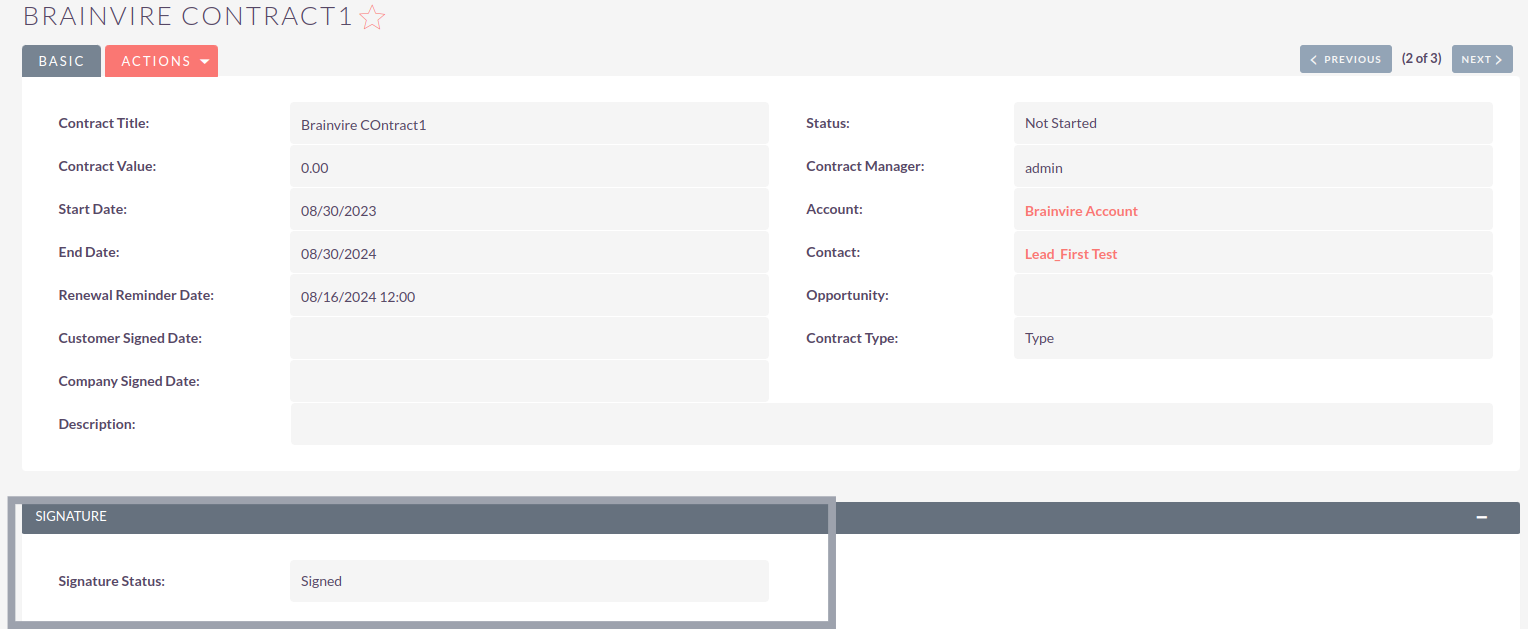
8.The signed pdf of contract will be related with the Contract's Contact, in History subpanel.
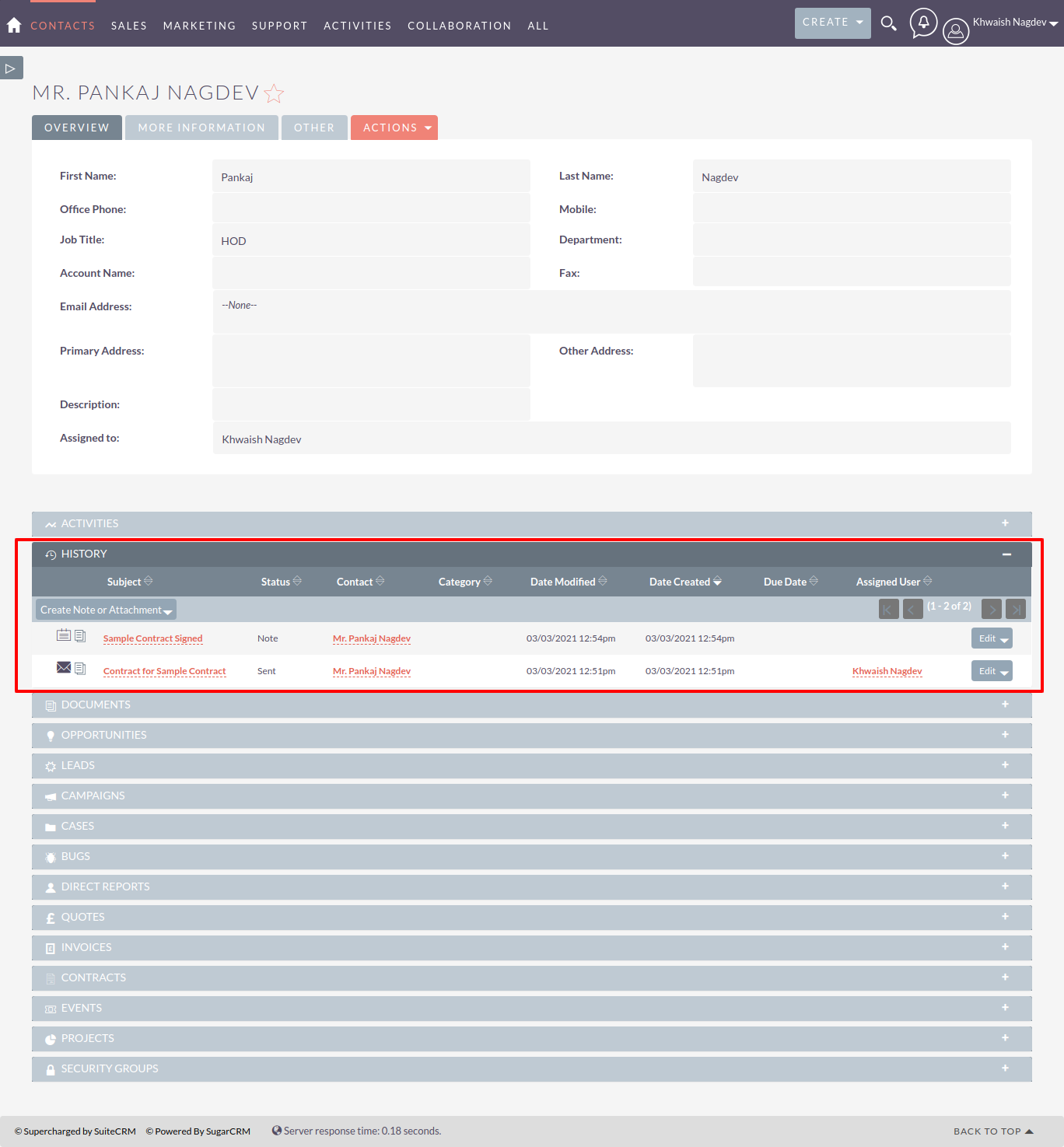 We can open and download the signed document. It will look like as below.
We can open and download the signed document. It will look like as below.
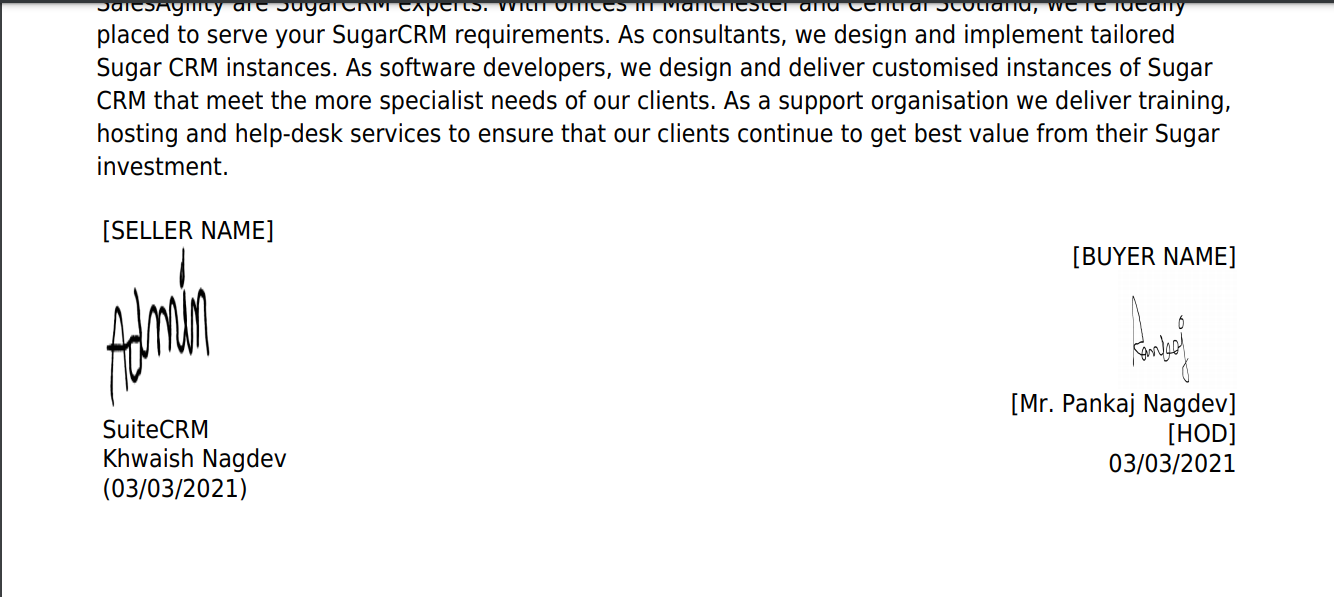
9.For Contract, there is a validation. If the contract is signed once, the customer cannot add the signature again for the same contract.
10. Email Notification:
Upon successful signing, customers will receive an email notification at their email address which is linked with contract module. The signed PDF serves as a formal acknowledgment.
We can update the Email body as per our requirement in 'Signed Document' Email Template. You can find this 'Signed Document' Email Template under Email Templates module.