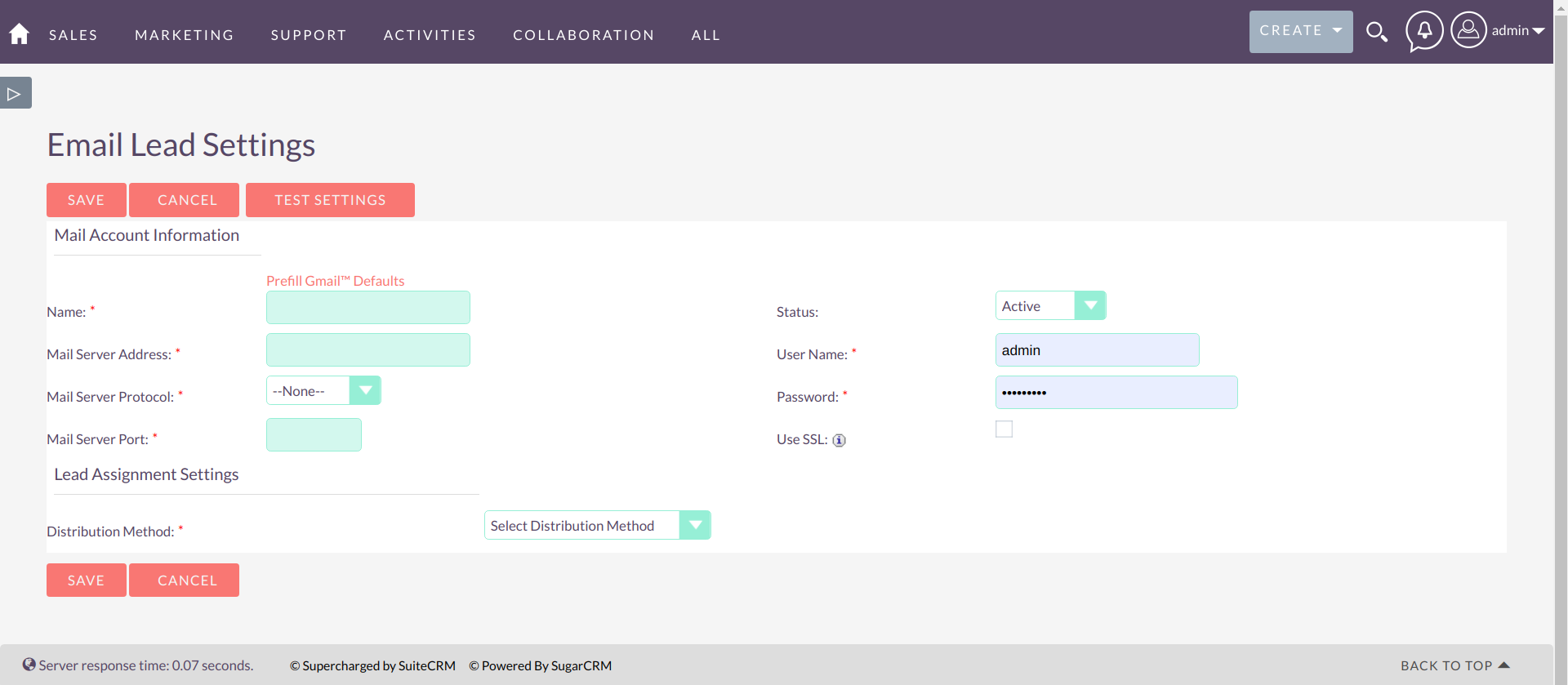Brainvire’s Email to Lead extension will enhance your SuiteCRM experience by conveniently creating leads from email and simplifying the process of tracking potential customers. Easy to set up, any email server can be configured in the CRM, then leads will automatically be created with all predefined details directly in SuiteCRM.
Installation Guide
Installing the Add-on
1. Upload the addon in Module Builder
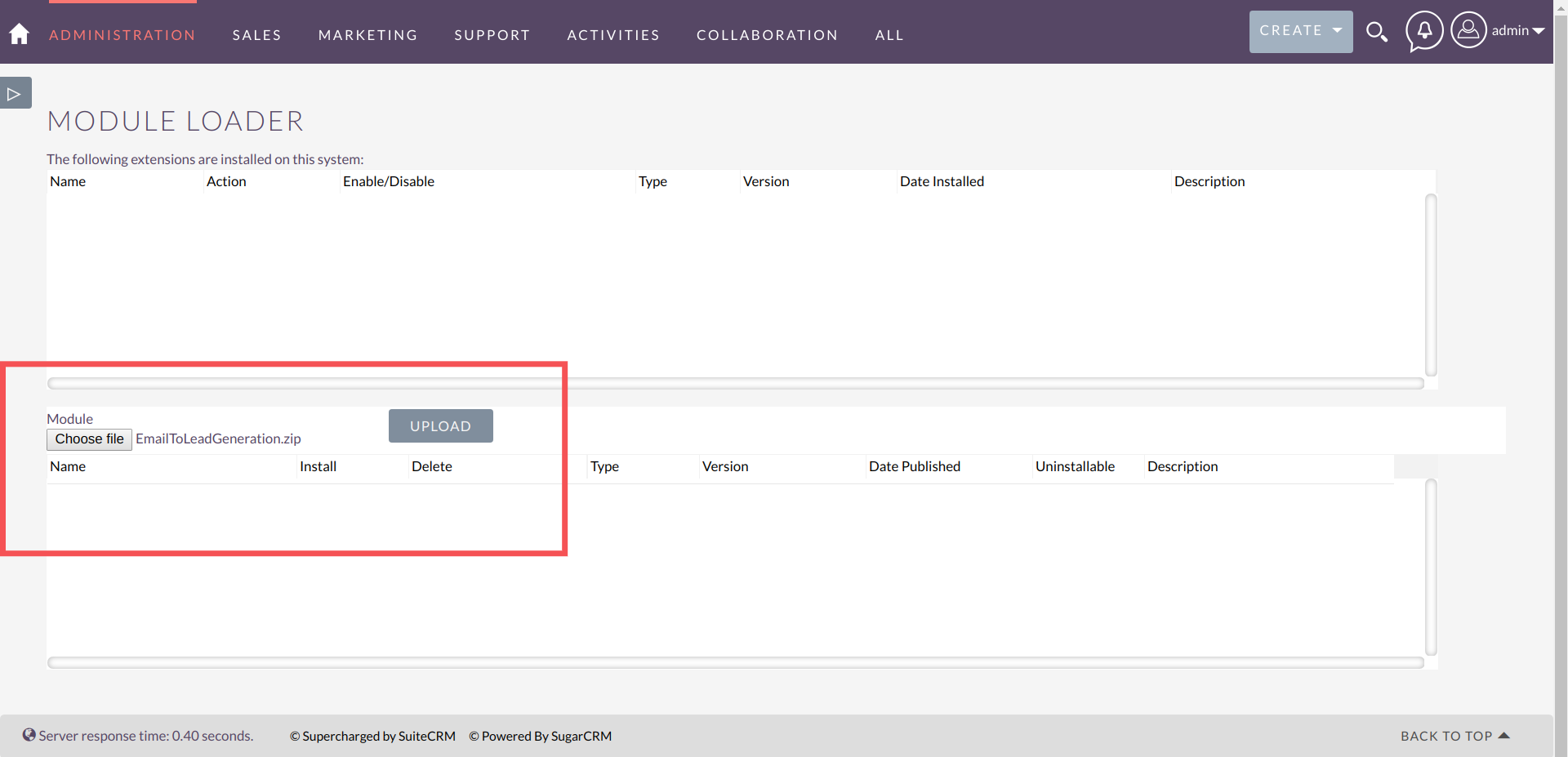
2. Click on the Install button to install and commit it
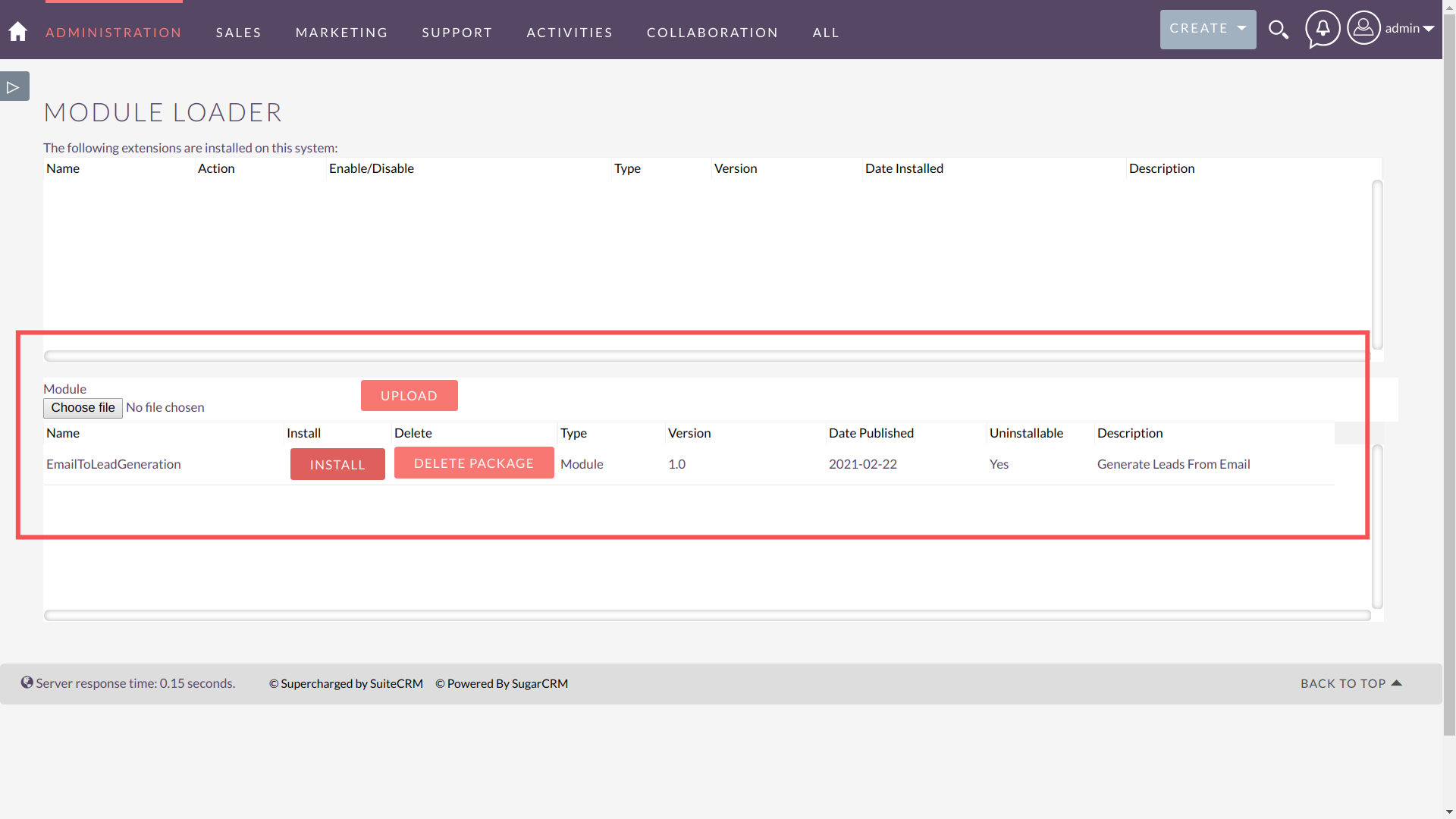
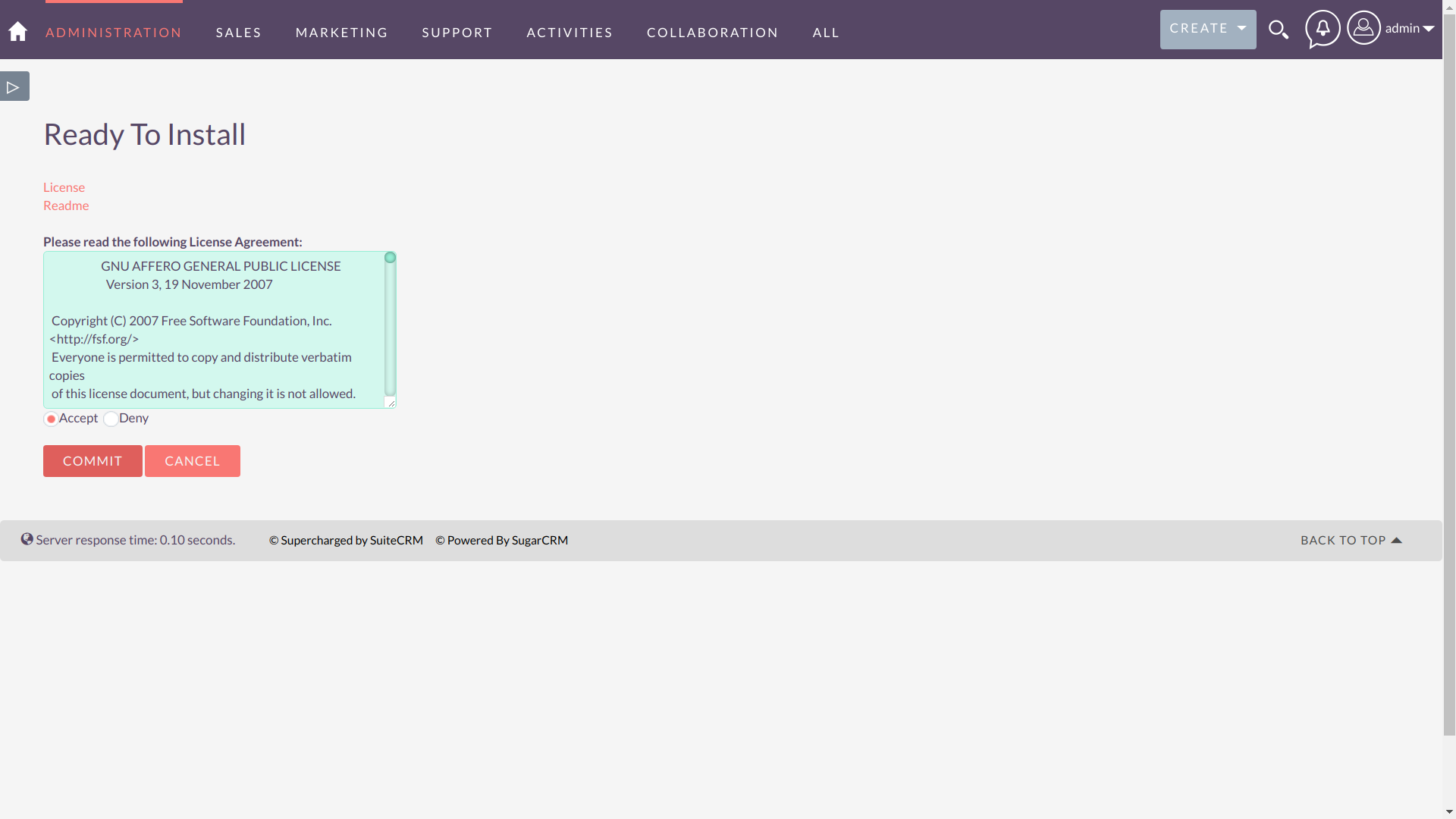
3. Once Installed, you can see the Email to Lead panel in the admin section
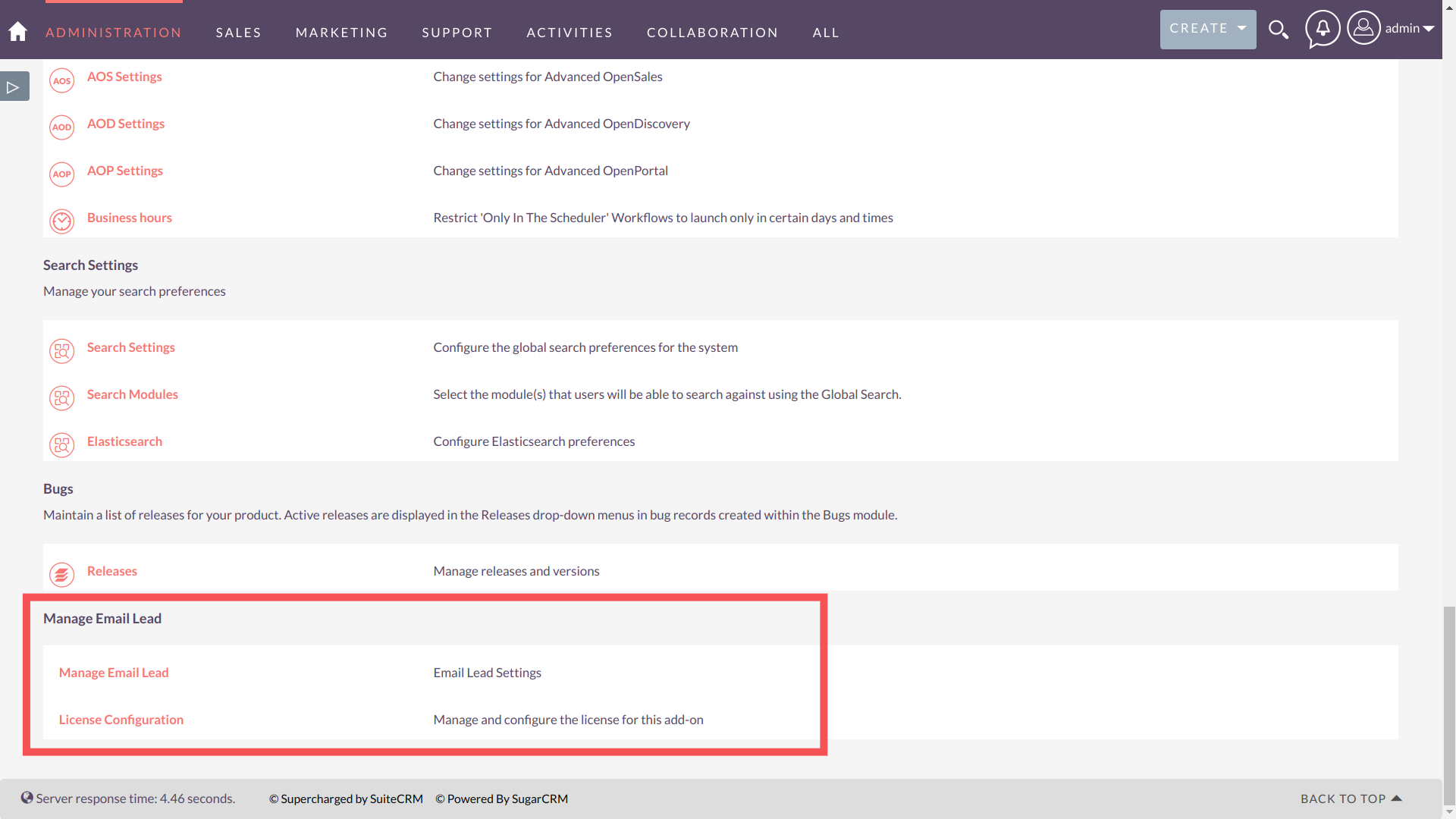
4. Pass the License Key and click on validate button
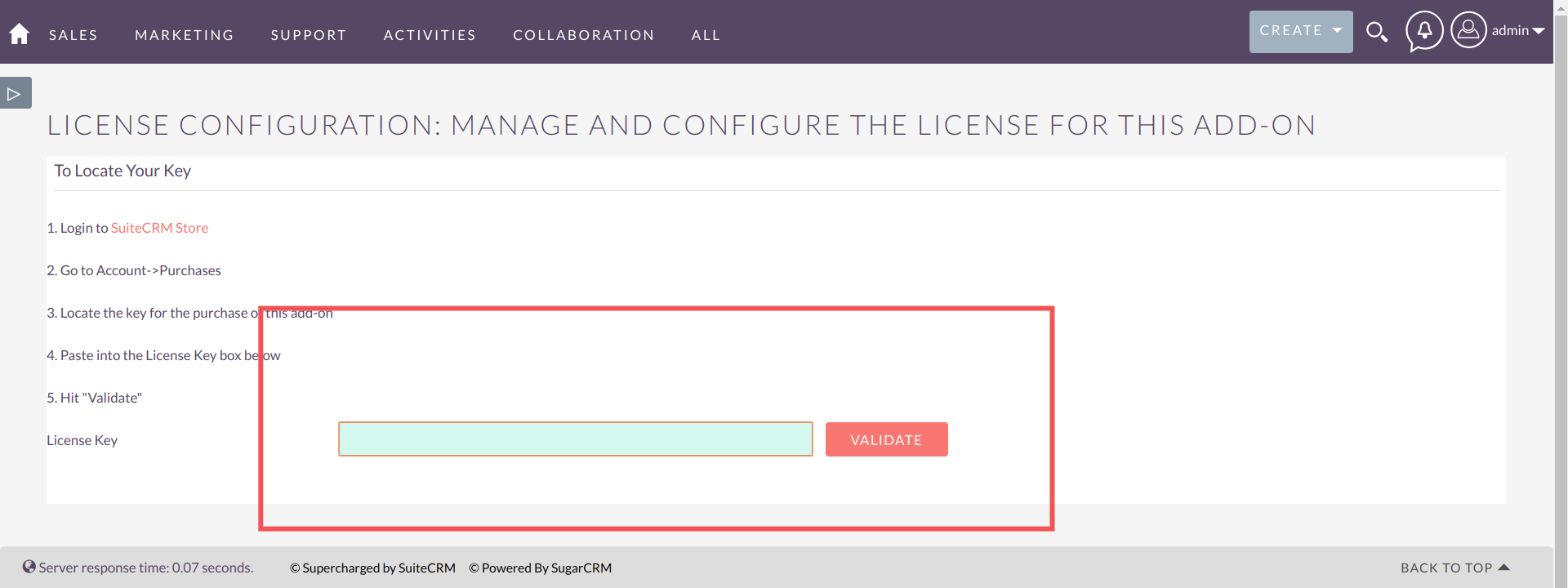
5. Repair & Rebuilt
6. Once validation is done, go to Setting and configure email server details, do test setting and click on the Save button