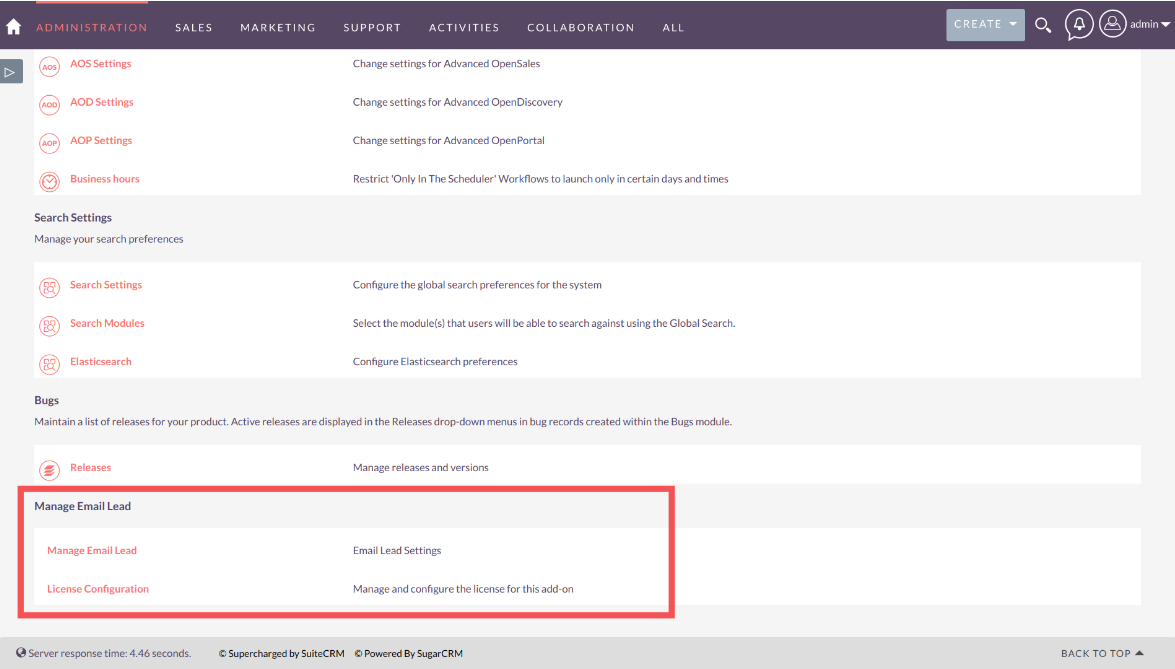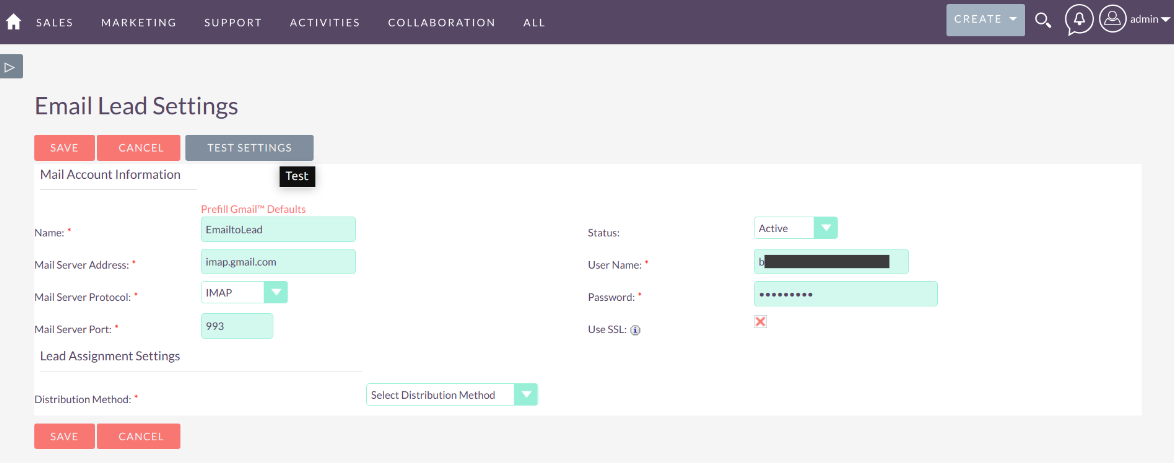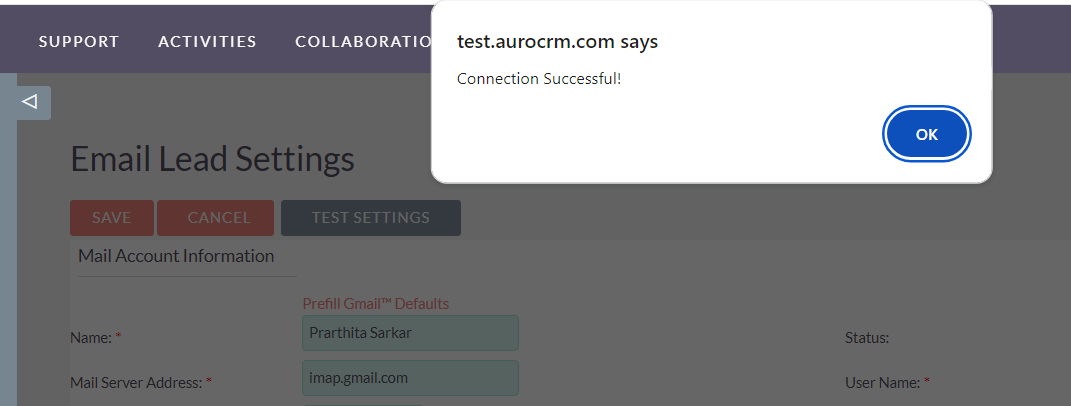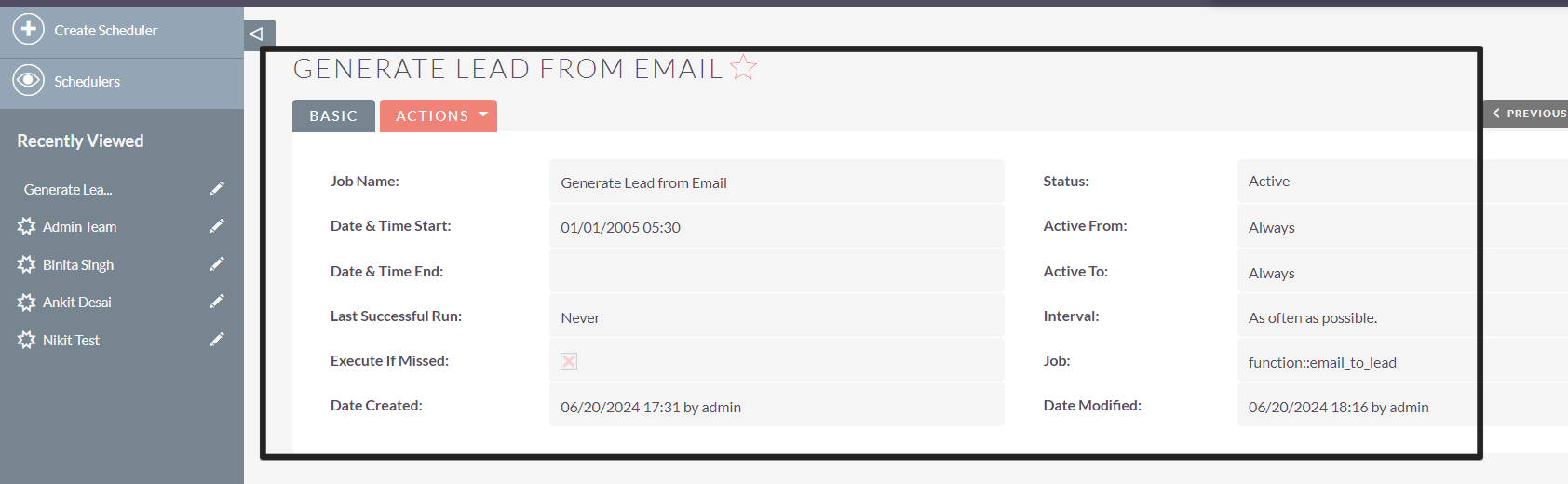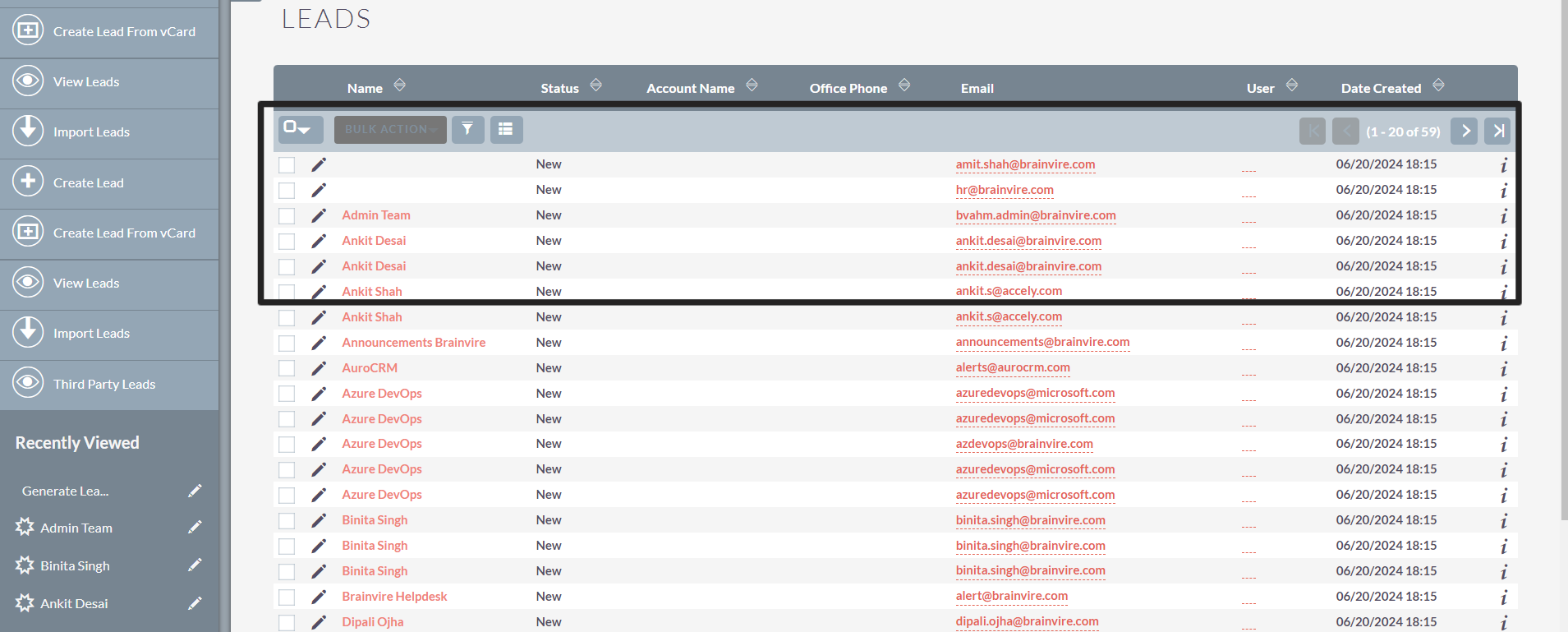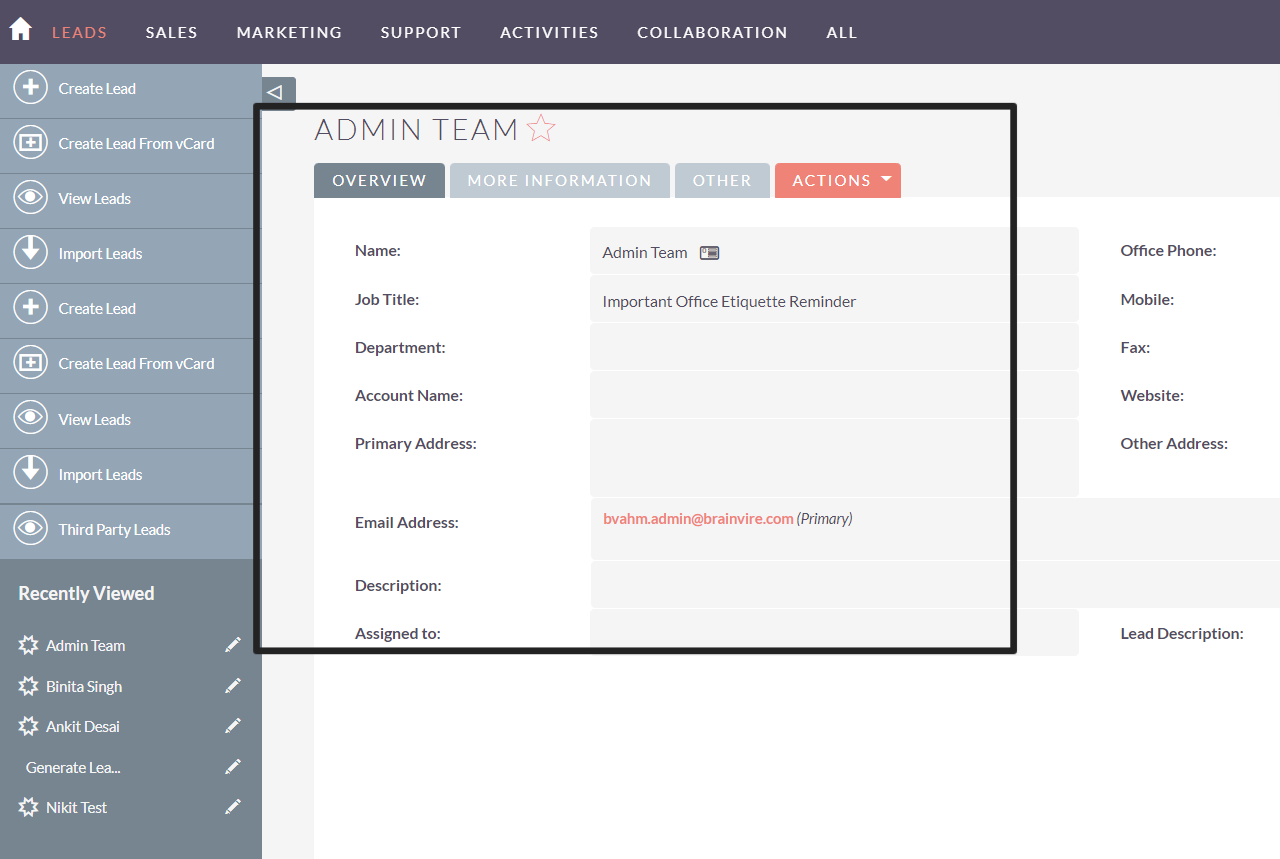Brainvire’s Email to Lead extension will enhance your SuiteCRM experience by conveniently creating leads from email and simplifying the process of tracking potential customers. Easy to set up, any email server can be configured in the CRM, then leads will automatically be created with all predefined details directly in SuiteCRM.
Auto-create leads in SuiteCRM from your email
The Email to Lead plugin is designed to streamline lead generation directly from emails. It automatically converts email recipients into leads, simplifying the process of tracking potential clients. The plugin extracts recipient names and email addresses from incoming emails, ensuring accurate lead identification and populating lead email addresses in the CRM.
Additionally, this add-on captures details from the email body to provide a comprehensive lead profile. This automation enhances lead management by reducing manual entry and errors, ultimately improving the sales pipeline and increasing the potential for conversion.
Key Features
1. Email to Lead Plugin Functionality: Automatically converts email recipients into leads and simplifies the process of tracking potential clients.
2. Lead Name Extraction: Extracts recipient names from incoming emails and ensures accurate lead identification.
3. Lead Email Address: Captures email addresses from incoming emails and automatically populates lead email addresses in the CRM.
4. Lead Description: Captures details from the email body and syncs under lead description.
5. Efficiency and Automation: Streamlines lead management and reduces manual entry and errors.
6. Improved Sales Pipeline: Enhances lead tracking and increases potential for conversion.
How it Works
Steps for implementing the functionality:
A). Email Configuration and Manage Settings:
After installing the package- do repair and rebuild. Once validation is done, go to Settings and configure email server details, do test setting and click on the Save button.
B). Check Scheduler functionality:
Verify if the cron job is running successfully.
C). Email Lead Synchronization:
Ensure all received emails in your configured email address are present in your CRM as leads.
D). Lead Name Extraction:
Extracts recipient names from incoming emails.
Lead Email Address:
Captures email addresses from incoming emails.
Lead Description:
Captures details from the email body and syncs under lead description.