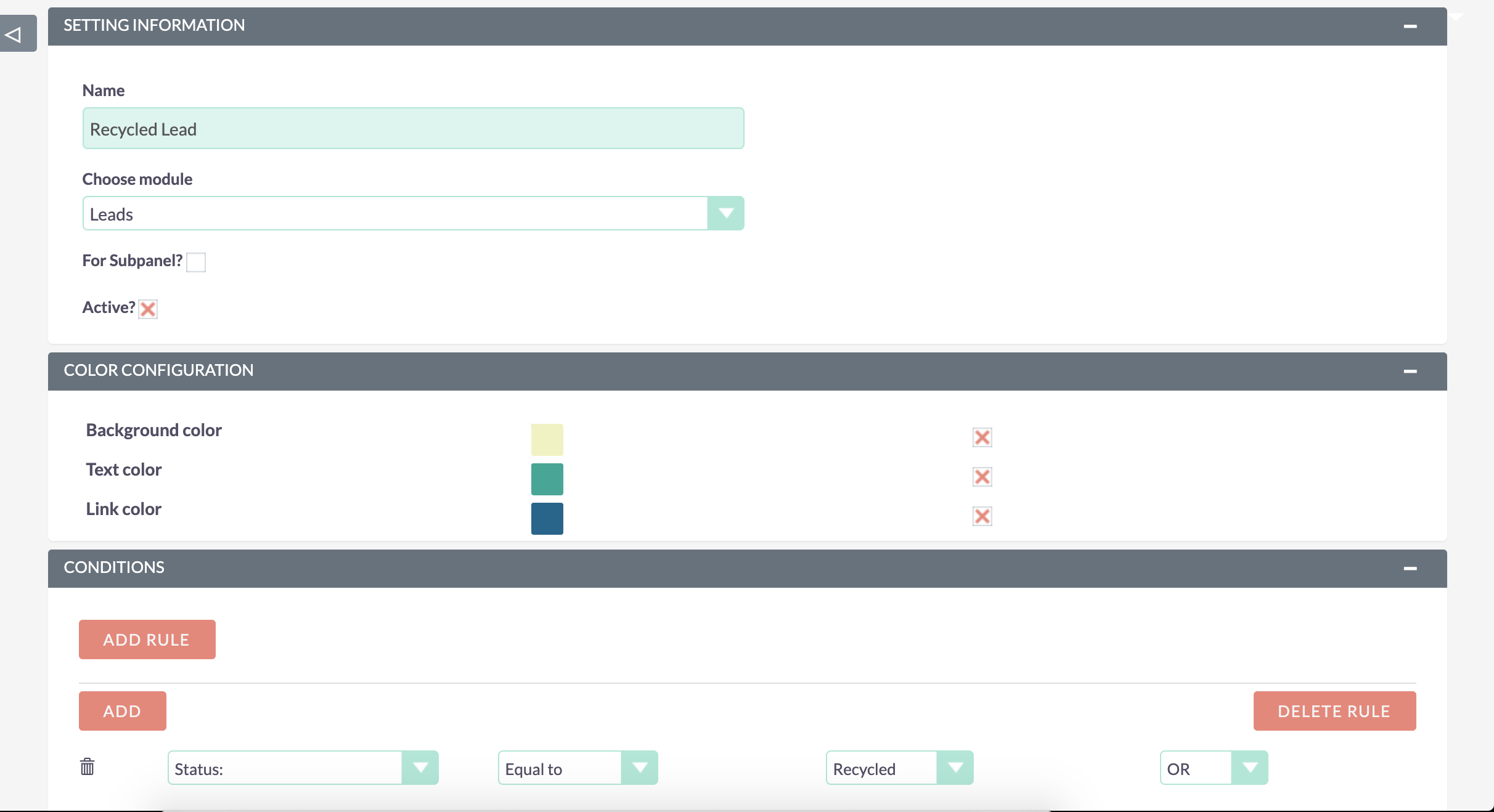Colors for SuiteCRM helps you create and maintain a unique color code of your customer data so it’s easy to identify the records matching the criteria with a highlighted color. What’s unique about this add-on is, it allows you to configure colors at both the field level, home page dashlets, and sub-panel level within a module.
Admin Guide
Configuration
- Give an appropriate name for the newly created Colour Configuration.
- Choose the module for which you need to configure the color.
- If you want to change the color of the subpanel, check the "For Subpanel?" checkbox. It will show a dropdown that contains a related module list.
- If you want to in-active the configuration, uncheck the "Active?" checkbox.
- You can choose the background, text, and link color from the "Color Configuration" block.
- In conditions, you can able to add single/multiple conditions like "Status is Converted OR/AND Country is USA".