Highlevel Overview
Colors for SuiteCRM by Blackant Solutions helps you create and maintain a unique color code of your customer data so it’s easy to identify the records matching the criteria with a highlighted color. What’s unique about this add-on is, it allows you to configure colors at both the field level and sub-panel level within a module.
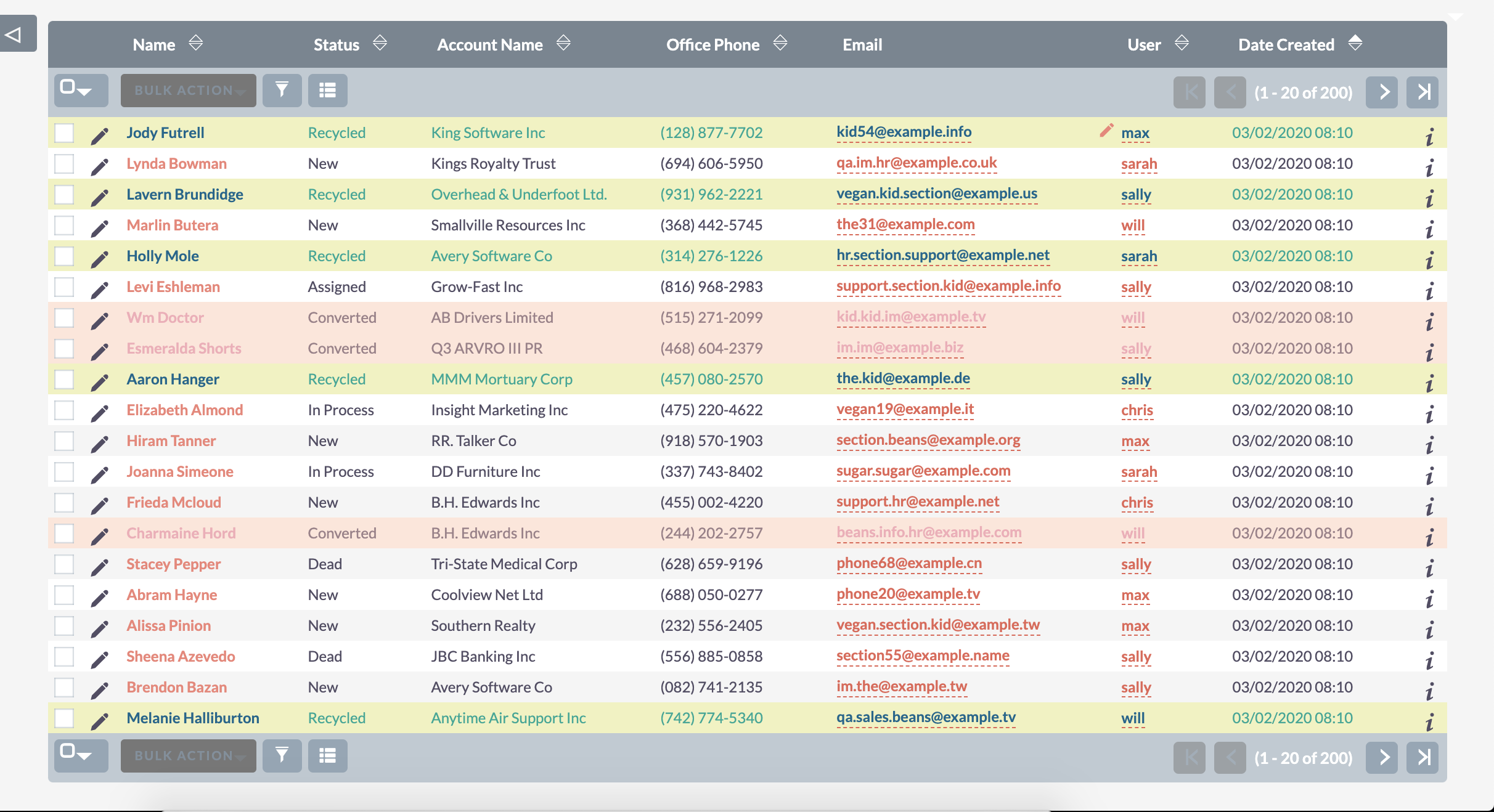
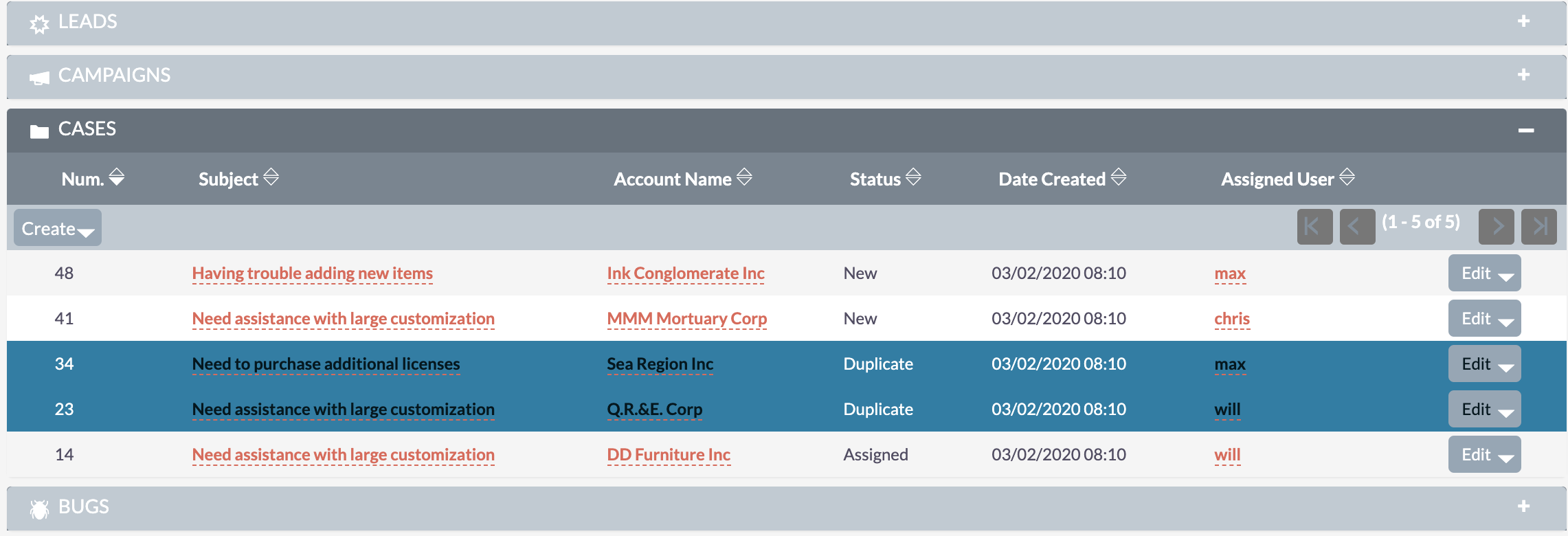
Benefits of Using Colors for SuiteCRM:
- Ability to identify records of matching criteria and perform quicker actions on them
- Reduces the time of searching for particular records/conditions
What does the Colors SuiteCRM add-on do?
- Add-on applies the color code [background, text, and link color] on the List View and Subpanel (Detail View)
- Option to add own rules and color code
- Option to add multiple conditions for a rule
- Option to add multiple rules for the same module, for example: email opt-out is checked AND/OR Status is converted
- Supports all the custom SuiteCRM modules
To learn more about this solution, go to Colors or search for "color code."
-
Official SuiteCRM Outlook Plugin

Official SuiteCRM Outlook Plugin v4 has arrived - Compatible with the Outlook Web App or Outlook 2016+ connected to Office365 or Exchange Server 2016. A complete rebuild developed and maintained by SuiteCRM developers, the addon retains previous functionality while massively improves performance, re...
-
Lead Scoring
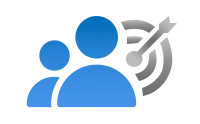
Brainvire Infotech has created the Lead Scoring plugin for sales teams, helping SuiteCRM users score and rate leads based on specific conditions and all essential CRM data. This solution will help salespeople achieve their targets by focusing on leads that can truly help the business grow.
- Show more addons
