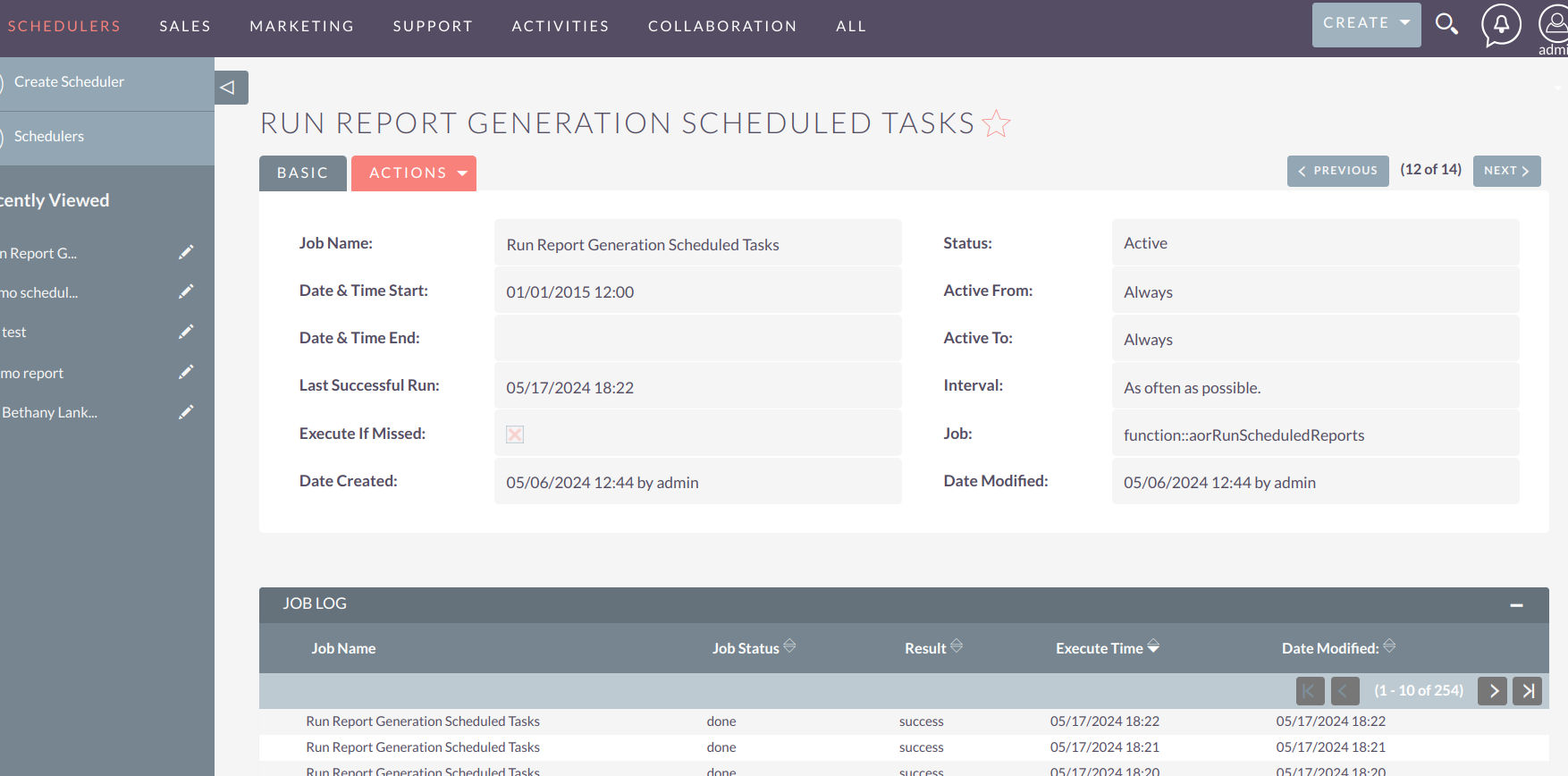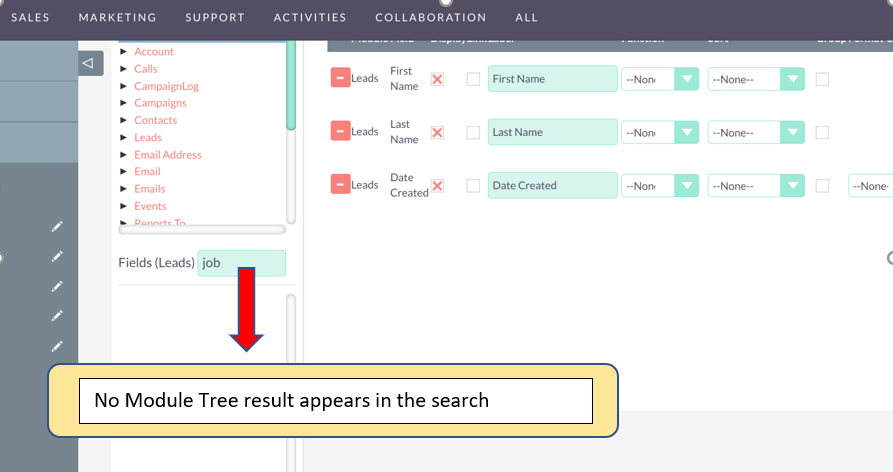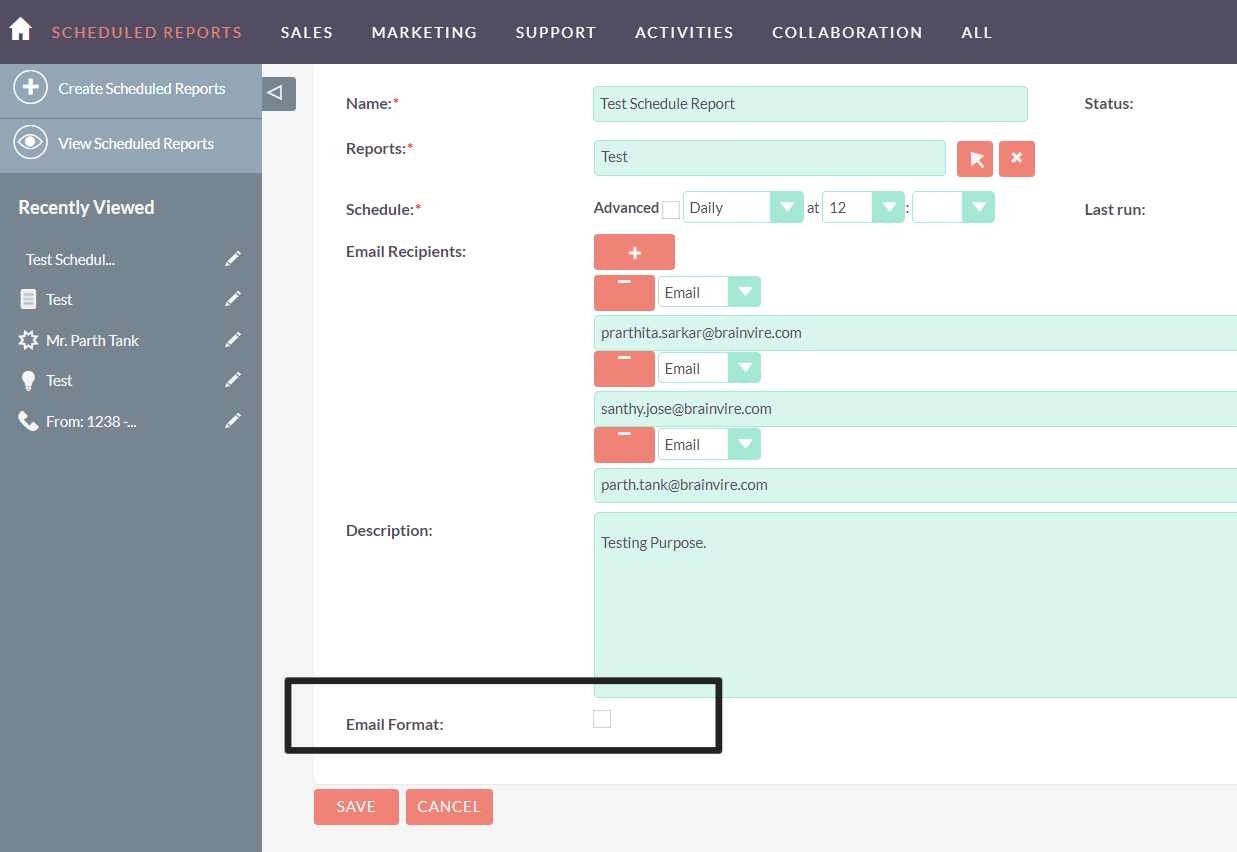BV Report Tweaks Integration offers enhanced data customization capabilities within SuiteCRM, empowering users to generate insightful reports.
Admin Guide
1. Customizing Module Fields in Studio- In Studio, all module fields default value is set to "Yes," so all fields appear when a module is selected. Users can change this to "No" to hide certain fields, allowing reports to display only relevant information.
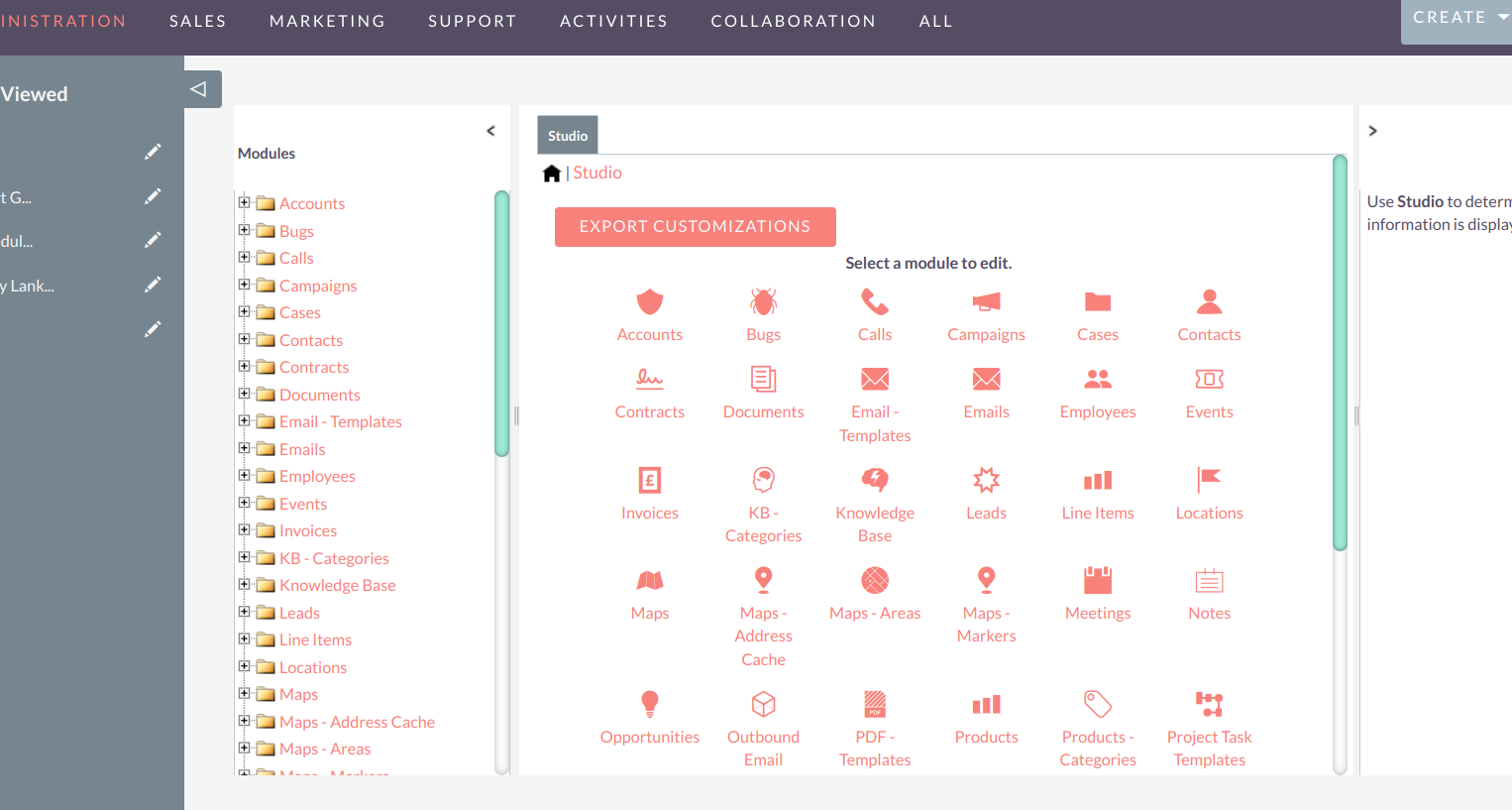
2. Report Module Field Tree Default Value is Set to "Yes"- In Studio, the default value for all module fields is "Yes," displaying all fields when a module is selected.
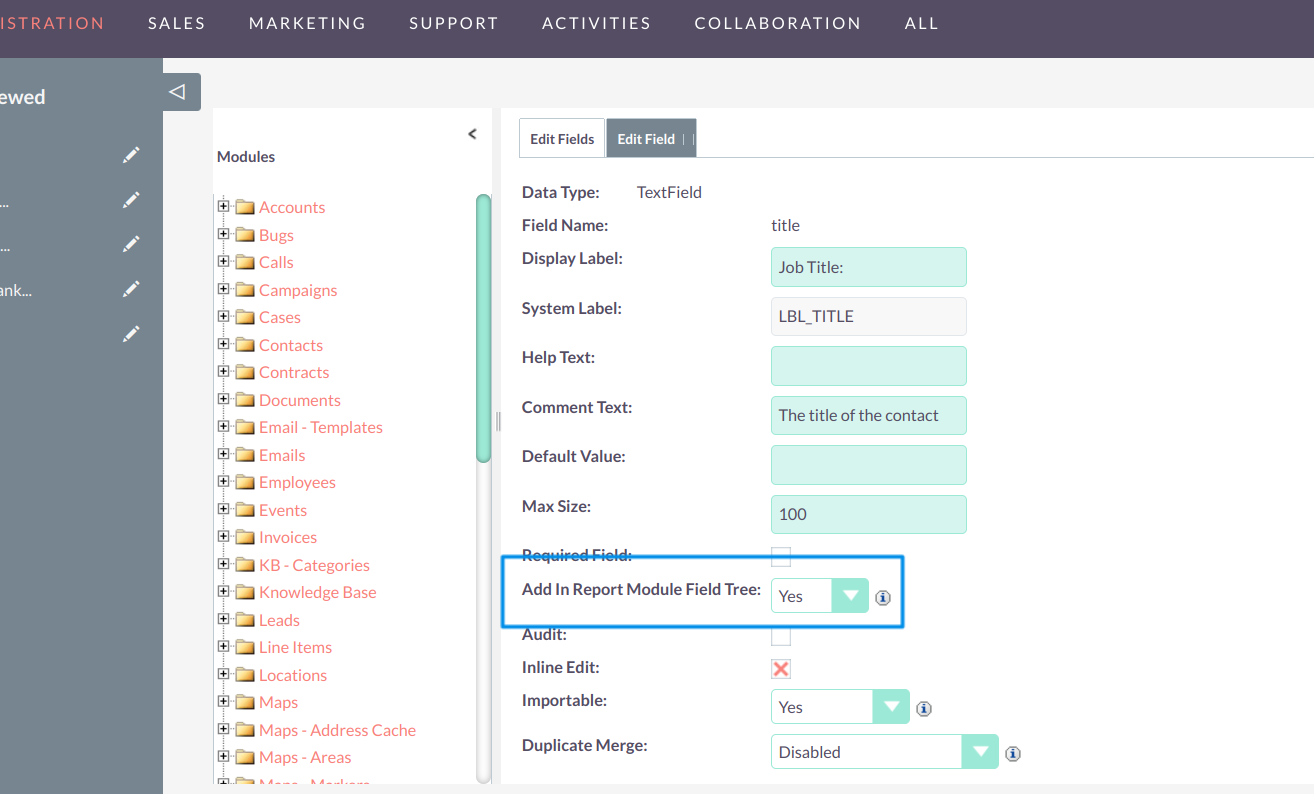
3. Customize Field Visibility: Select "No" from Dropdown- To exclude a field from the report, set the field to "No" from the dropdown and save. This will prevent the field from appearing in the generated report.
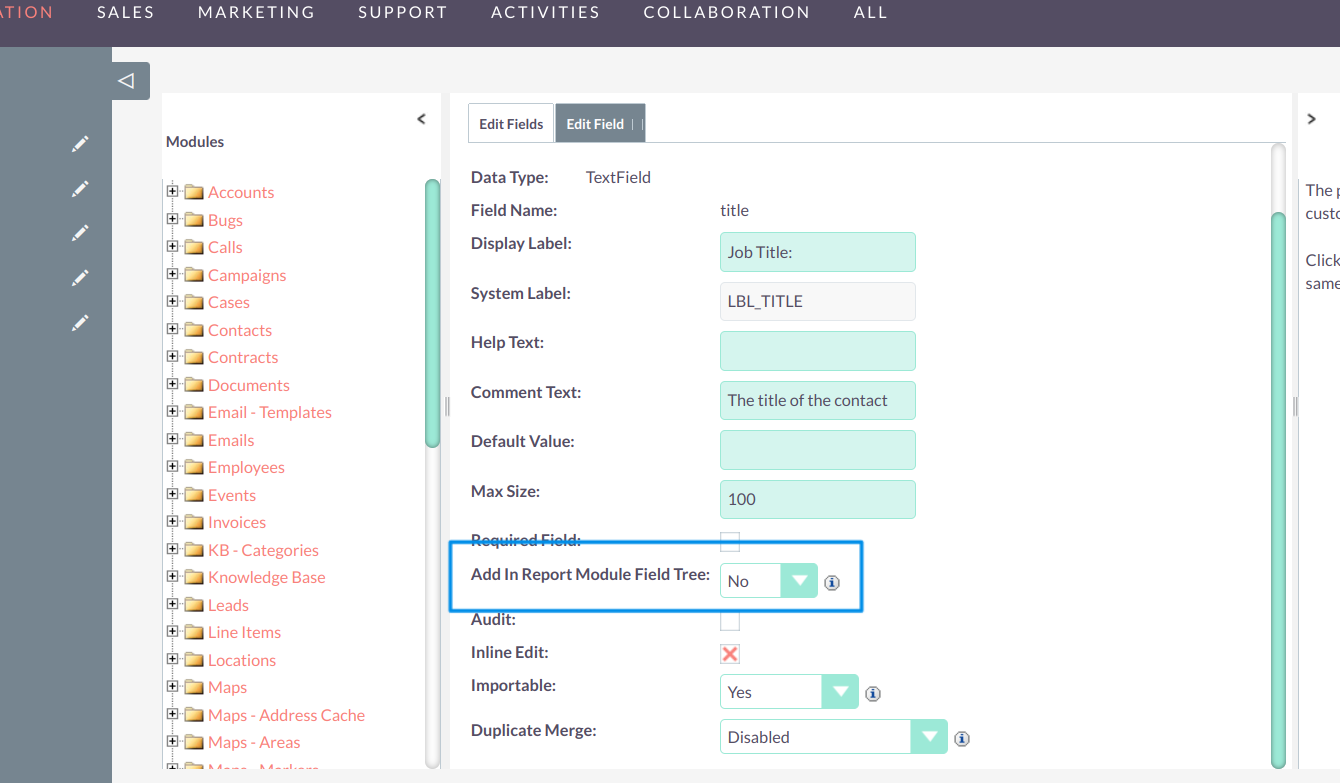
4. In the snapshot below, you'll notice that selecting "No" from the dropdown for a specific field causes the module tree selection to disappear.
5. Scheduled Report- Users can now schedule reports using the scheduler feature and send them to selected recipients via email.
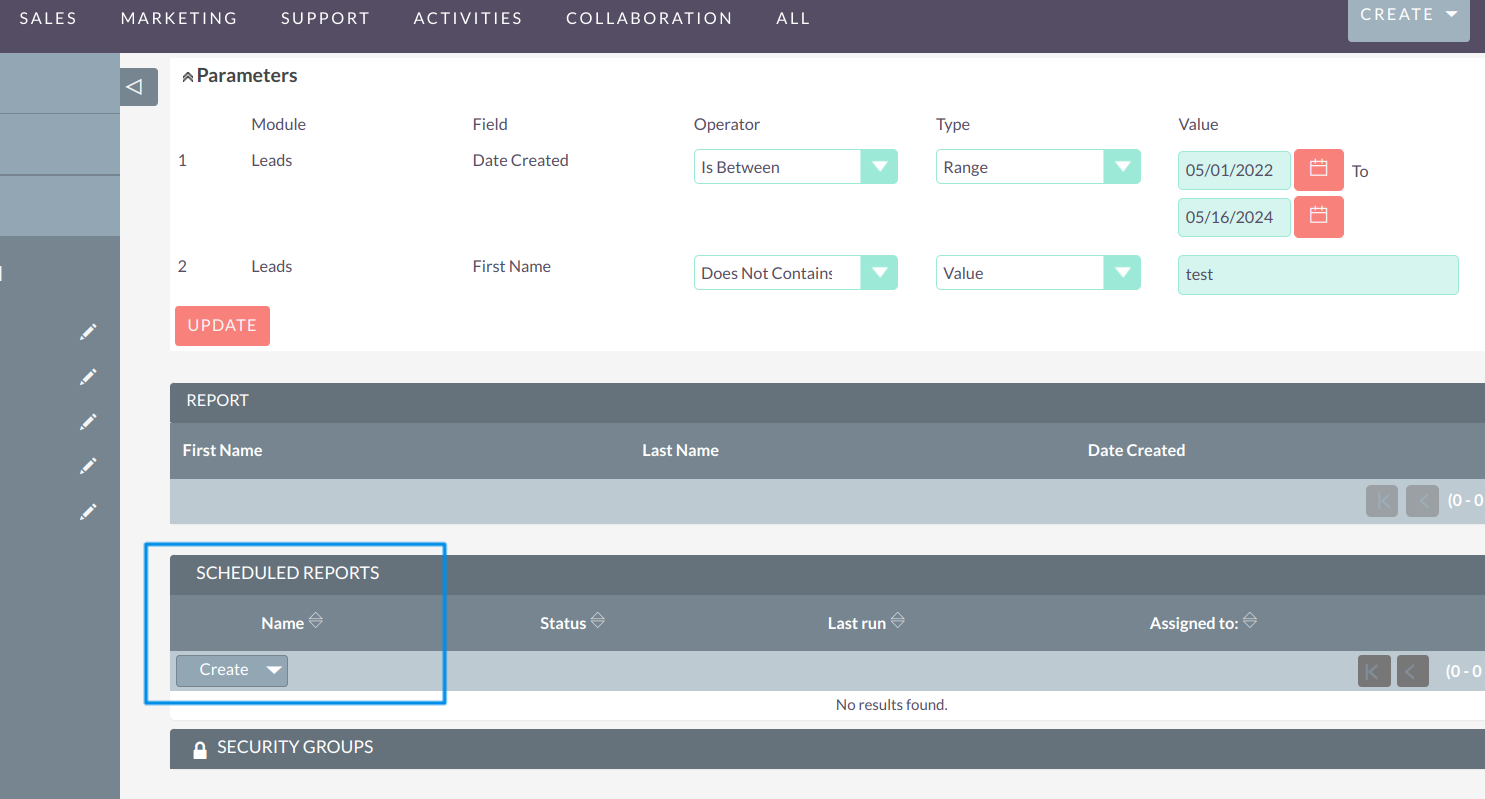
6. Setting Up Scheduled Reports- To create a scheduled report, specify the schedule time, recipient email IDs, and select the email format checkbox. To receive reports in CSV format via email, uncheck the email format checkbox.
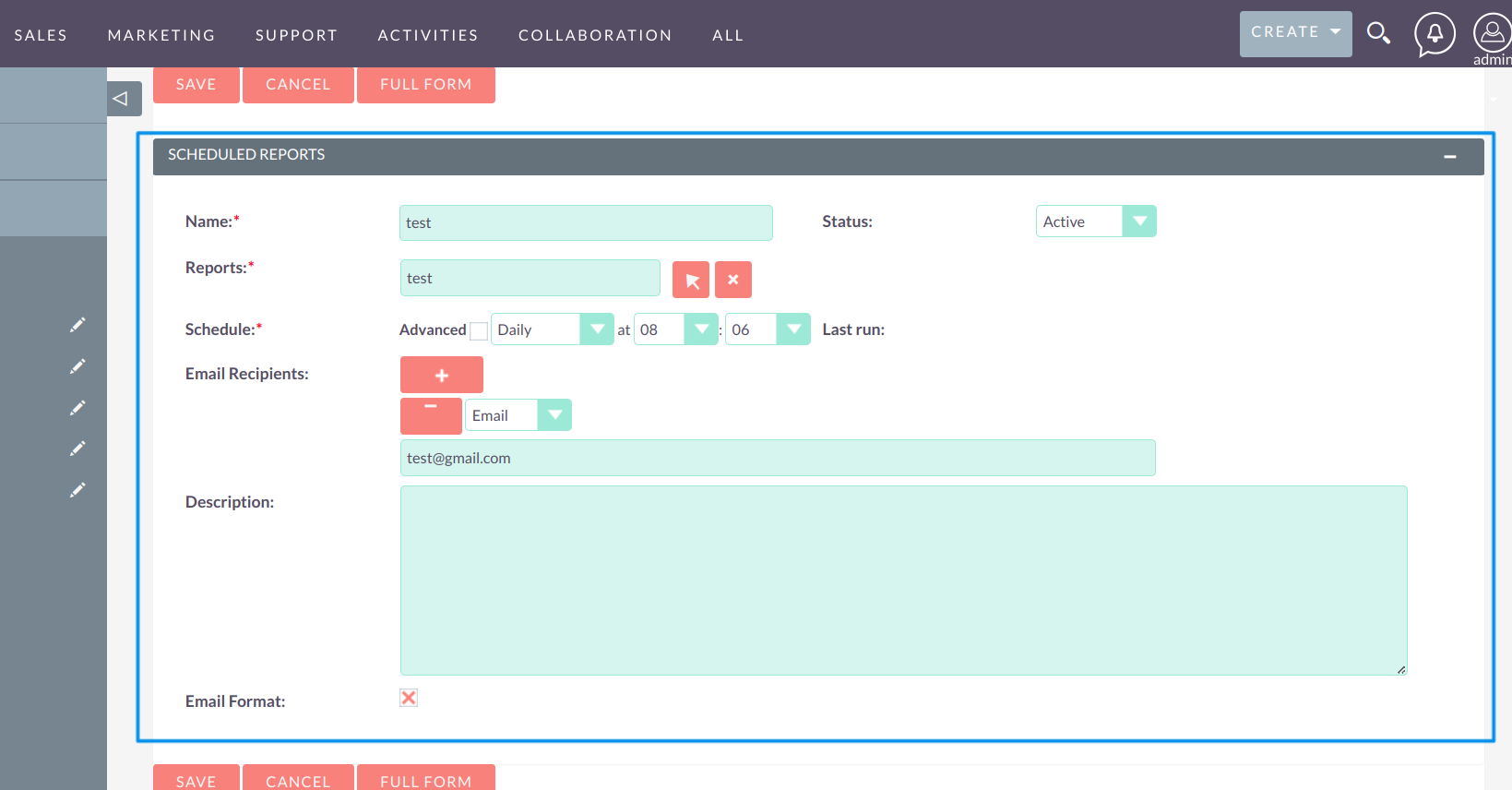
7. Confirm Scheduler Activity- Ensure that your scheduler is active and running smoothly.