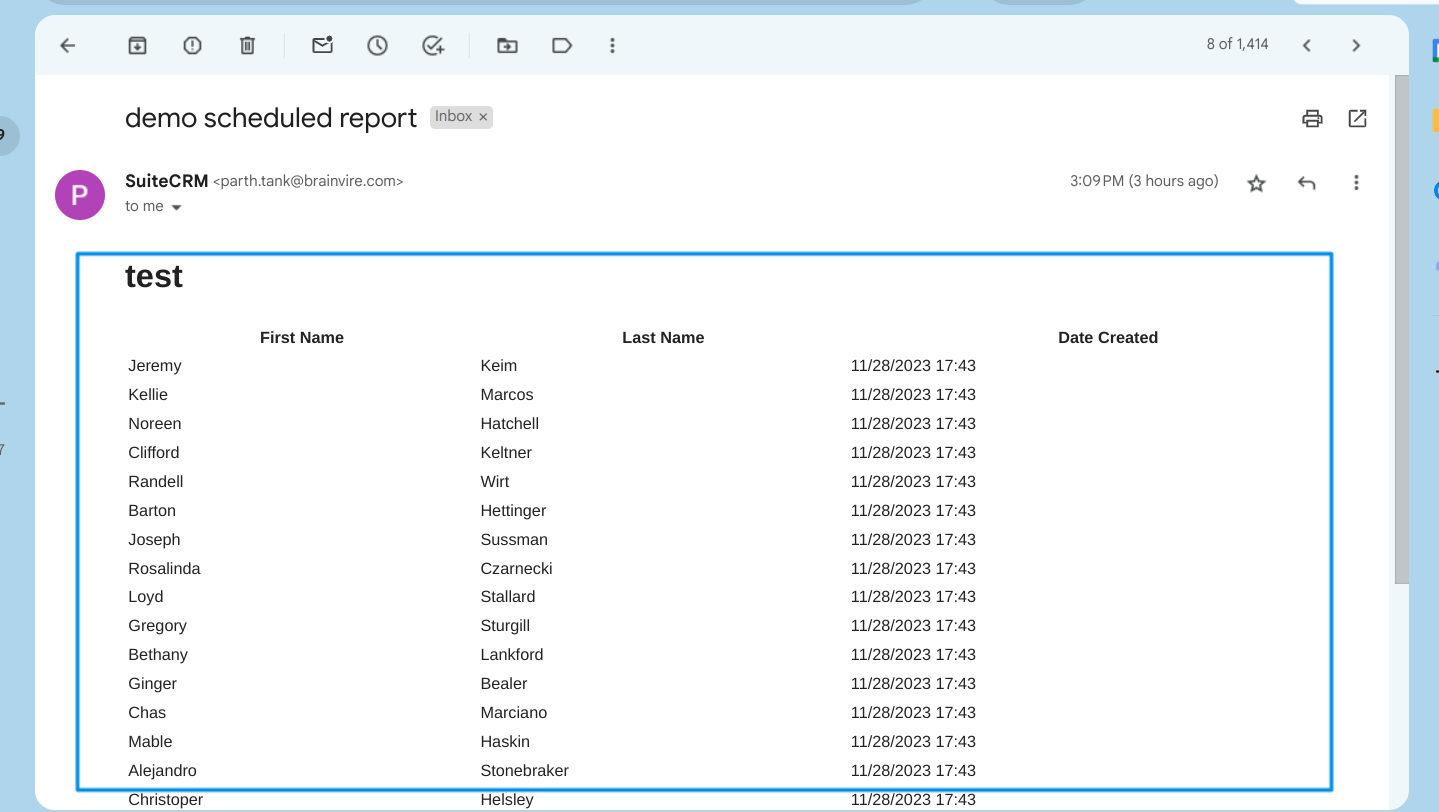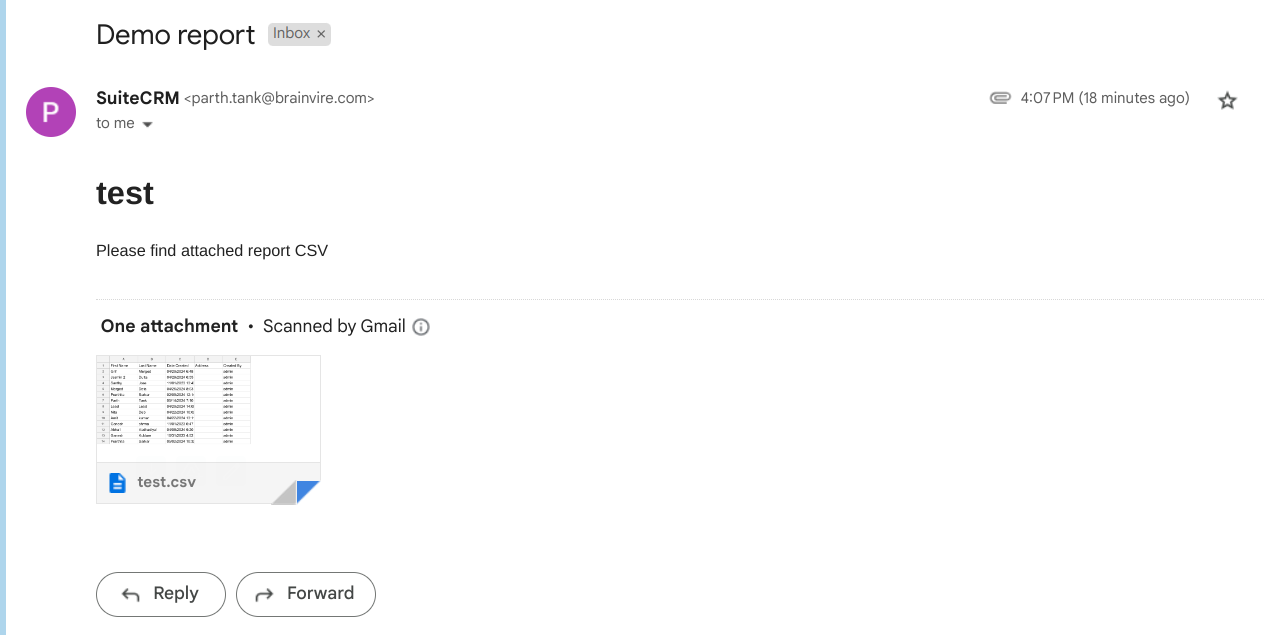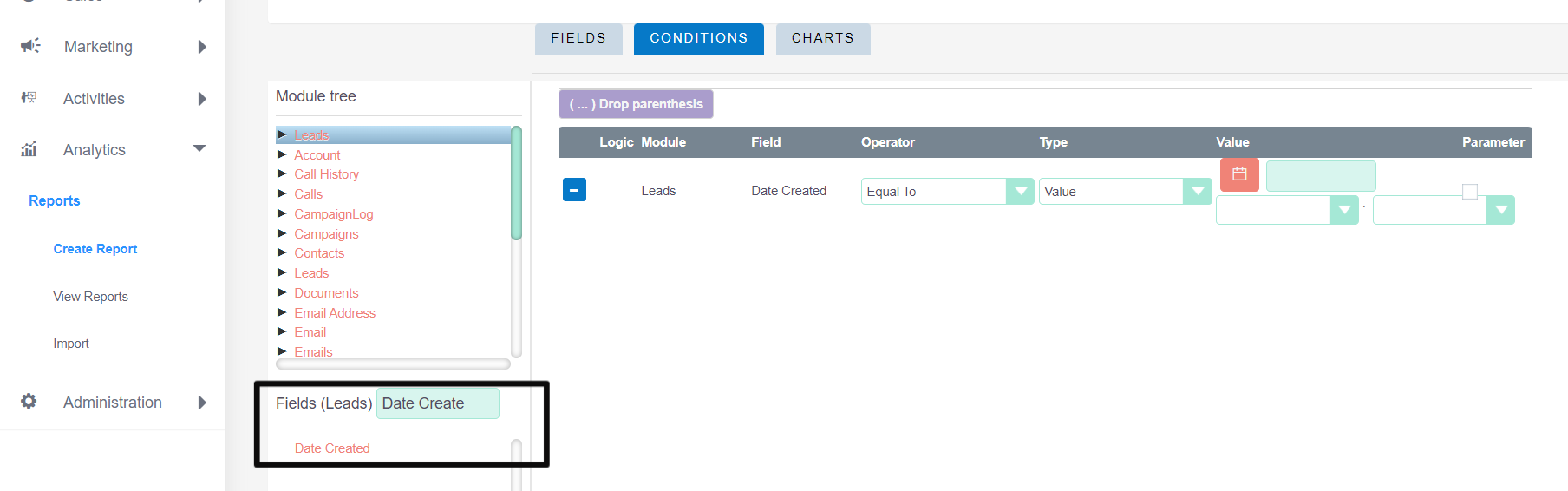BV Report Tweaks Integration offers enhanced data customization capabilities within SuiteCRM, empowering users to generate insightful reports.
Introduction
Introduction.
Enhanced features offer users greater control over data analysis and reporting. They can define custom date ranges, exclude specific data types, and hide fields as needed. Scheduled reporting via email is now streamlined, providing users with efficient and tailored reporting options.
Features:
1. Custom Date Ranges: Users can now specify their own date ranges for data analysis, allowing for more precise reporting based on specific timeframes.
2. Excluding Data Types: The "Does Not Contain" operator enables users to exclude particular data types from reports, refining the data included in generated reports.
3. Default Field Visibility: By default, all module fields are set to "Yes" for display in reports, simplifying initial report setup.
4. Dynamic Field Visibility: Studio now dynamically adjusts module field visibility based on user preferences, ensuring that only relevant fields are displayed in reports.
5. Hiding Module Fields: Users can hide individual module fields by setting them to "No" in Studio, providing flexibility in report customization.
6. Scheduled Reporting: The scheduler feature allows users to schedule and generate reports to their specified email IDs, automating the reporting process.
7. Report Format Options- Text Email and CSV Report Formats: Reports can be generated in either email format or CSV format, providing flexibility in how users receive and analyze their data.
Report Creation:Put a name of the Report-- Select the Report Module-- Select the Module Tree.
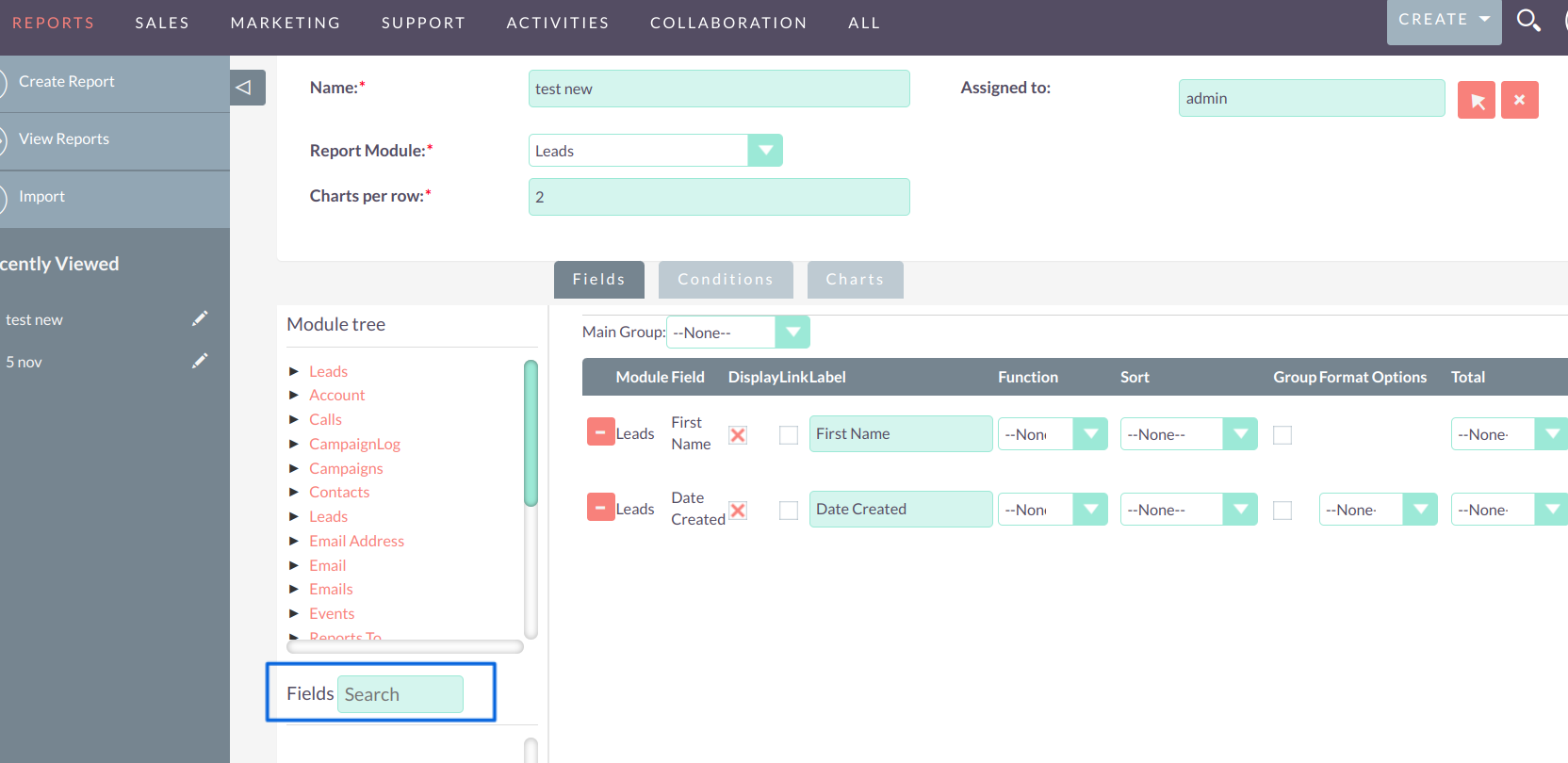
Custom Date Range Selection option.Users now have the capability to define their own date ranges, empowering them to narrow down data analysis to specific timeframes according to their needs.
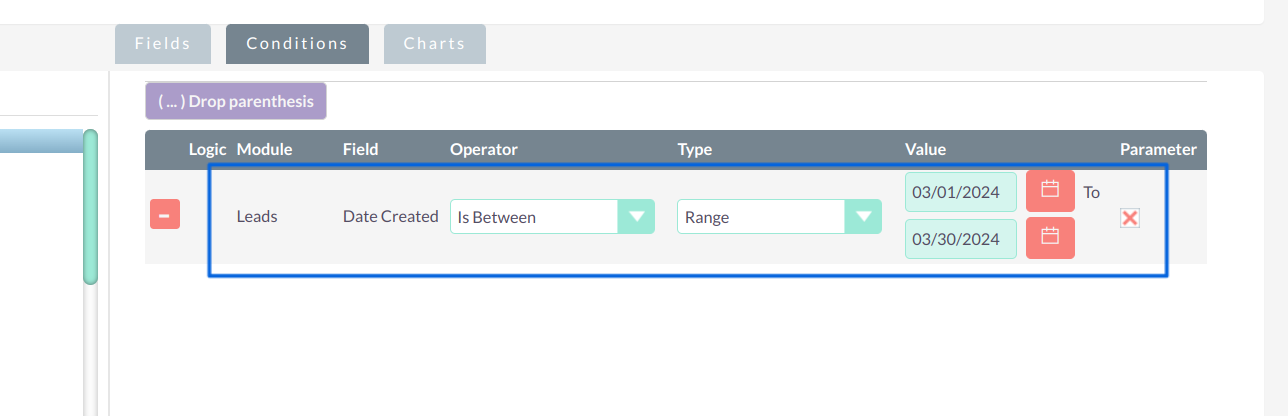
Users can put conditions and add excluding Data type functionality: Fields which Contain Varchar/ Text Field---- Operator added for "Does Not Contain.
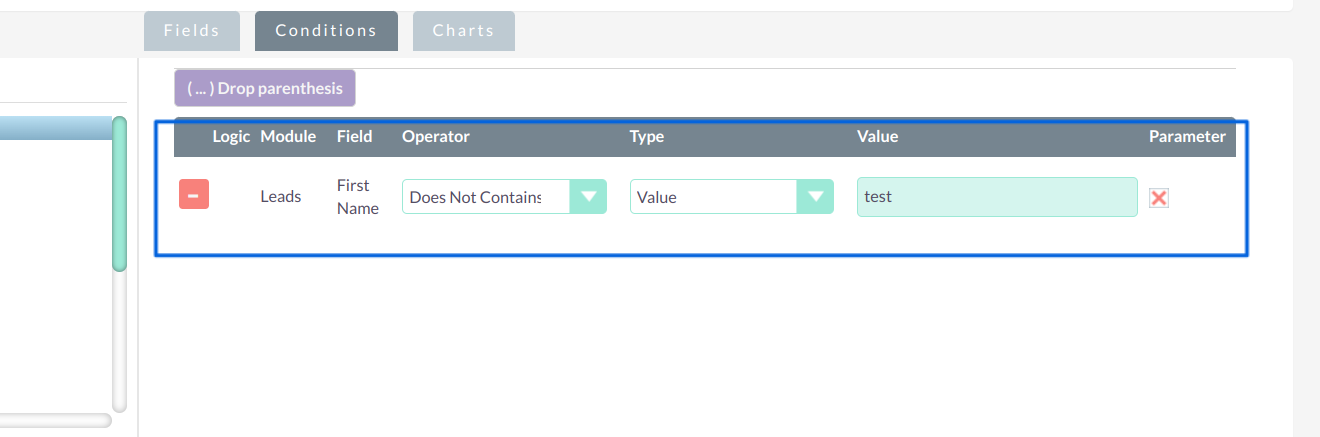
Final Report: After applying the specified customizations and parameters, the generated report is as follows.
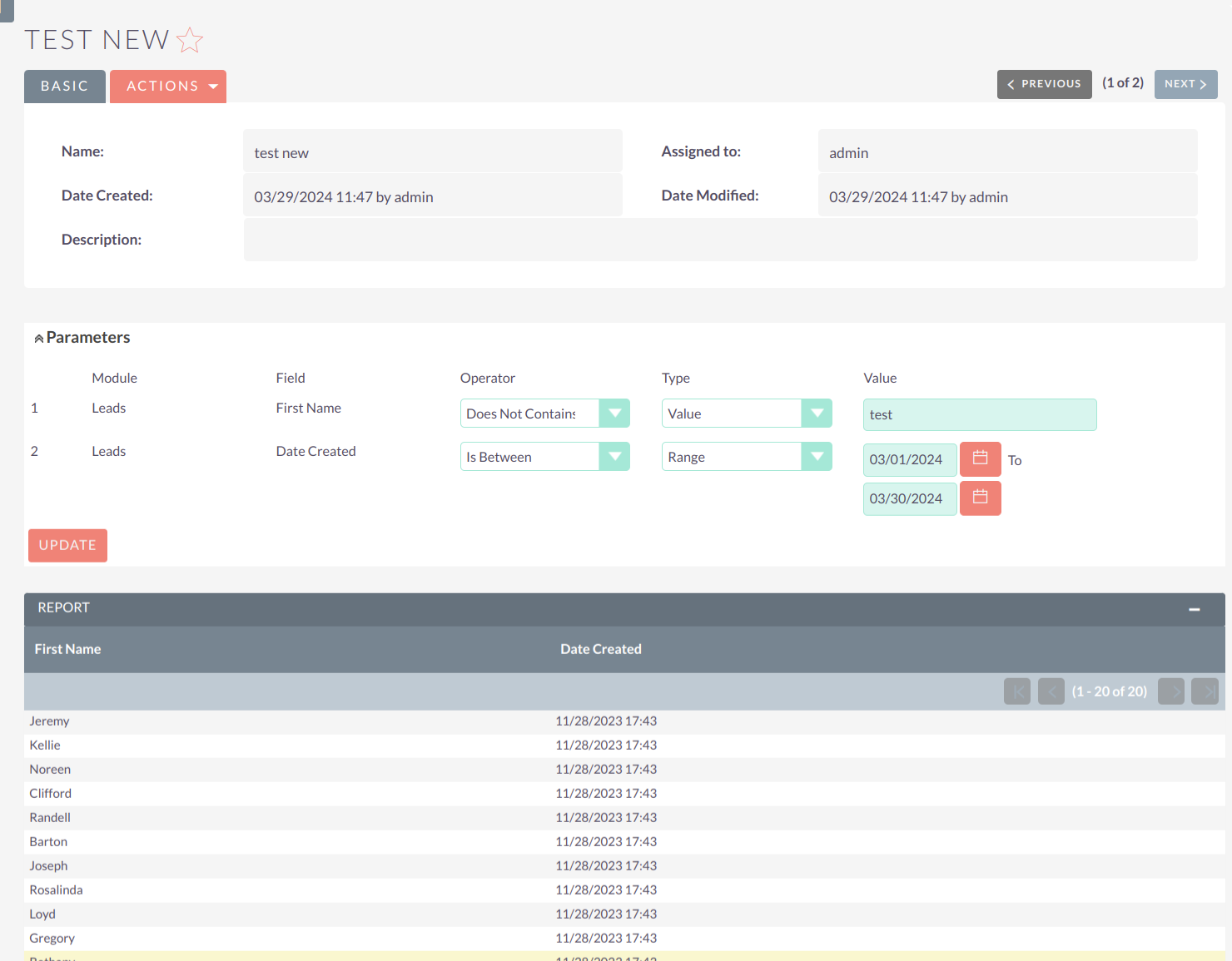
Scheduled Report Generation and Email Distribution: Users can now schedule reports using the scheduler feature and send them to selected recipients via email. Users can set the time from advance section to receive the report via email.