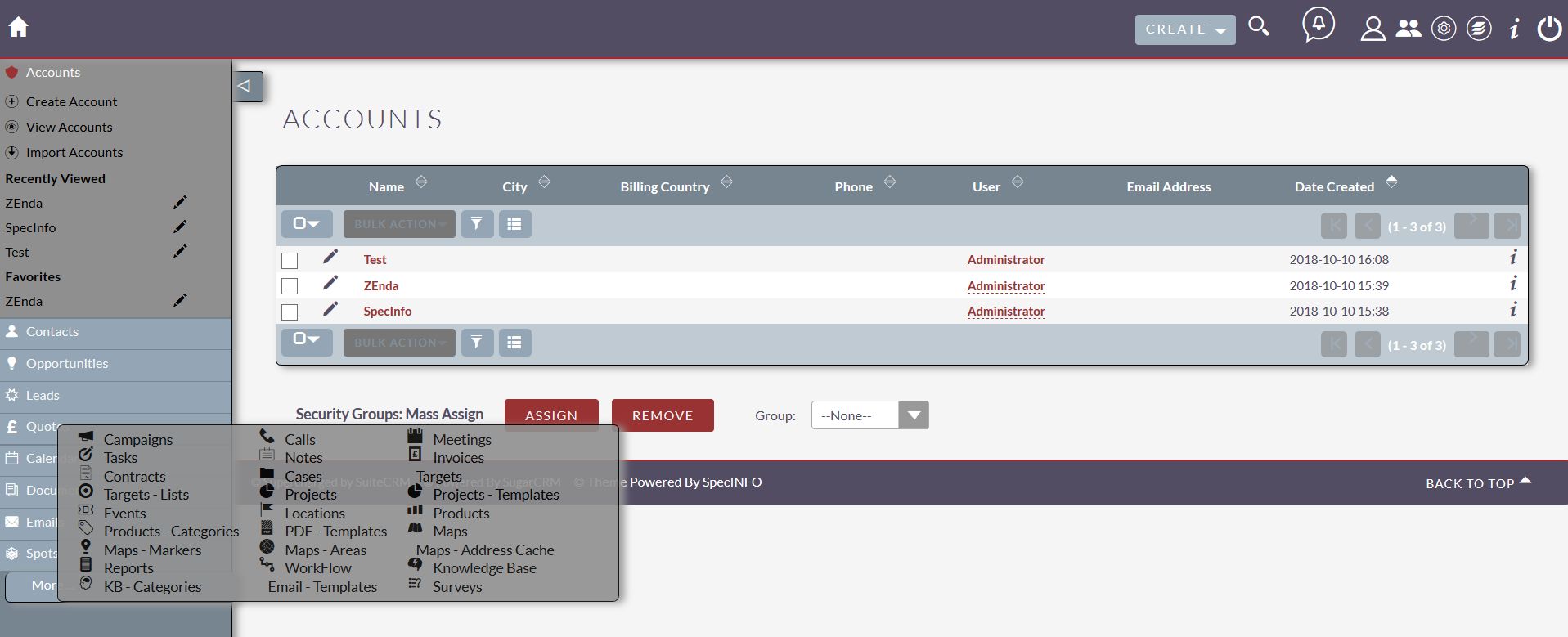Redian Pro Theme is a completely responsive topic dependent on the most recent Bootstrap that accompanies incredible look and feel. This subject offers topic style manufacturer, ground-breaking highlights and progressive UI, portable responsive structure, gorgeous detail view, alter view, List view and so forth.
Admin Guide
1. Goto ADMINISTRATION Panel .
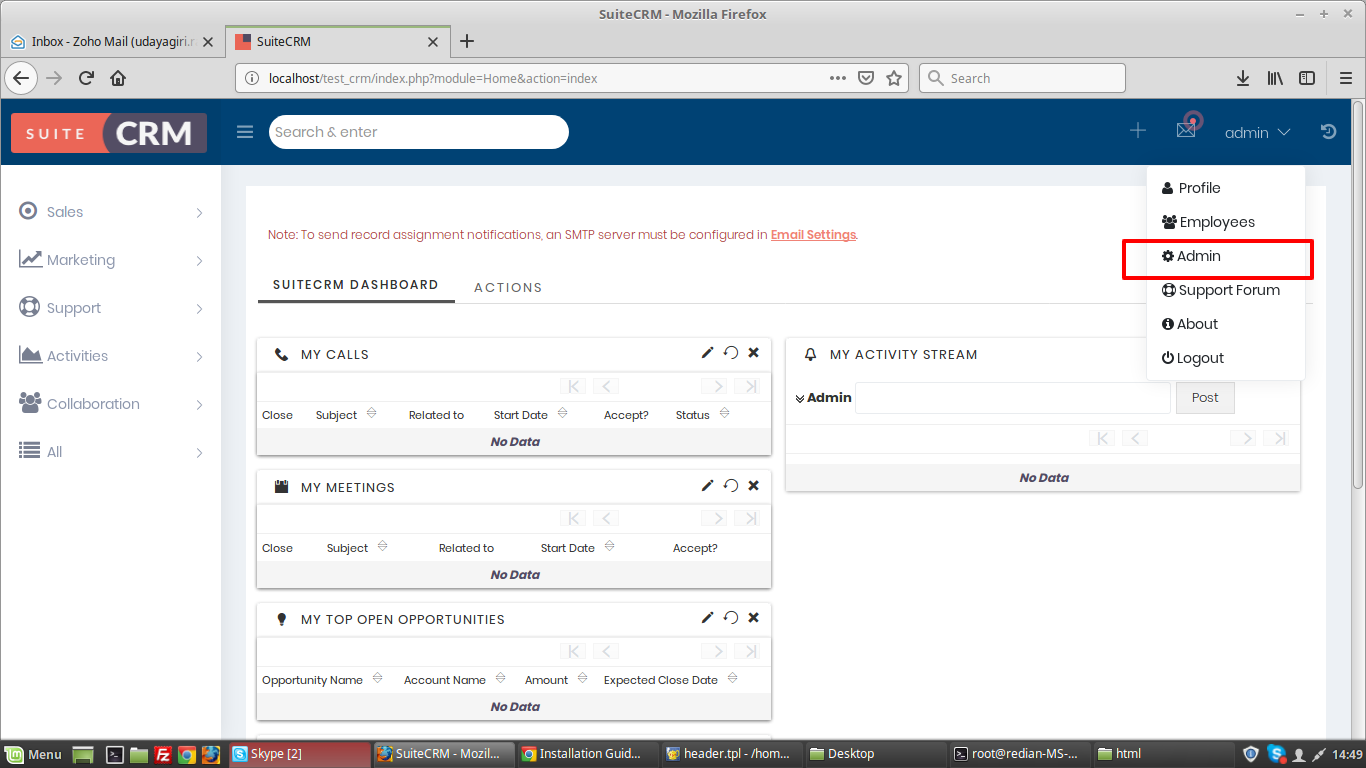
Licence Configuration
2. Click Configuration option
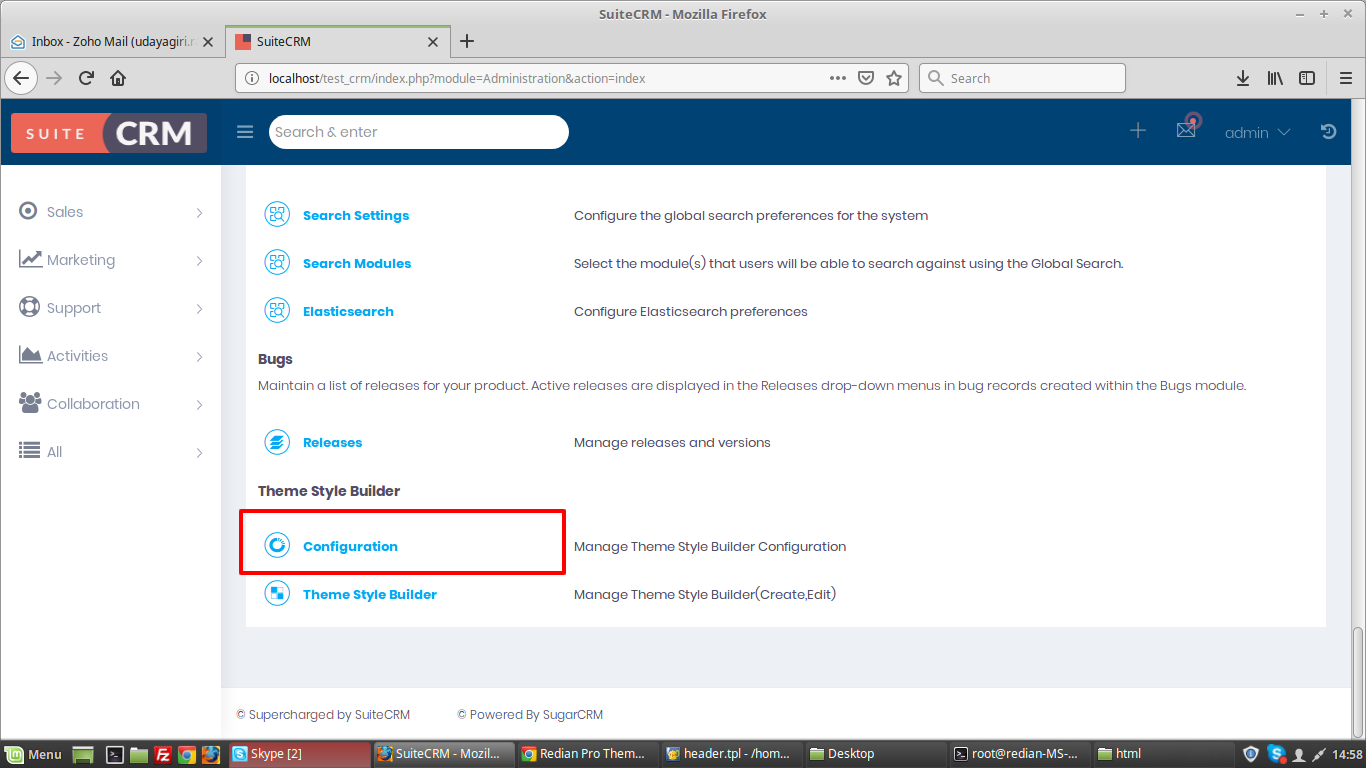
3. Enter your Licence key click on update button .
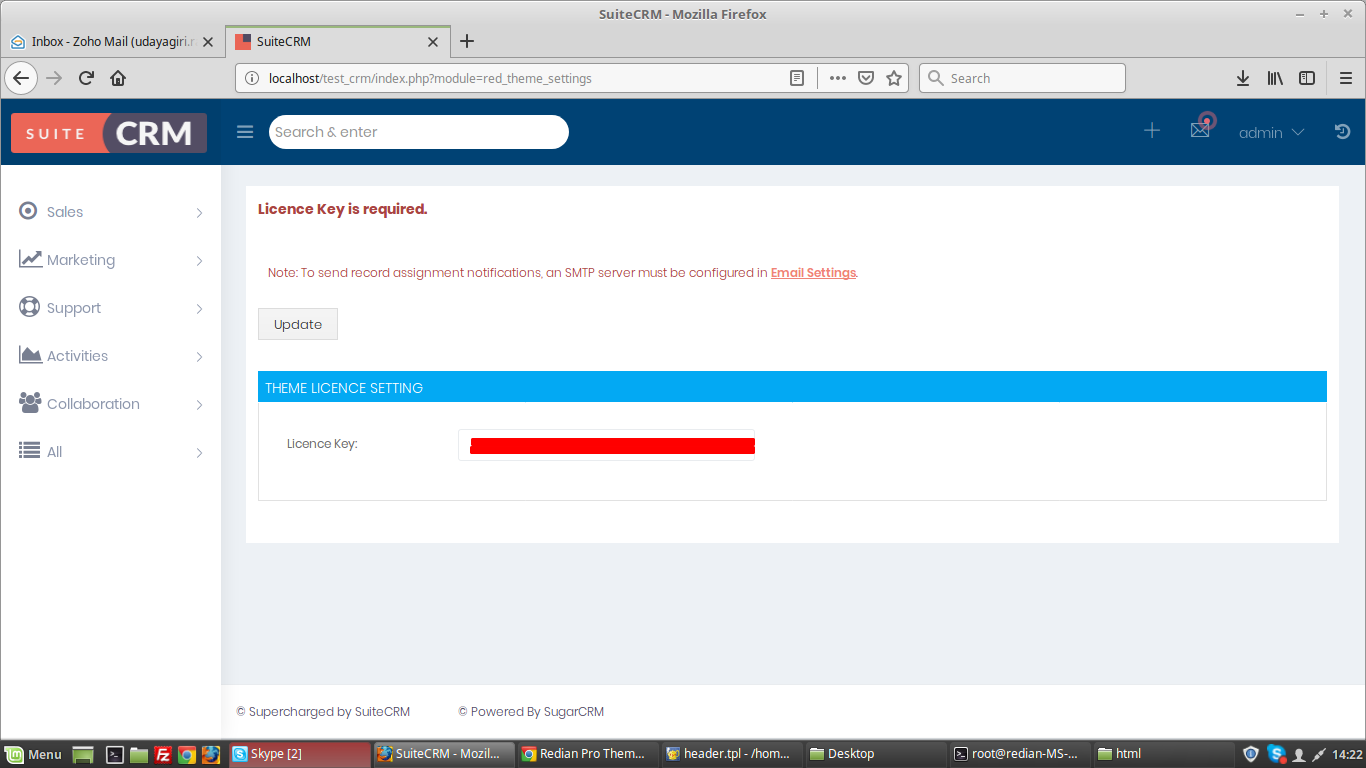
Create New Theme Style Using Theme Style Builder
4. go to admin pane and click on Theme Style Builder
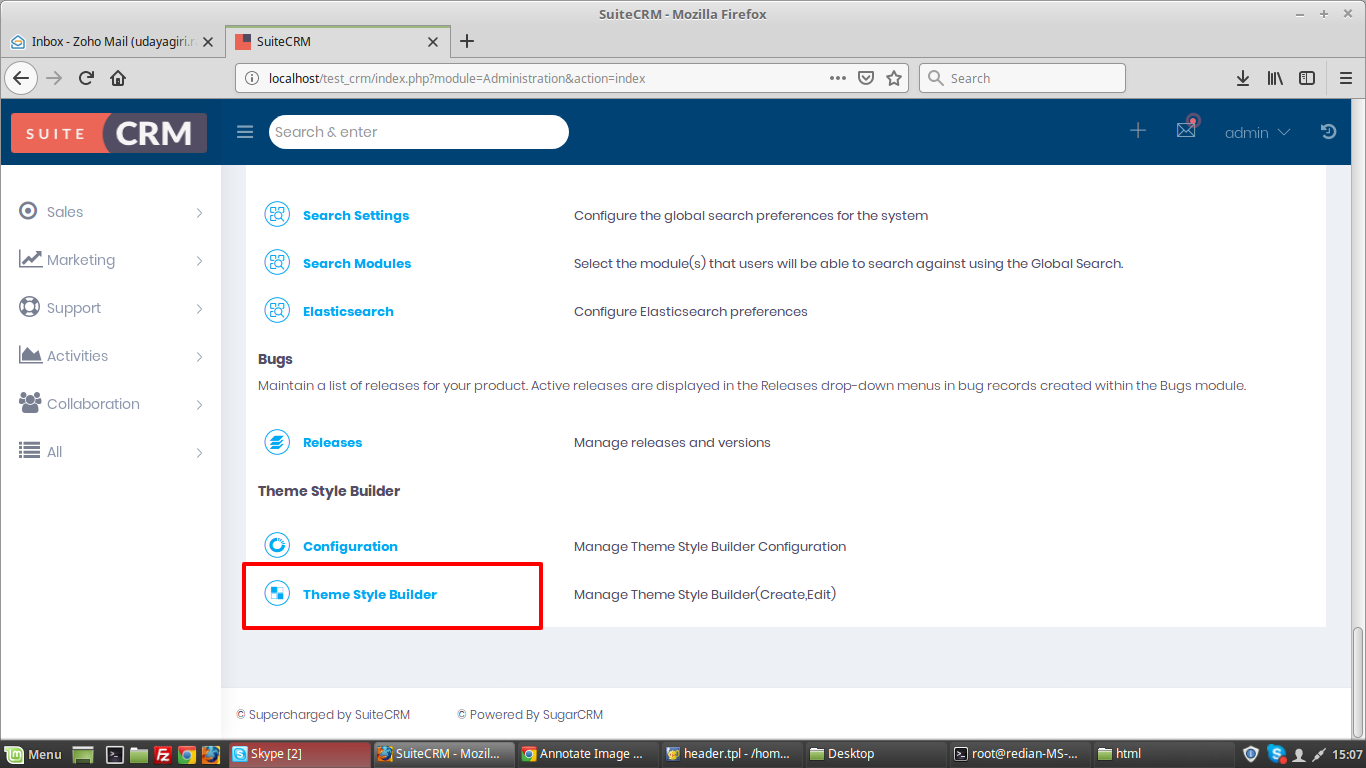
5.Create new theme using builder ,click on create theme.
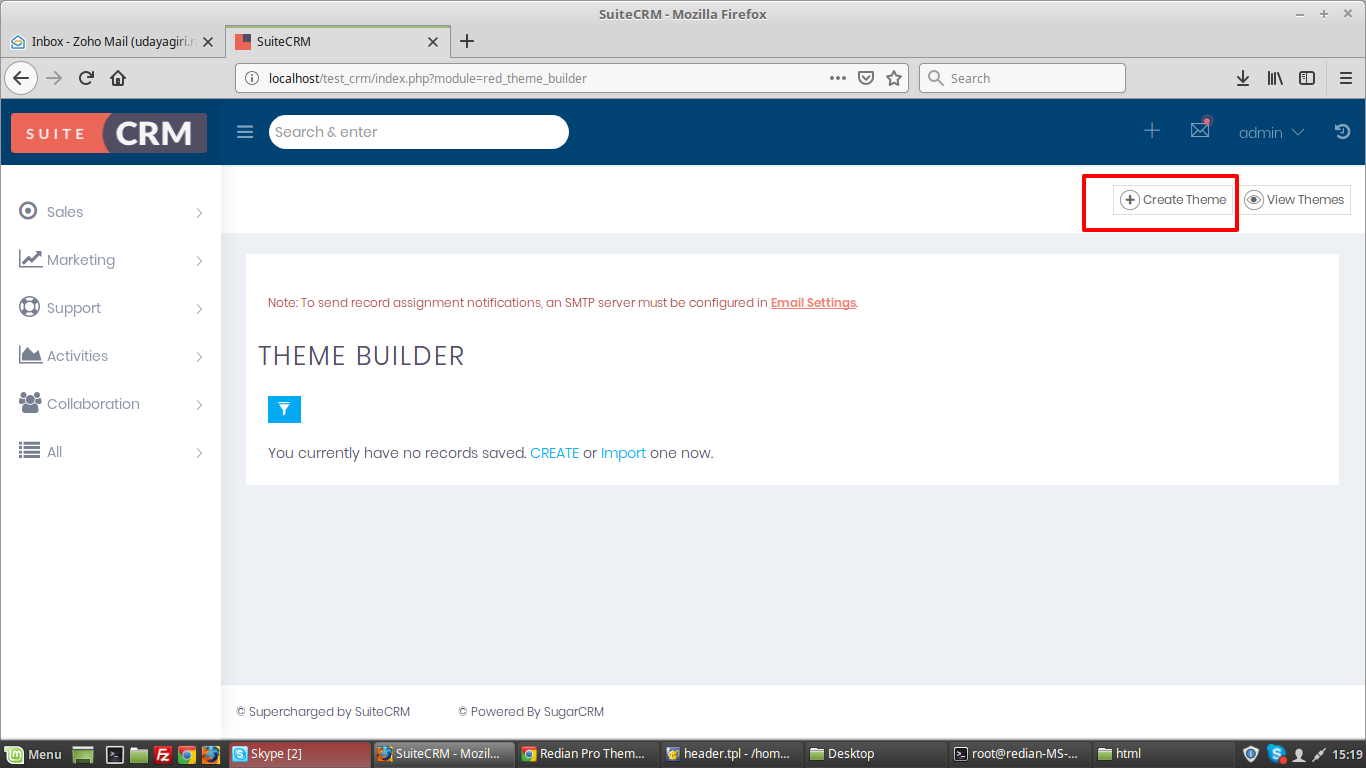
6.create new theme style and choose the your colour for your new theme.
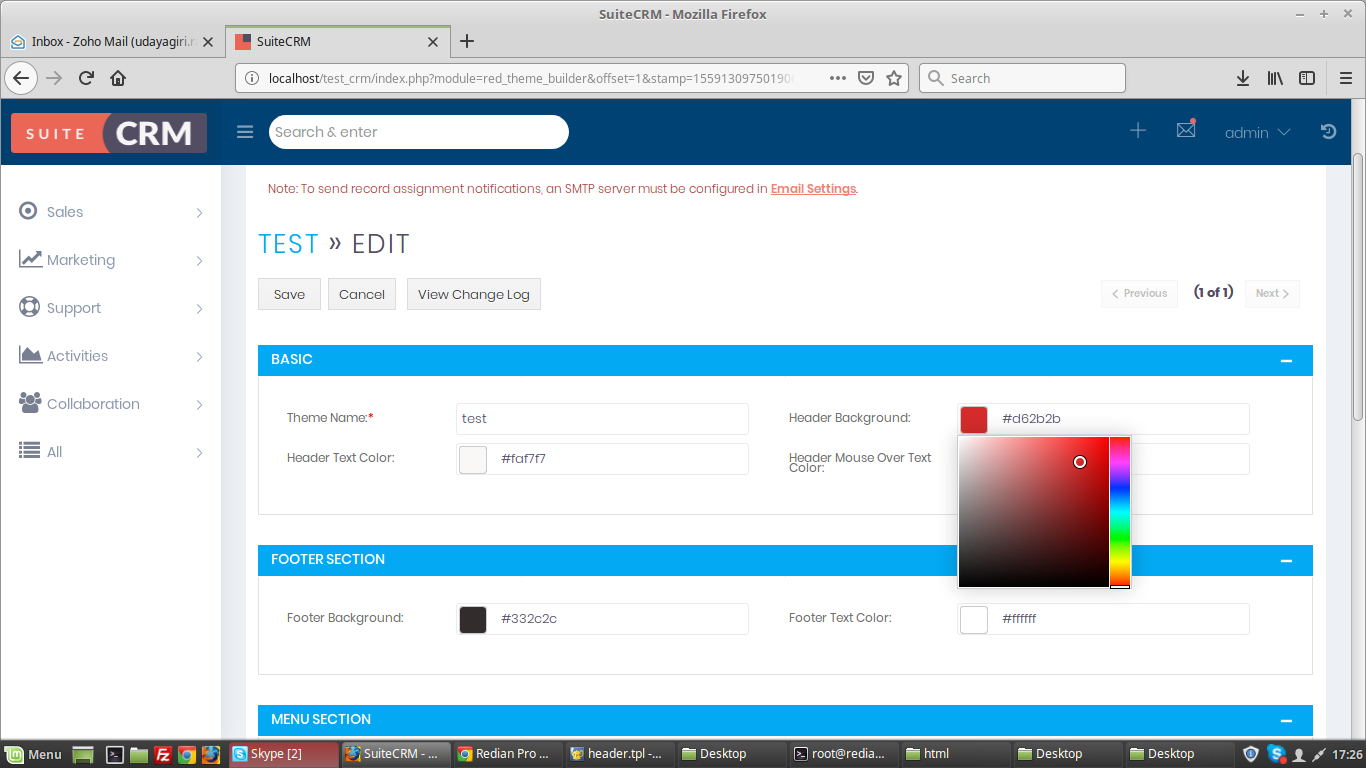
7. click on save button.
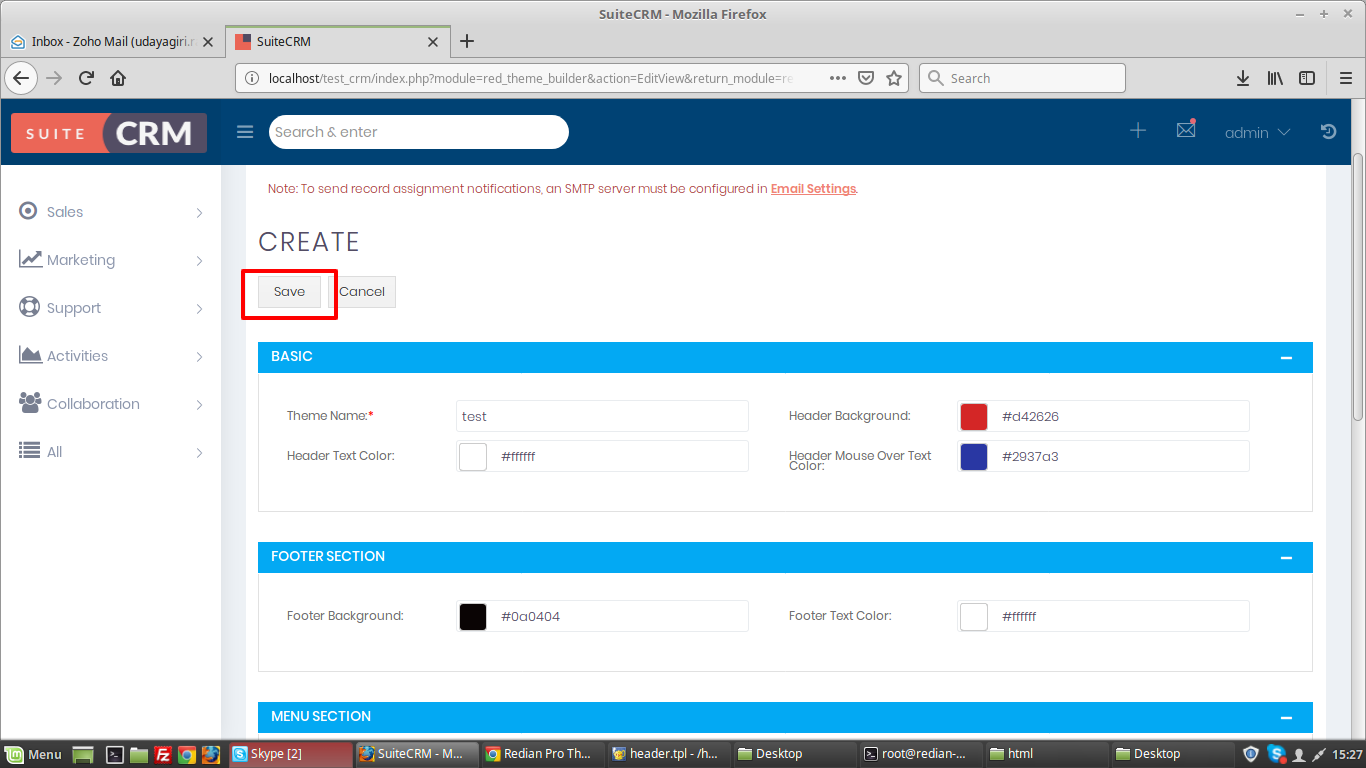
8. To activate new theme style go to profile .
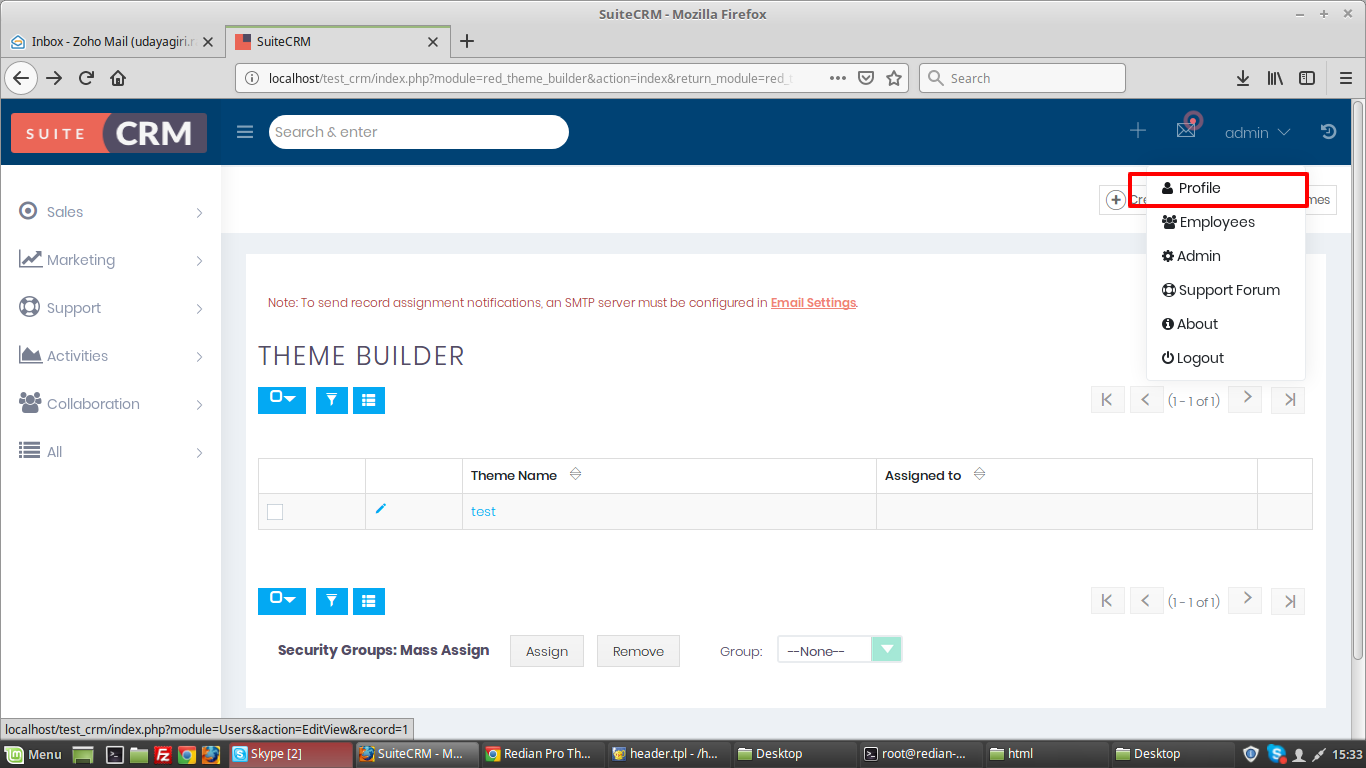
9.Click on layout options .
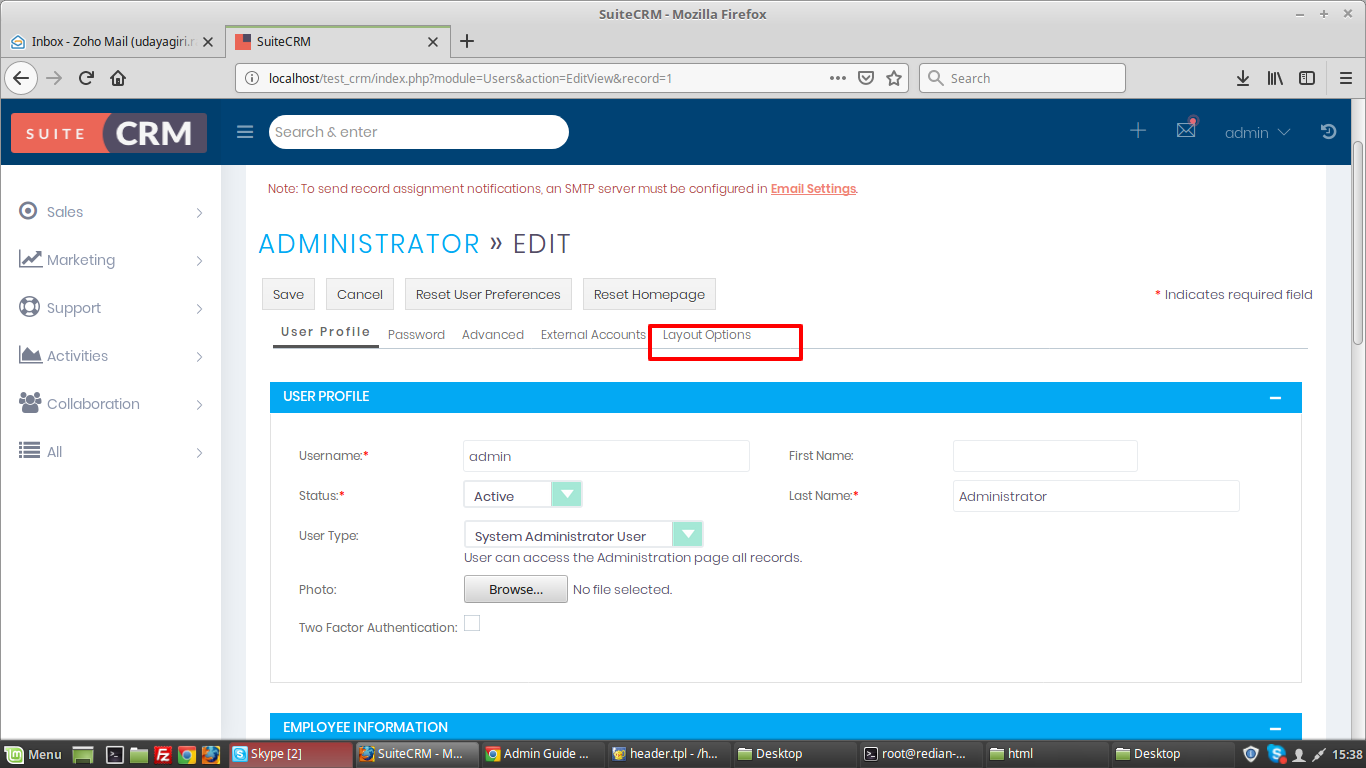
10. Select your theme style from drop down and click on save button.
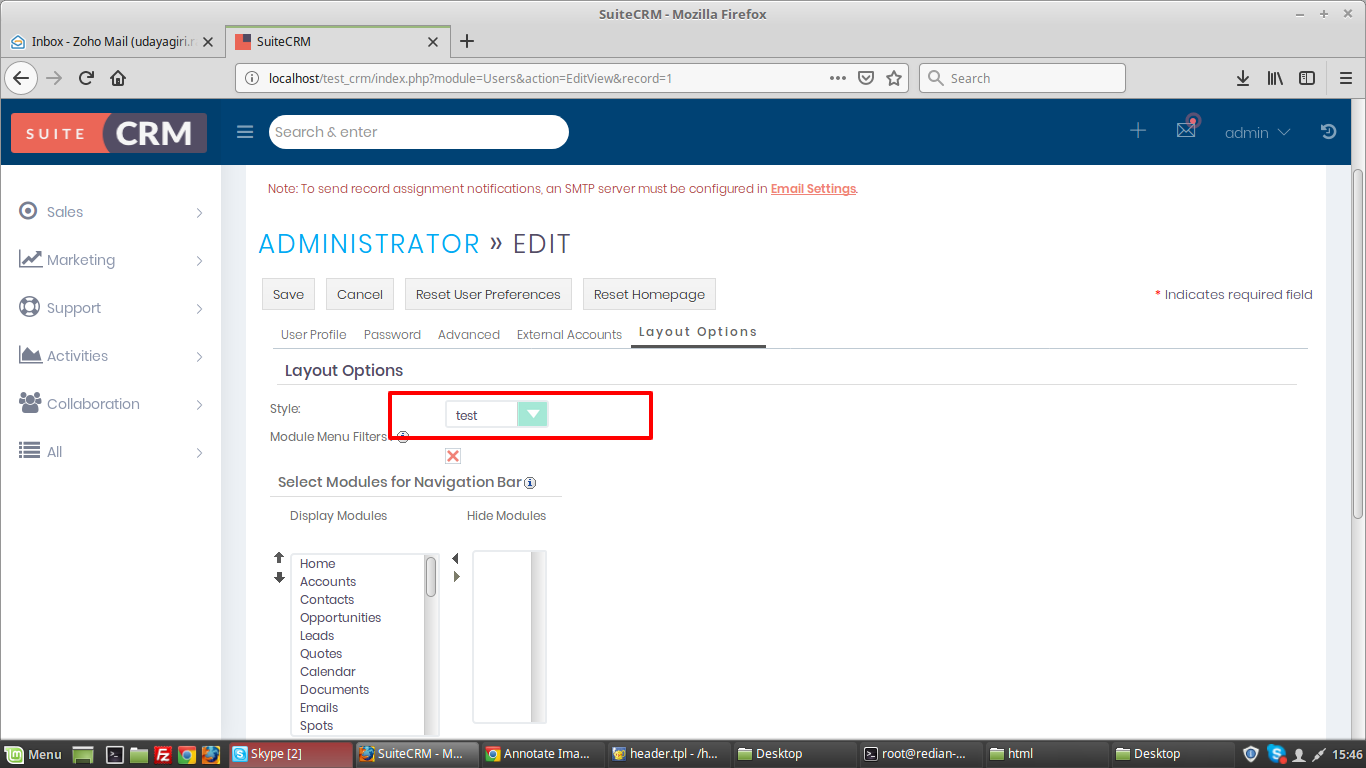
11.Now your theme style will be changed with your own color's .
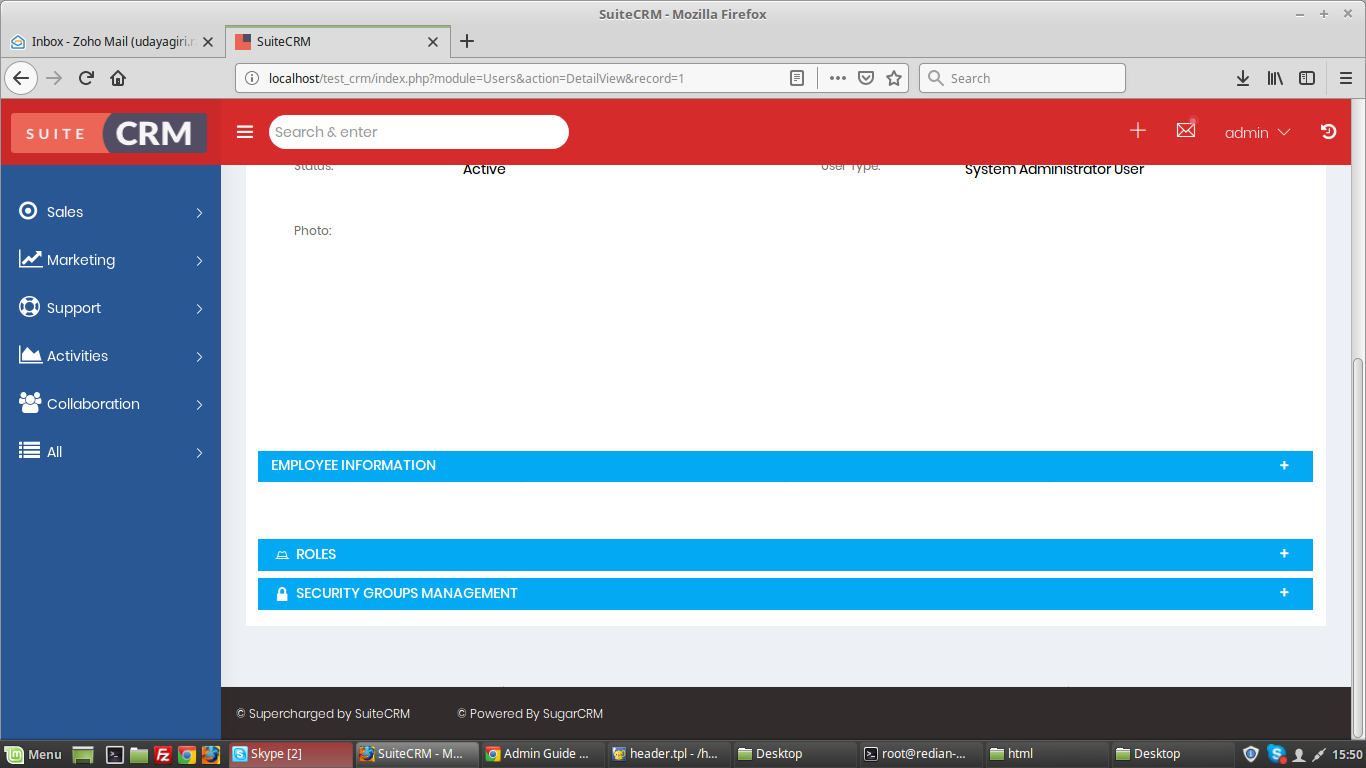
Other add-ons of interest
Productivity
SuiteCRM Them
Suite Theme
suitecrmtheme
CRM Theme
crmtheme
theme for suitecrm
theme for suitecrm
themeforsuitecrm
crmtheme
Theme Extension for SuiteCRM
suitecrmtheme
Suite CRM Theme
theme
theme
theme for crm
suitecrm theme customization
crm admin theme
Suitecrm admin theme
Suitecrm admin theme
suitecrm 7.10 themes
suitecrm 7.11 themes
suitecrm 7.11 themes
SuiteCRM theme download
theme download