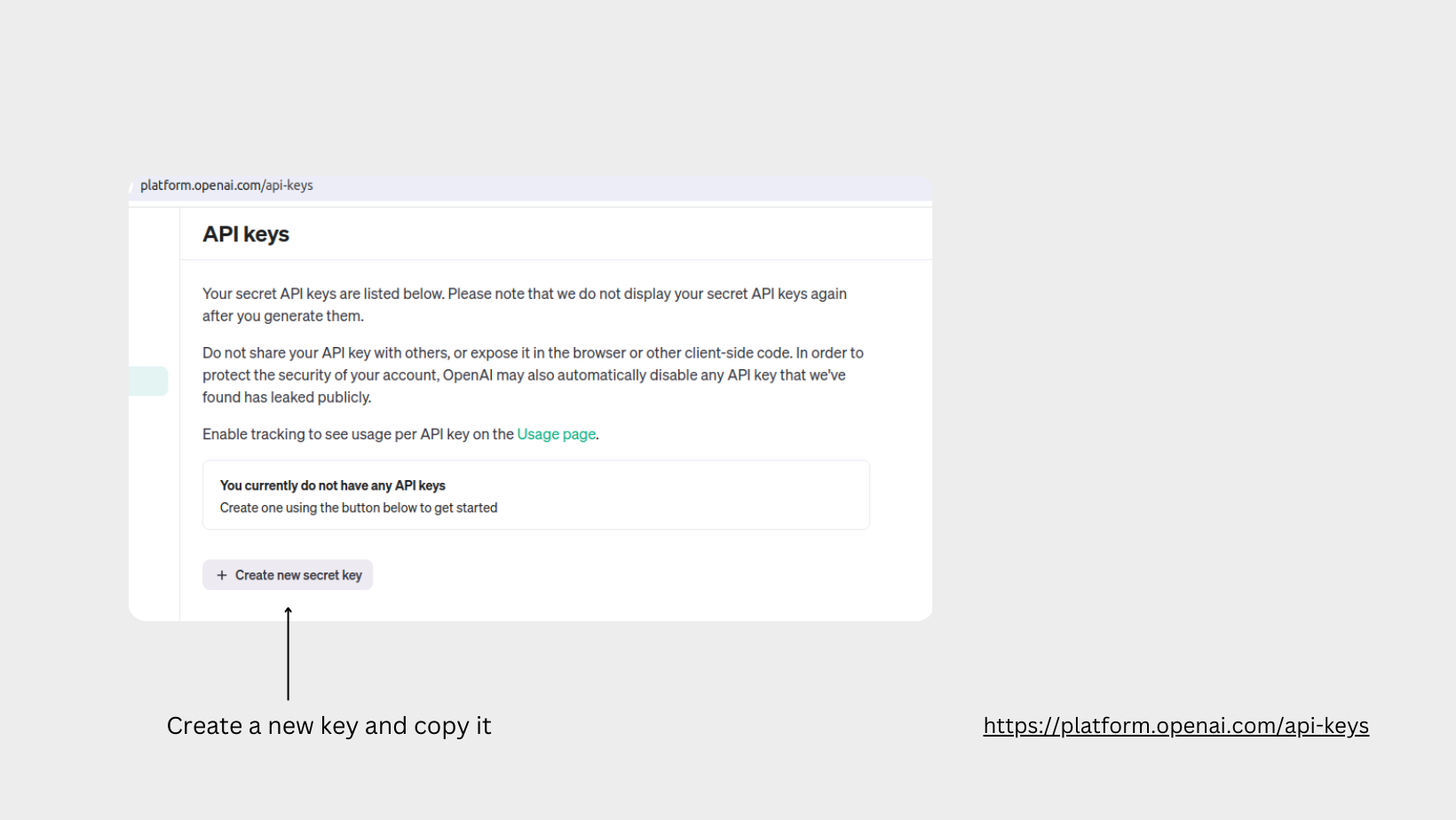Create personalized, focused cold emails (or newsletters) that connect with each lead and land in their inboxes, powered by ChatGPT 4. Set up delivery for when your potential clients are active during their workday and in their time zone. Automate your sales outreach to increase revenue. Compatible with SuiteCRM 8.x and 7.x versions.
Installation Guide
After downloading the plugin zip file, Go to Admin > Studio
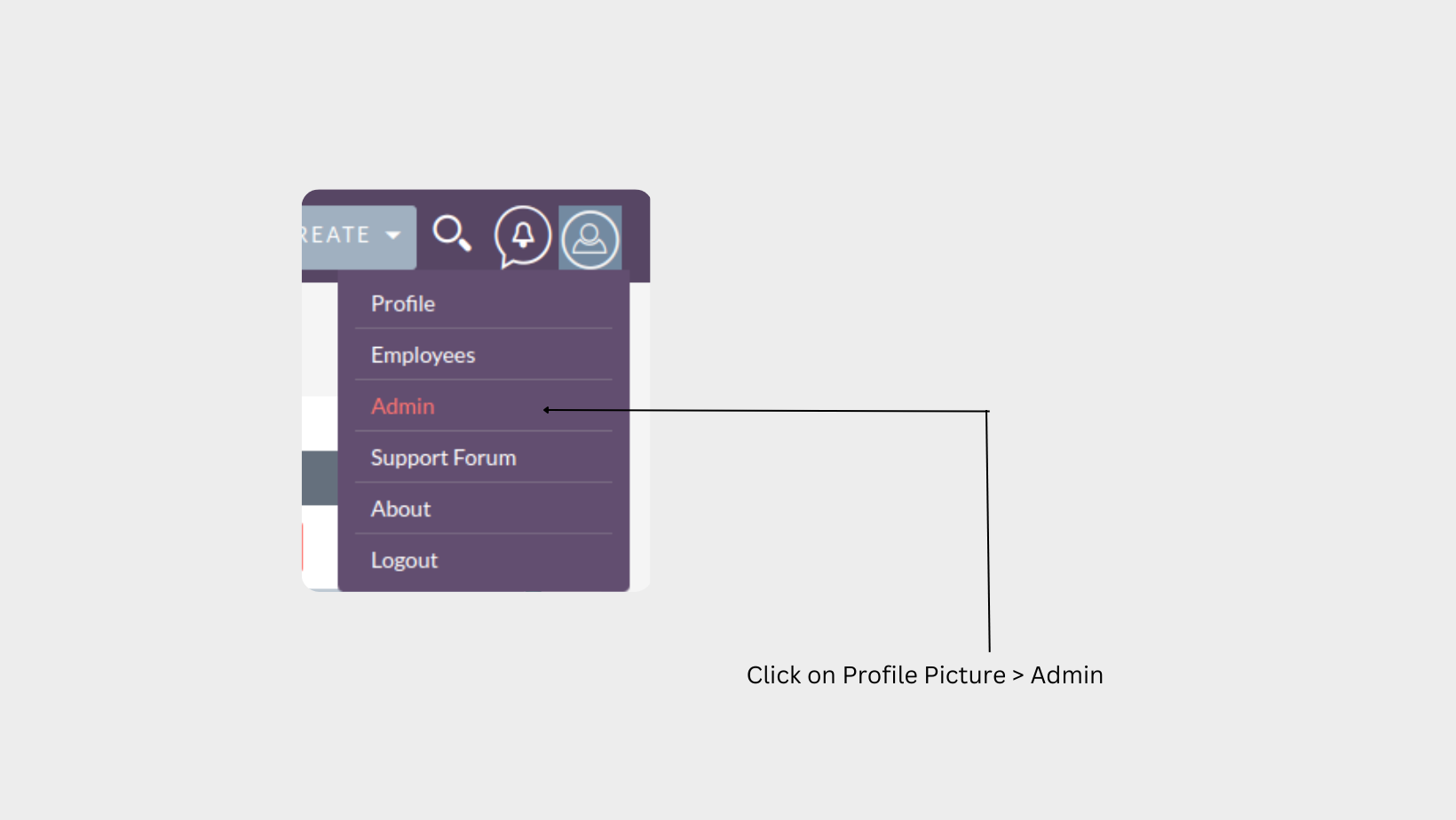
Open Module Loader
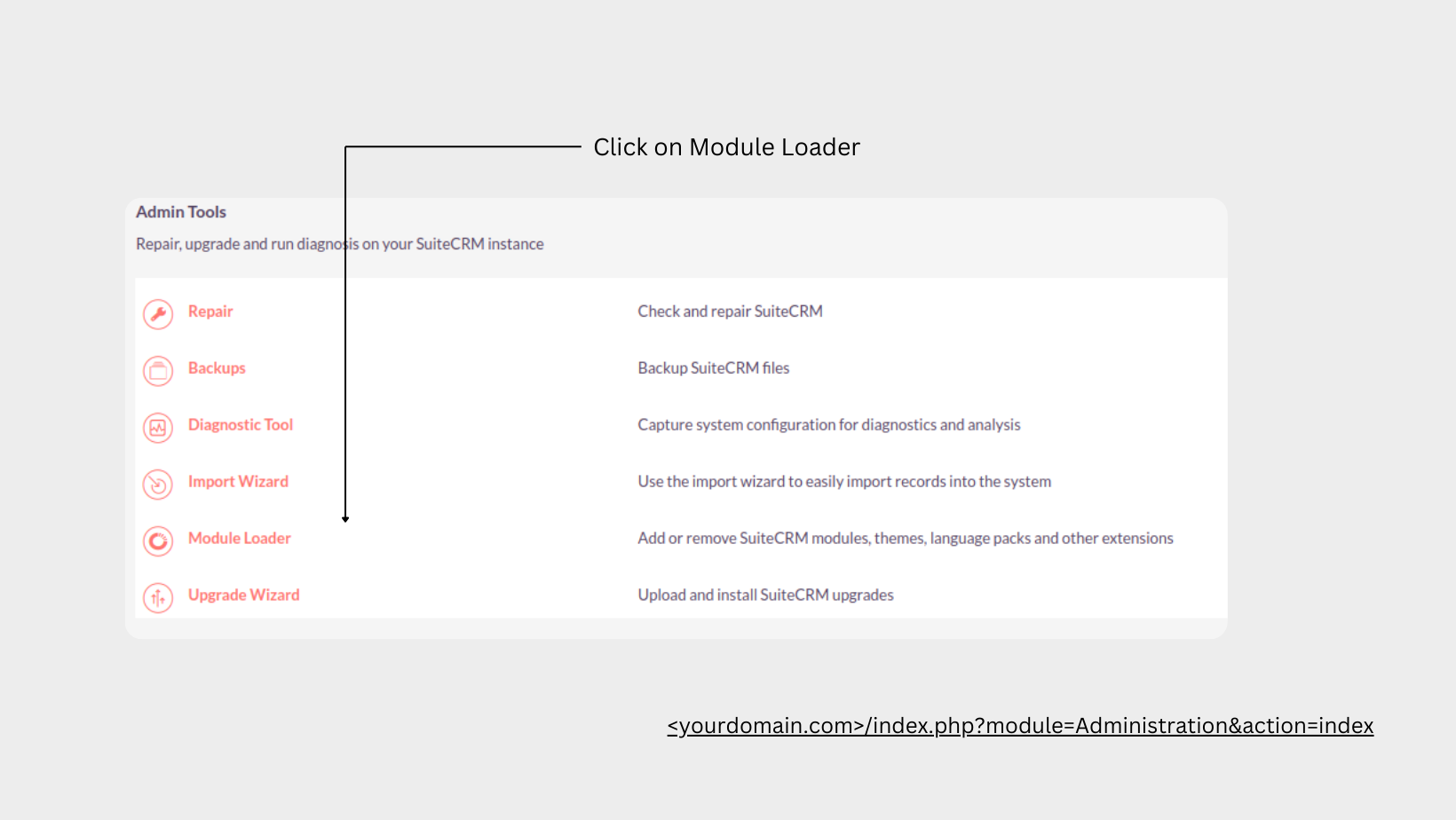
Select the zip file and Upload it
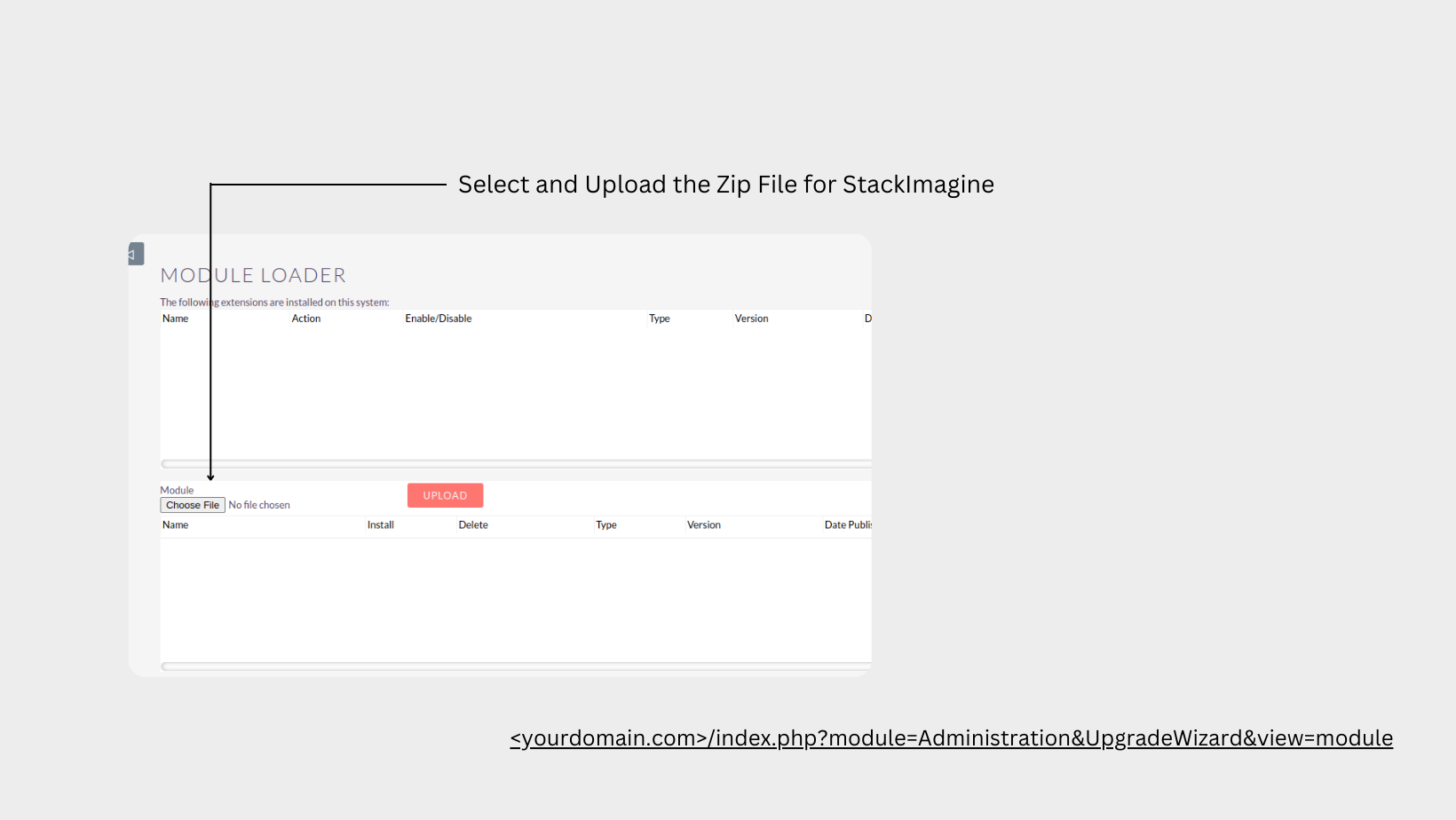
Install it
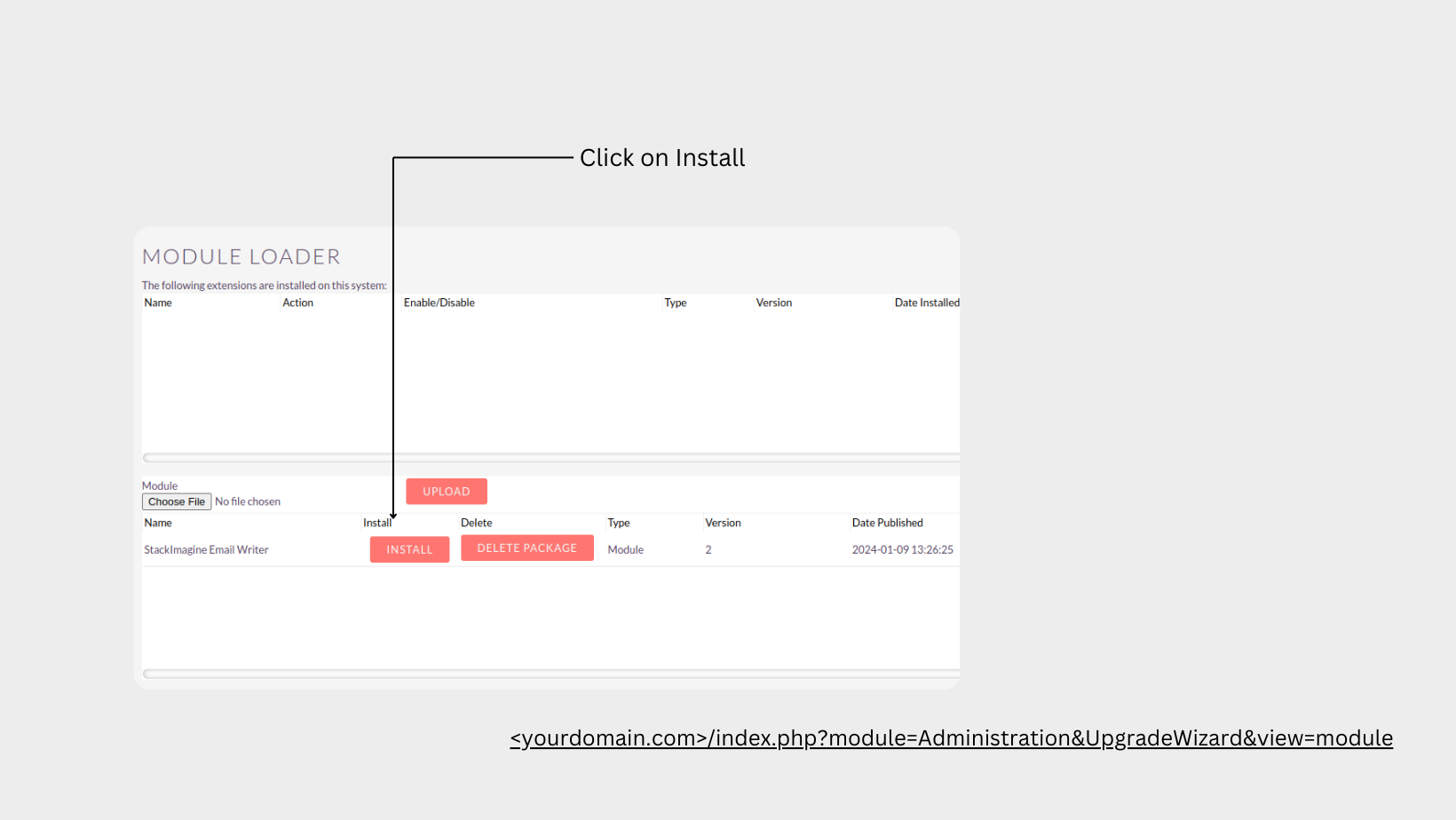
You need to accept the license before committing
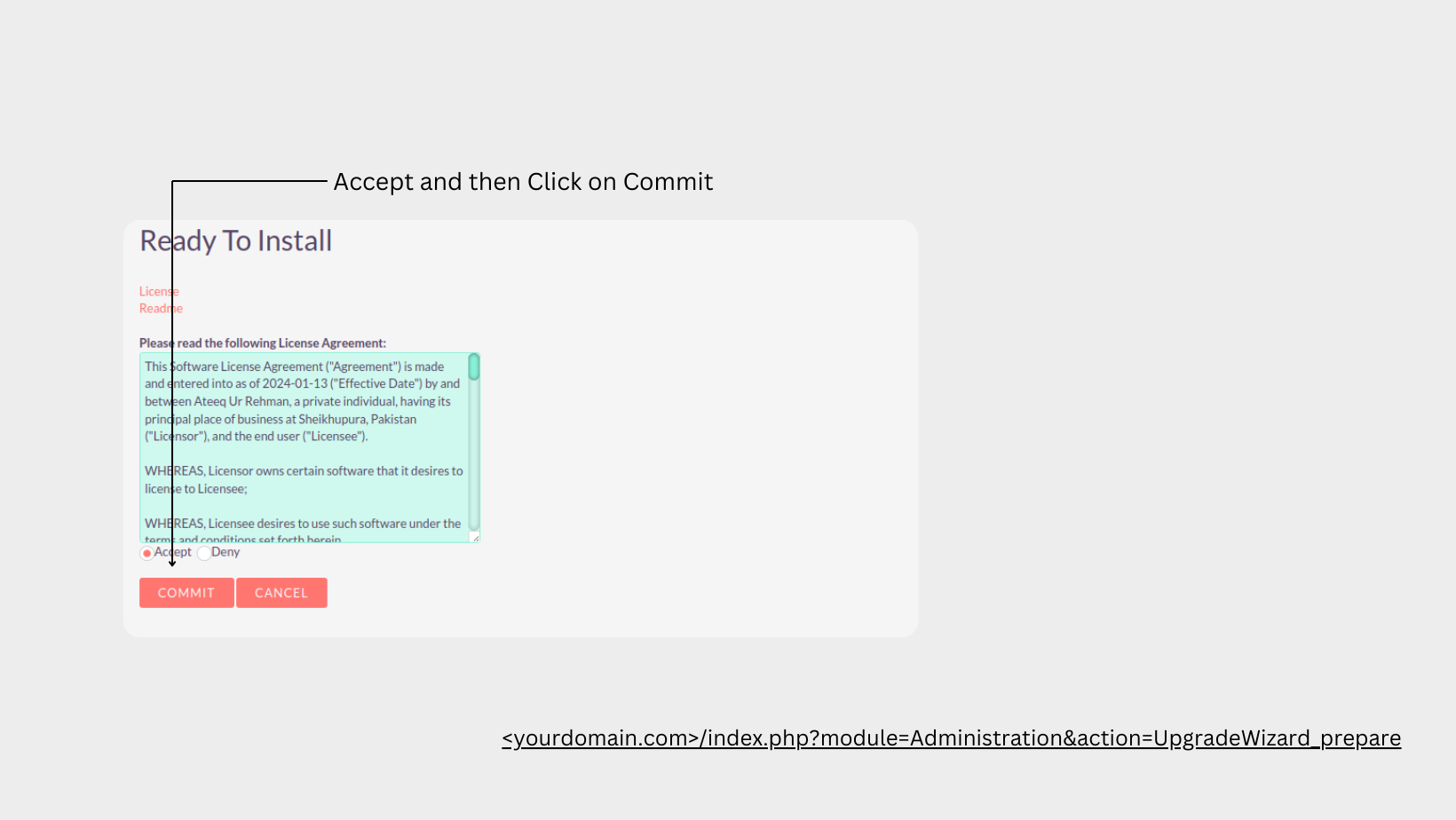
Wait for it to complete
Enter the SuiteCRM Store License key in the License Configuration screen
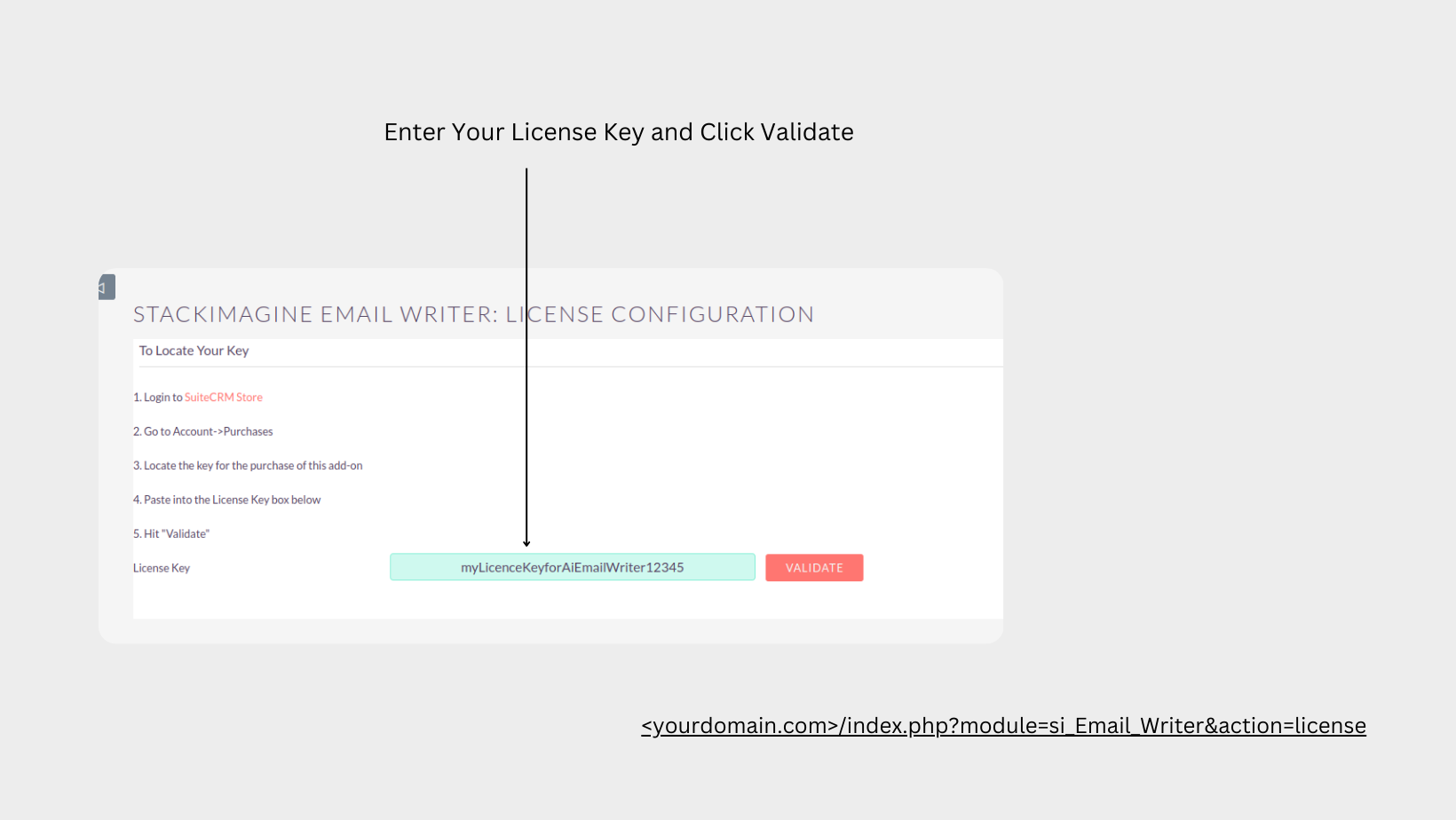
Continue to Create Your Prompt
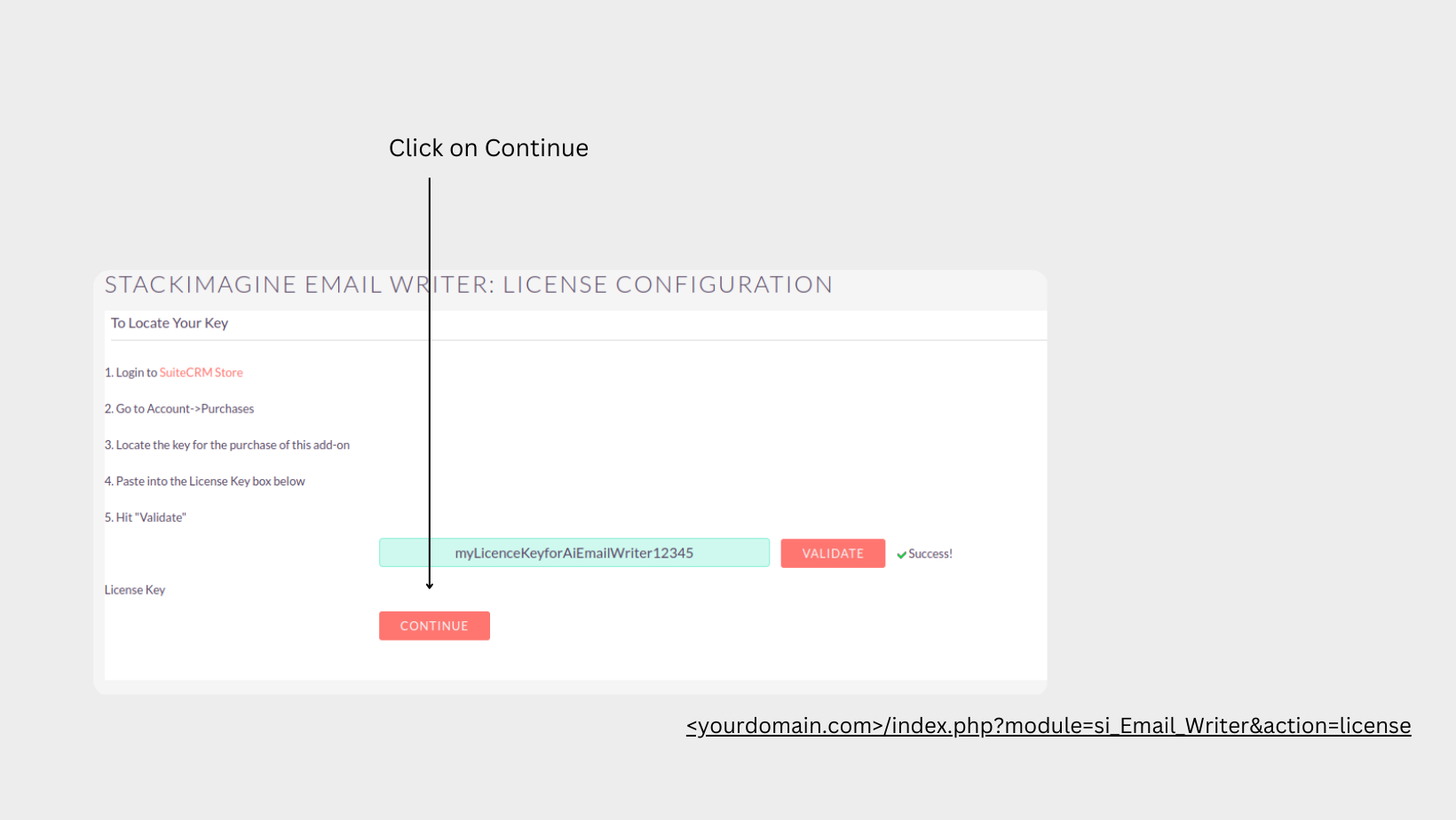
In a new tab, open your OpenAI account by visiting https://platform.openai.com/account/billing/overview
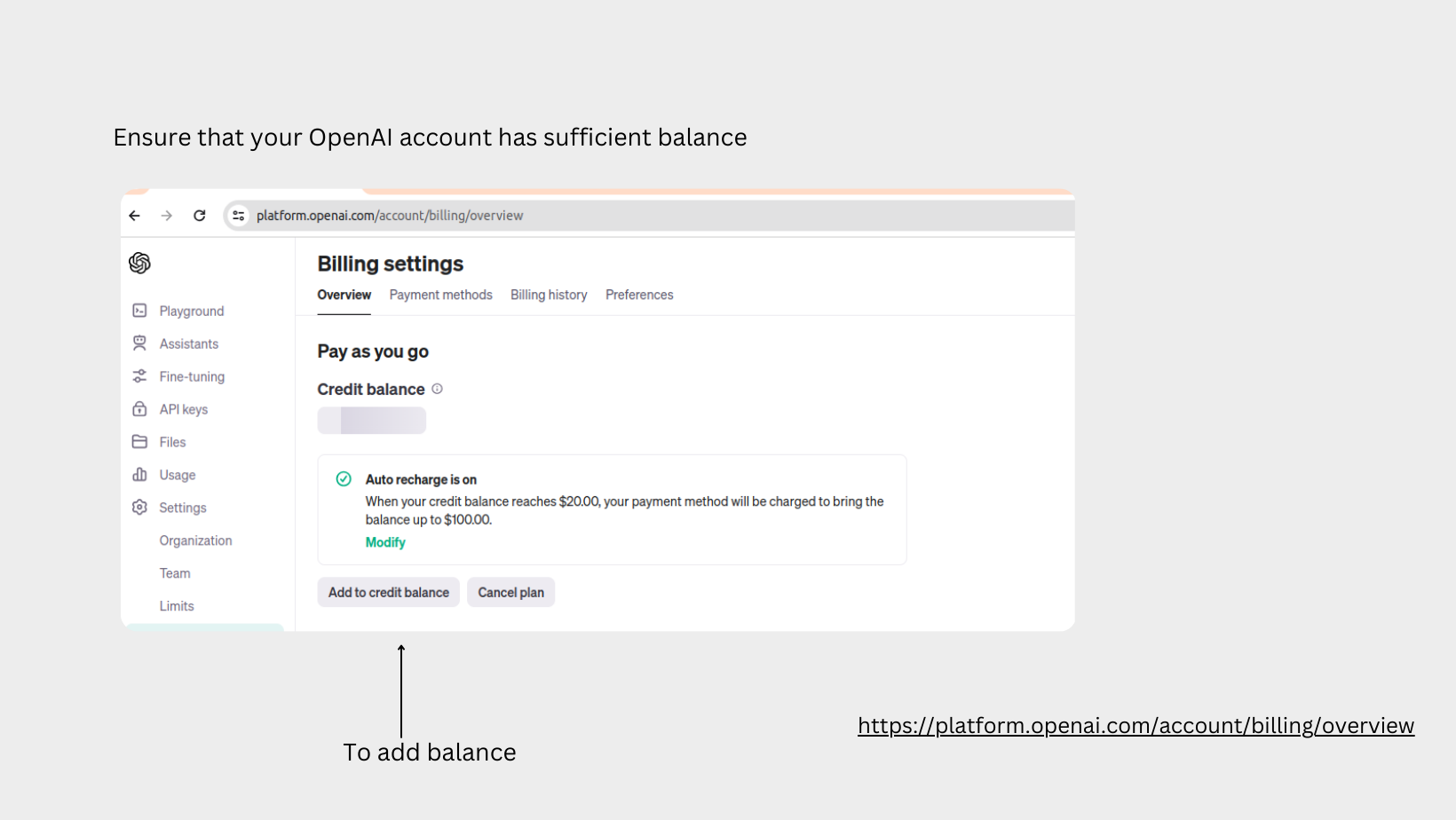
Copy the OpenAI API key to be used in the next screen