Create personalized, focused cold emails (or newsletters) that connect with each lead and land in their inboxes, powered by ChatGPT 4. Set up delivery for when your potential clients are active during their workday and in their time zone. Automate your sales outreach to increase revenue. Compatible with SuiteCRM 8.x and 7.x versions.
FAQ
Frequently Asked Question
What are the Campaign Start Time, End Time, Timezone, and Campaign Days settings?
They determine when emails are scheduled to be sent.
Can I customize the email prompts?
A: Yes, you can fully customize both the initial email prompt and the followup email prompt to align with your specific goals and tone.
How do I configure the campaign schedule?
A: Use the Campaign Start Time, End Time, Timezone, and Campaign Days settings to determine when emails will be sent.
How to get openai api key?
- Go to https://platform.openai.com/api-keys
- Click on "Create new secret" key.
- Give it a name
- Click on "Create secret key" of the popup
- Copy it
- Click on done
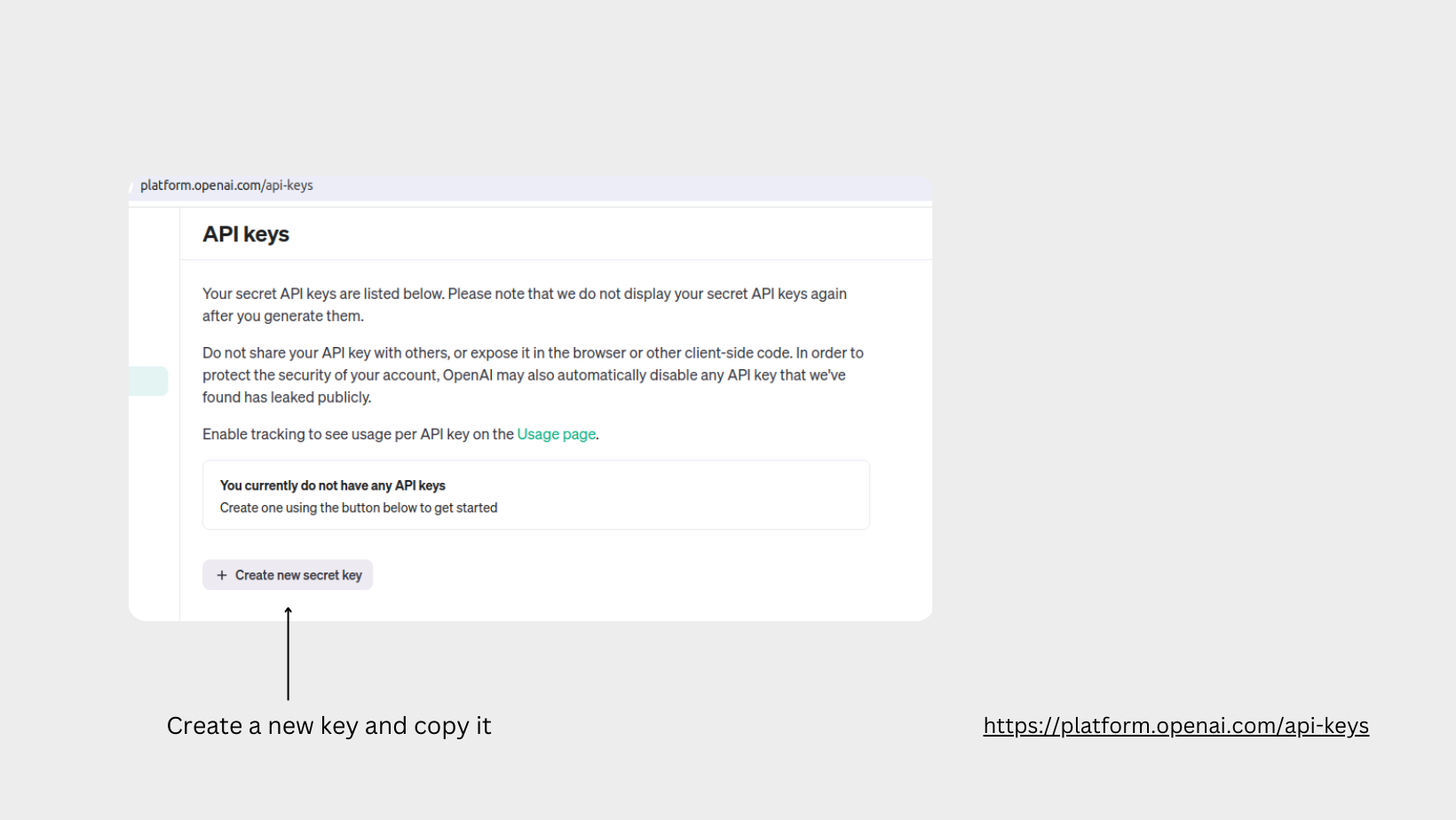
My campaign start time and campaign end time are not showing. How to fix them?
It is a known bug in SuiteCRM, please double click a field in the detail view, select a time and click the tick icon to save it
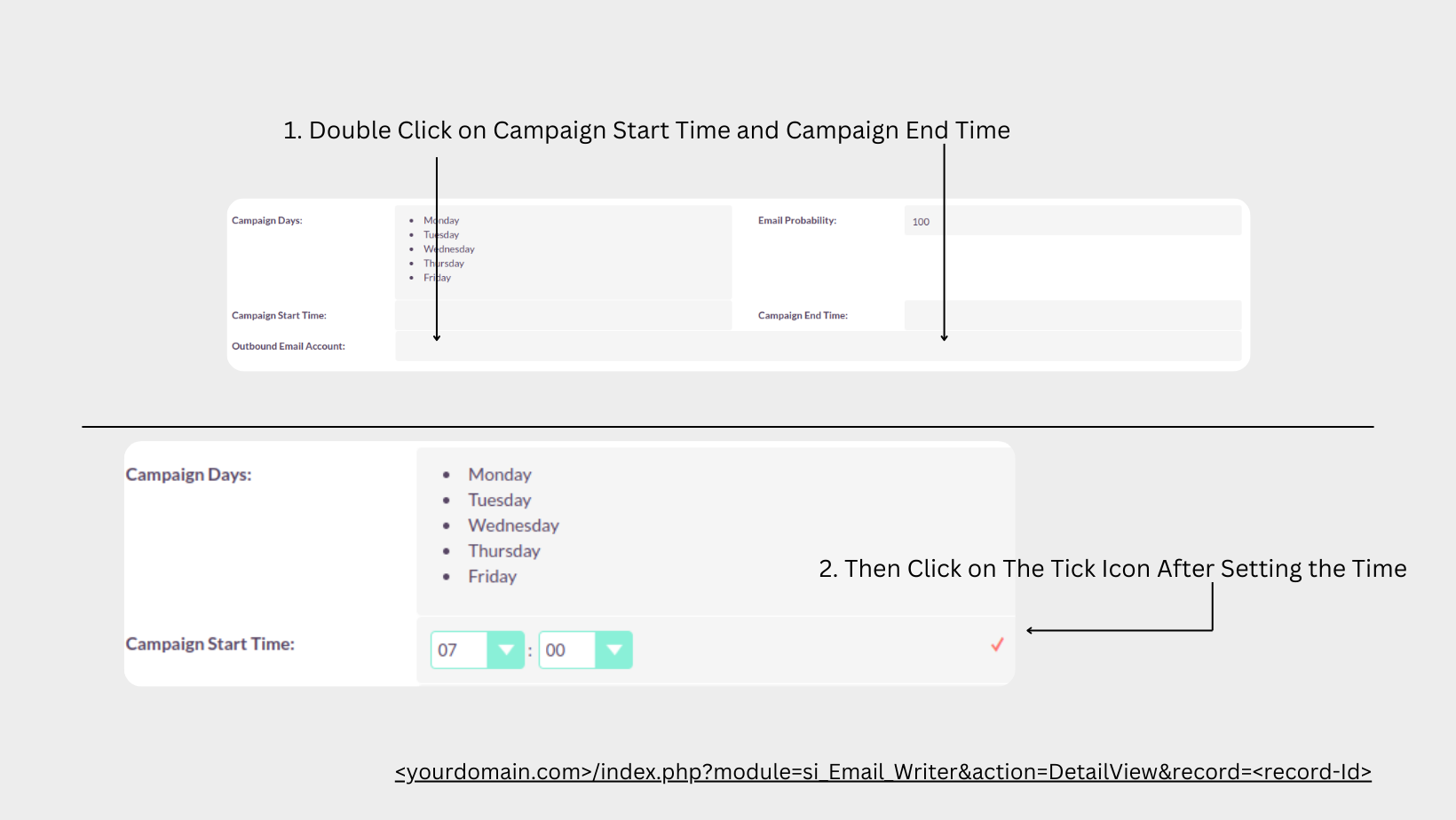 Copy
Copy

