Highlevel Overview
Whether you are a CRM developer or end-user, you should be able to work within the platform in a way you understand: your own language. While SuiteCRM does support many languages, it does not ensure any of your custom features or purchased add-ons are supported in your language. Many times, only admins can translate and make updates to various labels in the CRM, but that is a time consuming task.
MTS Language Translate Tool by SuiteCRM Addon helps you quickly translate important labels in SuiteCRM to your preferred language, such as module, application, and dropdown language. This solution can also create a language package clone from existing languages in your SuiteCRM and quickly export translated language packages to install in your other instances (dev, production, test, etc.).
Key Features
- Supports any users with permission, so they can translate module language, application language, and dropdown language
- Creates a new language package clone from any language packages that exist in your SuiteCRM
- Exports any language package to install into other SuiteCRM instances: dev, production, test, etc.
How it Works
Configuration screen with options to translate new modules into your own language:
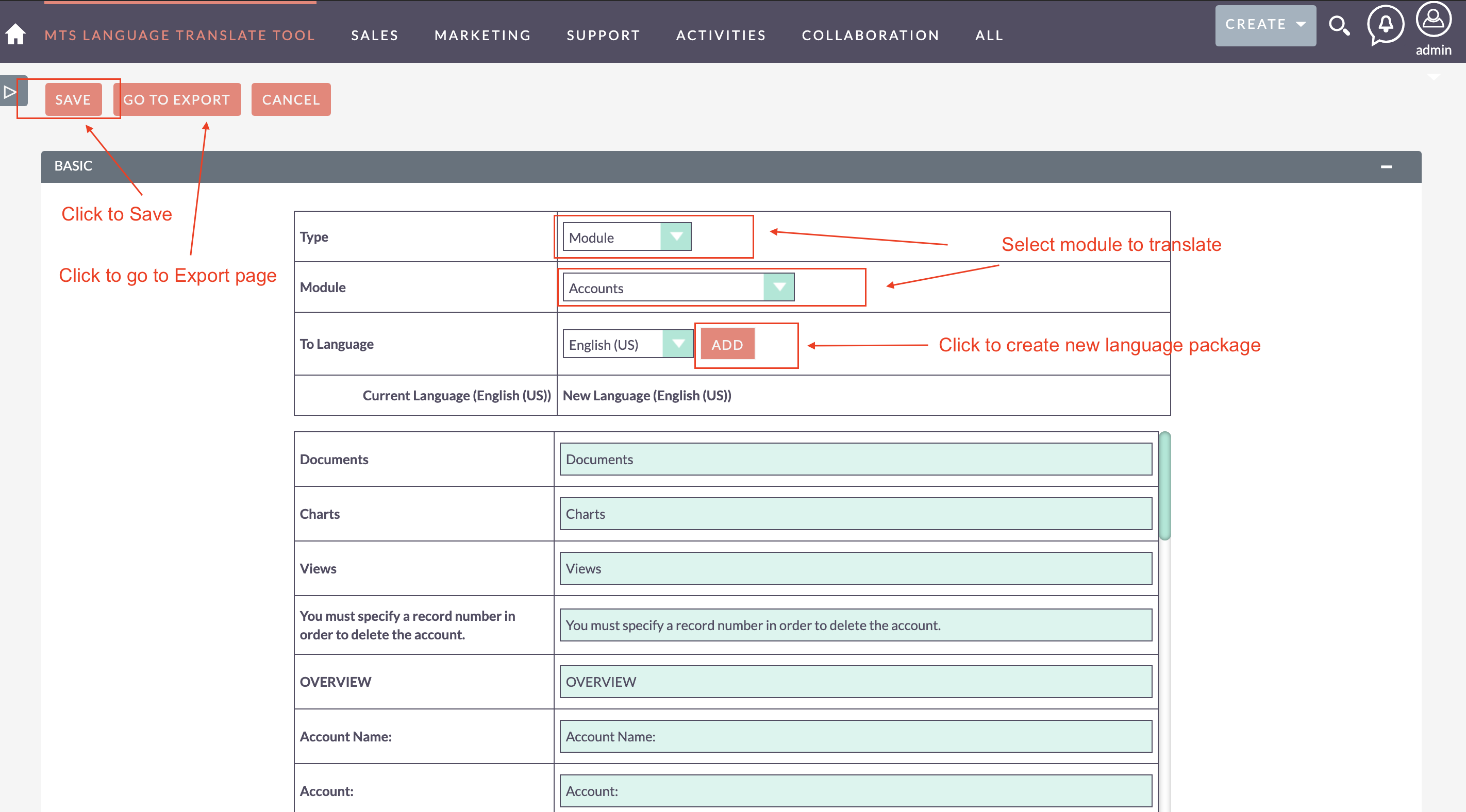
Exporting the language package:
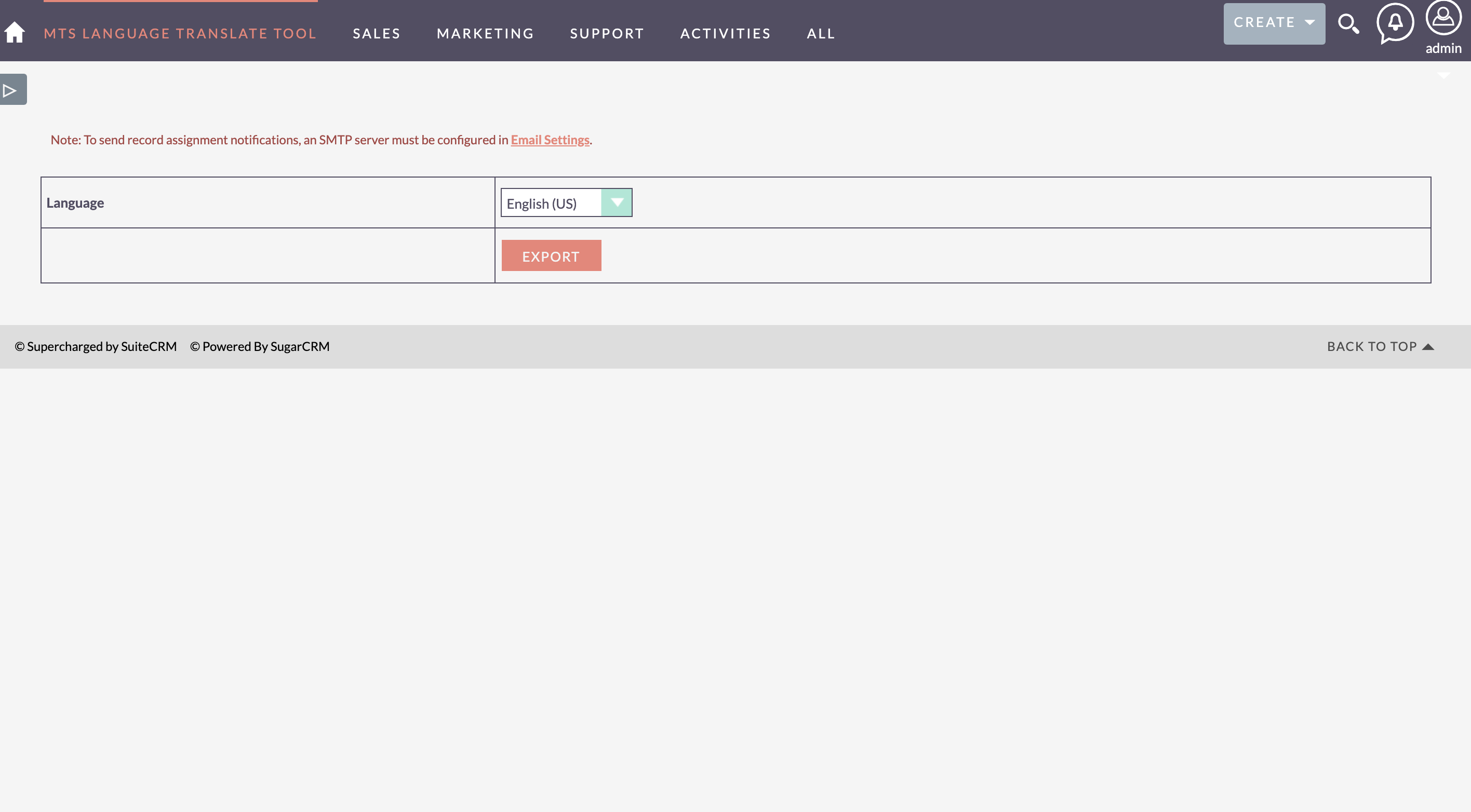
To learn more about this solution, go to MTS Language Translate Tool, or search for "translate."
-
ExcelExport

Conveniently export your SuiteCRM records data as a Microsoft Excel workbook instead of the standard CSV file.
-
Freshdesk Integration with SuiteCRM

Streamline all your customer conversations in CRM. This Integration helps you to manage your customer support case into CRM. It will create cases, account, contact, replies in CRM and will relate each other.
- Show more addons
