Highlevel Overview
Drive sales and support calls with your customer base without leaving your CRM platform. Using the Twilio Call Integration by Taction Software, you can conveniently click the call icon to start Twilio calls (and receive them) directly in SuiteCRM.
With the incoming calls feature, users can quickly accept or reject incoming calls to better manage their time. Calls are timed for tracking purposes and once complete, all call details are added to the record.
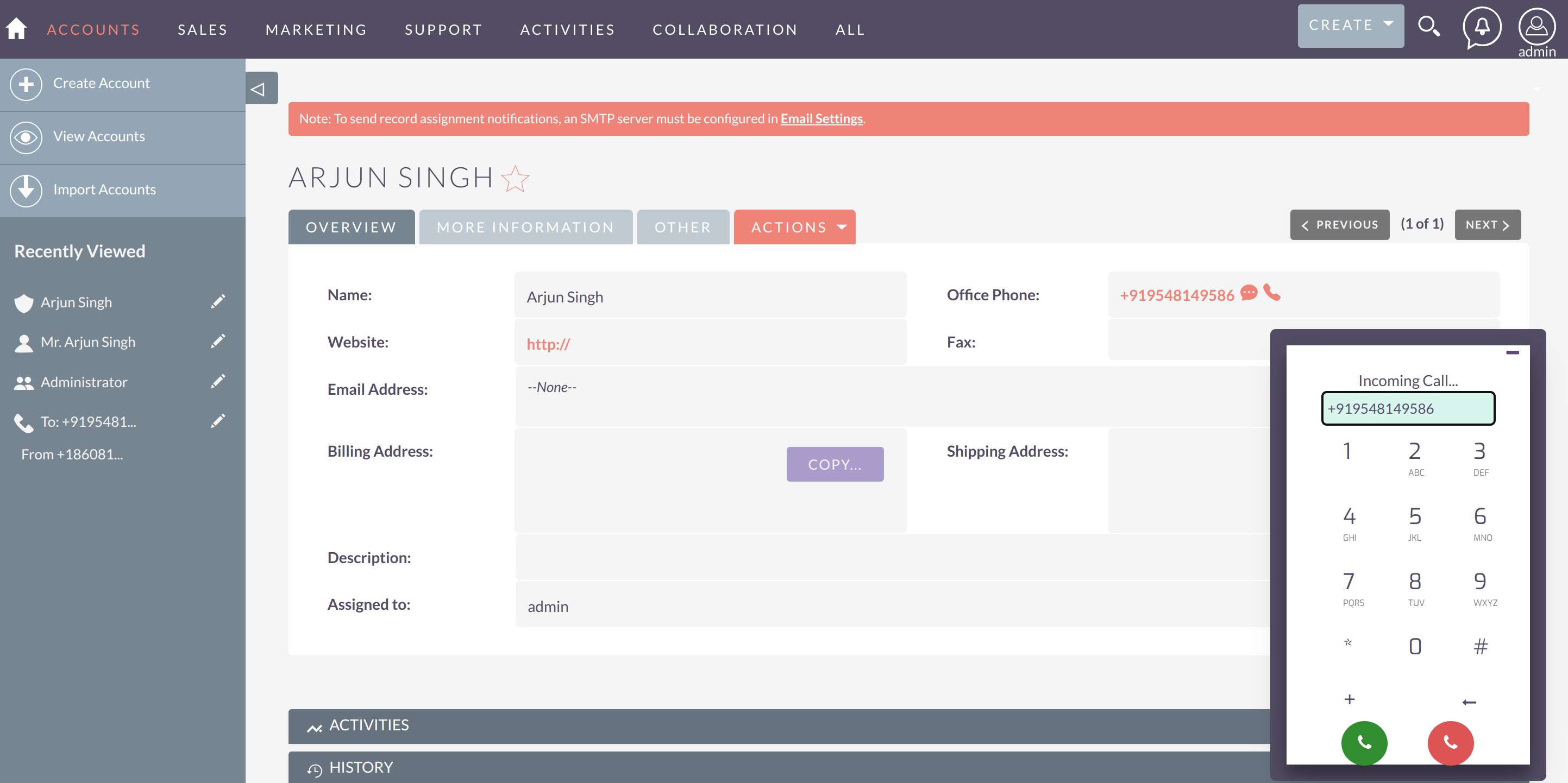
Key Features
- Users can make calls from SuiteCRM
- Calls get logged into SuiteCRM automatically
- Relationships get loaded with the record in the subpanel
- All details of the call are added to record
- Users can make calls by entering the phone number in the call modal input field
- Users can also initiate calls by simply clicking the call icon adjacent to the phone number in the detail view
- If the number entered into the input field matches a CRM record, then the call will get logged under that record
- Single Twilio number can be configured in the user profile to make a call
- Additionally, we offer incoming call functionality to further enhance your communication capabilities
How it Works
Calling Functionality
Upon successful integration, users will notice the presence of a prominent call icon on the record detail view, providing convenient and quick access to initiate and receive calls within SuiteCRM. Additionally, a call icon will be conveniently positioned at the right bottom of the screen, ensuring easy accessibility and a seamless user experience for enhanced communication capabilities and user engagement.
When you click on the call icon (which is on the phone field), the call modal will open and it will initiate the calling to the respective number.
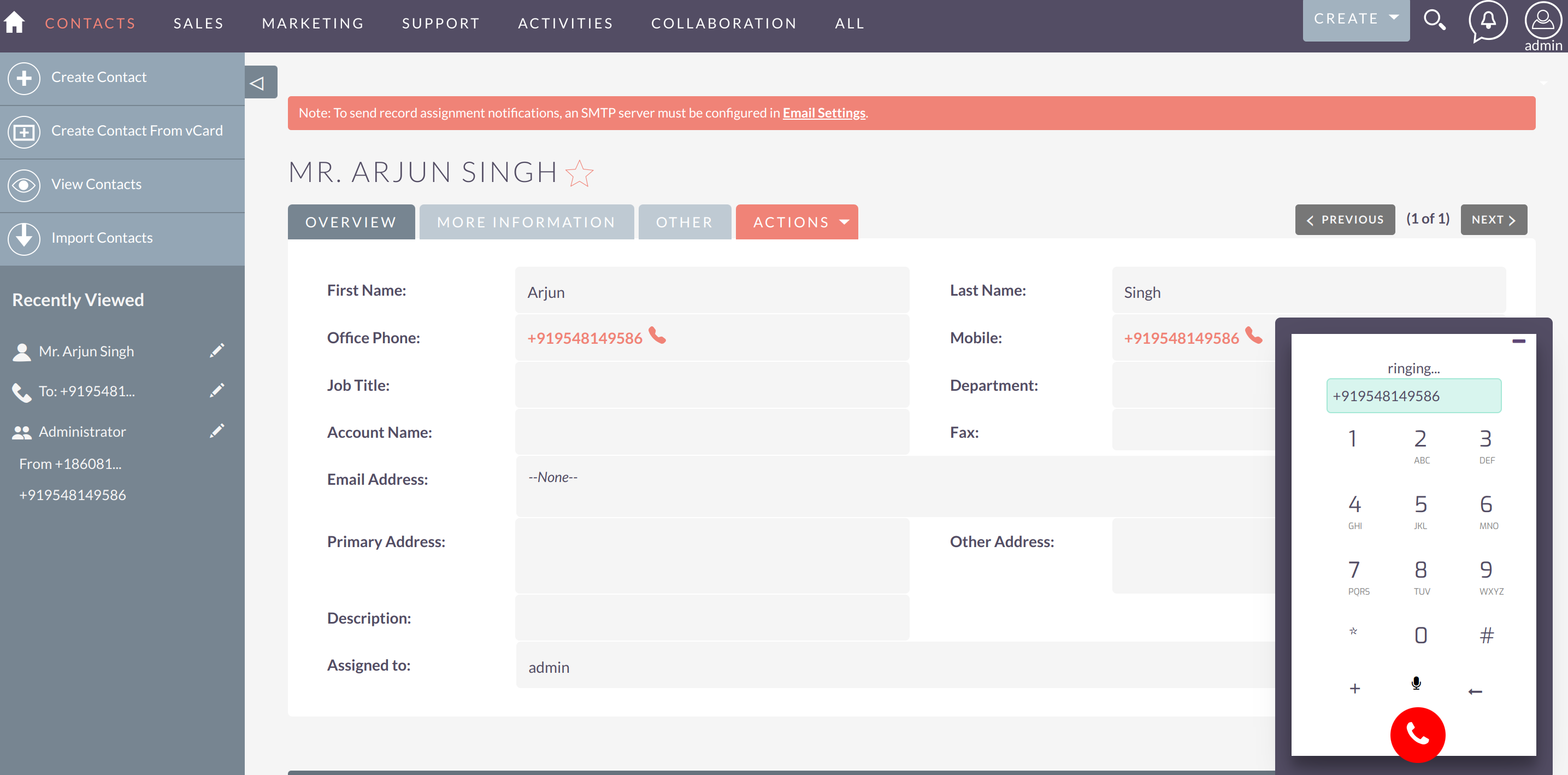
Once the recipient accepts the call, a timer will promptly initiate, marking the duration of the ongoing call.
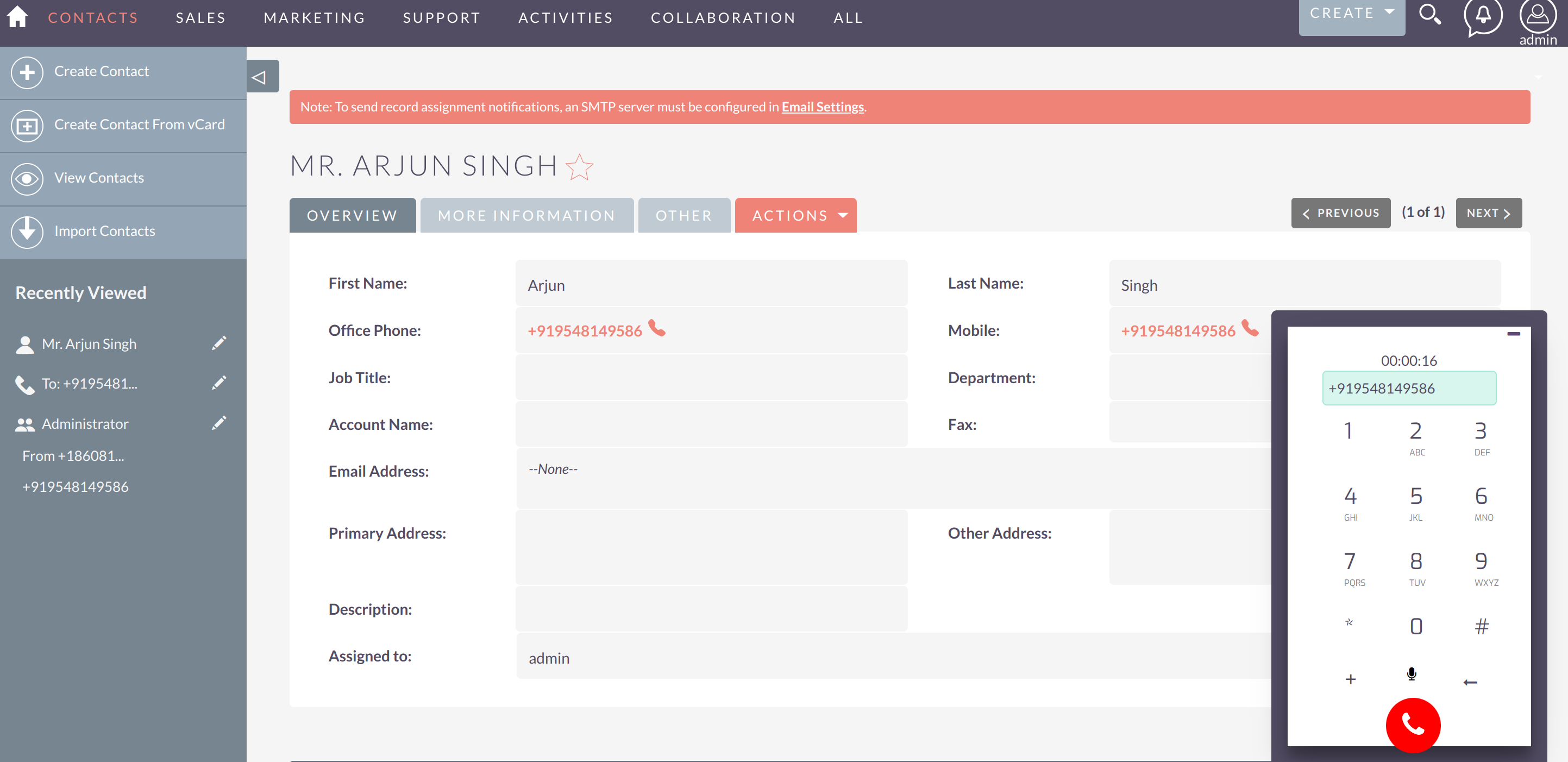
To learn more about this solution, go to Twilio Call Integration or search for "Twilio" on the marketplace.
-
Summary Fields

At a glance, view high level summaries of all related data for a given record. For example, see how many contacts an account has or the total value of all quotes combined for a contact.
-
Report Enhancer

The Report Enhancer add-on goes beyond the existing SuiteCRM reporting module, enabling users to add custom SQL to reports and view the formatted SQL statement.
- Show more addons
