Besides being able to restore deleted records, Trash Bin kicks it up a notch with the following additional abilities:
- Track reasons for deletions
- Set up auto deletions
- Turn on for any stock or custom module
- Manage Trash Bin permissions
Highlevel Overview
This extension provides you with a similar functionality as “Recycle Bin” does in Windows. Recovering deleted data from CRM is now possible with SuiteCRM Trash Bin. It restores the data from different modules that you and users deleted. SuiteCRM Trash Bin stores all sorts of deleted records from your CRM system. Whenever any need arises to retrieve your deleted data, users can get it easily from the Trash Bin.
Track Deletion Reasons
Get a better understanding why a record was deleted and reduce office mayhem.
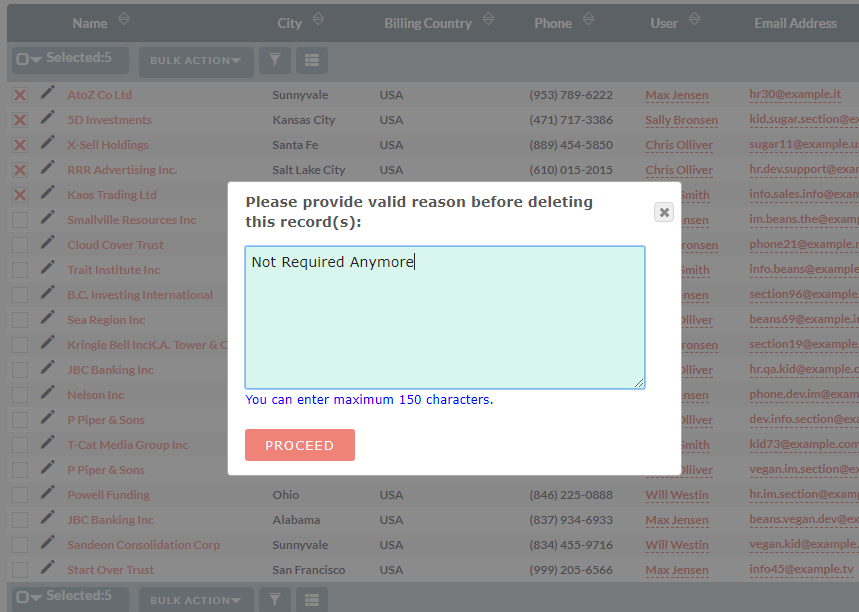
Restore Deleted Records
Mistakes happen. Make it possible to recover accidentally deleted records with Trash Bin.
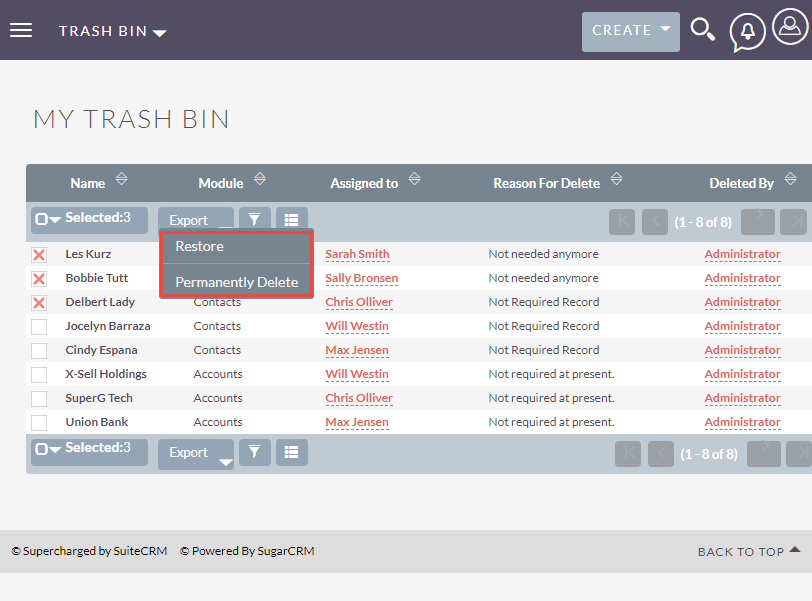
To learn more about this solution go to Trash Bin for SuiteCRM or search for "Trash".
-
Relate Emails in record history

The History Email Sync add-on allows SuiteCRM users to create and track previous email conversations with customers, plus save time with the ability to easily view emails in the profile subpanel without completely switching over to the email module. Admin users will also have direct access to any us...
-
SuiteCRM Slack Integration

The integration between Slack and SuiteCRM keeps the team updated by telling what's happening in the SuiteCRM with real-time Slack messages. This communication between Slack and SuiteCRM is supported by the workflow module.
-
MTS SubPanel Record Counter

MTS SubPanel Record Counter enables SuiteCRM users working in Detail View to see the number of records in every subpanel upfront, saving the time it takes to click on each subpanel to understand the amount of related information inside.
- Show more addons