Highlevel Overview
If you spend a lot of your time actively working on SuiteCRM records, it can get time-consuming to locate the fields you need at any given moment. There's a better (and more colorful) way to identify the right fields in a flash and prevent mistakes. The development team at Variance InfoTech built the Fields Color add-on for SuiteCRM, enabling you to highlight certain fields with color based on the specific conditions you set.
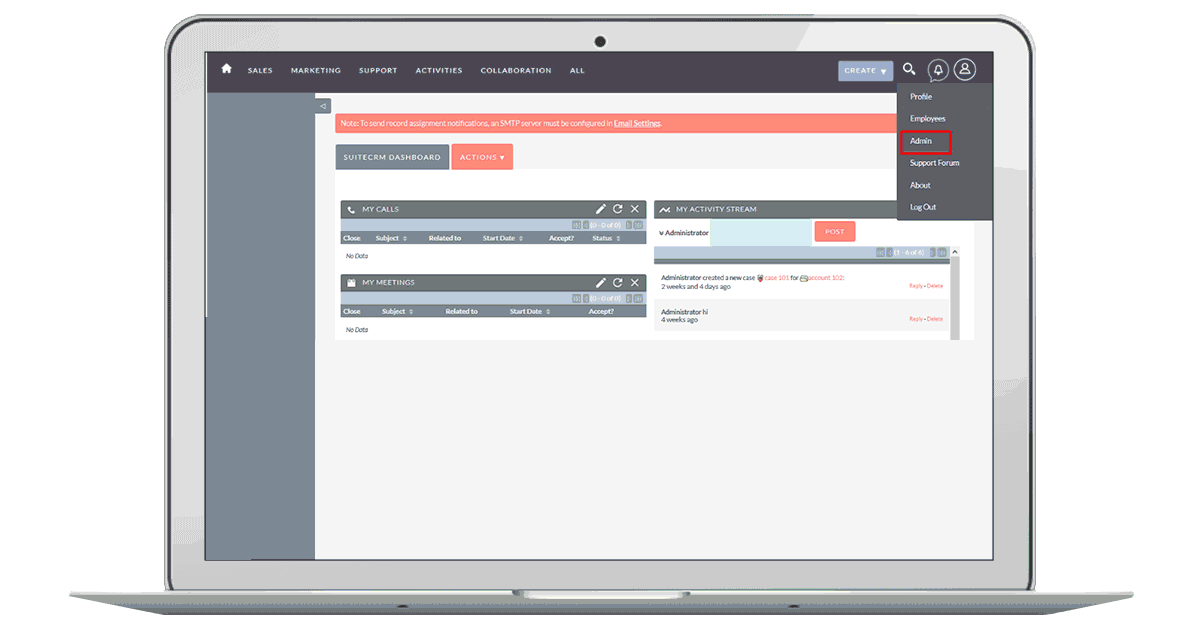
Unique Features
- Fields Color allows you to color the fields on the EditView, DetailView and Quick Create View based on the condition specified in configuration
- Fields Color displays color on view (Create/Edit, Detail and Quick Create) if Status is Active
- Choose Text color, Background color and Related Record color for any fields of a particular module
- Also display Field Label color if “Color the Label” is “Yes”
- Add multiple configurations for the same module
Watch Video Overview
Database Compatibility
1) MYSQL 2) MSSQL
To learn more about this solution, go to Fields Color or search for "color code."
-
Employee Clock-in

Now clocking in and out for your workday directly from your CRM is possible! Using the Employee Clock-in add-on, your employees can easily manage signing into work each day, plus you can generate weekly reports on clock-ins/clock-outs per user.
-
Organization Chart for SuiteCRM

Organization Chart for SuiteCRM allows users to view the structure of their organization and of their customers in a beautiful chart.
- Show more addons
