Highlevel Overview
The SuiteCRM default option for PDF documents allows you to download or email them directly without reviewing first. This can cause mistakes for users that don’t check carefully or are working quickly, because they can accidentally send the wrong documents to leads and customers. The PDF Template Viewer add-on by Unify Solutions solves this problem by enabling users to view and select the right template for each customer’s needs before sending it.
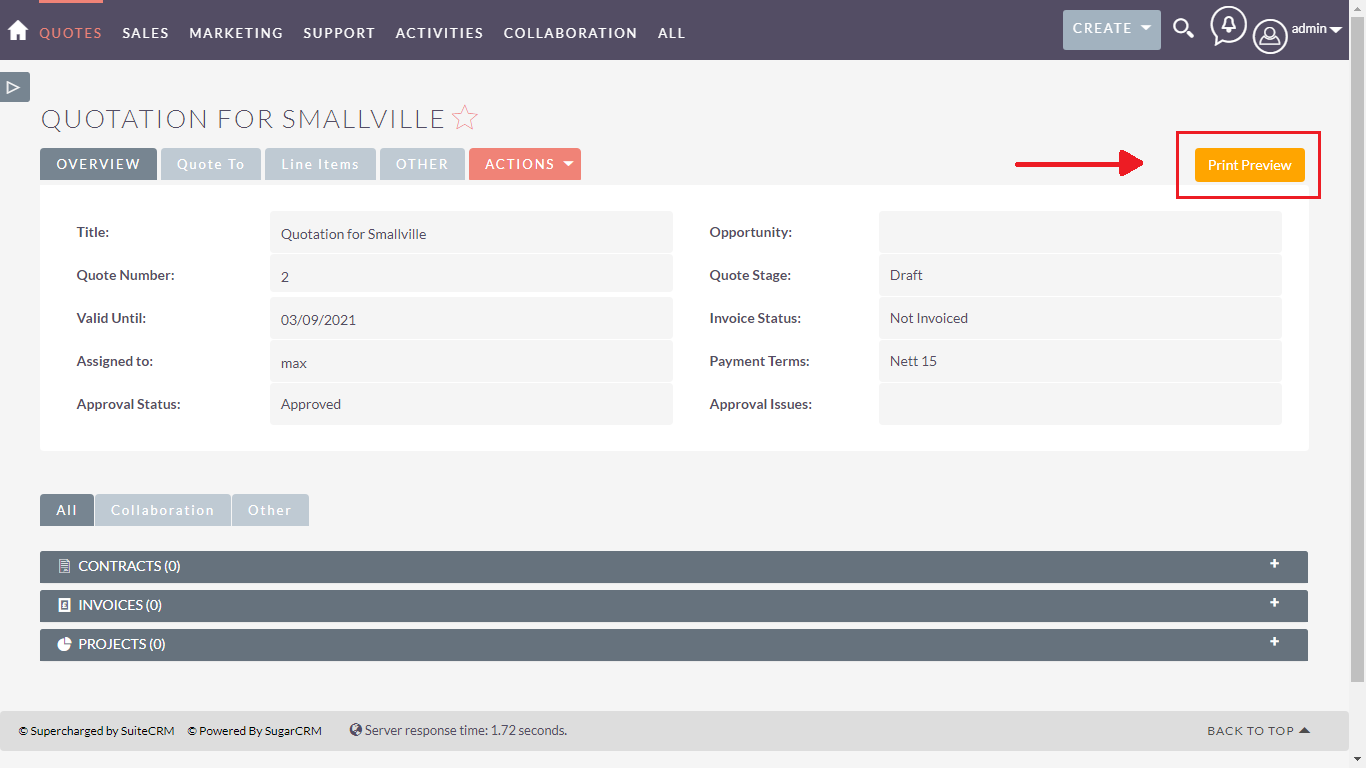
Key Features of PDF Template Viewer
- Preview and review before sending
- Download, email, and print PDF options
- Save PDF in local machine
- Filter by template name
- Supported modules: Accounts, Contacts, Leads, Quotes, Invoice, Contract
- Attractive user interface and user friendly
- More PDF options based on browser
- Upgrade safe
How it Works
Go to DetailView of the supported module and click on the Print Preview button. After clicking on the button, a full page pop-up window will appear.
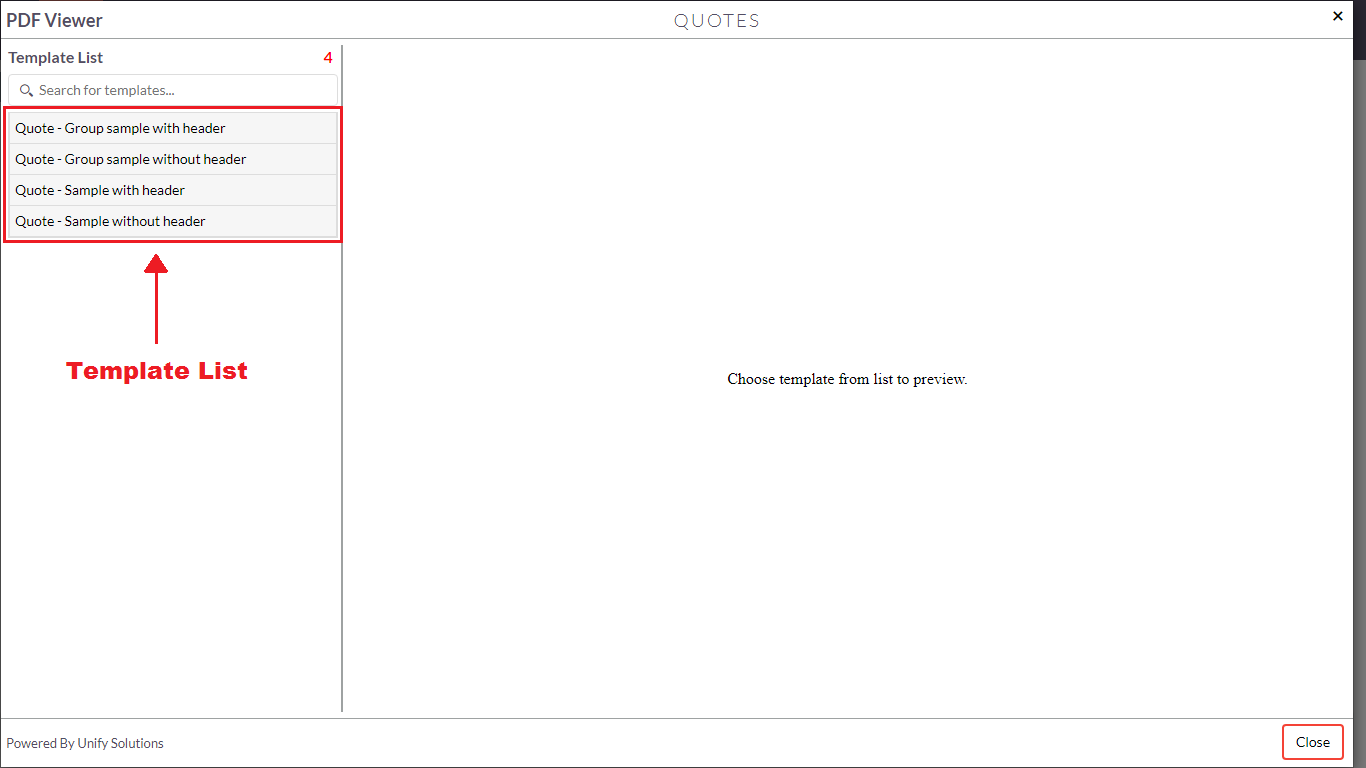
Easily search for and select templates, then click to see a PDF template preview.
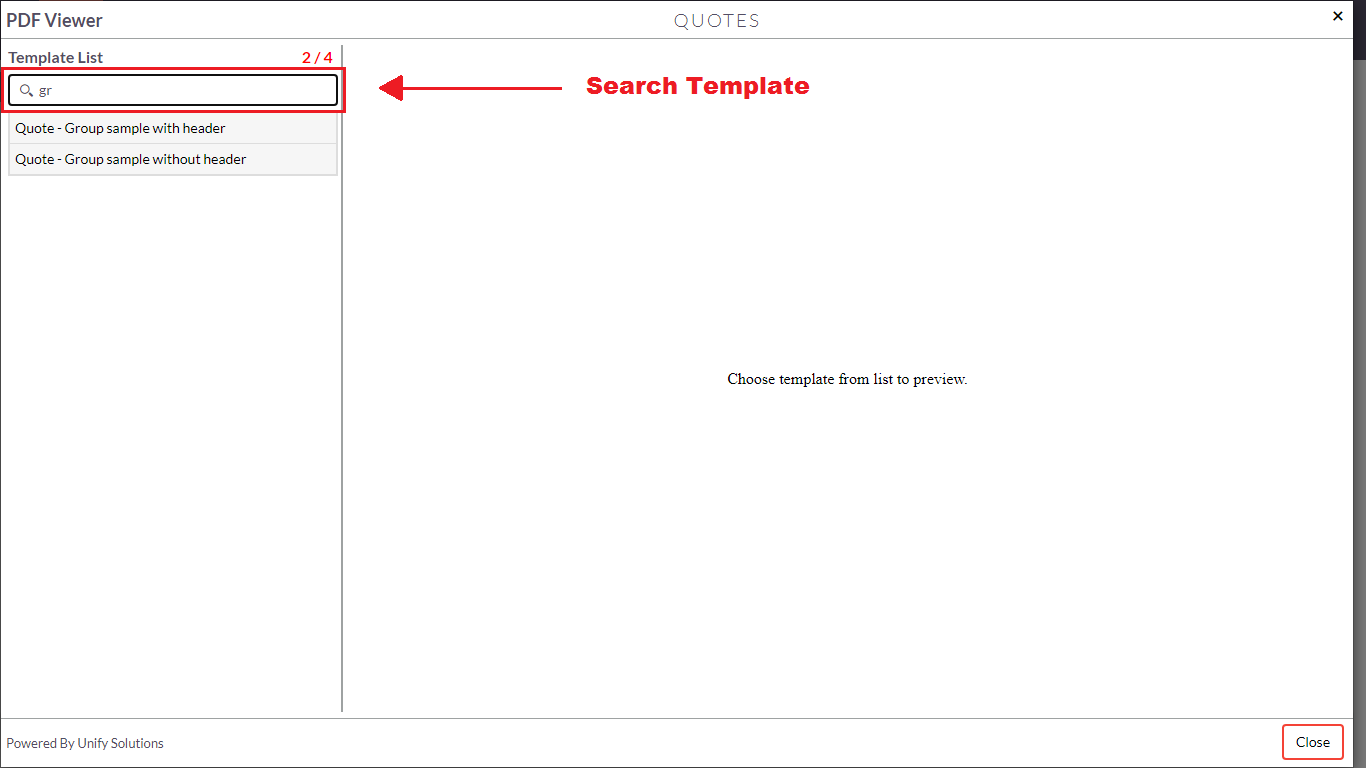
Select from options to download or email the PDF document to your contacts.
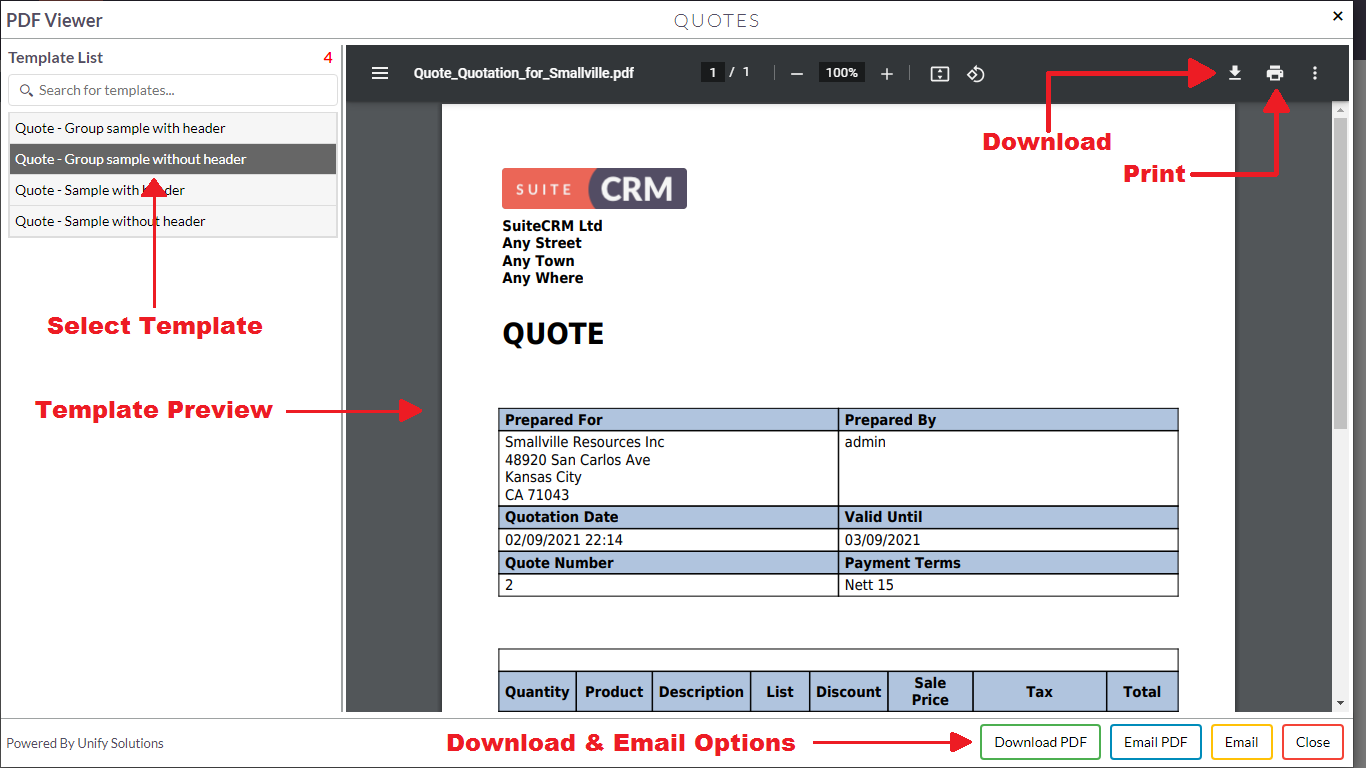
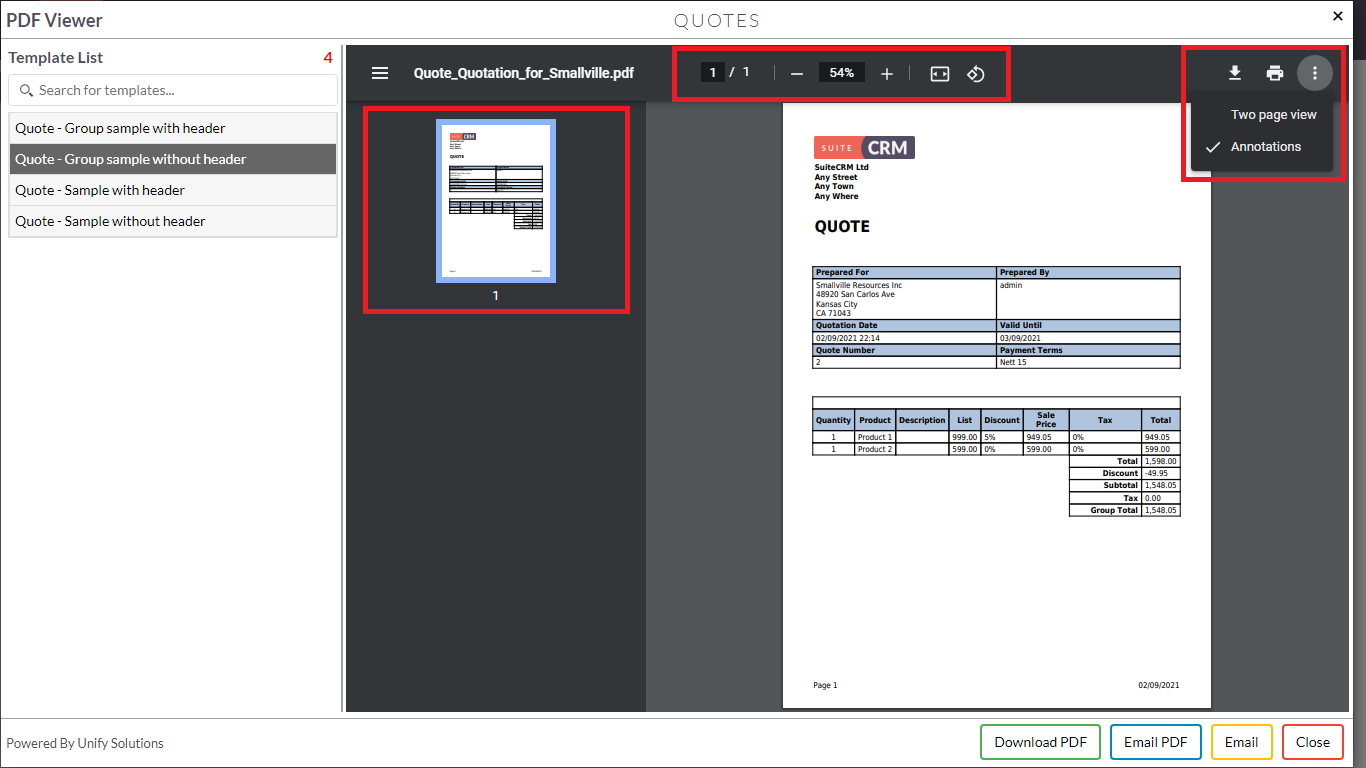
To learn more about this solution, go to PDF Template Viewer or search for "PDF."
-
MTS Field Highlight

MTS Field Highlight is an add-on that helps you highlight important fields on a record. For example, if the phone number field is important to your business because you do a heavy volume of outbound calling you can have that field highlighted so that eyes are able to find that field quickly. Similar...
-
Webex Integration

Webex Meetings is the world’s most popular video conferencing service for business, offering highly secure integrated audio, video, and content sharing from the Cisco Webex cloud. Using this add-on, you can now easily create Webex meetings right from SuiteCRM.
-
Kickoff

Manually run scheduler jobs and queued jobs with the click of the button. Great for testing and debugging your schedulers. Stop waiting on the cron and get your work done faster. Great for On-demand systems.
- Show more addons