The WhatsApp Integration for SuiteCRM is a helpful chat add-on that makes your business available anytime. Send WhatsApp messages from SuiteCRM with just one click from any module in both ListView and DetailView.
Stay connected with your customers from SuiteCRM, anytime
You can conveniently send WhatsApp messages to your clients from any SuiteCRM module’s ListView and DetailView, such as Accounts, Contacts, Leads, and more. Any client replies will come back as inbound WhatsApp messages.
Important: To get started, you need to first sign up on waboxapp.com
Key Features
- Send WhatsApp messages from all modules
- Track all your conversation details in one Click
- You can see the Outbound/Inbound WhatsApp message records in the Call module
- Users can see notifications when an Inbound WhatsApp message is received
- WhatsApp chat available on DetailView and ListView
Send WhatsApp Message
You can send WhatsApp messages from List View.
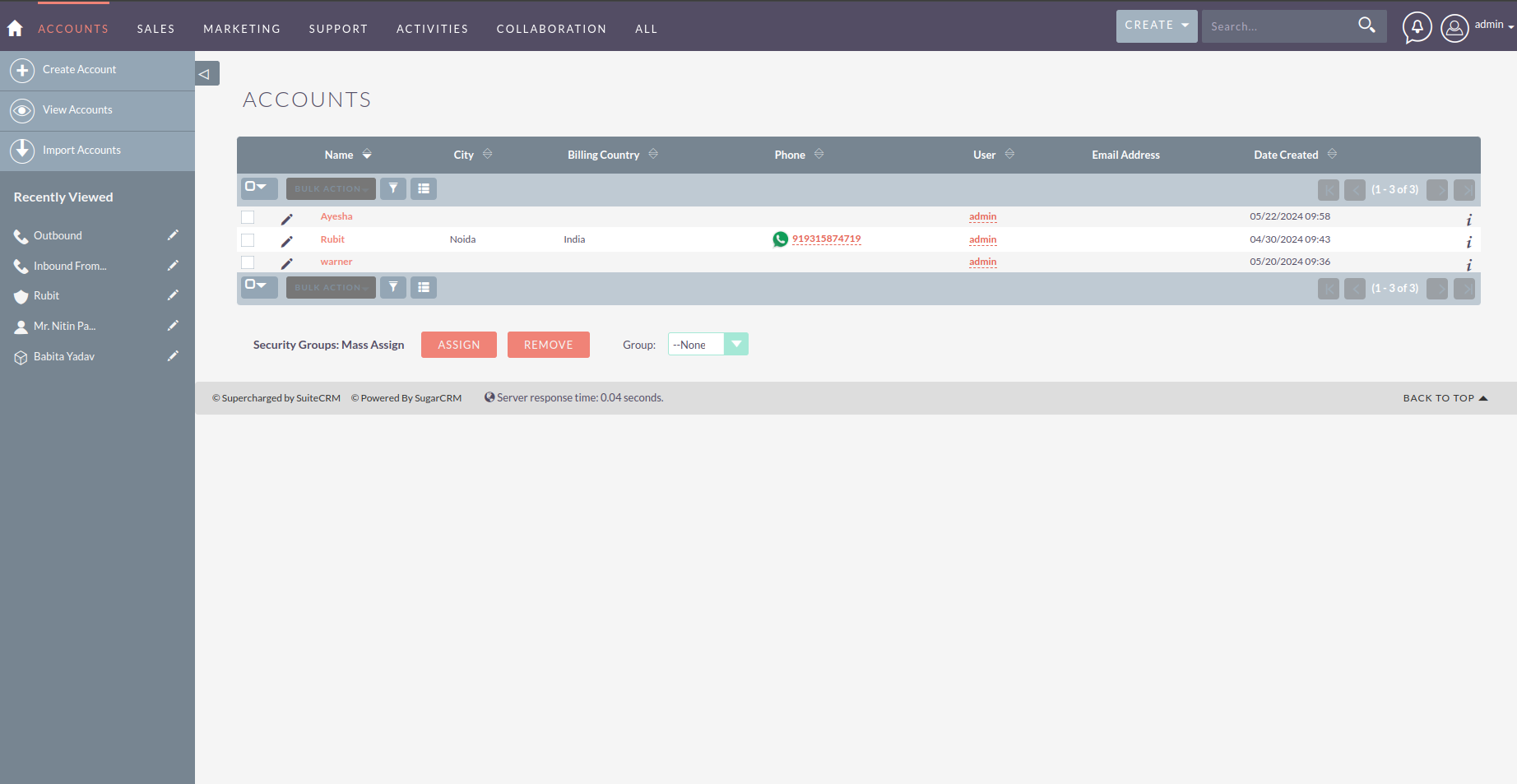
You can send WhatsApp messages from DetailView.
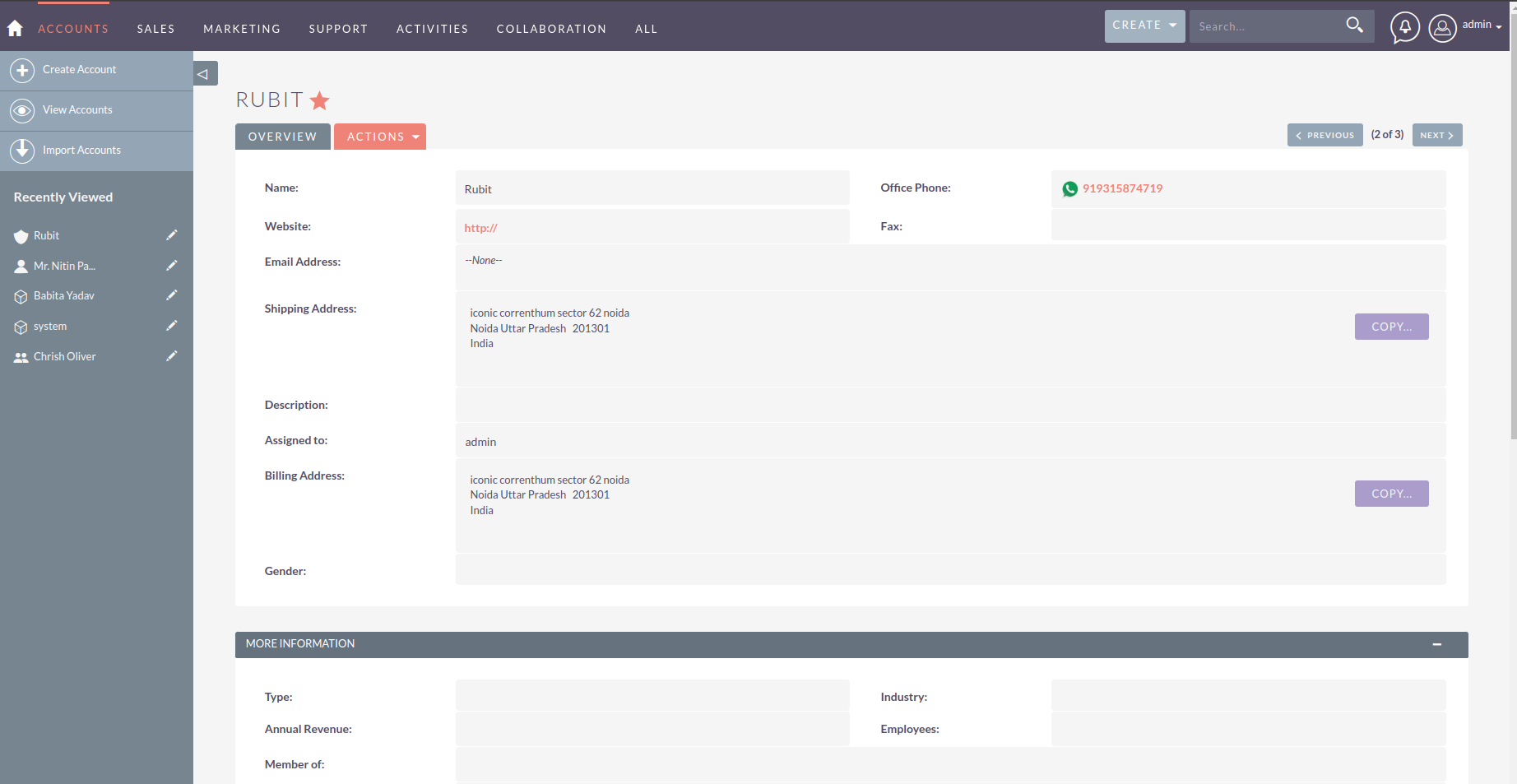
Click on the icon it will open the WhatsApp chat popup window view.
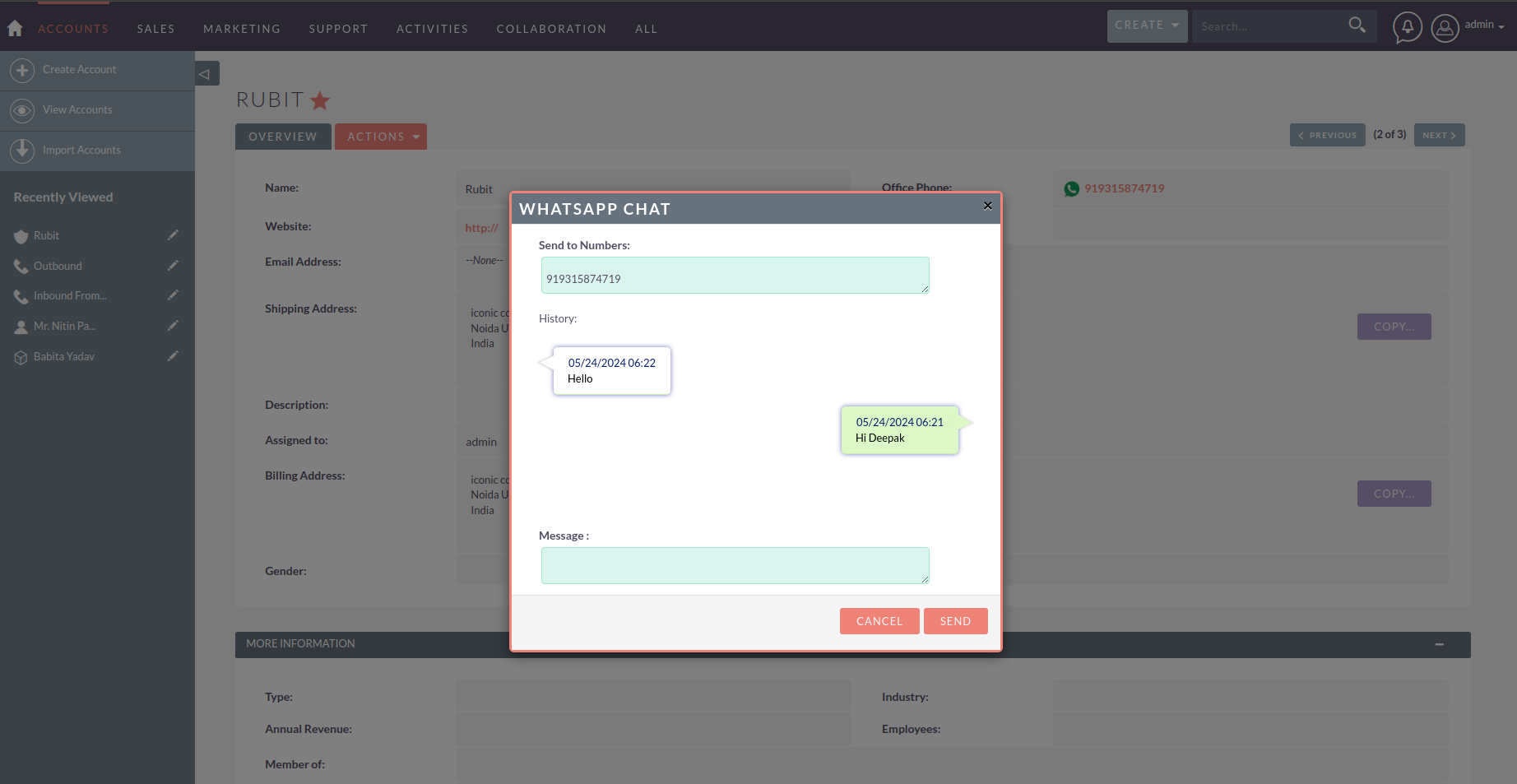
After sending a WhatsApp message, it will be logged in a Calls module as an Outbound WhatsApp message record.
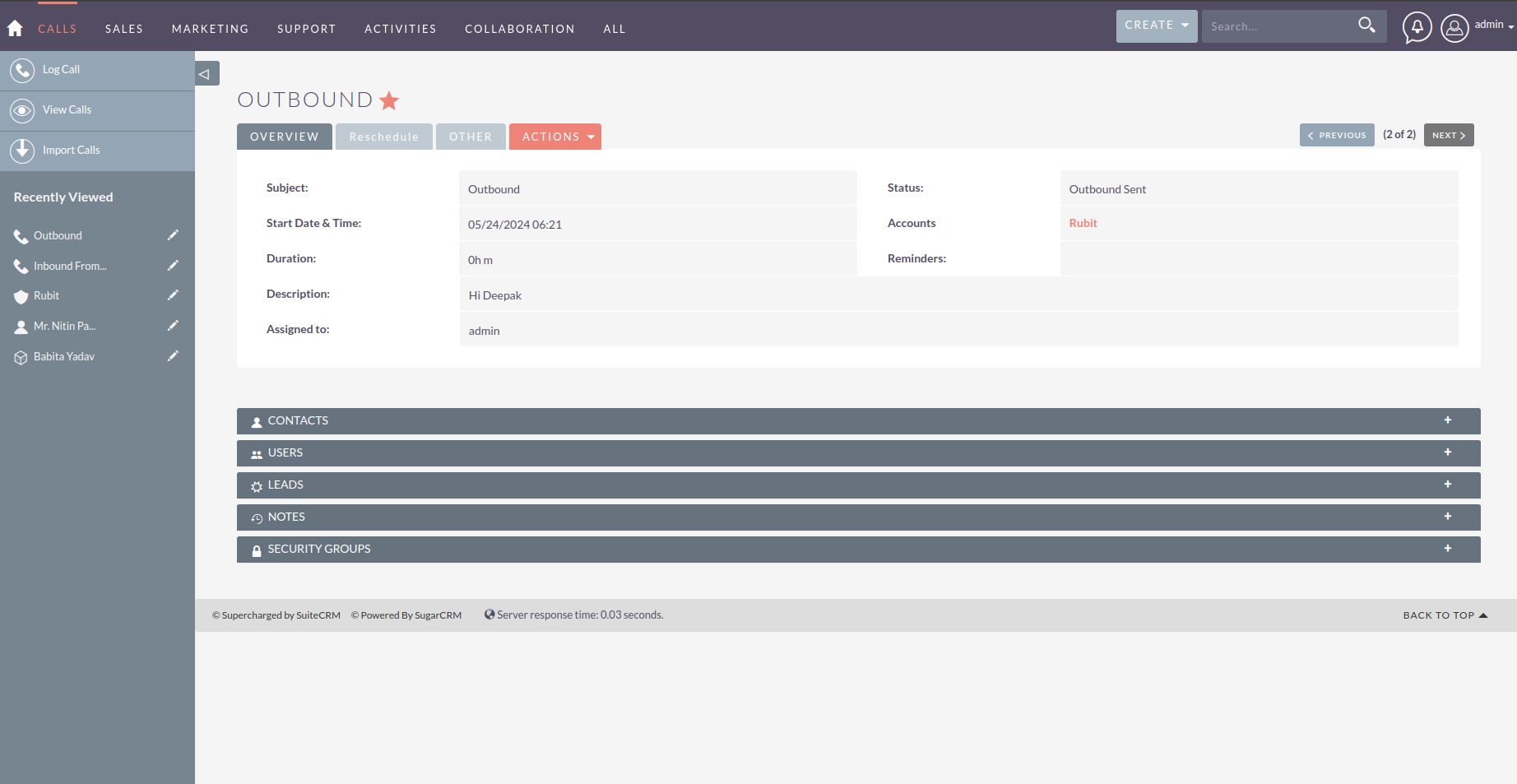
Get in Touch
For support or any questions: Email us at info@techesperto.com

