Sometimes you need a little more reassurance before making a purchase. It could be a question or a concern. To help solve this we offer Questions; a simple way for members to contact sellers and ask a question during the pre-sale process.
By simply clicking on the “Ask a Question” button for any add-on, Questions allows for a private conversation to be kicked off between the visitor and the creator of the add-on. When a question is created, sellers will receive an email notification and have the opportunity to respond.
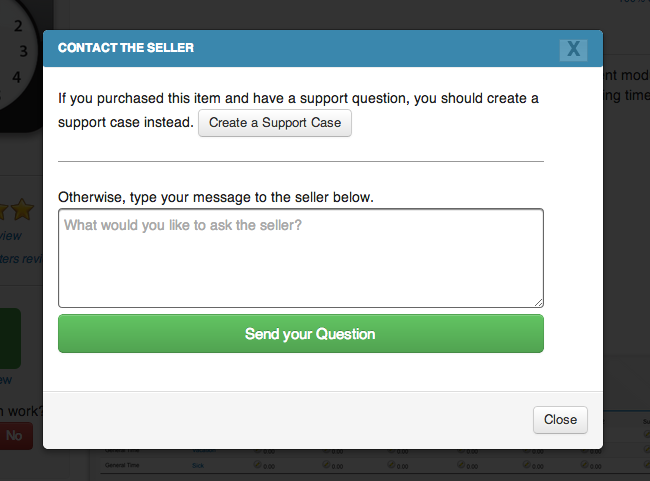
Using the already-established comment system within the SuiteCRM Store, visitors and sellers can have a conversation that will ultimately help close the sale.
Below is a perfect example of Questions in action. Soon after the feature was released, a member asked a question about a theme, the seller responded with a great answer and moments later the member purchased the theme. It doesn’t get much better than that.
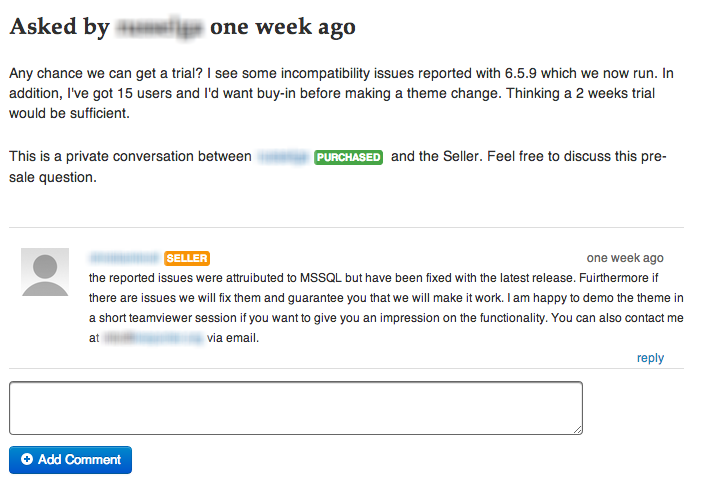
Do you have a question that you’ve been waiting to ask for an add-on? Now’s your chance to do so! Find that add-on and ask away.
-
Zoom Meeting Integration with SuiteCRM

Zoom Integration for SuiteCRM brings the convenience of Zoom directly into your CRM. This powerful add-on enables users to create Zoom meetings from the Meetings module and start meetings with just one click—streamlining communication and saving time. All invitees automatically receive an email wi...
-
Calendar Map

Keep track of your remote meetings in SuiteCRM? See your meetings and plan routes visually by using this map add-on. Display all of your meetings on a map right from your Calendar.
-
Custom Filter

The Custom Filter add-on for SuiteCRM allows you to filter and search for desired records from the total list of records, plus save and display the Custom Filter search separately in the module. Create complex filters to find specific records to assign to different sales reps and much more.
- Show more addons