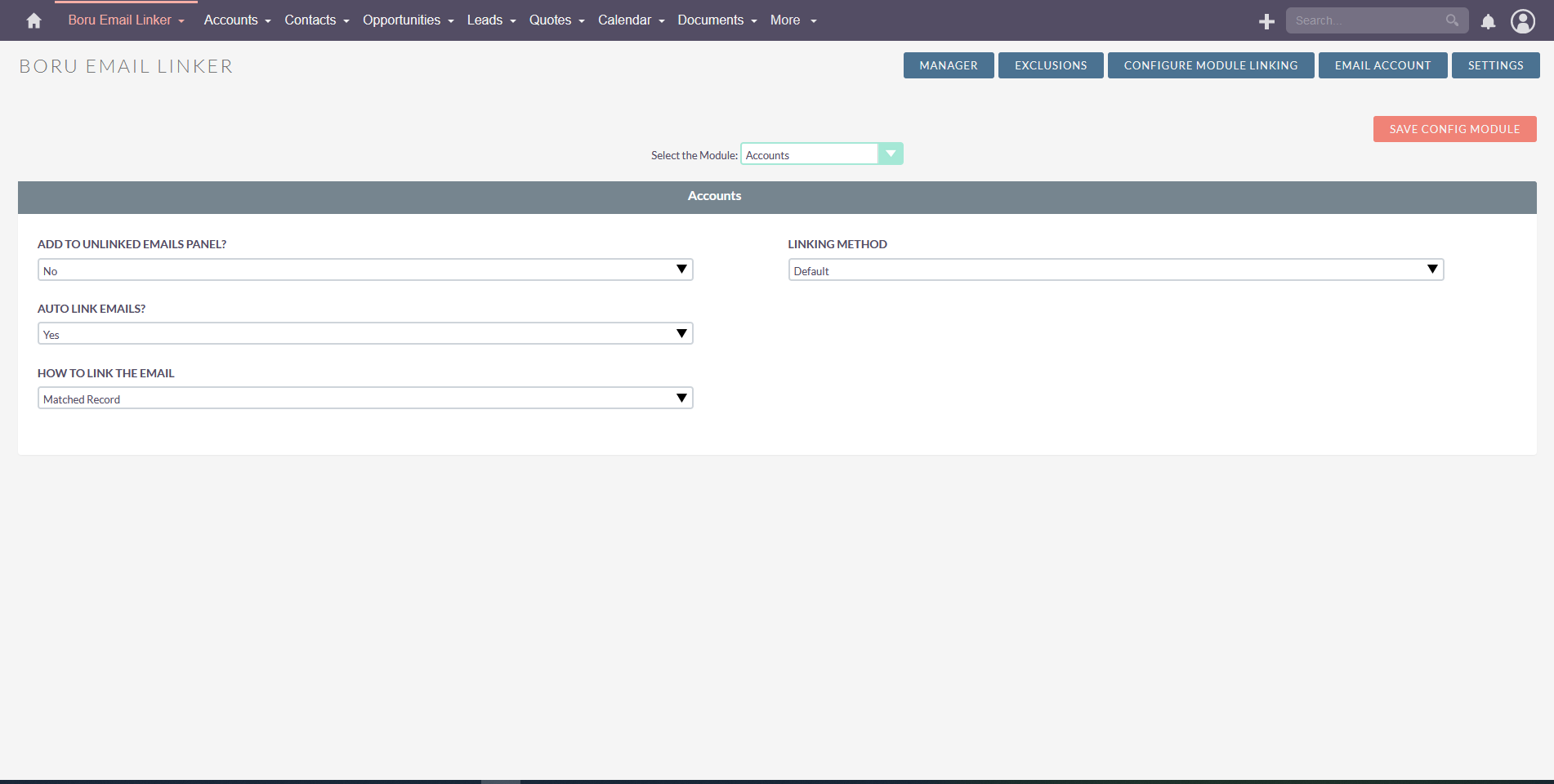If you use SuiteCRM and want all of your company emails to automatically show up under the appropriate CRM contact/account, you have found the right product. Boru Email Linker enables you to use your preferred email platform while conveniently linking emails with your SuiteCRM platform.
Connect your designated employees’ emails with SuiteCRM
Whether you use Microsoft Outlook, Gmail, or any other email service provider, Boru Email Linker helps keep your team’s emails organized within SuiteCRM and properly linked to the correct contacts and accounts.
Key Product Features
- All of your emails, from all your employees that you designate, will be linked and visible in SuiteCRM
- You do not need to use SuiteCRM to send/receive emails; use whatever email platform you use now (Outlook, Gmail, etc.)
- Works for all incoming and outgoing emails
- Works for all company users that you designate — they do not need to be SuiteCRM users
The list doesn’t stop there. We now include the Boru Email Linker enhanced app which includes these great benefits:
- You get a daily/weekly report on linked emails. You can see how many incoming and outgoing emails there were for each user.
- Your users get a daily email that tells them how many unlinked emails they had. They can click to view and process those unlinked emails.
- Quickly link the emails to the desired SuiteCRM contact
- Add the email address to the contact if desired (so future emails will automatically link)
- Block specific email addresses from coming into SuiteCRM in the future
- Delete emails on the spot.
- Additionally, there is a manual email linker feature, which gives an option to see to whom the email would have been linked, and you can choose to link it or not. There are cases when you don’t want some of your emails linked (such as personal emails), and the manual linker allows you to choose the ones that you want to link with ease.
Are these the features you have been looking for? Do you want more details? Do you want to see if a custom function can be added? Check out the product screenshots below.
How it Works
Managing emails
The page shows the list of scraper emails. It helps you control the emails and manage the relationship with other entities.
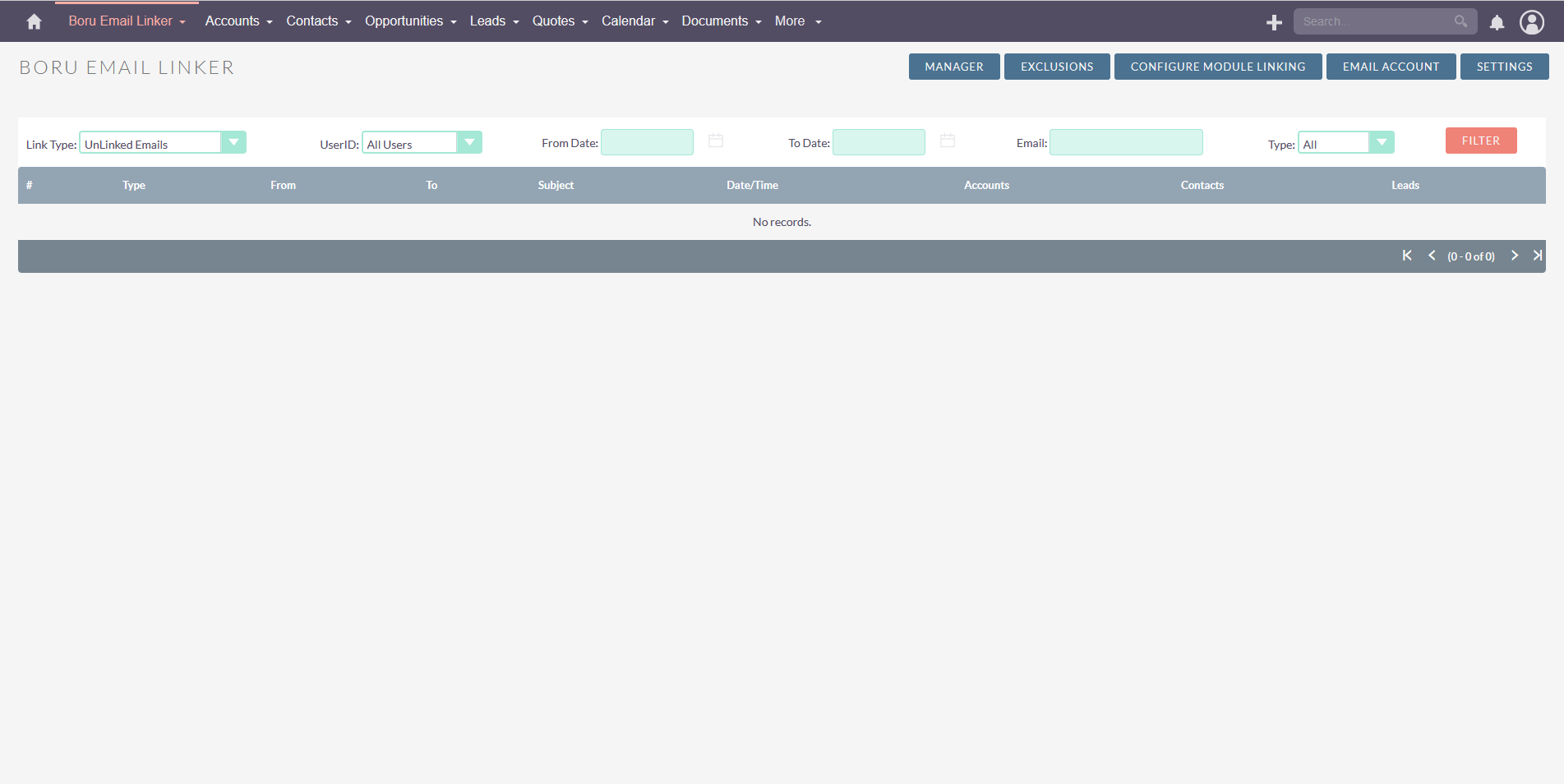
Manager Email Accounts and the Scraper Function
The page shows the list of email accounts used for scraper.
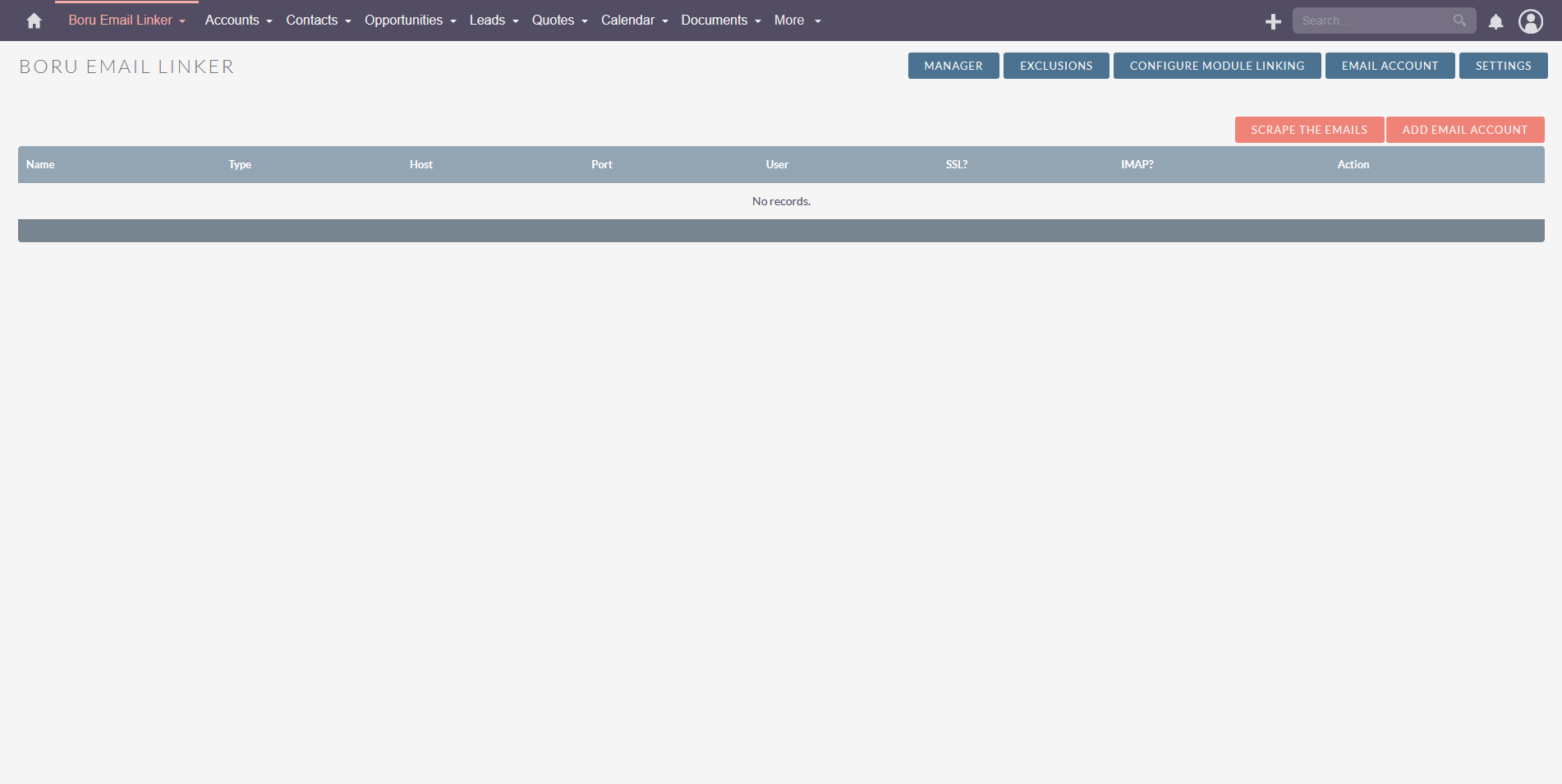
Exclusion Condition Manager
The page shows the excluded conditions. It means the module didn't scrap the email if the email matches the condition.
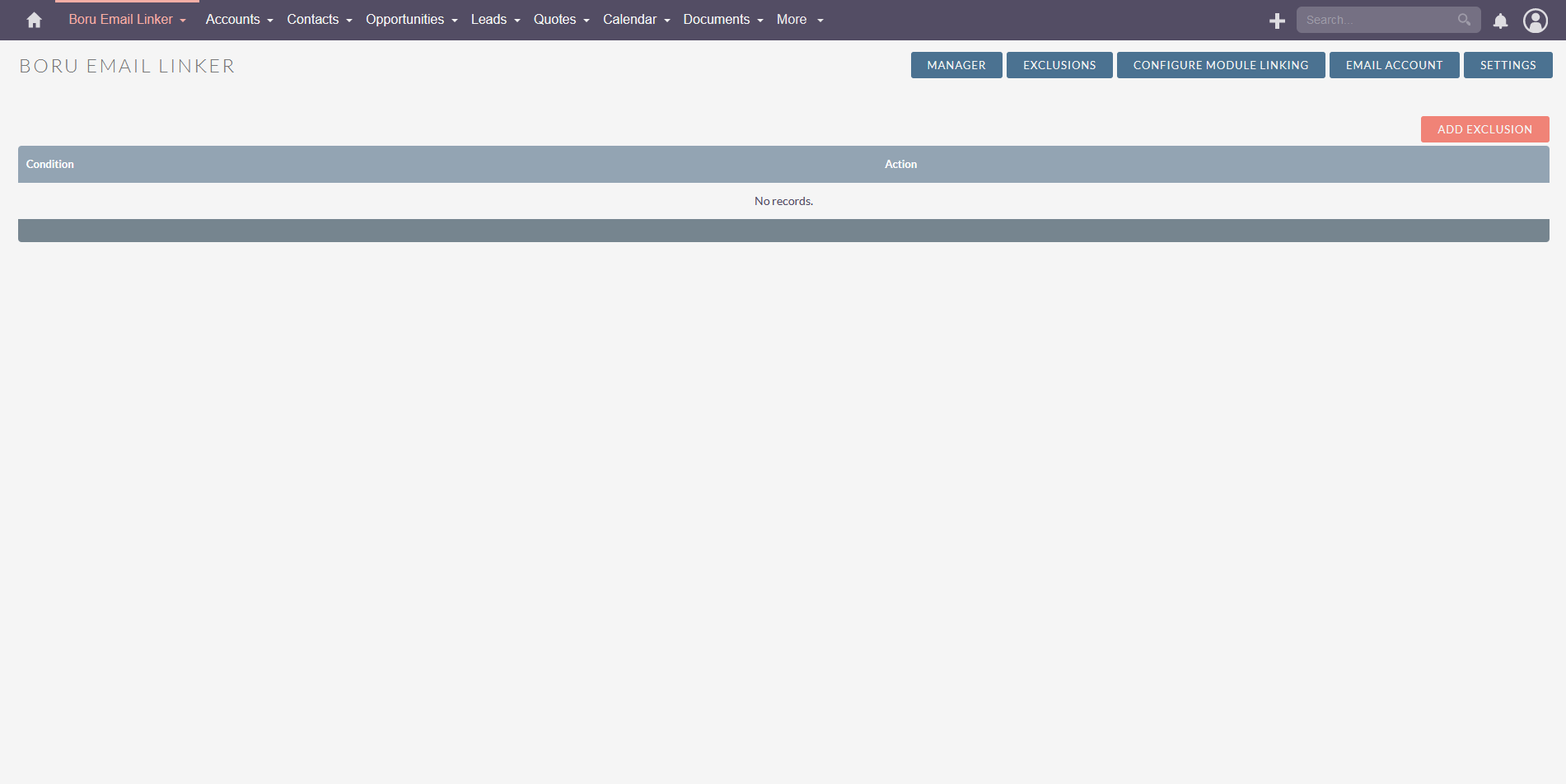
Configuration for the Modules