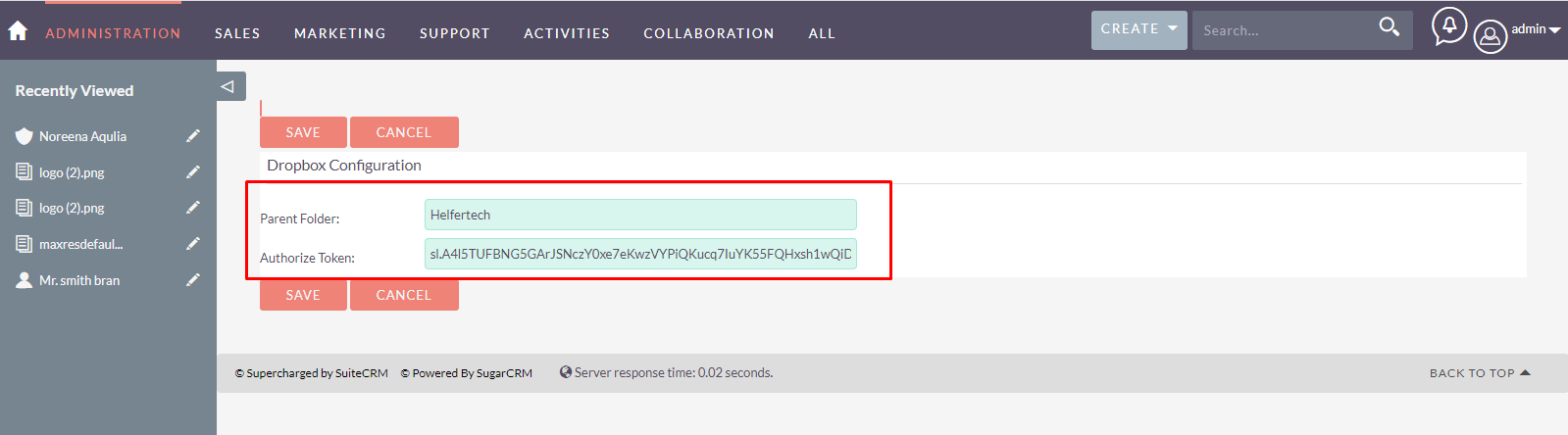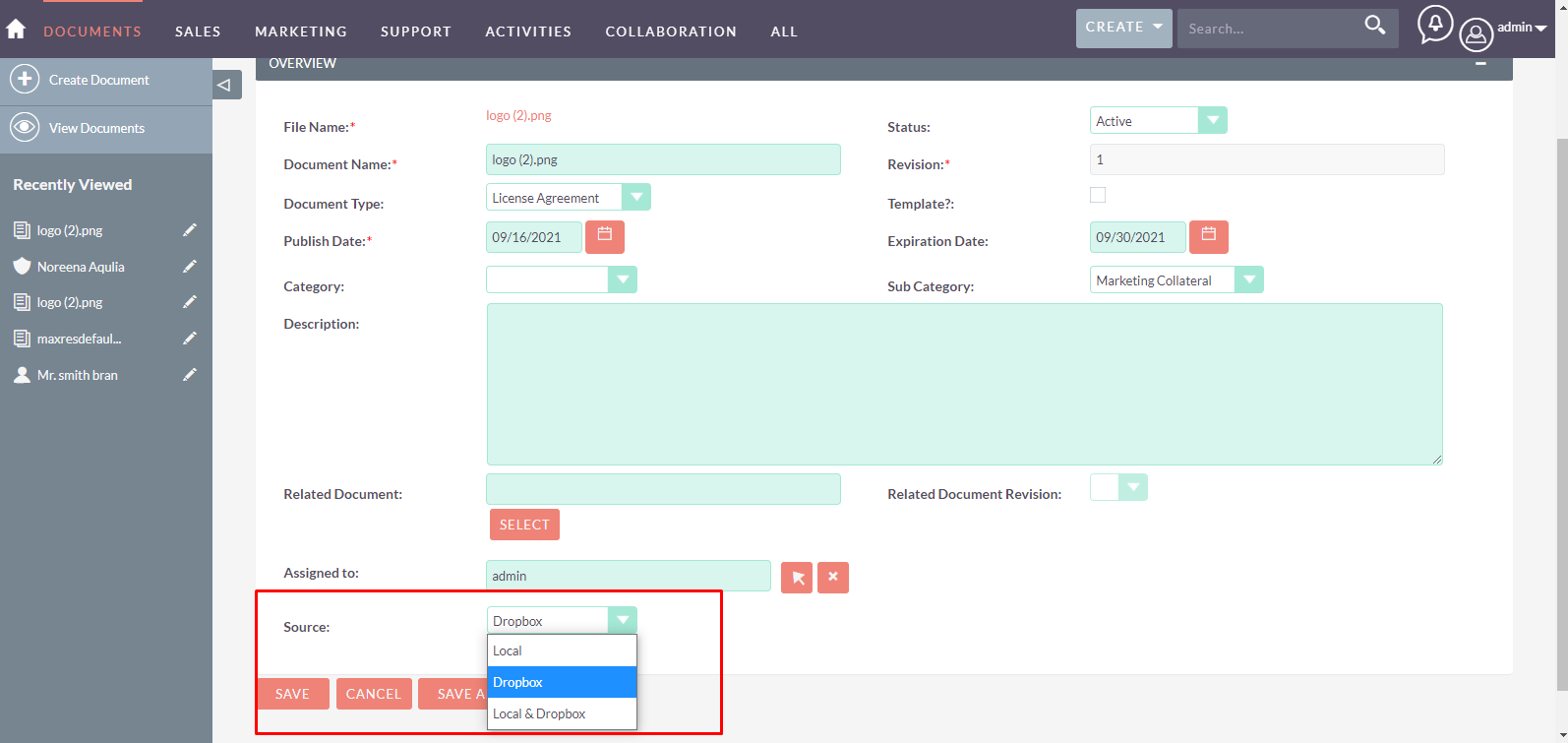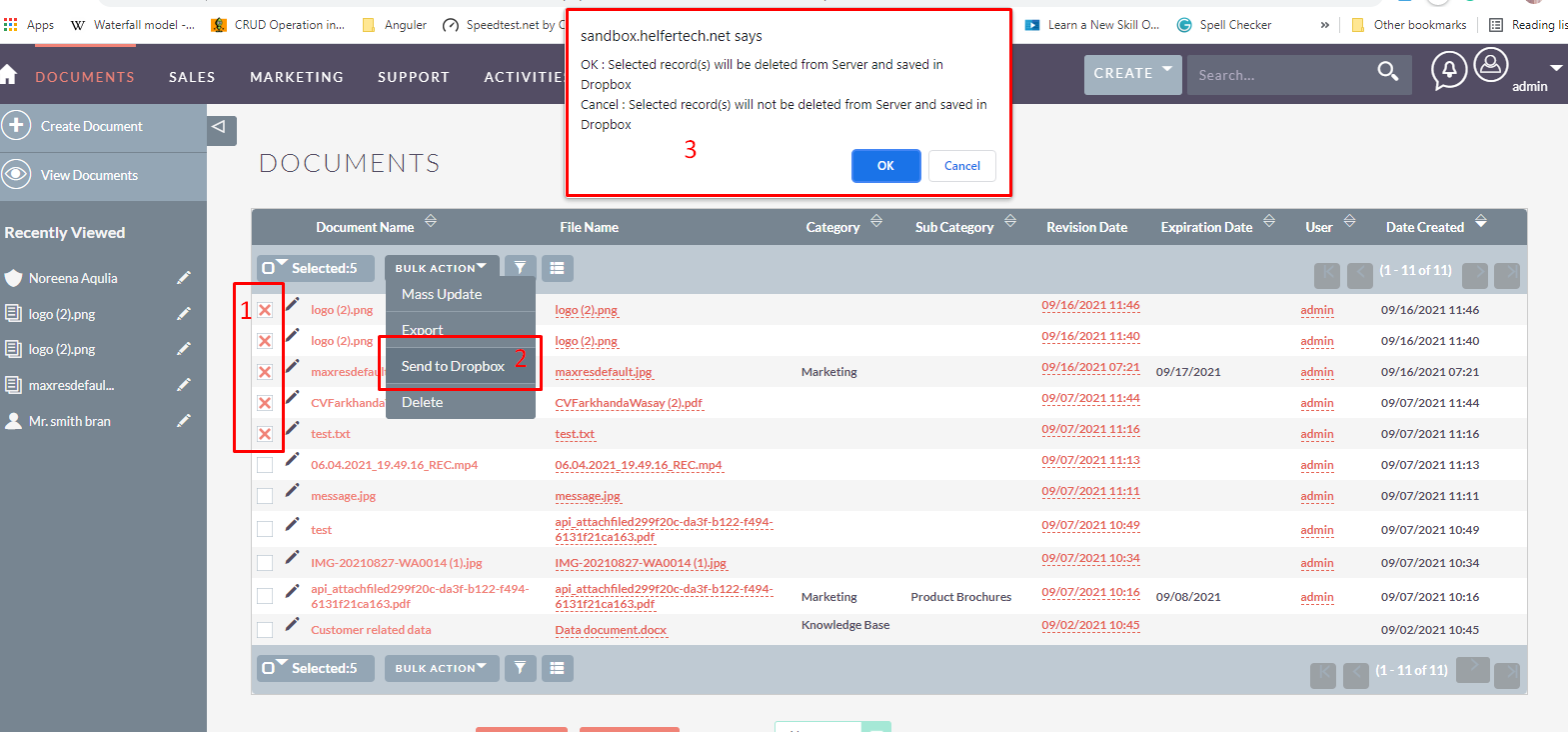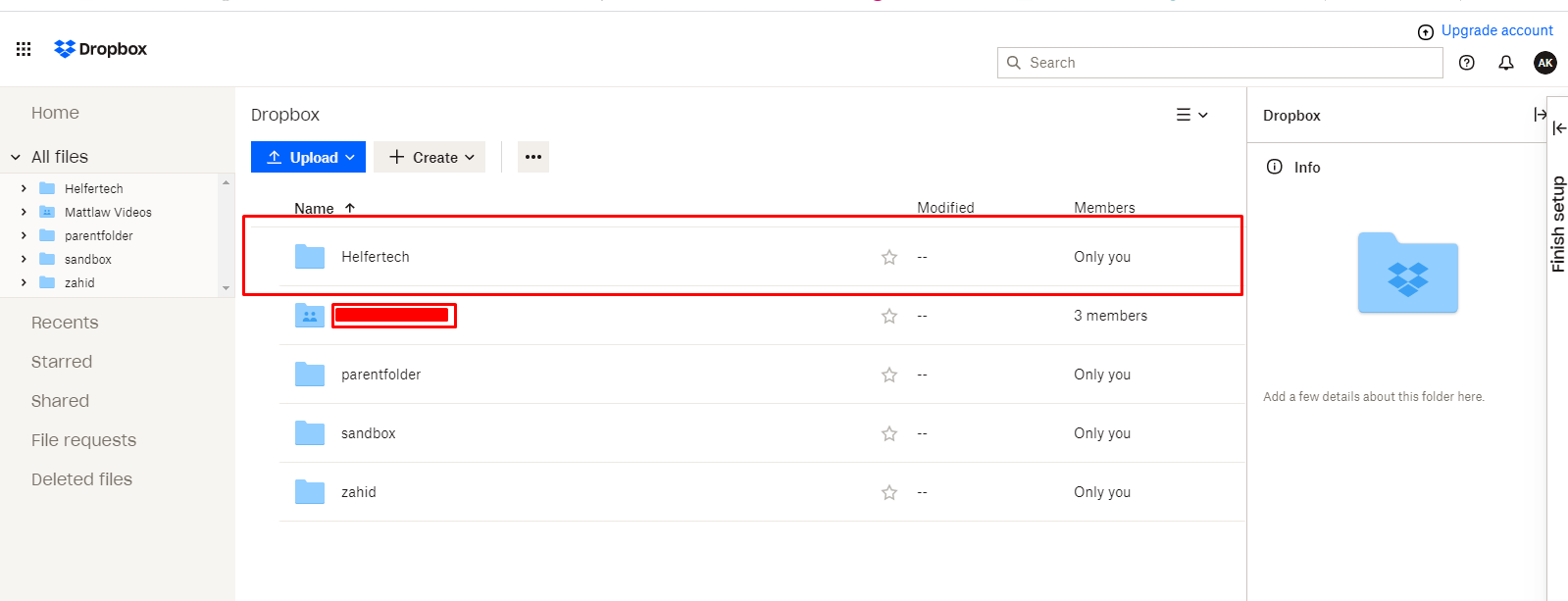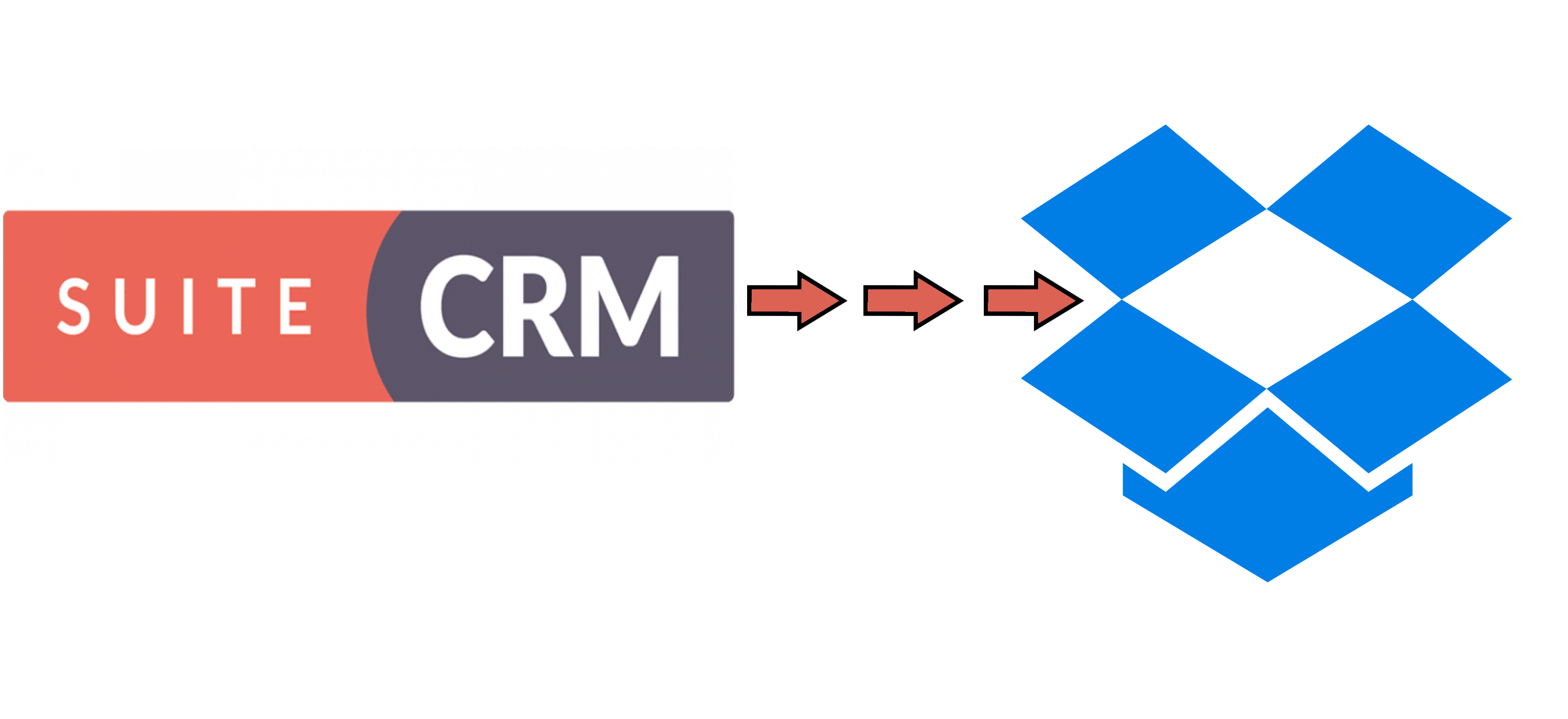Dropbox Integration for SuiteCRM gives you the best way to organize your CRM files in the popular Dropbox platform. We have simplified the process by allowing users to select the option to save files on the local server or upload to Dropbox.
Bring the power of SuiteCRM and Dropbox together
Dropbox is a platform that provides you with a personal cloud storage service (also referred to as an online backup service) that is frequently used for uploading various file types, sharing files, and collaborating with other team members.
Dropbox Integration for SuiteCRM gives you the best way to organize your CRM files in Dropbox. We have simplified the process by allowing users to select the option to save files on the local server or upload to Dropbox.
- Ability to store your files in one safe place.
- Ability to upload files from Document and Notes modules.
- Ability to provide the option to save locally or upload on the store.
- Bulk upload from the ListView.
How it Works
First, create a new app on the Dropbox platform.
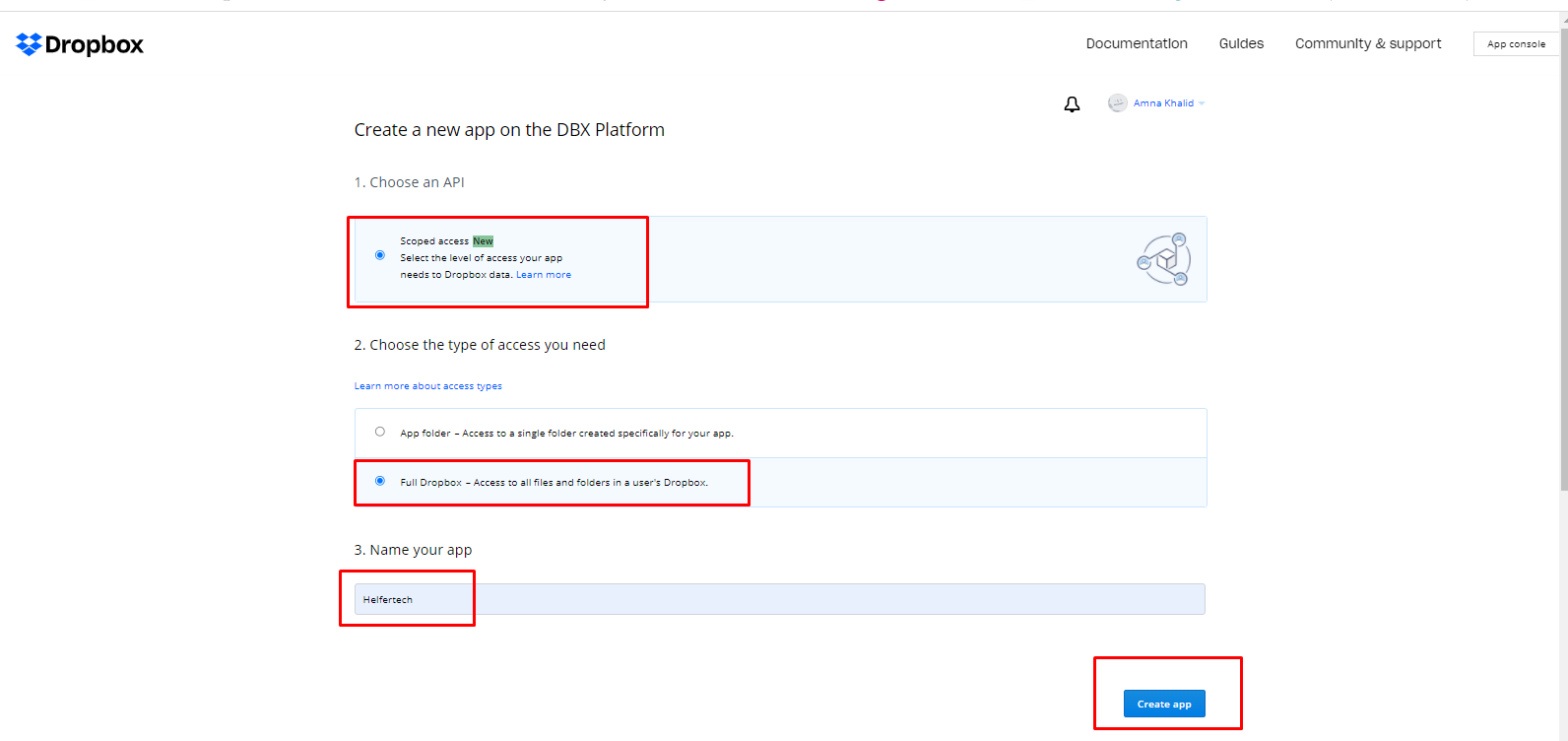
Files and folders
Allow permissions that allow your app to view and manage files and folders.
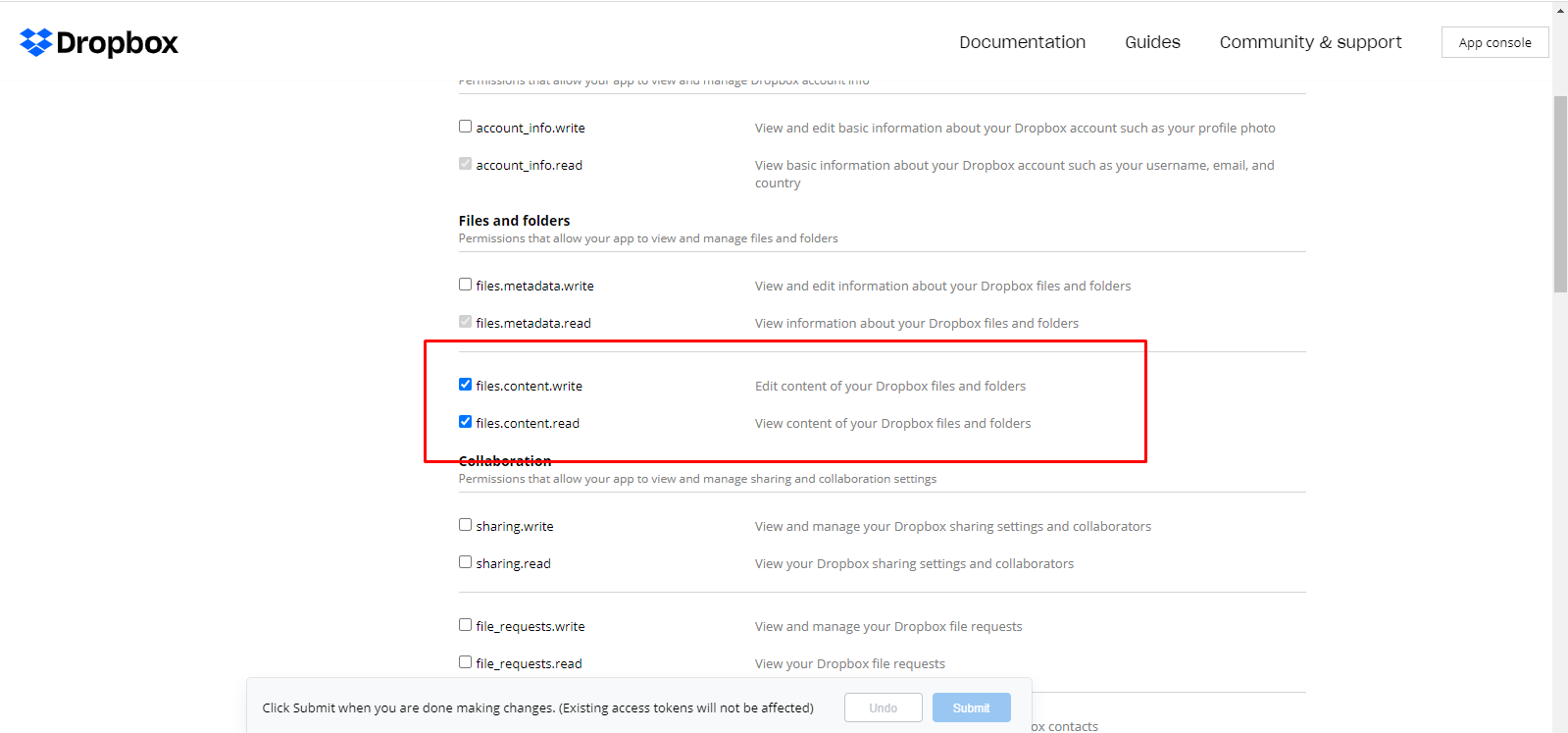
Generate an access token
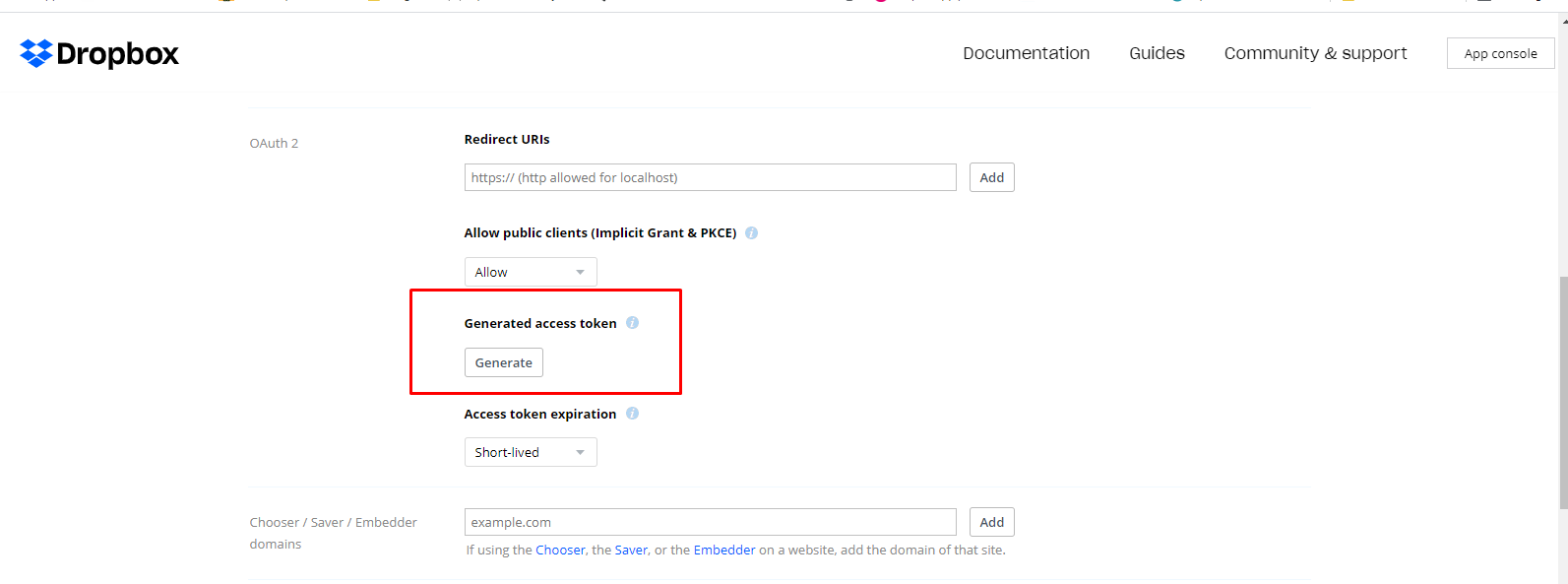
Using Dropbox Integration
Dropbox Integration with SuiteCRM gives you the ability to create, edit, upload, and manage day-to-day documents.
Put your parent folder name and paste the access token on the configuration screen.