Highlevel Overview
For your business to have enough converted leads in the future, you need to have a sufficient quantity of open leads in the earliest stages now. Mokas LeadsPipe by Mokas IT is an intuitive and powerful SuiteCRM tool dedicated to leads management. Developed after several customer requests, it follows the same module format of the popular sales management solution, Mokas SalesPipe.
Key Features
- All active leads are in a Kanban view available in desktop dashlet or separate view in leads module
- Drag and drop: easily changeable stages
- Few clicks: easily manage and plan activities related to leads.
- Identify problematic leads that need more attention
- Predict and estimate future lead conversion quantities.
- Gamify leads management: dead and converted quantity of leads are always visible
How it Works
LeadsPipe can be displayed as dashlet on the homepage, so all open leads are conveniently on your desktop.
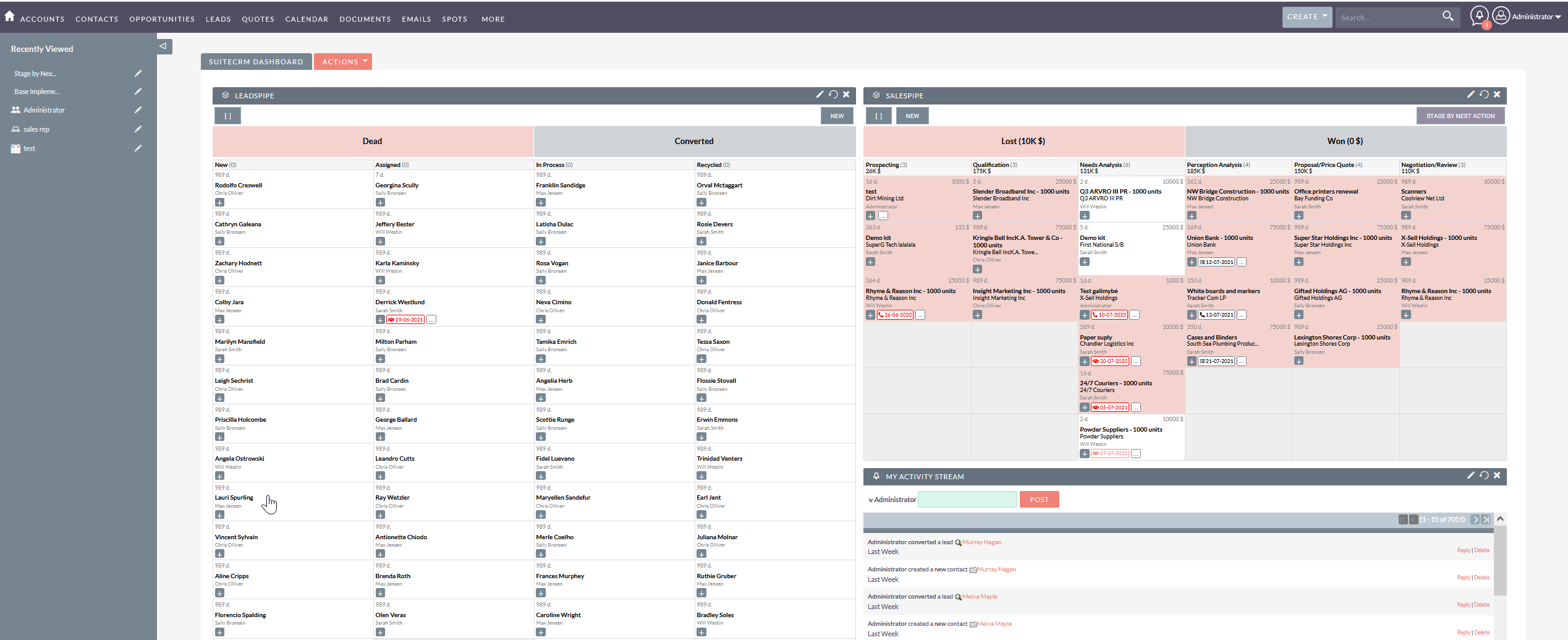
Or, view in Leads module
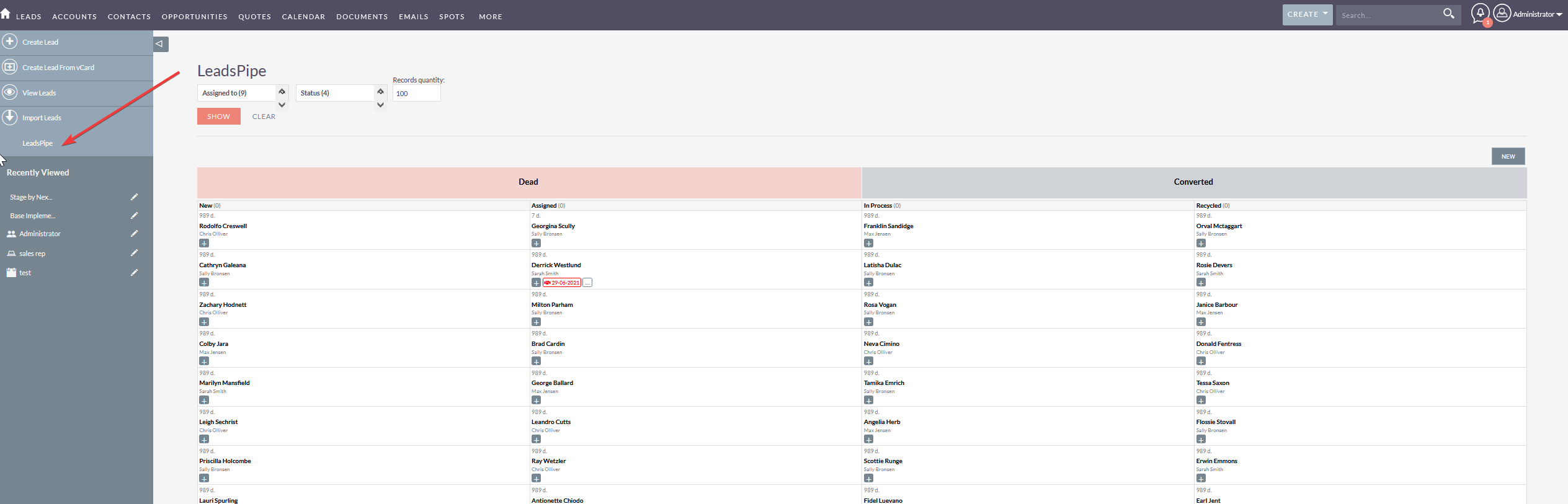
Lead cards contain information such as:
- Leads name with active link
- Days in this stage
- Assigned user name
You could filter LeadsPipe by:
- One or few assigned users
- Lead's name
- One or few stages
Drag & Drop
Simple drag-and-drop functionality makes LeadsPipe user's lives easier. By drag and drop it is possible to:
- Move from one sale stage to another
- Move lead to converted or dead position
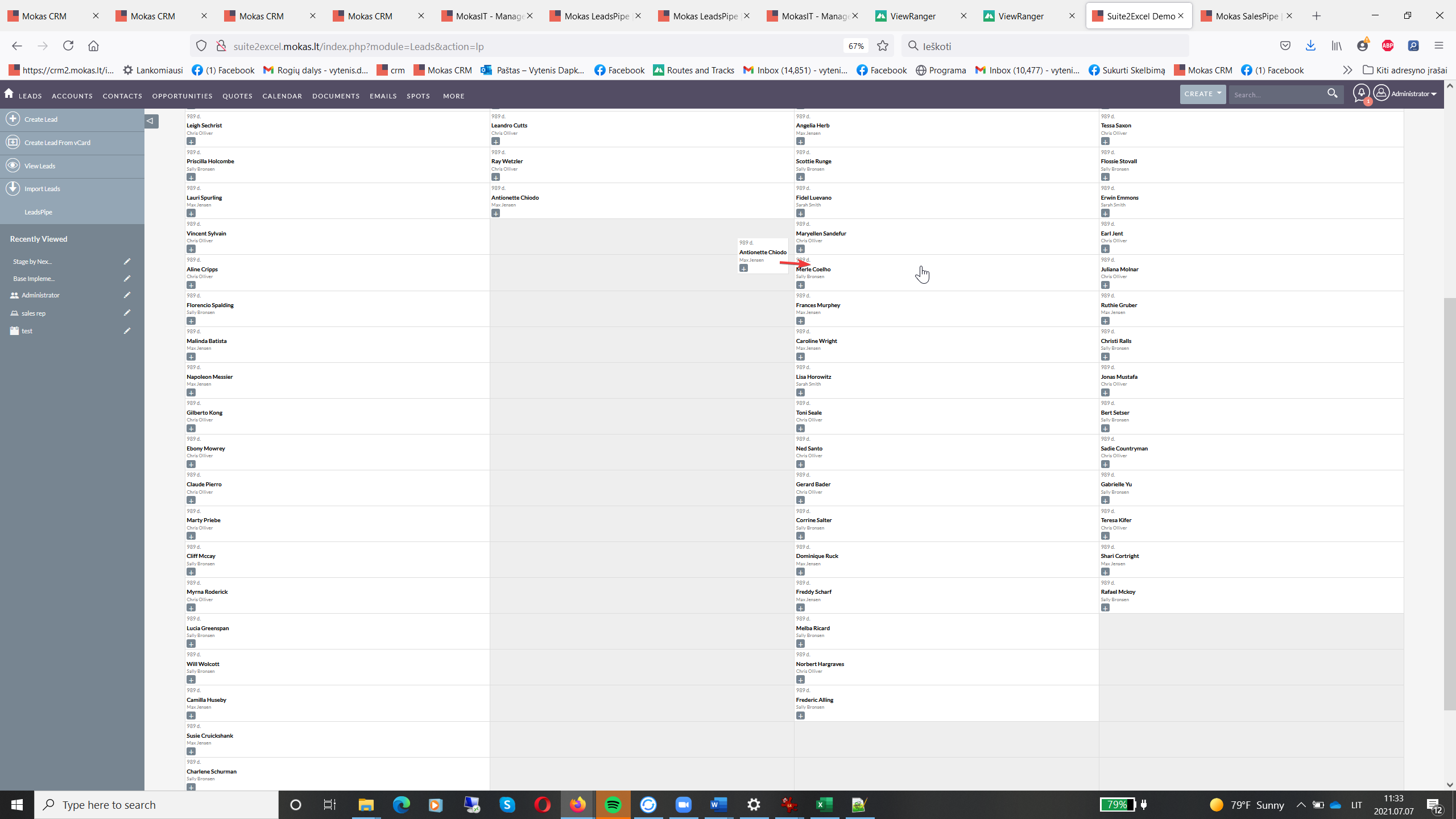
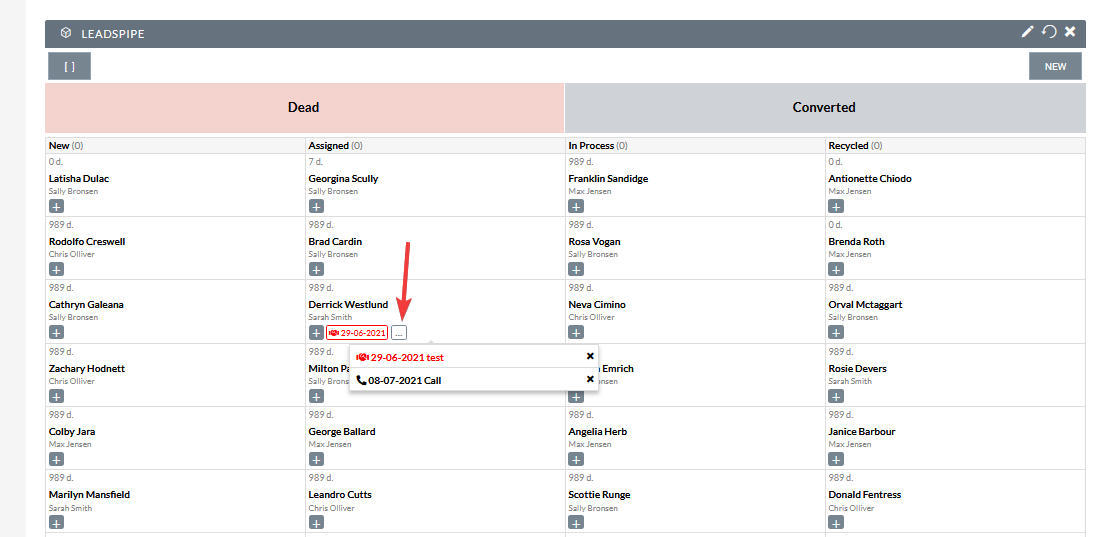
Few Clicks
Plan and monitor activities related to lead
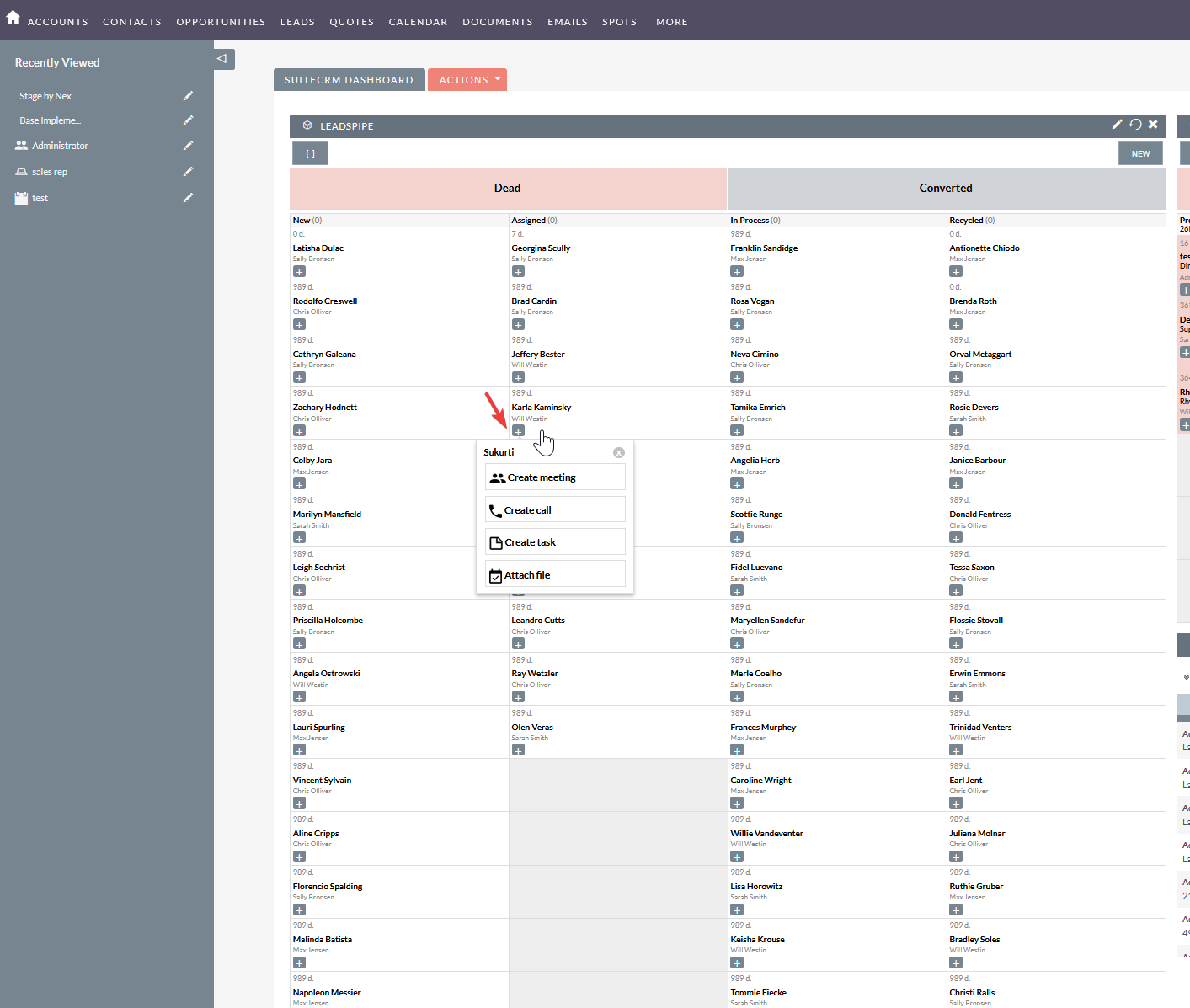
Predict and Estimate
Monitor Sales health by tracking total number of open leads in each stage.
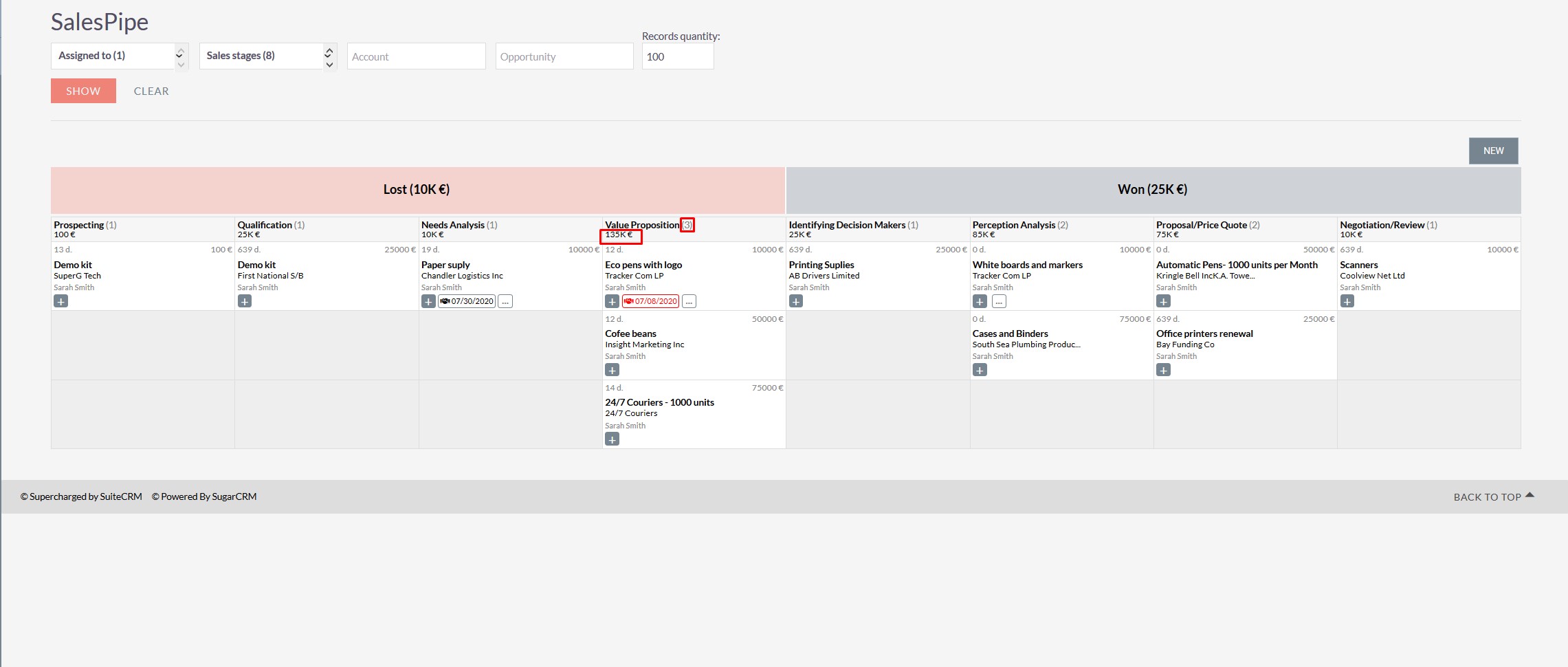
To learn more about this solution, go to Mokas LeadsPipe or search for "leads management."
-
Redian Google Login

Tired of remembering multiple passwords to access your CRM and other platforms? Google Login Plugin allows you to conveniently log in to SuiteCRM using a Google mail account.
-
SuiteCRM Calendly Integration

The integration of SuiteCRM and Calendly offers a seamless solution for efficient appointment scheduling and customer relationship management. It simplifies workflows, enhances customer engagement, and delivers valuable insights, ultimately improving the overall customer experience and boosting the ...
- Show more addons
