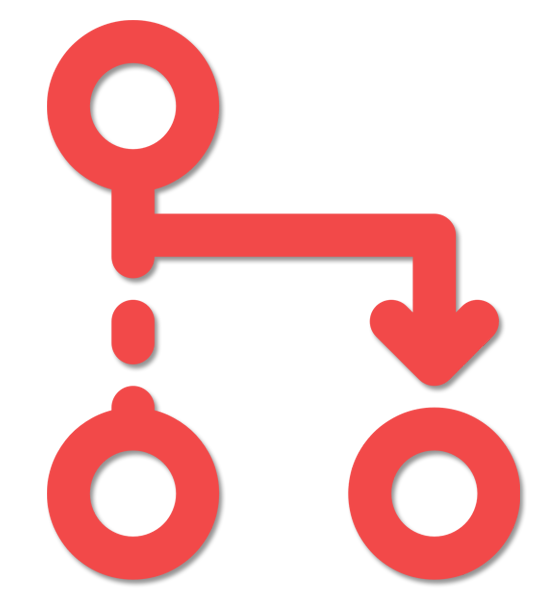Highlevel Overview
With the Reassign Related Records add-on by Urdhva Tech, you can set up configuration to seamlessly transfer ownership of all related records when the parent record’s ‘Assigned to’ field gets changed.
Why reassigning record activities to new owners is important:
This simple configuration is important because it helps the new record owner see a 360-degree view of the record. Whenever record ownership is changed, you should also set all the related records to the same owner, and now you can do this automatically.
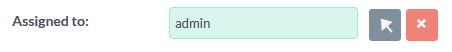
How it Works
The logic of this SuiteCRM add-on was designed to reassign all the related records of the previous owner to the new owner. So It will be easy for newly-assigned users to communicate with a customer or make decisions based on previous activities.
Each organization has different criteria and different rules to use the modules. So we have given a configuration screen where you can define which module you would like to enable for reassignment and for which related module you want to carry forward with the option to select a module for assignment notification too. Reassignment of the record owner will work for any standard save functionality, whether it is using save function, API, or from workflow.
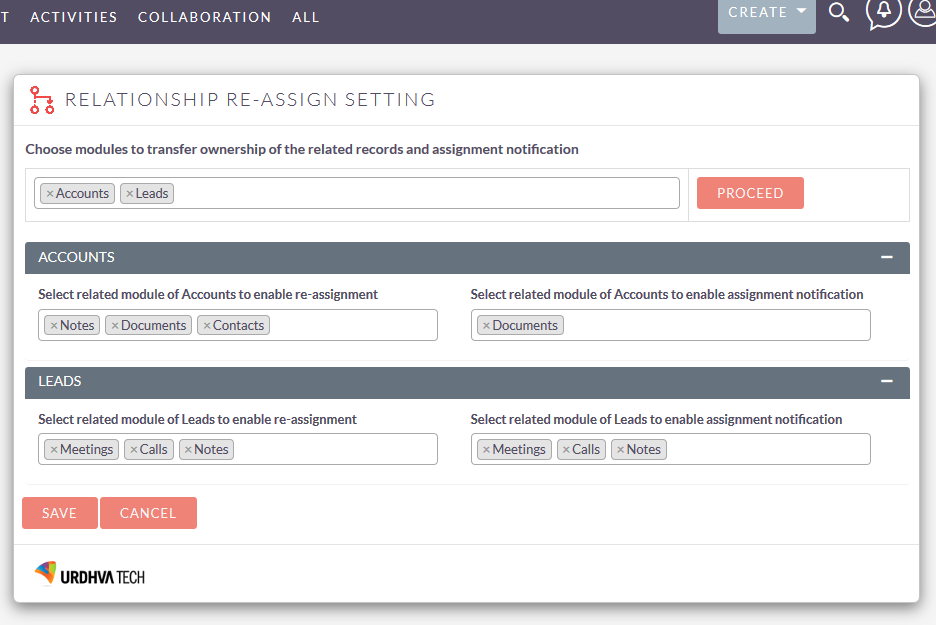
Features
- Module: Choose modules to transfer ownership of the related records and assignment notification.
- Related module: You will have a relationship module list of the parent record that you have selected. Only the selected module will be carry forward assignment. This will check all the records that are assigned to previous owner for this parent record and reassign it to the new owner.
- Notification: If you want to set Assignment notification during the reassignment of relational record. You will have choice for the modules to select for notification.
To learn more about this solution, go to Reassign Related Records or search for "assign records."
-
Advanced Menu Manager

Configure stylish and functional menus in SuiteCRM that are more relevant to your team’s needs and match your branding. The Advanced Menu Manager add-on enables you to choose different menu layouts and designs from the Admin settings – no designer needed!
-
SuiteCRM Fields Calculation
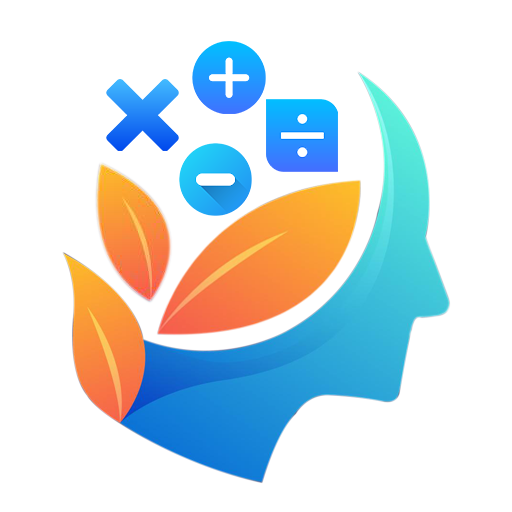
Create business logic for field calculations in SuiteCRM without needing to write custom code. You can select a calculated field and create the formula that is automatically updated based on the calculation you provide.
- Show more addons