The File Field allows you to add unlimited file fields in Studio. What's nice about it is that you can also set the file upload as required. Since having this field avoids having to use Notes or the Document module as a work around you save time with managing files and it also follows your role security configuration so that only the appropriate users have access to the files.
It is also fully supported by QuickCRM, the mobile app for SuiteCRM.
Highlevel Overview
The File Field type allows you to add unlimited file upload fields to any module. Need to required certain files such as a quote? Add files to any module with the File field available in Studio.
Add Multiple File Fields
Using Studio, you can add as many file fields as you need to your layouts and even set them to required.
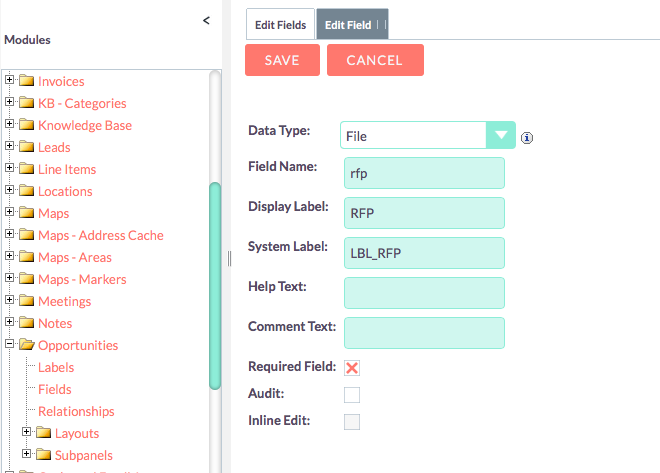
Files Right On The Record
The files can be uploaded directly to the record instead of having to use the Notes or Documents modules. This means that access is controlled as it should be via your role security configuration.
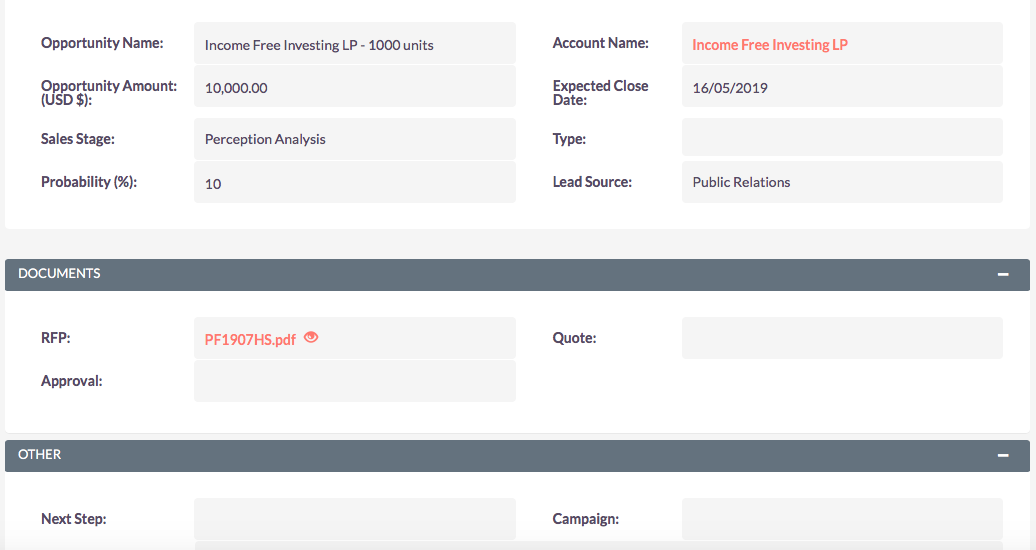
To learn more about this solution go to File Field or search for "File Field".
-
Twilio Call Logging With SuiteCRM
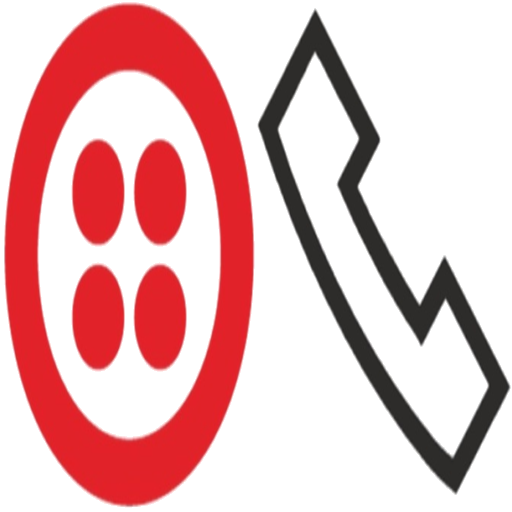
Twilio Call Logging functionality helps you to register the inbound calls (received from leads,contacts and accounts) and outbound calls (dialed to from Twilio) with call details such as call duration, date and time of calls, status, etc.
-
vMyRoleHomePage

vMyRoleHomePage increases the productivity of SuiteCRM users by standardizing homepages among people with the same role and adding tools to the standard homepage. You can allow users to add personal tabs to their role homepages (or not).
- Show more addons
