Unify communications within SuiteCRM! Leverage Twilio to make calls, send SMS chats, and launch SMS campaigns directly from your CRM. Enhance customer engagement and streamline workflows.
#1060 - Phone icon not showing after installation of module and twillio setting configure
Can you please test in our system what's going wrong ?
We have installed twillio module and made all settings of twillio but still phone icons not showing for outbound call.
Let me know when you can do support us.



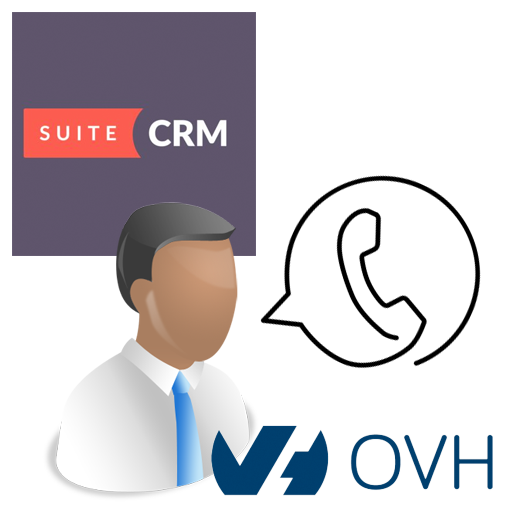
7 years ago
Hi Chris,
Kindly share your SuiteCRM admin user credentials as well as the Twilio credentials with us and we can have a look into your CRM and resolve the issue. Be careful not to share that sensitive information here publicly. You can share it at support@rolustech.com.
If you are not willing to share the requested information we can also schedule a screenshare session and diagnose the issue with you.
Kind Regards, Rolustech Support support@rolustech.com