The Twilio Call Extension adds incoming call, outgoing call, call logging, call notification, call notes and call recording functionality to your SuiteCRM. Users can make calls directly from SuiteCRM, check previous call history, and enjoy the convenience of call getting automatically logged to records containing matching phone numbers.
#5311 - Twilio Client Name From where to get this?
We have setup the plugin. Settings seem to be correct. Call is not Ringing in CRM. Do we need the Number already in the Leads or Contacts Record for Inbound calls? How do we test if call is being passed to CRM. We are not getting calls in crm.
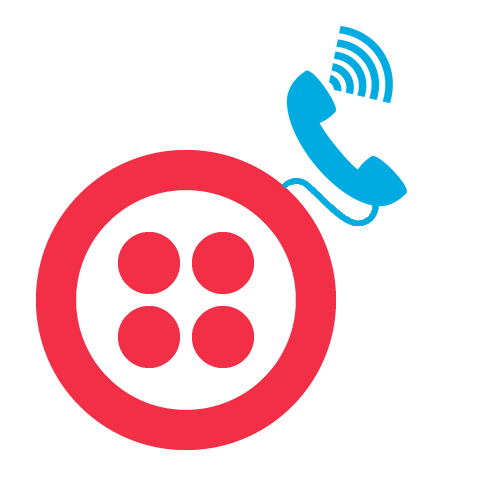

a year ago
Hello
Please follow steps mentioned in below documentation to do configuration for Twilio https://store.suitecrm.com/docs/twilio-call-extension/admin-guide
Twilio Client Name is the Twiml App Name that you set when you created Twiml App.
For inbound calls, number need not be in any records. Inbound calls work based on the CRM URL configured while creating Twiml App. Did you create Twiml App.
Please let me know if you are facing any issue after following above steps.
Thank You, Brainvire Team
a year ago
Hello
Were you able to solve all the issues related to plugin?
Thank You, Brainvire Team,
a year ago
Hello
Closing the ticket for now. You can raise new ticket for any further issue.
If you could take a few moments to share your thoughts about the plugin with us. Your feedback will not only help us enhance our offerings but also assist other potential customers in making informed decisions.
Please share your reviews in https://store.suitecrm.com/addons/twilio-call-extension/reviews
Thank You, Brainvire Team,