The Twilio Call Extension adds incoming call, outgoing call, call logging, call notification, call notes and call recording functionality to your SuiteCRM. Users can make calls directly from SuiteCRM, check previous call history, and enjoy the convenience of call getting automatically logged to records containing matching phone numbers.
#5202 - License key is not validating
License Key is not getting validating
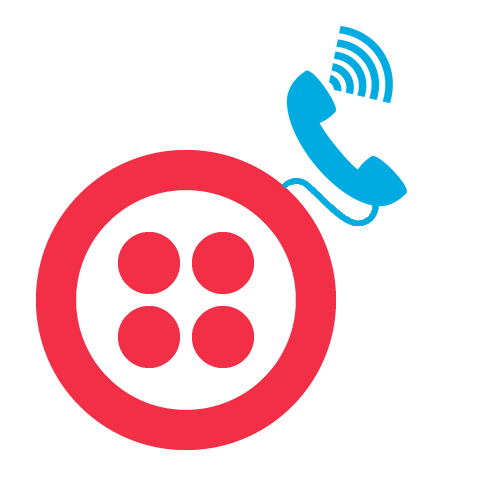

2 years ago
Hello
Can you please let me know your PHP & SuiteCRM version
Thank You, Brainvire Team.
2 years ago
Hello,
Our package was not compatible with PHP8. I have fixed this issue and uploaded the updated package in store. Please take the latest package from store.
Thank You, Brainvire Team
2 years ago
Hello,
From store could see you are able to validate your license now. Please let us know if you are facing any other issue. We would be happy to help you.
Thank You, Brainvire Team
2 years ago
Hello Team, Thank you for your support. I am facing another issue. After validating the license key, I filled in all the Account SID and Keys details in Twilio configuration Now, I am facing this issue when I go to Profile to fill in Twilio Phone Number and TwiML App SID in Profile, I am getting the pop-up saying that Twilio Device Error: Invalid application SID
2 years ago
Hello,
Can you please provide screenshot of your error? Also can you please recheck Account SID you are giving.Is it correct?
Thank You, Brainvire Team
2 years ago
Hello Team, Is it possible to record calls ? Does it provide a call recording feature
2 years ago
Hello,
Yes we can record calls and it would be available in Calls detail view created when we make/receive a call
Thank You, Brainvire Team
2 years ago
Hello,
Please find below screenshot of recording in Calls detail view
Thank You, Brainvire Team
2 years ago
Hello Team, I am getting this field here, what should I need to fill this
2 years ago
Hello,
You do not have to create a call for recording to be shown. It will be automatically created once outgoing/incoming call is completed with the recording set in this field.
For Twilio call to work, you need to enable SSL. Twilio call runs over HTTPS Only.
Thank You, Brainvire Team
2 years ago
Twilio call is working but only the recording feature is the one we wanted guidance on that
2 years ago
Hello,
Can we have a call and I can show you a demo on Twilio call feature. My Skype ID : Santhy Jose_BVI
Thank You, Brainvire Team,
2 years ago
Hello,
Once call is completed, an entry happens in the history Sub-panel of that record from which you are making the call. Will be able to see the recording in that call record.
Thank You, Brainvire Team
2 years ago
Hello,
Are you facing any issue? Is the plugin working as per your expectation.? Please let us know your feedback & review in https://store.suitecrm.com/addons/twilio-call-extension/reviews
Thank You, Brainvire Team.
2 years ago
Hello,
As per our last discussion we have fixed all the issues. Incoming and Outgoing call is working as expected. Closing the ticket.
Thank You, Brainvire Team