Fed up of not being able to find important clients? Tag them! This plugin allows you to tag your records to identify them instantly. Color coded tags make it even simpler to catch them. Through Tag Management for SuiteCRM, the user can handle large amounts of records with similar attributes or types. The user can also easily find any contents, important customer, important notes etc. through appropriate tagging.
#978 - Managed Predefined Tags Not Working
Hi,
We purchased version 3.2.4 on 2/20/18. Installed on LTS 7.8.15.
We installed and verified the license.
Next step was to Create Pre-Defined Tags by clicking "Manage Predefine Tags" in the Admin Area. This does not work.
When attempting to create a pre-defined tag, we enter our tag name, then select a color using the picker. PROBLEM: the Predefine tag textbox is automatically updated with the hex value of the chosen color and this hex value replaces our Tag string:
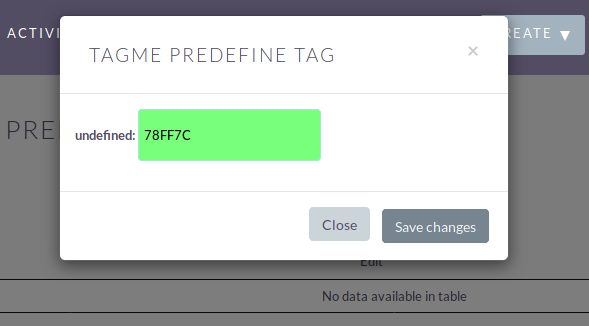
The same thing happens when we click on the "Save Changes" button. The following alert pops up:
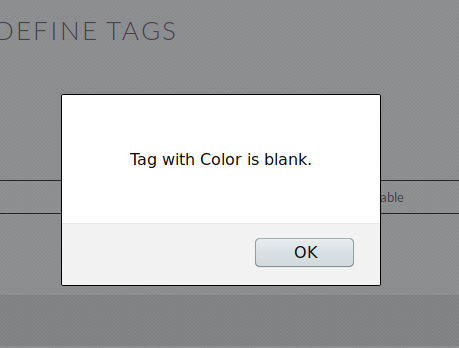
Any activity with this color picker replaces our text and no tag is created.
We need this function, and don't want to rely on dynamic tag creation. We do not want to have to request a refund before our 30 day trial expires.
Thanks, ACM




7 years ago
Hello ACM,
Sorry for the inconvenience. It seems this issue is occurring into the latest SuiteCRM version. We are checking the issue and let you know once we resolved it.
Thanks & Regards, Team Urdhva Tech.
7 years ago
Hello ACM,
We have released the latest version[3.2.5] on the store. Please download the latest version from the store and install it. While uninstalling the previous version please do not select the "Remove Tables" otherwise all your existing records will be removed. I have attached screenshot for your reference.
Thanks & Regards, Team Urdhva Tech.
7 years ago
HI Team Urdhva,
We went ahead and reinstalled with great success! We completely uninstalled 3.2.4, including tables, then installed 3.2.5. There was cacheing going on and got the same problem, so Rebuild Relationships and did a Quick Repair and Build. Then everything worked fine!
Thank you for the quick response and fast release of 3.2.5!
Consider this ticket closed!
ACM team