Fed up of not being able to find important clients? Tag them! This plugin allows you to tag your records to identify them instantly. Color coded tags make it even simpler to catch them. Through Tag Management for SuiteCRM, the user can handle large amounts of records with similar attributes or types. The user can also easily find any contents, important customer, important notes etc. through appropriate tagging.
#4706 - Tags not showing in detailed view
Hi, We are currently trialing the tag Me plugin. We have followed the instructions and have successfully added a tag section to a custom module.
We have created a number of pre-defined tags which can be selected in Edit view, (please see screenshot) however they are not visible in the Detailed View, (please see screenshot).
Please can you advise what the issue may be?
Many thanks!

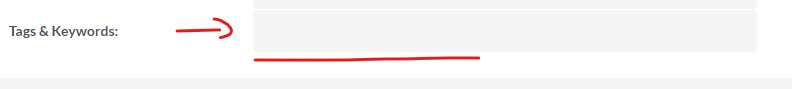



3 years ago
There can be a couple of reasons for it, for example, a javascript error by some other script can prevent the tags to appear. To check it I need to see it in action. I have sent you an email.
Thanks & Regards, Team Urdhva Tech
3 years ago
There was a issue by an external JavaScript. Got it resolved over Zoom call.
Thanks & Regards, Team Urdhva Tech.
3 years ago
A huge thank you to Dell and the team for resolving this issue!. The plugin works perfectly. The problem was caused by a different customised plugin.
Faultless customer service and support. A great example of how to do it right! I would definitely recommend Urdhva Tech.