At a glance, view high level summaries of all related data for a given record. For example, see how many contacts an account has or the total value of all quotes combined for a contact.
#4181 - Ordering multiple Summary fields on 1 module
Hello :) I have multiple Summary Fields for 1 module and I am unable to set the order they are displayed in
It defaults to date created? Most recent first on the left?
Is there be a way to add a field when the user is creating to set the order?


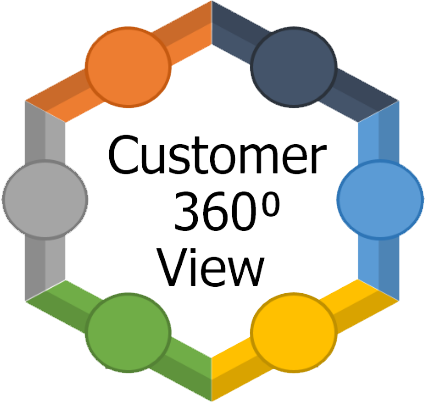

3 years ago
Hello,
Currently there is no option to set the order of Summary Fields widget to display.
Can you please let us know you want to display based on Configuration Created or Modified DateTime?
Regards, Variance Infotech PVT LTD
3 years ago
Could it be ordered by 'Show As'
This way users can name
01 - 02 - 03 -
3 years ago
Hello,
Not understood how you want to display.
Summary Fields Box display either Created Time or Modified Time of Configuration.
Let us know on which basis you want to display using Created Time or Modified Time?
Regards, Variance Infotech PVT LTD
3 years ago
I need it more flexible If possible
Maybe soon please add a specific field for ordering purposes
3 years ago
Ok.
We'll add one field in the Configuration Page in which you can enter the order of the Summary Field Box. So it'll display in Ascending Order.
Please confirm the process.
Regards, Variance Infotech PVT LTD
3 years ago
This is perfect Thank you :)