If you are a SuiteCRM owner, you can provide users with field-level access in your CRM through SuiteCRM Field Level Access Control. Our plugin enables the admin to display only relevant field data to users who have been assigned roles.
#2250 - Invisible filter buttons after installing the module
Hi
I'm using SuiteCRM 7.8.6.
After installing the add-on, in the list view of any module, the search with an empty search result causes the filter buttons to disappear. Therefore, filtering cannot be undone or reset.
Below view before installing the add-on. Everything is ok here.
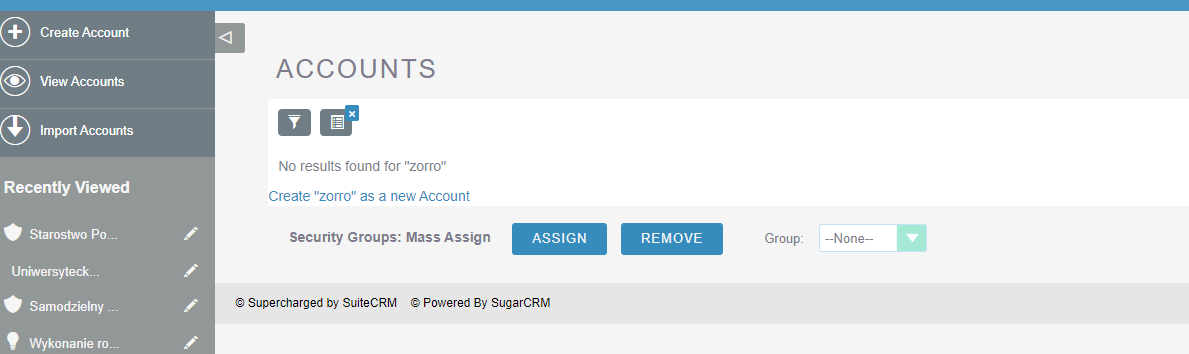
Below is the view after installing the add-on.
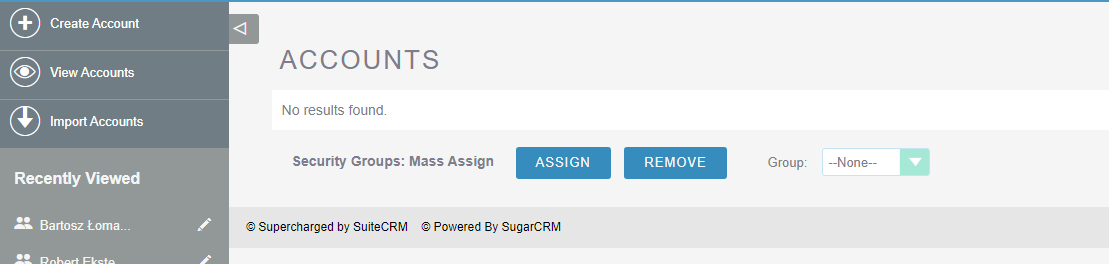
After installation, the "Quick Repair and Rebuild" was performed. When the add-on is uninstalled, the problem disappears and filtering works again.


6 years ago
Dear Lombart,
Thank you for contacting us.
We appreciate your patience while we are evaluating your concern.
We will update you over your email with the solution.
Hope this helps. Let us know in case of any concern.
Best Regards, AppJetty.