Scalable, Enterprise-Class solution for integrating SuiteCRM with Exchange / Office 365. Synchronize contacts, calendars and tasks. Set rules for auto-archiving of incoming/outgoing emails. Combine (optional) with an Exchange / Office 365 add-on that presents an Email Side-Panel in Outlook and allows users to view, create and edit CRM records from within Outlook.
#769 - License count exceeded even though the license file contains a sufficient count of users - AGAIN on 15.11.2017
As we reported in ticket https://store.suitecrm.com/support/suitecrm-exchange-integration/479 we have now again a similar issue. Please find attached the log file and some screenshots:
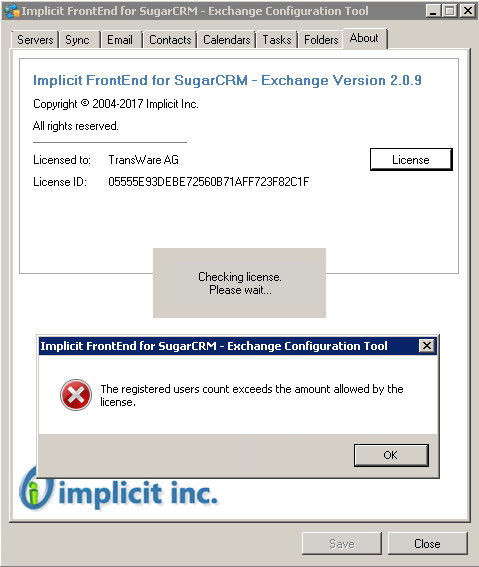
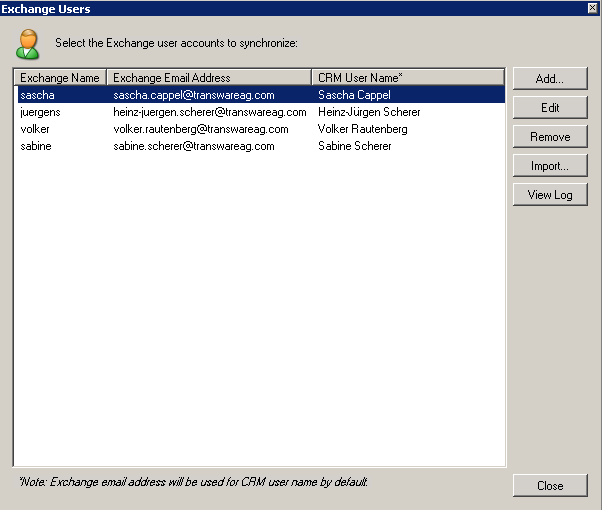


8 years ago
Error in log file: 11.15.2017 9:47:30.571 :- License xml: <?xml version="1.0" encoding="utf-8"?>05555E93DEBE72560B71AFF723F82C1F117341298TransWare AG41https://www.implicitsync.com/Licensing/ServerInfo.ashx020180420157
8 years ago
Hello,
There is one extra user registration currently applied to your license. Could you please run the configuration tool and make sure all users are removed. After that please reply in this thread so we can reset you license registrations. Then you will be able to register 4 users.
Thanks.
8 years ago
I have cleared all users out of the Users list and reentered the license key successfully with an error message. Please reset the users count on your server as you suggested before. I will add our four users again after your reset.
8 years ago
Pardon, I meant WITHOUT an error message.
8 years ago
Can you please do your suggested changes? We urgently need the to have the email sync running.
8 years ago
it's done, please re-add users.
Thanks.
8 years ago
Here the steps I have performed: - Opened the user list - List was empty - Added our four users - Clicked the "Save" button - The service was automatically restarted - Then I opened the "About" tab and reentered out license key - Again I got the error message about the exceeded license count
Please advice the excat steps to be performed.
8 years ago
you do not need to reenter license, just readd users and save.
8 years ago
I added the four users and pressed "Save". Please see here the error message in the log: 11.17.2017 16:51:51.389 :- License xml: <?xml version="1.0" encoding="utf-8"?>05555E93DEBE72560B71AFF723F82C1F117341298TransWareAG44https://www.implicitsync.com/Licensing/ServerInfo.ashx020180420155
8 years ago
I will now retry to remove all user, save, and reenter all users.
8 years ago
Please see the error message after reentering the four users. 11.17.2017 16:59:56.782 :- License xml: <?xml version="1.0" encoding="utf-8"?>05555E93DEBE72560B71AFF723F82C1F117341298TransWare AG40https://www.implicitsync.com/Licensing/ServerInfo.ashx020180420155 11.17.2017 16:59:59.413 :- License xml: <?xml version="1.0" encoding="utf-8"?>05555E93DEBE72560B71AFF723F82C1F117341298TransWare AG44https://www.implicitsync.com/Licensing/ServerInfo.ashx020180420155
8 years ago
Here again the two messages: 1.) 11.17.2017 16:59:56.782 :- License xml: <?xml version="1.0" encoding="utf-8"?>05555E93DEBE72560B71AFF723F82C1F117341298TransWare AG40https://www.implicitsync.com/Licensing/ServerInfo.ashx020180420155
2.) 11.17.2017 16:59:59.413 :- License xml: <?xml version="1.0" encoding="utf-8"?>05555E93DEBE72560B71AFF723F82C1F117341298TransWare AG44https://www.implicitsync.com/Licensing/ServerInfo.ashx020180420155
8 years ago
i guess the message is being modified by the editor, could you please copy past the error string ?
8 years ago
Due to the fact that so text in the comments above has not been transported correctly, please find here a screenshot of the errors in the log file: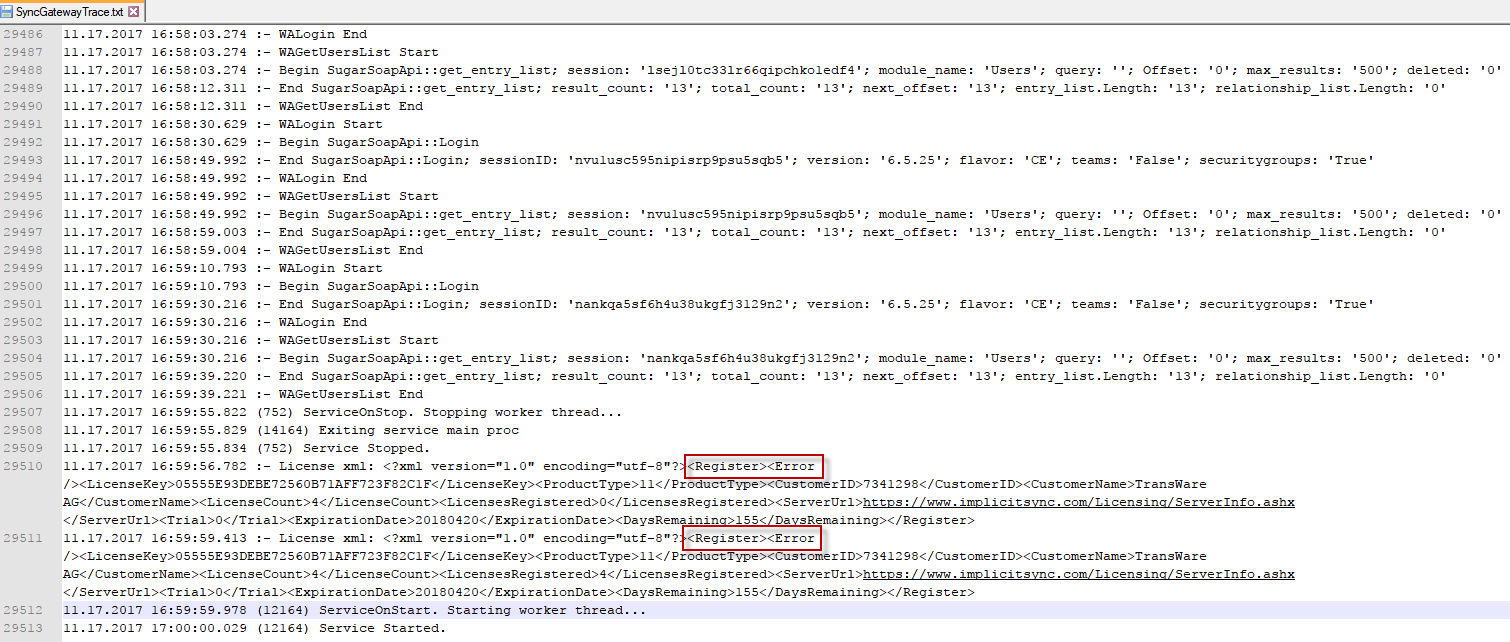
8 years ago
Do you see the screenshot above?
8 years ago
yes. and this means there is no error. as you can see the error tag is closed and empty. it was a successful request. i can see that 4 licenses have been successfully obtained for your key.
8 years ago
It is working as described. You can close this ticket.
7 years ago
Please set the state of this issue to closed.