Scalable, Enterprise-Class solution for integrating SuiteCRM with Exchange / Office 365. Synchronize contacts, calendars and tasks. Set rules for auto-archiving of incoming/outgoing emails. Combine (optional) with an Exchange / Office 365 add-on that presents an Email Side-Panel in Outlook and allows users to view, create and edit CRM records from within Outlook.
#461 - Sync does not link for all email items
Dear support,
We have purchased 4 client licenses for your product Implicit FronEnd to sync the emails between MS Exchange an SuiteCRM.
One on account we have a problem that not all tagged emails will be synced properly to SuiteCRM. Please see the view in Outlook at the screenshot: 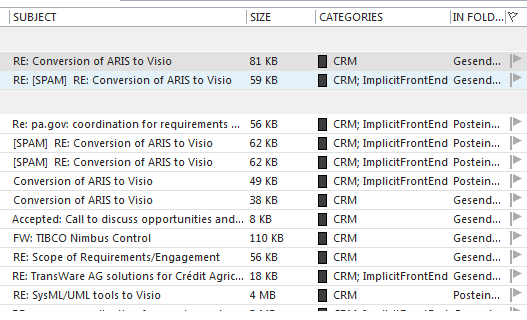 Please let us know which additional infromation do you need to analyze the issue properly.
Please let us know which additional infromation do you need to analyze the issue properly.
Best regards, Sascha Cappel TransWare AG email: sascha.cappel@transwareag.com


8 years ago
Can you please send the log files? There are two logs. The general gateway log which you can access through the sync tab in the configuration tool and the second log for the user account that has this issue. You can access the user log by going to your user list, selecting the user account and clicking view log.
8 years ago
Dear Implicit Inc. support team, Please find the requested log files here: https://cloud.transware-ag.de/index.php/s/bRqtMVxvmJfpaDL Best regards, Sascha Cappel
8 years ago
Hi, we have reviewed the log files. We can see that some of the emails (those that have the category that you specified) are being archived correctly. There are no errors or exceptions. Can you describe exactly what problem you are seeing?
8 years ago
Hi, the main problem is that the emails which are not marked with the additional tag "ImplicitFrontEnd" in the screenshot(https://store.suitecrm.com/assets/img/support/suitecrm-exchange-integration/9a045ccfb368cc72a82327cb2f8fc211/incomplete_sync.png), are not visible in the CRM Contact, prospect, etc.
8 years ago
Hi, emails which are not marked with the category you configured will not be archived unless you select the first checkbox to archive all emails from/to CRM contacts.
8 years ago
Hi, as you can see those are marked with the category "CRM", but are also not synced...this is the main issue.
8 years ago
Please see here: https://cloud.transware-ag.de/index.php/s/wN0UEtnZejunUKs
8 years ago
Hi, can you please send a screenshot of your configuration tab for email archiving so we can see your settings?
8 years ago
8 years ago
So you have configured the gateway to archive only emails with CRM category (I am guessing that “ImplicitFrontEnd” category was left behind when you evaluated the Outlook integration product). Are the emails with CRM category being archived?
8 years ago
8 years ago
Is there any way to track why some emails will be synced and some not? Is there any additional log information or DB content information we can check?
8 years ago
If I understand you correctly, you are saying that only emails with both categories CRM and ImplicitFrontEnd are synced. Emails with CRM only are not synced. This makes no sense. ImplicitFrontEnd is a category used by the Outlook integration, not the Exchange gateway. It was probably left behind after you evaluated “FrontEnd for Outlook” (unless you created it yourself which is not what you are showing in the screenshot you sent).
Please use the following version. It has extended trace information. Please send us the trace for the gateway and for the user experiencing this issue:
https://www.filesanywhere.com/fs/v.aspx?v=8b7264875f6171b6a5ad
8 years ago
Sorry, I was on vacation, the download link is not valid anymore: https://www.filesanywhere.com/fs/v.aspx?v=8b7264875f6171b6a5ad Can you please renew it?
8 years ago
Here again an example how it usually looks like, before and after a successful sync. Before(You can see the the two new emails has only the catergory "CRM", this is ok)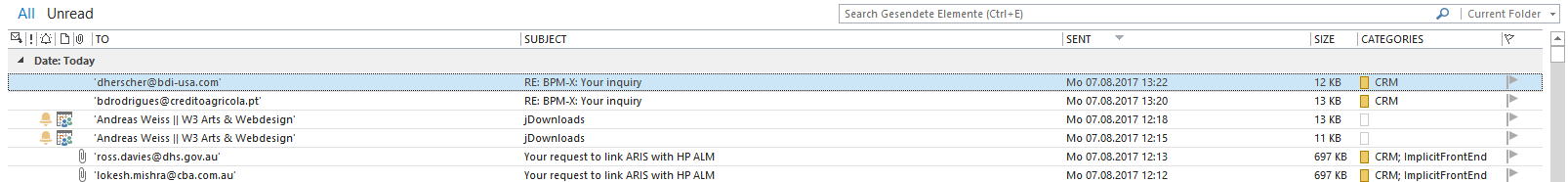 After(Now all emails previously tagged have the additional "Implicit FrontEnd" tag, this is also ok)
After(Now all emails previously tagged have the additional "Implicit FrontEnd" tag, this is also ok)
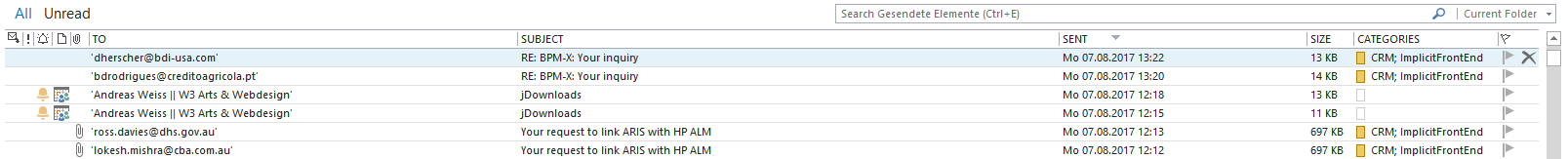 But on one of our client systems the additional "ImplicitFrontEnd" tag does not appear always.
Can you please upload again the version with the extended trace functionality?
But on one of our client systems the additional "ImplicitFrontEnd" tag does not appear always.
Can you please upload again the version with the extended trace functionality?
8 years ago
Please remove ImplicitFrontEnd category from Outlook. It was left behind from the time you evaluated the Outlook add-in and it is confusing you.
Here is the version with extended trace functionality: https://www.filesanywhere.com/fs/v.aspx?v=8b72648b5b6373b1b068
8 years ago
To clarify this missunderstanding here: We have four Users and no one of those four users have had installed the "Outlook add-in". The evaluation was done on a separate PC, no workerstation of an employee. So it cannot be a rest of this plugin as you told. On the four workstations we have only added a category which is called "CRM". As soon as "Implicit FrontEnd for SugarCRM - Exchange" has done the sync, the additional Info "ImplicitFrontEnd" will be added automatically in Outlook on all four workstations. What should I send to you after the installation of "Implicit FrontEnd for SugarCRM - Exchange Setup v2.0.9.exe"?
7 years ago
Please set the state of this issue to closed.