Scalable, Enterprise-Class solution for integrating SuiteCRM with Exchange / Office 365. Synchronize contacts, calendars and tasks. Set rules for auto-archiving of incoming/outgoing emails. Combine (optional) with an Exchange / Office 365 add-on that presents an Email Side-Panel in Outlook and allows users to view, create and edit CRM records from within Outlook.
#1307 - Only one user gets still synced, for three other users the sync has stopped
Hello Support, we encounter that the sync does just sync email for one of four people. Please check within the log files I will attach to this ticket. So please check asap, as we are blocked again in our work.Log files As you can see somewhere around 9 AM the sync stopped for Sabine, Volker and Sascha. Still synced is the account of Heinz-Jürgen. How to fix this?


7 years ago
Please remove all users from the users' list save the configuration and then add the users you want back to the list. This would reset the sync state for all users and start again. It should resolve the issue.
7 years ago
Dear Implicit Support, please see what happened without interaction from my side. As you can see on the attached screenshot the sync started again on 09:13 today: So until now I didn't change anything. Ok so far.
For my colleague Volker it happened that new email from now on will be sync when he adds the Tag "CRM" to them, but emails from before which have been tagged, are not synced anymore, even if we remove and reset the tag on those emails. How to get them included again?
So until now I didn't change anything. Ok so far.
For my colleague Volker it happened that new email from now on will be sync when he adds the Tag "CRM" to them, but emails from before which have been tagged, are not synced anymore, even if we remove and reset the tag on those emails. How to get them included again?
7 years ago
Do you have a workaround to get the tagged but not synced emails in sync again?
7 years ago
Under the email archiving tab, you have an option of setting the start date for archiving emails. You can set it to a date prior to resetting the sync process and it will go back and archive the older tagged emails.
7 years ago
I have set the synchronization date on the tab "Email" to 26.07.2018, but for my colleague Volker the emails he tagged on 27.07.2018 are still not synced. What information do you also need to track this issue?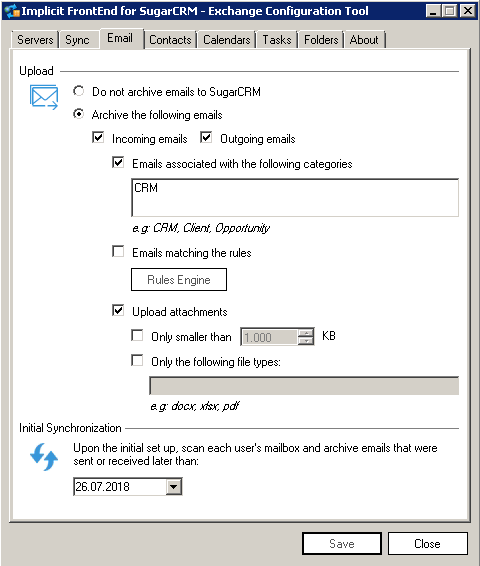
7 years ago
Sorry, I forgot to mention that this date only applies only upon the first time you run the software for a particular user. This is why it's called initial synchronization. So if you change the date after the initial synchronization of that user, you'll need to once more remove the user account, save, and then add the user back
7 years ago
I did as you suggest and removed the user Volker, then clicked "Save", then readded Volker and clicked "Save" See here now the error preventing me to readd him.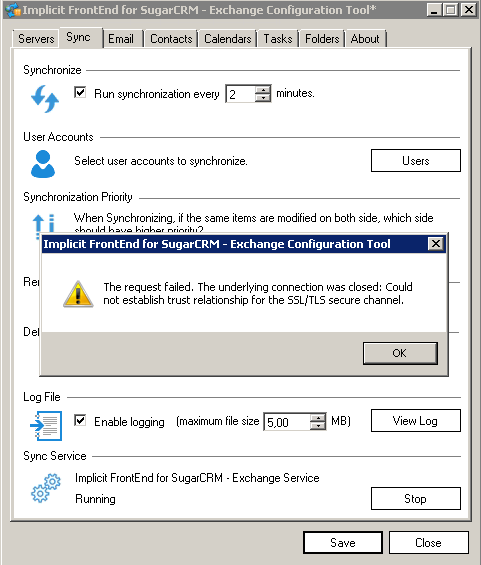
7 years ago
Update: When I click "Save" without adding the fourth user to the list, just e.g. the value for the log file size, then the saving will succeed. As I remember there were an issue sometime ago when adding the fourth user to the list. Please check the history of the service tickets for this and advice. Because now I am unable to readd him back and he cannot sync emails anymore.
7 years ago
2nd Update: For testing I removed my user account "Sascha" from the user list too. Then I wanted to add Volker instead of my user account so that he will be able to work, but as I removed my user and add his user to the user list, the same error occurred again. So now there are only two users in the list remaining and I cannot add any. Please help.
7 years ago
Sascha,
TLS/SSL error is a networking error that comes from your networking environment. Nothing to do with FrontEnd Exchange gateway. The reason it sometimes shows up and other times it doesn't, is the following – If we detect any changes in the list of registered users, we try to connect to our licensing server and that’s when we get the TLS/SSL error from the underlying networking layer. If you are saving the configuration and the list of registered users has not changed, then there is no need to connect to the licensing server and you don’t get the error. Note: Sometimes you get this error when you are running software like Fiddler that inserts a proxy.
7 years ago
Due to the fact that we did not change anything at our Internet Firewall configuration for a long time I assume the error is located anywhere else. Can you tell me how I can check whether my existing internet connection/network settings does meet the requirements of your tool? Which ports must be available, which protocols? We do not use any proxy to connect to the internet.
7 years ago
Can we have a web meeting with a technician from your side to trace the problem?
7 years ago
Could you please send an email to support@implicitweb.com so i can schedule a web meeting. Thanks.
7 years ago
Done. An email has been sent.
7 years ago
Thank you very much for your support. The sync is back to normal state now. Please set the state of this issue to close.