Control what your users can access and save time, money, and frustrations. Lock down sensitive data in SuiteCRM to specific groups or teams. Supports unlimited assigned users, unlimited group assignments to records, custom layouts for each group, login/sudo capabilities and much more.
#4573 - SecuritySuite - Trial
Hello
I am trying your SecuritySuite but i have found a problem.
My version of suitecrm is 7.12.3 About.PNG
I am using SuiteCRM_7.11.23_SecuritySuite_v3.1.31.
I have ticked Shared Calendar - Hide restricted Securiry Groups Configure.PNG
I have configured role management in meetings to list, view and edit to owner only. Roles Management.PNG
I have created two users (Jim and Chris) that do not belong to any group but are assigned with ownerOnly role. If i create a meeting in Jim's calendar and share the calendar with Chris, Chris is able to see the meeting in shared week calendar although he is not the owner of the meeting. I think this is not suposed to hapen when i choose Hide restricted in the shared calendar configuration.
What am i doing wrong ?

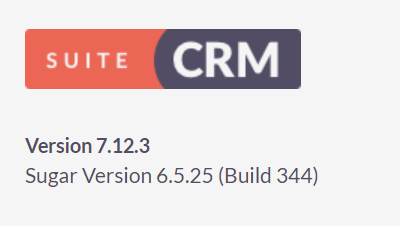
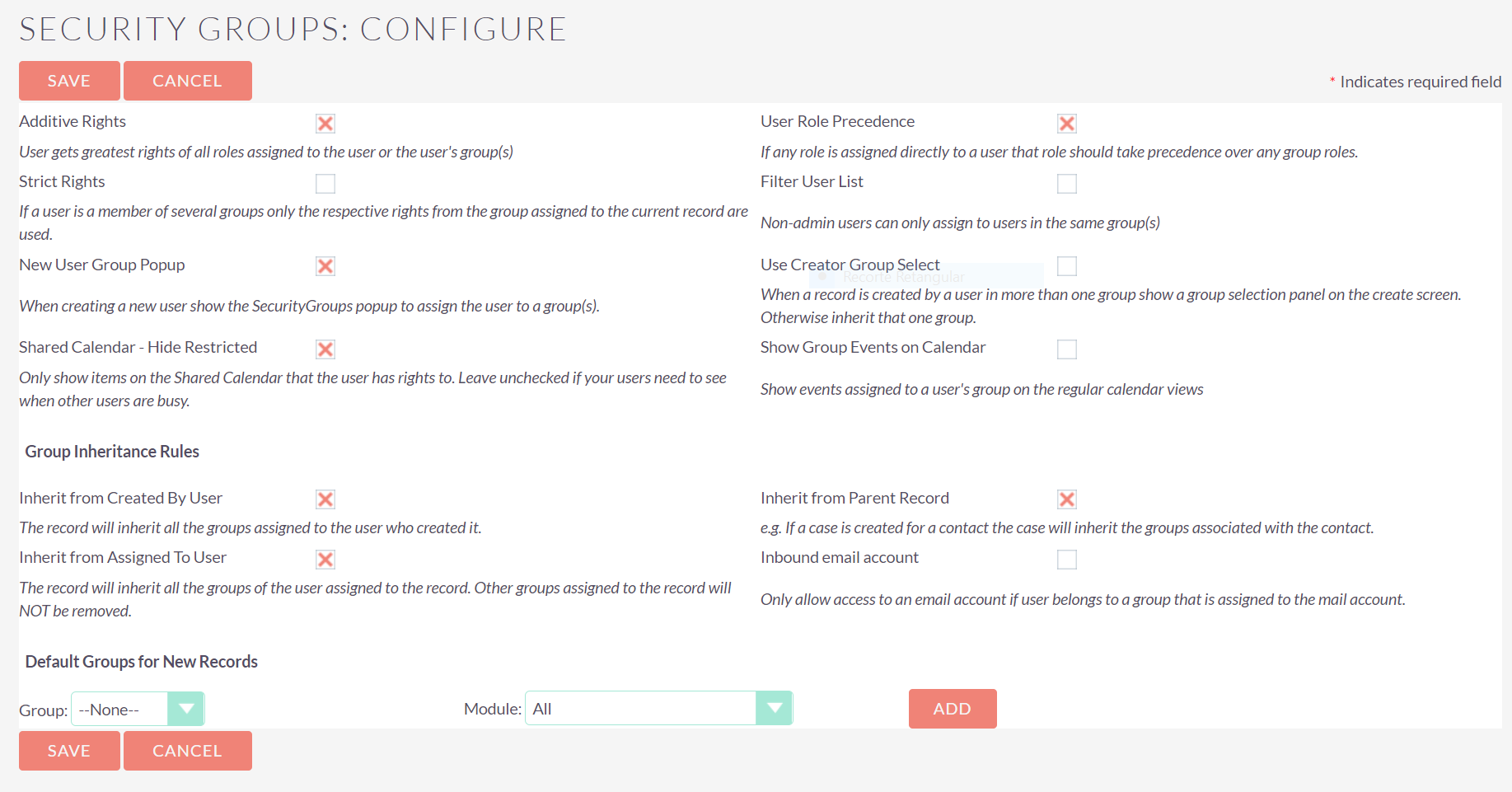




3 years ago
I am having troubles recreating this issue. Would you be able to take a video walking through each of the steps up to and including Jim's meeting showing on Chris' calendar? I would love to see the meeting record including all invites and each of the subpanels fully expanded.
3 years ago
I think it woulb be better to make a teams meeting or an anydesksession
3 years ago
Absolutely. I can send you over a Zoom invite. Shutting down for the week here for holidays. How does your schedule look early next week? Anything between 10am to 3pm central available Monday, Tuesday, or Wednesday? I will email you over an invite.
3 years ago
Good. Next monday 28-11-2022 at 10 am central time would be fine. Please send the invite
3 years ago
Perfect. Invite sent. Thank you!
3 years ago
Thanks for hopping on a call with me to walk through what you are wanting and seeing. I was able to recreate your scenario and then get it to work the way you are wanting by changing the role permission for Meetings->List to Group. Could you give that a try and then log out/in as Jim to see if that removes Chris' meeting from the Shared Calendar view for Jim?
3 years ago
Thanks for your reply. When i made the changes you recommended i indeed have seen that Jim is no longer able to see Chris Calendar as i needeed, but i have also notice that in shared calendar Chris is not able to see is own meetings. That not seems correct to me. One another thing is that if role permission for Meetings is owner only Jim should not be able to see Chris appointments.
3 years ago
I'm not seeing the same behavior, but I have View, List, Edit, etc all set to Group for the role. If you go to Chris' Access tab are you seeing all rights for Meetings set to Group?
3 years ago
Hi Jason. Even with View,List and Edit all set to Group for the role in the Calendar view Chris is not able to see is own meeting on the shared Calendar View. On the normal Calendar View all is ok. On the other side i think this is not working if Jim and Chris are on the same Group. Perhaps is better to do another Zoom meeting.
3 years ago
I am looking at possible alternatives and if there could be any negative impacts on the product. I will keep you posted here.
3 years ago
Any news about my problem ? The trial períod is almost finishing.
3 years ago
Any news about this problem ?
3 years ago
Working on an upgrade right now and including this and your other case as part of that.
3 years ago
Can you extend the trial for a little longer since i still don´t have your changes to test ?
3 years ago
Hi Carlos,
I previously extended your trial to the end of January. If more time is needed beyond that as the trial end nears please let me know.
3 years ago
This has been fixed and will be included in the next release due to come out this week. With rights set to Owner and Hide Restricted turned on the calendar events of others will no longer show on the shared calendar view.
3 years ago
I confirm that the problem is solved.
3 years ago
Thanks for confirming!