Control what your users can access and save time, money, and frustrations. Lock down sensitive data in SuiteCRM to specific groups or teams. Supports unlimited assigned users, unlimited group assignments to records, custom layouts for each group, login/sudo capabilities and much more.
#3843 - Security Suite Professional - give to a User Edit permissions on Employees module
A customer of mine has the Security Suite Professional package installed on his SuiteCRM instance. I gave Admin rights to a non Admin user on Employees module thanks to a Role. (permissions to edit = All)
But this user is not able to edit Employees records.
What have i to do?



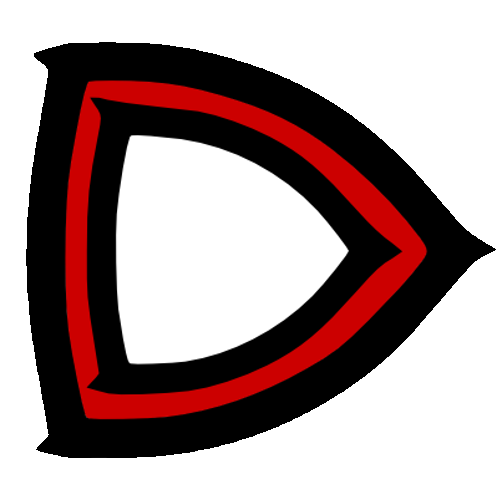
4 years ago
Had to do some research on this one. By design, SuiteCRM does not use the roles setting for the Employees module. Access to edit is a special case only allowed for those who are admins or for their own employee record. With this knowledge now, the plan is to add support for the User Role Type role column with the Admin Rights and Admin & Studio Rights setting. If a user has this setting then they will be able to edit all Employee records.
I will follow up here when this change is ready for download.
4 years ago
Thank you very much Jason, this is a good news
4 years ago
A new update SecuritySuite is now available for download. The 3.1.28 update adds support for the Admin Rights setting on the Employees module. It still will not work if you set the role Edit to All. Instead, use the User Role Type column and set to Admin Rights.
4 years ago
Cleaning up and closing this case out now that it is addressed in the 3.1.28 release. Please feel free to open up a new case if anything else comes up.