Control what your users can access and save time, money, and frustrations. Lock down sensitive data in SuiteCRM to specific groups or teams. Supports unlimited assigned users, unlimited group assignments to records, custom layouts for each group, login/sudo capabilities and much more.
#330 - How to find source of Red (None/No Rights) for Admin User?
Hi again, appreciate your help. I am sure I did this to myself somewhere somehow when messing around in SuiteCRM security before getting premium version of SecuritySuite. How to locate source of why I have no rights for import, export, mass update of accounts? I am logged in as Administrator - not sure why Admin doesn't override.

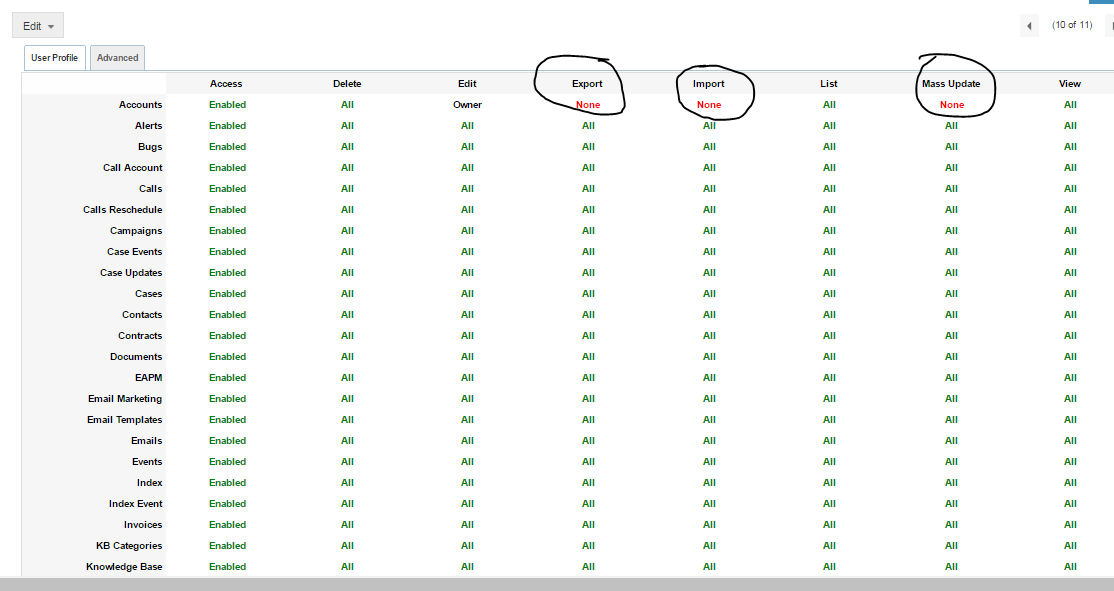



8 years ago
If you are set as an administrator then in practice in SuiteCRM you should have "All" rights for every cell in that grid. SuiteCRM just doesn't display it that way. Are you seeing that you can't export Accounts as an admin?
8 years ago
Didn't actually try - just reacted to red. will test and send update
8 years ago
Just checking in to see how things are going with this. I'll close this case out for now, but feel free to comment if anything else comes up.