Control what your users can access and save time, money, and frustrations. Lock down sensitive data in SuiteCRM to specific groups or teams. Supports unlimited assigned users, unlimited group assignments to records, custom layouts for each group, login/sudo capabilities and much more.
#290 - Security Groups are not working for new users since upgrade to your latest release
Security Groups are not working for new users since upgrade to your latest release, SuitCRM is on the latest release as well.


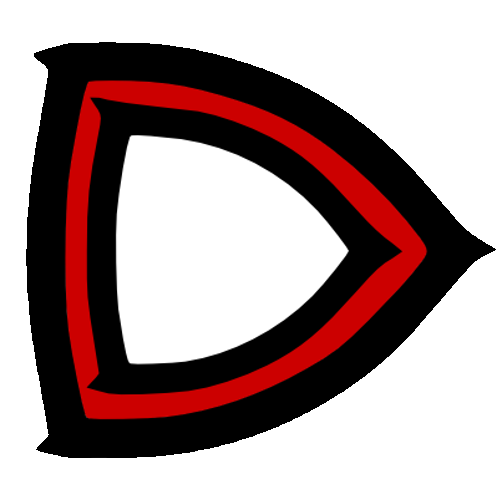

8 years ago
Hi Daniel,
Usually doing the following will do the trick:
If that doesn't do the trick then I will need more information on what isn't working for new users. Let me know what you find.
8 years ago
Thanks, I allredy did the recomended repair steps several times buut still seeing the same issue.
The new user is allocated to Security Group A, When I log into the user the user can see entrys from Security Group A,B;C....
if you have teamviewer then i am happy to show you.
Thanks
daniel
8 years ago
Make sure the new user's role assigned to any group they are a member of and any role directly assigned to the user is set up correctly. In your case you want Group rights for that new user. It sounds like one of the roles is set to All for the entries that they can see OR the new user is a member of all the other groups as well.
8 years ago
Thanks, that was it. Solved... Thanks for taking the time
8 years ago
Glad to hear that you found it! I'll close this out for now, but feel free to reply here or start a new case if needed. Thanks!