Bidirectionally sync Products, Contacts, Invoices and Quotes between SuiteCRM & QuickBooks online.
#5161 - DEMO on Website
I logged in to your DEMO on the website. I did not find the plugin in the DEMO account to test. Can you verify that it works? Thank you would like to test there 1st.


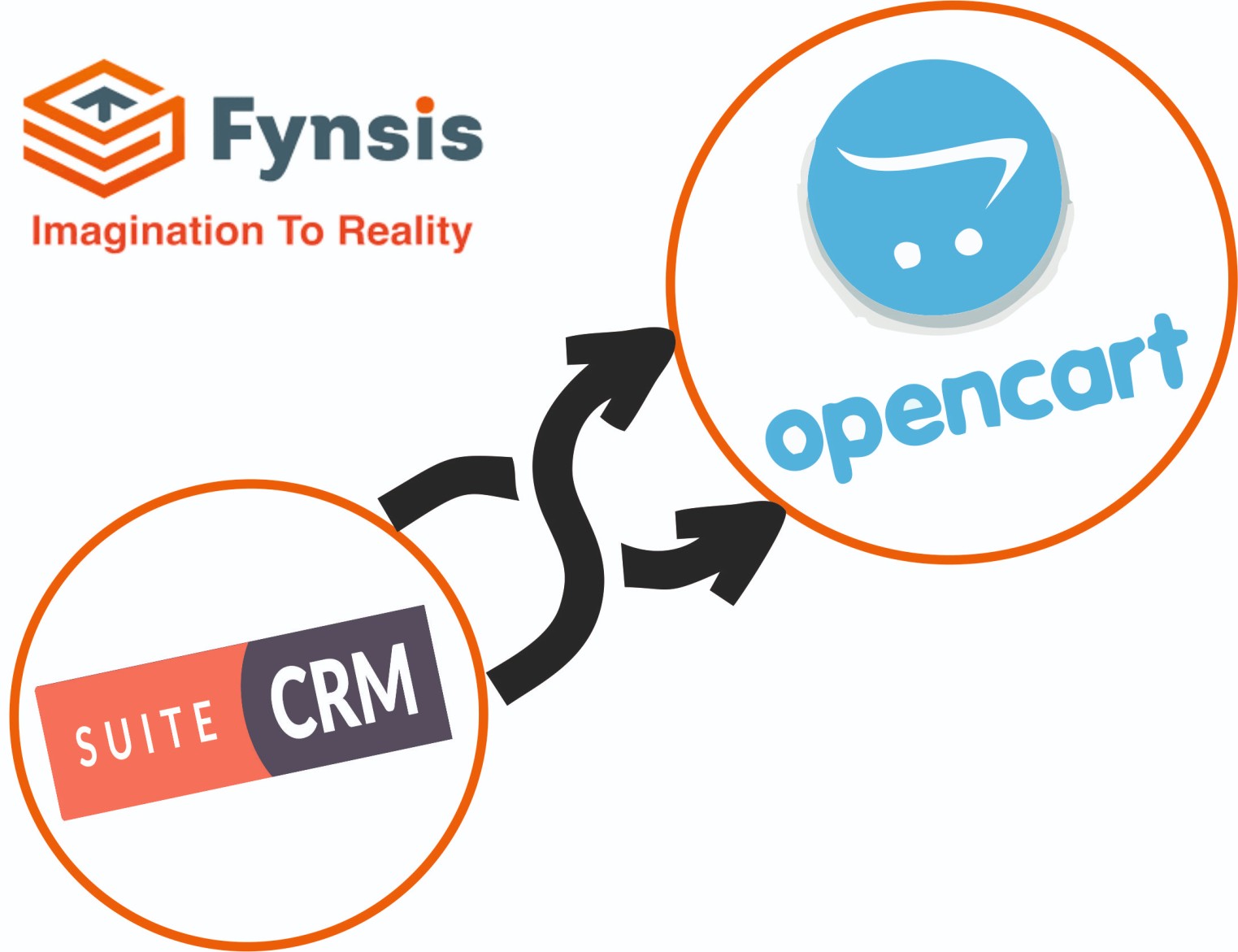

2 years ago
Hai,
I appreciate your interest in our extension. We would be happy to schedule a demo session with you. Could you please get in touch with our support team? They can assist you with this. Please send correspondence to support@smackcoders.com.
2 years ago
Hi Dwayne,
Happy New Year! I can see your interest in our SuiteCRM Module and want to try that before purchase, right? I can share the demo pack with you, but we need some details for that. If you are still interested please let me know. I will provide the demo pack to test your use case.
2 years ago
I initially just wanted to get a high level overview of the capabilities, UI, Suite version and user experience inside your demo environment. At the moment I am testing a few integrations on my dev version. After I am done testing those, getting support etc... I may be able test this one.
2 years ago
Dwayne,
Sure, when you need any assistance with this while testing you can reach us at supprt@smackcoders.com
2 years ago
Please reach us at support@smackcoders.com
2 years ago
I am going to go ahead and give it a trial and load on dev. Thank you for the new price option.
2 years ago
New question... I see requirements are: Download QuickBooks_SuiteCRM_Integration-php5.3.zip for PHP version 5.3 to 5.5 Download QuickBooks_SuiteCRM_Integration-php5.6to7.zip for PHP version 5.6 to 7 Download QuickBooks_SuiteCRM_Integration-for-php7.1.zip for PHP 7.1
I have PHP 7.4 (ea-php74) - Is this a problem???
2 years ago
Also to verify I do have:
ionCube Loader developed by ionCube Ltd. Visit ioncube.com for latest Loaders and support. This Loader also includes features for real-time error reporting and malware protection. Visit ioncube24.com for more details. Loader version 10.4.5 ionCube24 features unconfigured
2 years ago
Hi Dwayne,
Thank you for your purchase. Our module works fine with the mentioned PHP and Ioncube Loader versions. My support team also replied to your email. Please check that.
2 years ago
Hi, I did a support session- we identified IONCube loader issue - I have gotten past the immediate issue - that was identified causing 500 error - (downgraded PHP Server Version WHM to version 7.4 from 8.0) - Now I see the interface but I require help with adding license as that doesnt show for some reason in my custom package.
Let me know if you have any suggestion or if we can do another support session.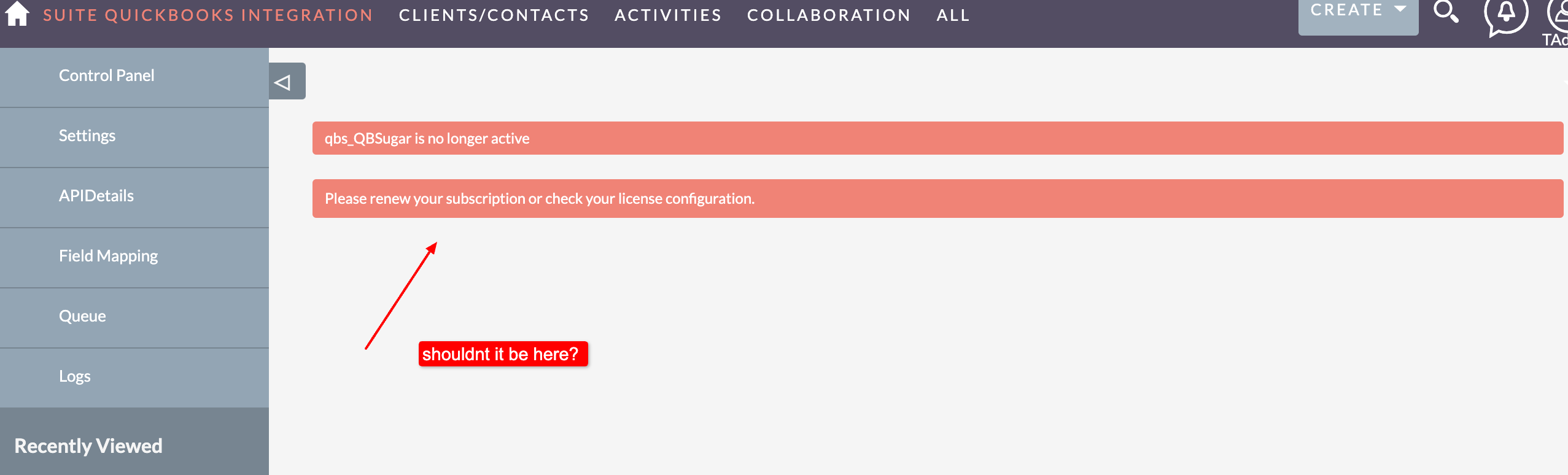
2 years ago
By the way - My Domain was using php 7.4 , however the main server had 8.0 as default - I guess it was an issue - I also cleared cache in Cpanel
2 years ago
Casey,
I hope you have activated the valid license on this page and believe our support team is in contact with you to assist you.
2 years ago
Yes. Just finished support session. Moving forward. Two things to address at the moment: per documentations says to: 1st connect: (This required me to make a QuickBooks app, not sure I saw this in the documentation - please update that)
I managed to get through that and it says I AM CONNECTED , but now have an error: " File not found." in new window page.
2 years ago
After reviewing the URL: it would appear that the file is looking in the wrong directory: https://DOMIAN.com/callbackqb.php?code=AB11706554825t6auSnChmNWTUDVpeRSA9ASrxfvOJlJpfFkIA&state=e0be2ef3f64SftKZoACB&realmId=193514643255109 The actual path is: DOMAIN.com/modules/qbs_QBSugar/
Where in code can I update that property??
2 years ago
_2nd : Go to Admin > Scheduler Click "Create Scheduler" Fill the Form. Choose Job as "Quickbooks Suite" and Set Interval more than 5 minutes. _
how does the option get added in job options under jobs??? - or alternatively what job should be chosen if it is one of available options??
2 years ago
Casey,
The file was not relocated during the installation of our module because of a problem with SuiteCRM permissions. To fix this, our team asked for a remote session. Please contact them at support@smackcoders.com