If you are dealing with the standard CRM file uploading restrictions, there is a better way to manage the various file types you need access to. With the Multiple File Upload add-on for SuiteCRM, gain the ability to upload multiple file types, documents, and images directly in your CRM.
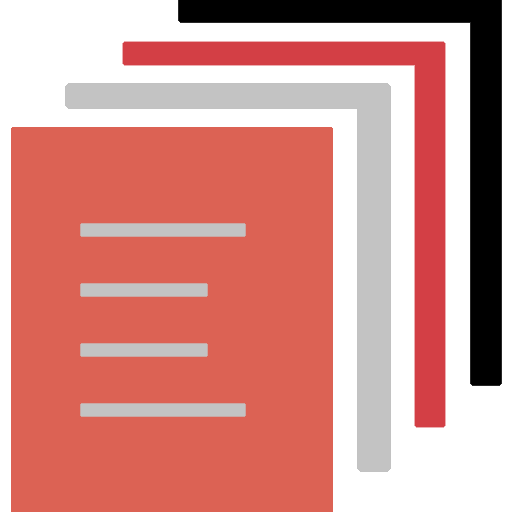

2 years ago
Hi Zack,
After thorough testing on our end, we can confirm that the plug-in is working perfectly without any issues. FYI, also sent you demo video on your email.
Upon our investigation, it appears that the issue you're encountering is related to the configuration of your server environment, specifically the absence of the PHP tokenizer extension. This extension is essential for the proper functioning of the plug-in. To resolve this issue, you will need to install the PHP tokenizer extension on your server.
Here are the commands you can use to install it:
sudo apt-get update sudo apt-get install php7.4-tokenizer sudo service apache2 restart
Once you've executed these commands, please restart your web server to apply the changes.
If you encounter any difficulties during the installation process or require further assistance, please do not hesitate to reach out to us.
Thanks,