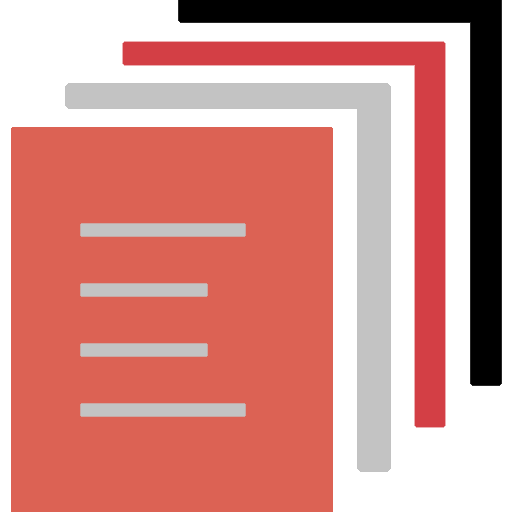If you are dealing with the standard CRM file uploading restrictions, there is a better way to manage the various file types you need access to. With the Multiple File Upload add-on for SuiteCRM, gain the ability to upload multiple file types, documents, and images directly in your CRM.
Your unrestricted way to add the files you need in SuiteCRM
If you are dealing with the standard CRM file uploading restrictions, there is a better way to manage the various file types you need access to. With the Multiple File Upload add-on for SuiteCRM, gain the ability to upload multiple file types, documents, and images directly in your CRM. Below are the frustrations many users face when using the default SuiteCRM file upload:
- Admin user does not have the option to add attachments field using 'studio'.
- Users can not upload multiple files in the CRM.
- Users have to remove the already uploaded file and then upload the latest or new file.
- SuiteCRM causes the problem in downloading the file due to multiple IDs of the concerned file.
Key Features of Multiple File Upload
- Ability to add multi-file type field from the studio
- Upload multiple images or documents at a time
- Support to upload different file types
- Ability to remove uploaded file, if needed
- Ability to drag and drop the document
- Thumbnail to view the file
- Scroll bar to view multiple files
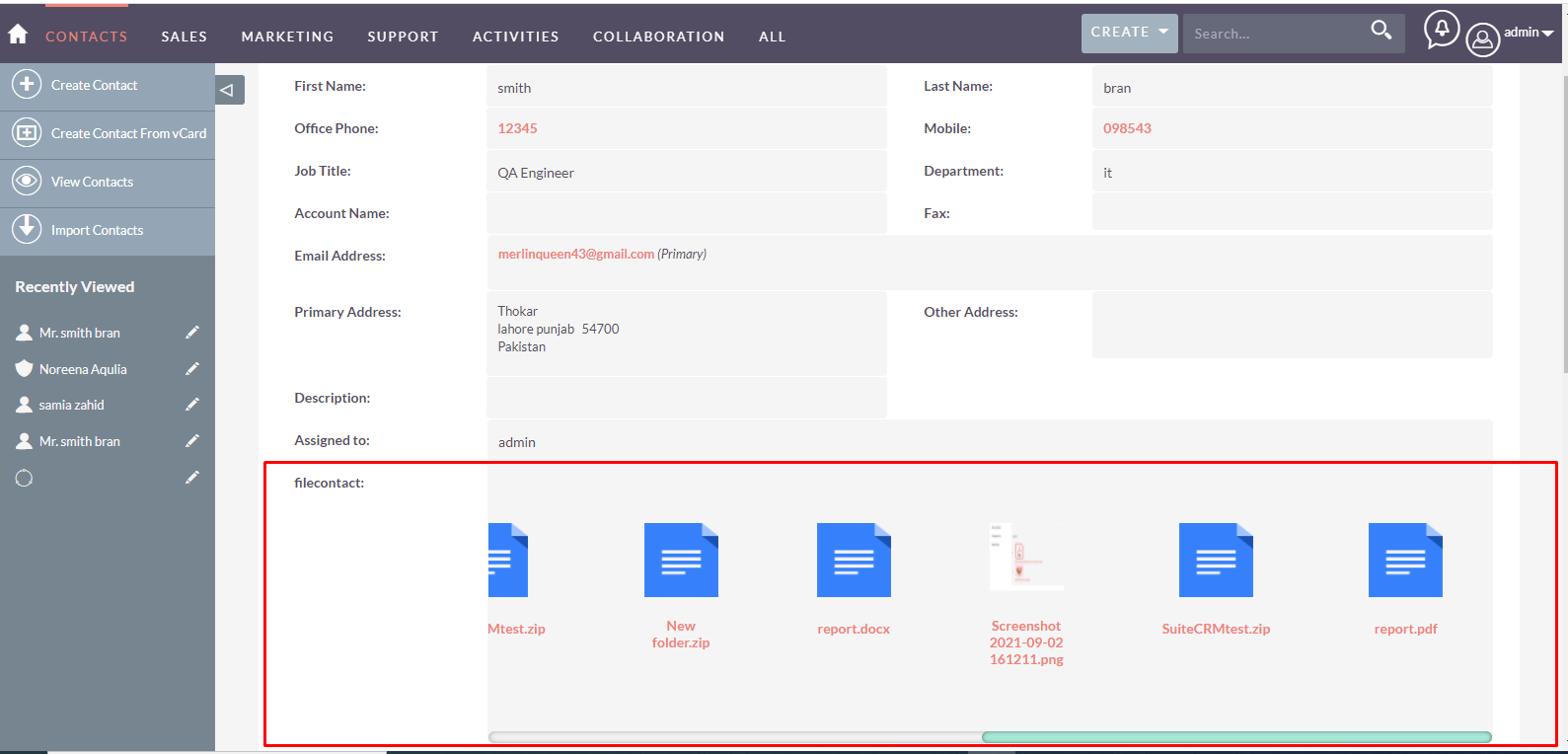
How it Works
- To add a field for any module, go to 'Studio'.
- Click on the module.
- Click on the fields.
- Click on Add Field Button.
- Select data type 'Multi Files'.
- Enter the field name.
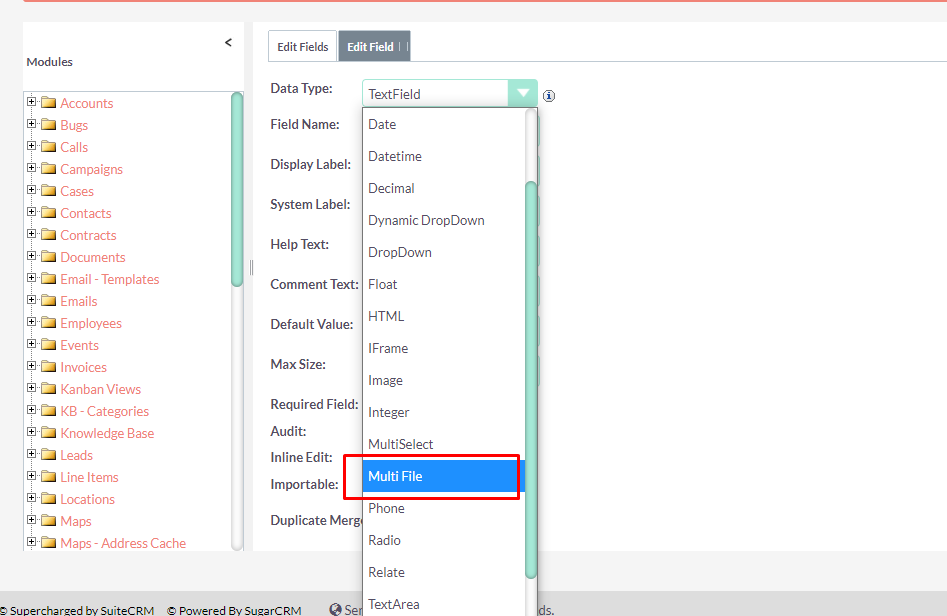
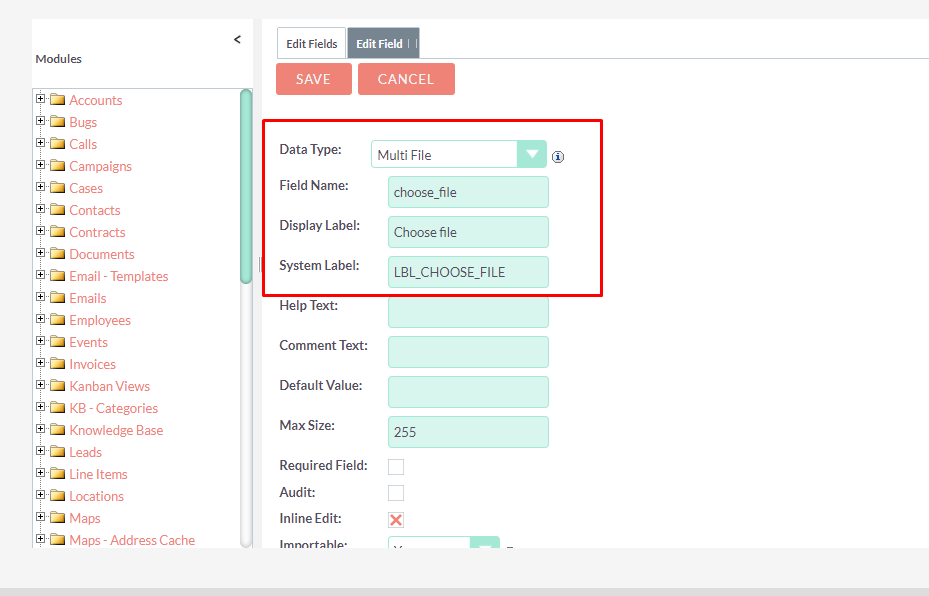
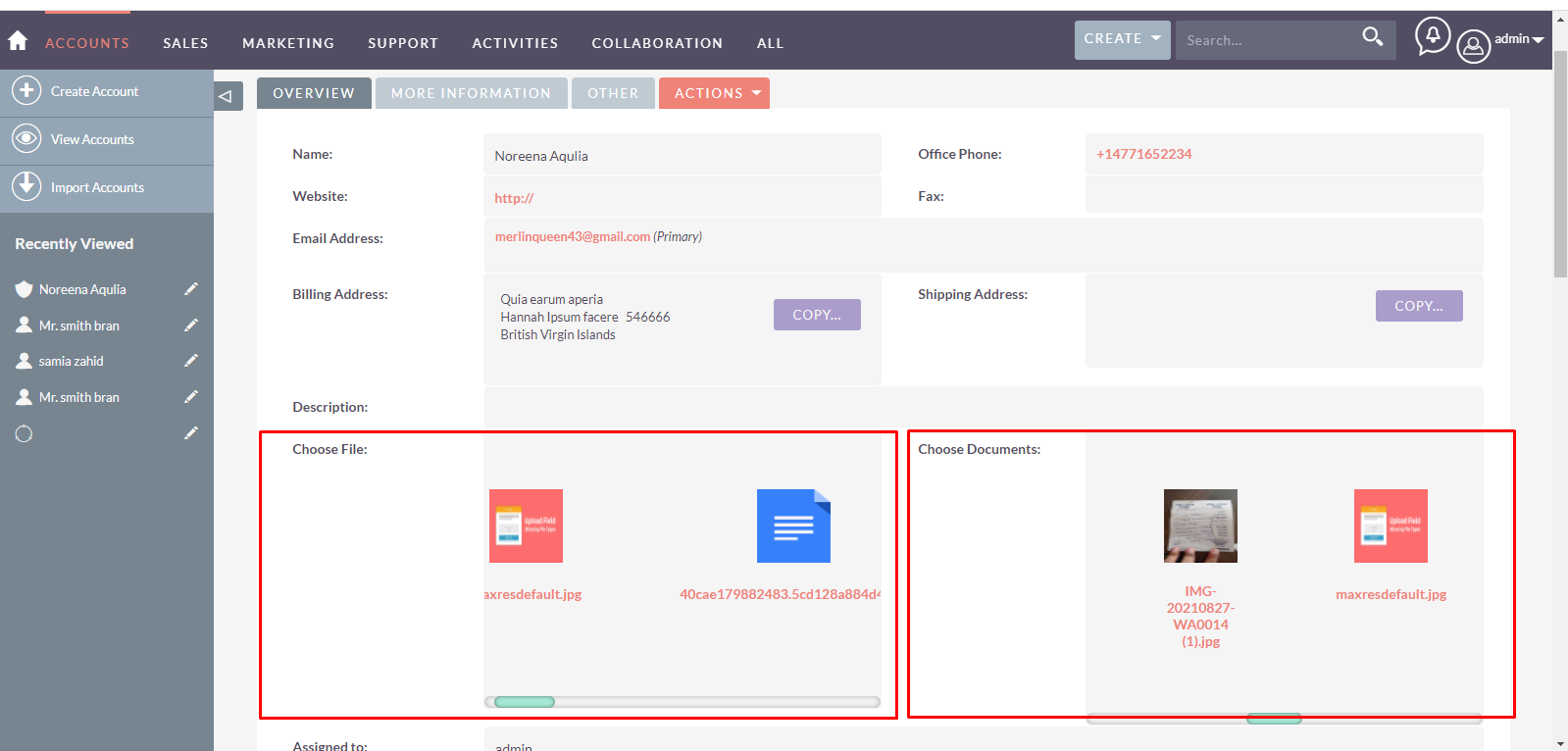
View Pricing
* Cancel at any time!