Highlevel Overview
Are you dealing with some of these standard restrictions when it comes to uploading files to your SuiteCRM?
- Admin user does not have the option to add attachments field through the studio
- Users can not upload multiple files in the CRM
- Users have to remove the preloaded file then and only upload the latest/new file
- SuiteCRM causes the problem in downloading the file due to multiple IDs of the concerned file
There is a better way to manage the various file types you need access to.
With the Multiple File Upload add-on for SuiteCRM by Helfertech, gain the ability to upload multiple file types, documents, and images directly in your CRM.
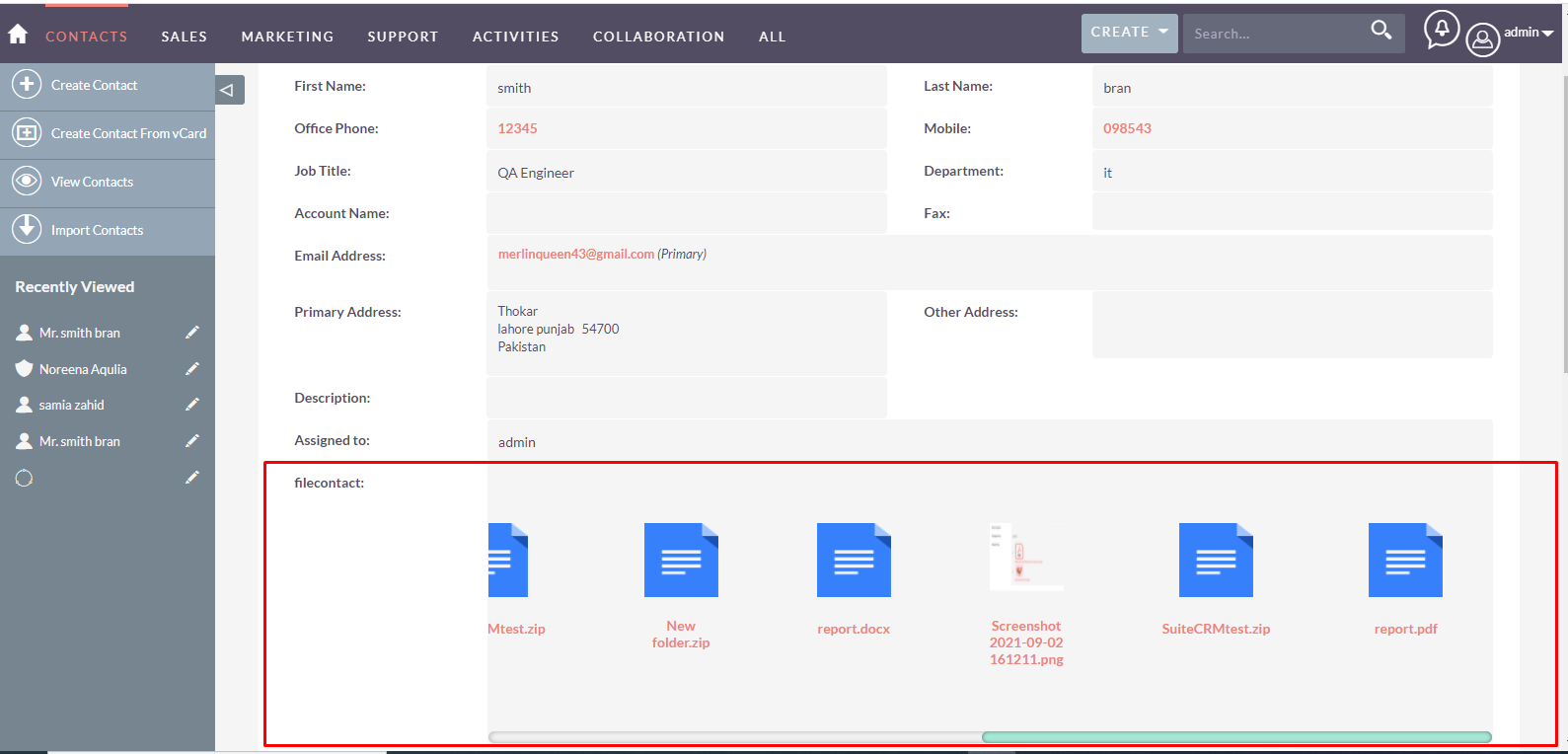
Key Features
- Ability to add multi-file type field from the studio
- Upload multiple images or documents at a time
- Support to upload different file types
- Ability to remove uploaded file, if needed
- Ability to drag and drop the document
- Thumbnail to view the file
- Scroll bar to view multiple files
How it Works
- To add a field for any module, go to Studio
- Click on the module
- Click on the Fields
- Click on Add Field Button.
- Select data type Multi File
- Enter the field name such as Choose File
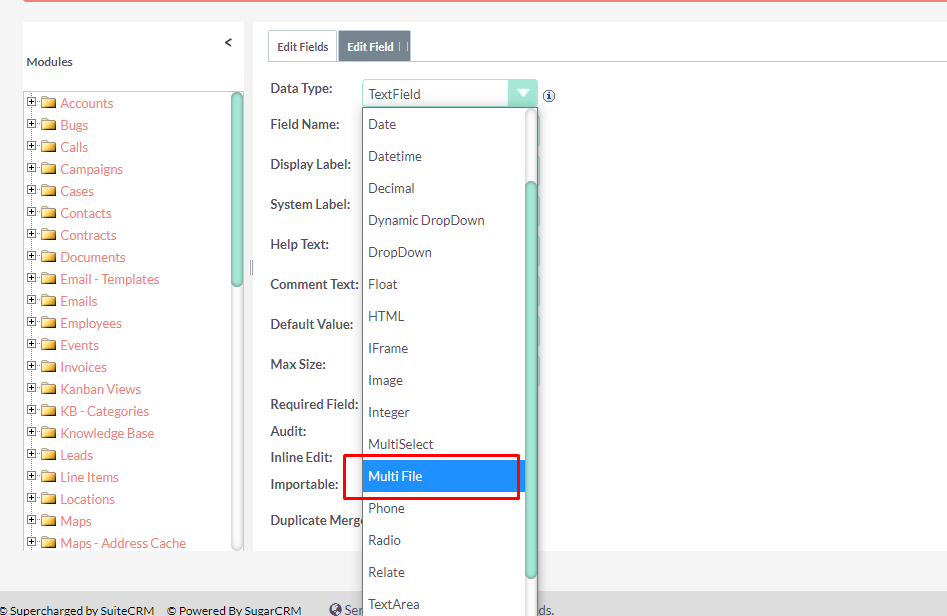
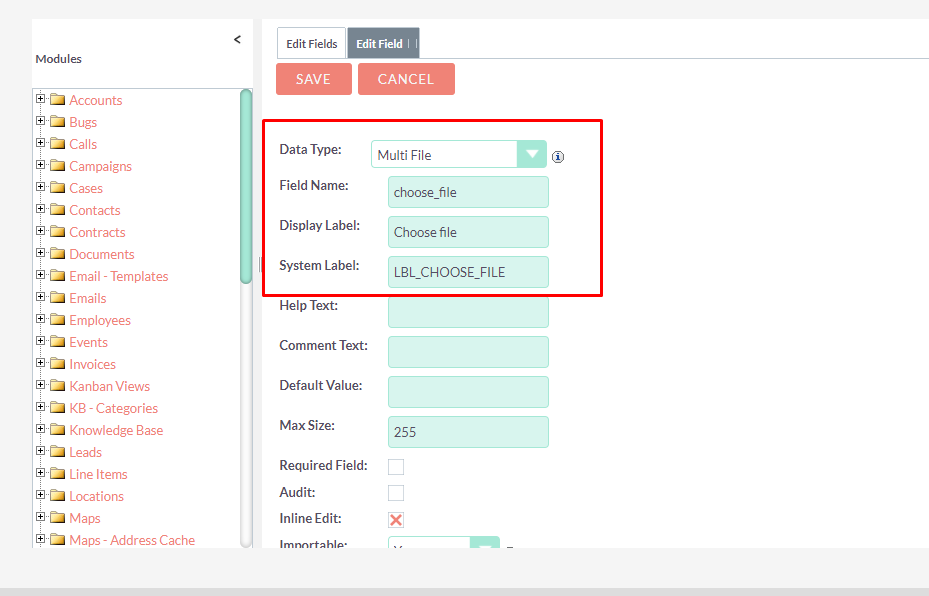
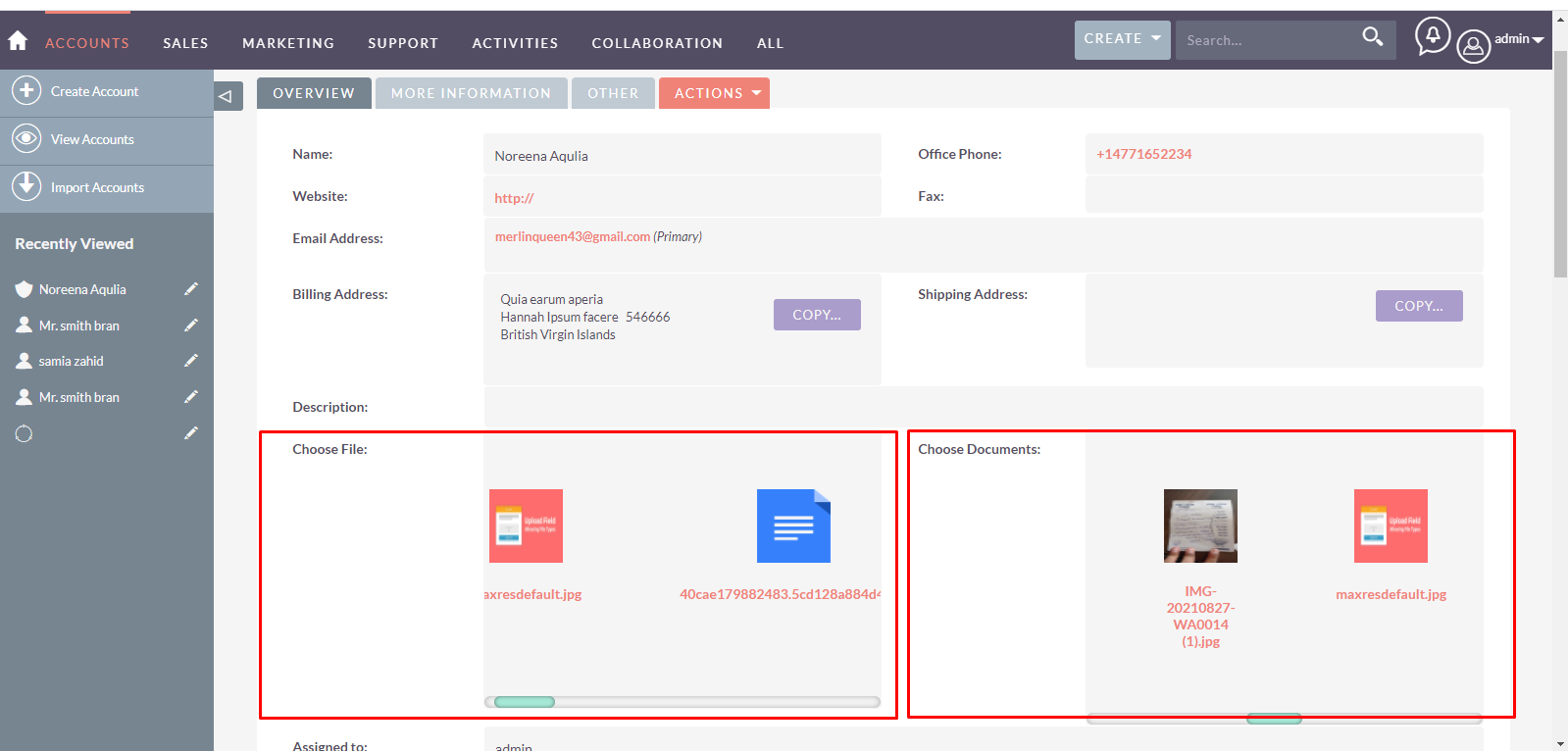
To learn more about this solution, go to Multiple File Upload or search for "file upload."
-
MTS LineItems

MTS Line Items is a tool to help you link your products and services to the Opportunities module. With it you can easily track both products and services that a customer has bought. It also supports converting an Opportunity to a Quote, Contract, or Invoice for a customer. Works with exporting to PD...
-
Multiple File Upload
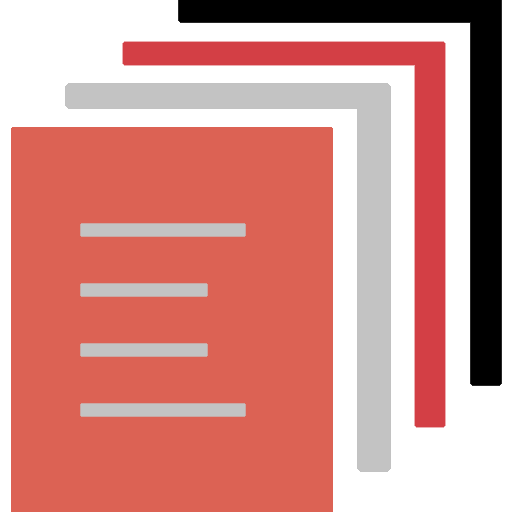
If you are dealing with the standard CRM file uploading restrictions, there is a better way to manage the various file types you need access to. With the Multiple File Upload add-on for SuiteCRM, gain the ability to upload multiple file types, documents, and images directly in your CRM.
- Show more addons