If you are dealing with the standard CRM file uploading restrictions, there is a better way to manage the various file types you need access to. With the Multiple File Upload add-on for SuiteCRM, gain the ability to upload multiple file types, documents, and images directly in your CRM.
#4166 - The addon not work
Hi, i was buying a Multiple File for instaling my SuiteCRM portal, but when following step by step the guide of instalattion, and i drag an drop to editview painel, the box of multiple file not run like some that
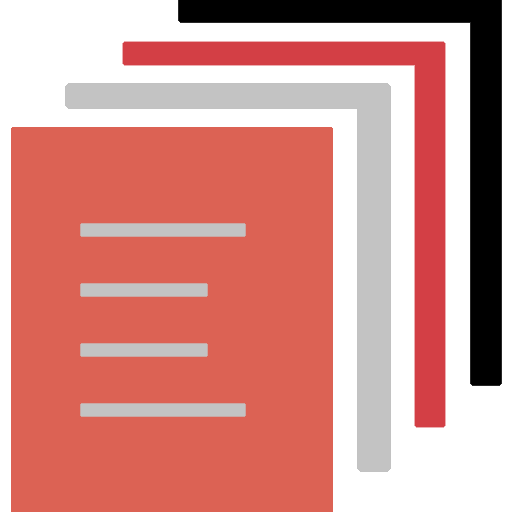

3 years ago
Hi,
We have added some details of the steps in the user guide to be followed while installing the Add-on. Please follow those steps to get this plugin to work. If you still face any difficulty please let us know, we'll be pleased to help you.
Thank you
3 years ago
Hello good night, I bought the plugin, installed it as the video mentioned, I followed the simple steps, I put it, , I use the suitecrm version 8.0.3, I did it for the second time, because I opened the call and they asked me to follow the video, I did and however again it didn't work, what do I need to do to make it work, the field appears but the box with the attach function doesn't appear, now I need to understand if it's a problem with js, and chmod, or another type of permission. I need to understand if it will work or not. If that's the case, I'll leave my login and administrator password here. I'm waiting for answers.
Grateful.
3 years ago
Hello,
You are using SuiteCRM version 8.0.3, unfortunately, our plugin is not compatible with this version yet. Its supported SuiteCRM versions are 7.0.0 - 7.12.5. We are working on making it compatible with the latest versions.
Thank you
3 years ago
Please see the printscreen, why them puted these on thar in site, i purchasing the product because the promisse is run o 8.0.3, and now you say me the information is diferent from site, who say the true, sorry about that but now how can run the function
3 years ago
Hi, We just noticed that SuiteCRM, itself, had updated the supported versions on all the pages. We are sorry for any inconvenience caused. Please try this plugin for the versions 7.0.0 - 7.12.5. We are working on making it compatible with the latest versions as well. We are available if you need further help.
Thank you