Create documents in docx, xlsx (MS Office Word and Excel), odt, ods (LibreOffice and OpenOffice) and pdf format without MS Office or others plugins installed from any module and subpanel using templates.
#947 - PDF Generator
Are there good instructions for installing open office so the pdf generator functions properly? Or can I pay to have it installed?
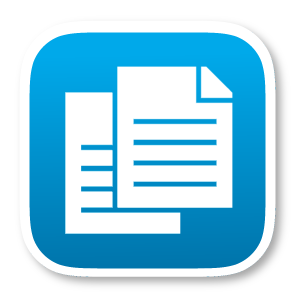


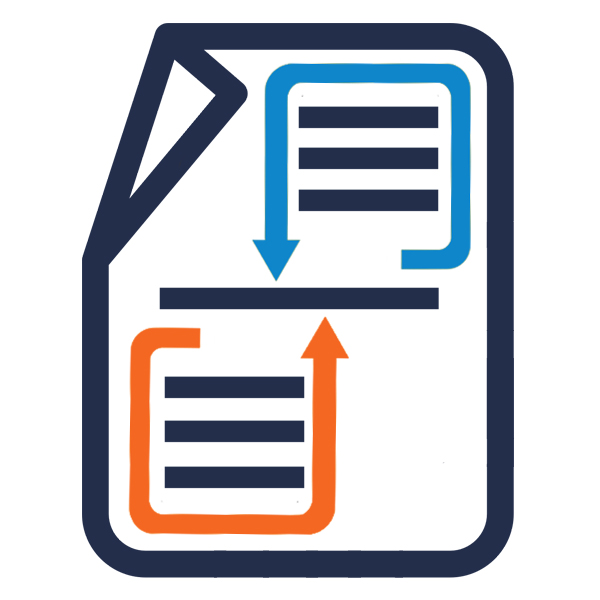
8 years ago
Hi,
For the generation of PDF documents, read the "PDF Documents" section in the readme.txt or the "Requirements for PDF Documents" and "Fonts of the PDF generated" section in the User's Guide.
For the LibreOffice installation in Linux, you must install the "libreoffice-headless" package. For the installation in Linux CentOs you can follow the steps indicated in this link: http://diegolamonica.info/how-to-make-libreoffice-headless-to-work-on-centos-6-3. In other versions of Linux the installation will be similar.
These are the summary steps (along with additional steps for installing the Microsoft fonts):
Remember to assign the following component options for LibreOffice: - 'LibreOffice working directory', will usually have the value '/tmp' - 'LibreOffice exe / binary path', this parameter depends on where the LibreOffice binary has been installed. It could be for example '/usr/bin/libreoffice' or '/usr/lib/libreoffice/program/soffice' or '/opt/libreoffice4.2/program/soffice.bin', etc.
As an alternative to installing LibreOffice, you can install the LibreOffice cde-package, as long as the server is not virtualized.
8 years ago
I installed Libre Office. PDF generator show up but PDF is corrupted.
8 years ago
Please, test from a shell window if LibreOffice is working as spected, running the next command. Substitute "LIBREOFFICE_BINARY" with the value of 'LibreOffice exe / binary path' variable in component configuration, and "TESTFILE.DOCX" whith some Word file.
If not working, try to assign 'LibreOffice working directory' variable value to the 'HOME' environment variable (with '/tmp' for example), and try again.
If none of theese works, you will need to review your LibreOffice installation until conversion to pdf with the above command produces the spected pdf output file.