Create documents in docx, xlsx (MS Office Word and Excel), odt, ods (LibreOffice and OpenOffice) and pdf format without MS Office or others plugins installed from any module and subpanel using templates.
#293 - Multiple issues
Hello,
I am expiriencing mutiple issues.
.docx generation works for a single record when I have the record open. PDF does not work - pdf's are downloading - but failure on opening.
Both PDF and .docx are not exporting at all when multiple records are selected in list view. (Uncaught TypeError: Cannot set property 'value' of undefined at HTMLInputElement.eval (eval at globalEval (sugar_grp1_jquery.js?v=rj081uag2PPcsXFlt6DSVg:2),
Generate Document comes up twice when in edit dropdown of list view (only a minor issue)
Need help to get this Add-on working.
Thanks
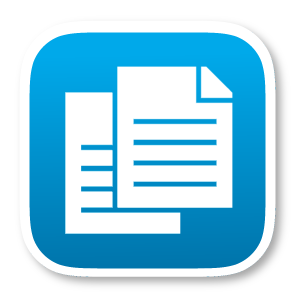


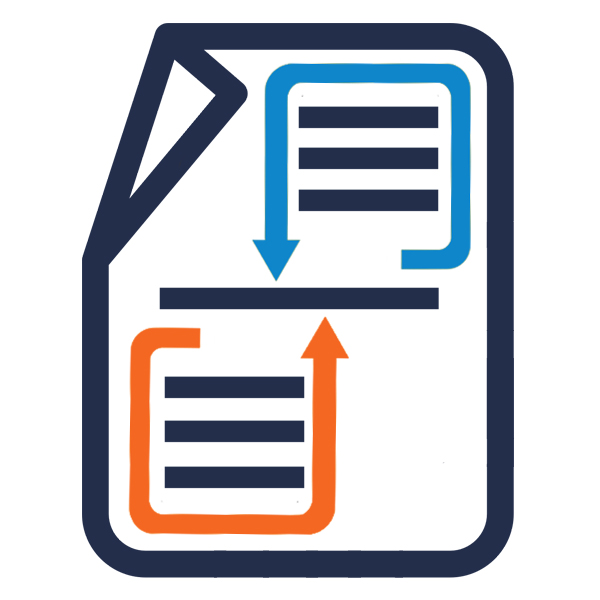
8 years ago
just found this in Apache logs: Fatal error: Call to a member function bean_implements() on a non-object in /opt/bitnami/apps/suitecrm/htdocs/modules/DHA_PlantillasDocumentos/UI_Hooks.php on line 209
8 years ago
Hello, could somebody please look into that. I am running out of my trial period and dont realy want to pay before domebody looked into this,
Thanks
8 years ago
Hi Daniel,
Please, could you tell us your SuiteCRM version and also your S.O. version?
Regards,
Anabel
8 years ago
Hi Anabel,
its SuiteCRM version Version 7.8.2, on a Ubuntu Linux 14.04.3
Thanks for looking into that
8 years ago
Hi Anabel,
could you please let me know if you are looking into this?
8 years ago
Hi Daniel,
We are looking into this as soon as posible, in a few days, sorry but we have been very busy these days....
Regards,
Anabel
8 years ago
Hello Anabel,
Understand, please let me know once you are free. Your help is much appriciated!
8 years ago
Hello Daniel,
We tested MMR in a SuiteCRM 7.8.3 and it works fine. Please, could you review if your installation was correct and the files have the right permission?
Regards,
Anabel
8 years ago
Hi Anabel,
thanks, for the update. I checked the permisions and the install and all looks good. I had the experts from Diligent have a look at it as well and the Install and permissions are correct. Everything else it working ony MailMerge behaves unusual.
Would it be possible to get one of your guys to have a look at it via Teanviewer, just to see if the can find soemthing obvious?
Thanks
Daniel
8 years ago
Hi Daniel,
Sorry but to look at your installation via TeamViewer is not going to give us more information.... we will need to connect via ssh and to access to the server.....
I need to propose you other possibility: would it be possible for you to reinstall MMR under SuiteCRM 7.8.3, I mean, to upgrade your SuiteCRM from 7.8.2 to 7.8.3 and them to reinstall MMR?
Regards,
Anabel
8 years ago
Hi Anabel,
that fixed most of the issues we are having,thanks. The only one left is the pdf generation. For some reson we are only getting 0kb pdf's that give an error on open.
Would you have an idea what to check?
Thanks
Daniel
8 years ago
Hi Daniel,
Fantastic!!! And about the pdf generation: what is it the error message? could you send it us please? And also we would need more information:
a) Do you generate the template using Word or LibreOffice? b) Do you generate the PDF template using LibreOffice or throught CDE package?
If you are using LibreOffice, what version?
Regards,
Anabel
8 years ago
Hi Anabel,
Thanks, we are using LibreOffice, we are generating pdf trough libre office not CDE. The error massage we are getting is by the PDF application. "could not open pdf" as it is 0kb.
Just came across another small issue, I can't upload a new mailmerge document template. It create the dataset but the file is not uploaded. Cheched permissions but they all look good?
Thanks