Create documents in docx, xlsx (MS Office Word and Excel), odt, ods (LibreOffice and OpenOffice) and pdf format without MS Office or others plugins installed from any module and subpanel using templates.
#2066 - Set date/time format in .docx document
Hi team.
I'm creating a mail merge .docx report and the variable is displayed in MS Word as the following format: 01/25/2018 9:20 AM I want it to display in MS Word as: 25/01/2018
Is this possible and if so how do I do it?
Thank you!
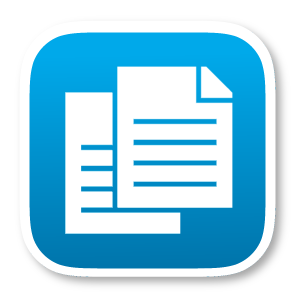

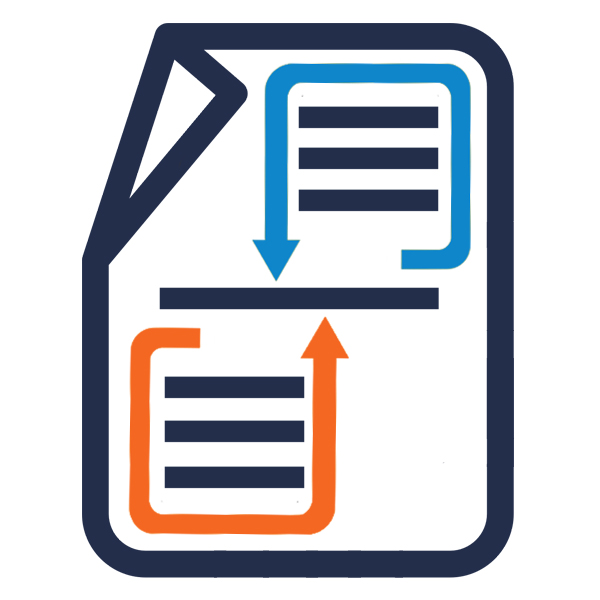

6 years ago
Hi,
There are several constants and formats that depends on de language of the template. Each template only can be associated with one language. Depending on the language assigned to the template then dates, numbers and boolean values (Yes/No) will be displayed in a different way.
You can add more languages and modify the configuration for each language available. For this task, please read "Languages" section in the Readme.txt file of the component.
For example, in this case, and supposing you are using templates with US English, you need to modify the 'date_format' config in the 'en_US' section in 'modules/DHA_PlantillasDocumentos/lang_format_config.php' file. This config is defined as
but you can modify to this
if you need
Regards