Create documents in docx, xlsx (MS Office Word and Excel), odt, ods (LibreOffice and OpenOffice) and pdf format without MS Office or others plugins installed from any module and subpanel using templates.
#1666 - Templates default language cannot be saved in Mail Merge Reports Config interface.
I have the latest LTS Suite CRM Version 7.8.23 and the latest Mail Merge version 2.5.14.
When I go to Mail Merge Reports Config interface in the Admin module:
1) I set "Templates default language" = italian and Save. It does not save: the value remains "bulgarian" that I see as default value.
2) If I had some Enabled module, when I try to change the "Templates default language" and Save, the Enabled modules disappear.
I checked my config_override.php and found out that the installation did not write the $sugar_config['DHA_templates_default_lang']
With reference to the provided README.txt, paragraph "Config Variables":
"""
// **************************************//
// Config Variables //
// **************************************//
The following config variables will be created in config_override.php after install (you can go to config interface in Administration module to modify them):
- $sugar_config['DHA_templates_default_lang']
Default language for templates. It will affect to dates, numbers and boolean fields format. See Languages section for available options
"""
Please help. Best Regards
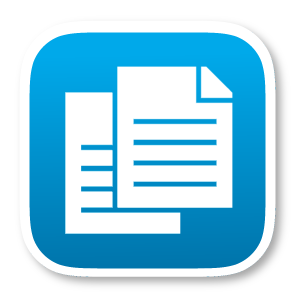

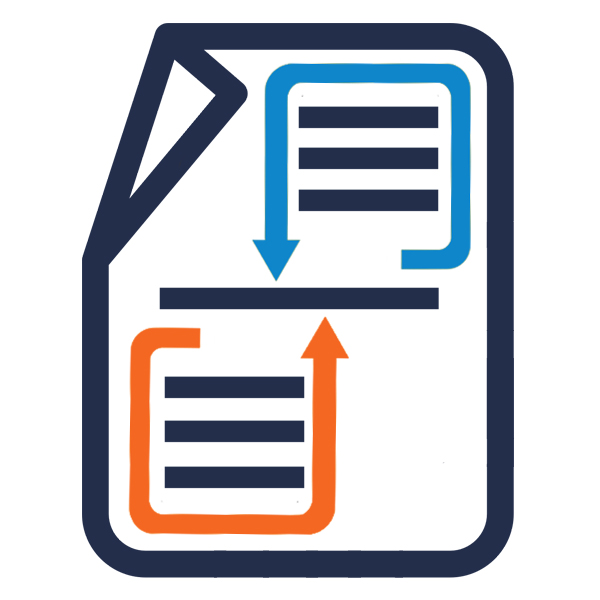

7 years ago
Hi,
This must be a typical file permission error. Please check the permissions and owner of the config_override.php file, and check if the user the server is running with has enough permissions to write to it.
As a test, change config_override.php permissions to give it full permissions, with the command
This consideration of permissions must also be done with the directory in which the generated document templates are stored, that is, the directory configured in $sugar_config['DHA_templates_dir']. You should also check the permissions of that directory.
This type of permission errors are not the usual, and usually happen due to a bad configuration of the permissions in the installation of the crm. You must take into account which user the server is running with, and which permissions the files and directories of the crm will require.
See also the section "Troubleshooting" in the README.txt. In this section we talk about how to solve permission problems.
If you want to manually assign the values in config_override.php, an example could be the following:
Regards
7 years ago
Ok! Thank you.