Create documents in docx, xlsx (MS Office Word and Excel), odt, ods (LibreOffice and OpenOffice) and pdf format without MS Office or others plugins installed from any module and subpanel using templates.
#1461 - Clarification regarding "The cde package does not work in virtualized servers."
I am trying to run the cde package on a 64-but Ubuntu 16.04. The server is a dedicated one, albeit in a virtualized data centre. Now I am unsure whether this package is compatible with the operating system. Is the a command to test basic cde function?
Regards, Wolf
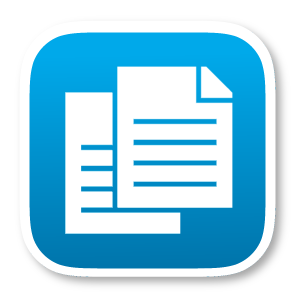

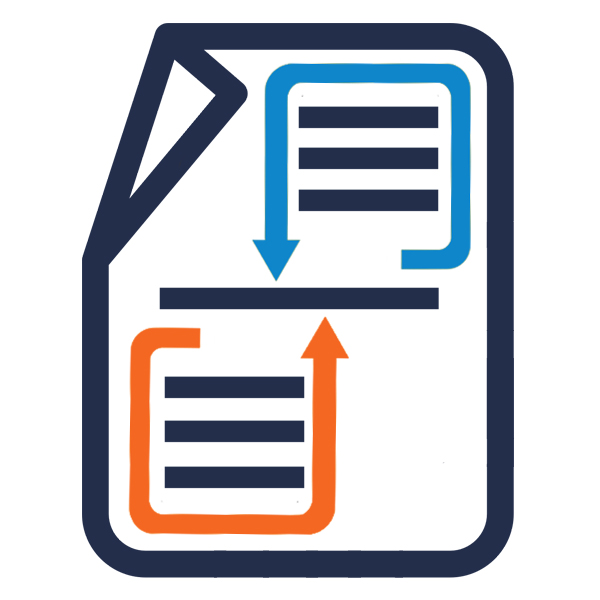

7 years ago
Hi Wolf,
Sorry, but the cde package will no longer receive support, and will be removed from MMR in future versions. This is mainly due to the fact that the author of the cde stopped supporting it and the problems it generates with virtualized servers.
From now on the only supported option will be to generate pdf through a LibreOffice installation. The installation should be LibreOffice headless on a server. In order to install LibreOffice headless on a server, the following guide can be followed: http://diegolamonica.info/how-to-make-libreoffice-headless-to-work-on-centos-6-3
A summary of the steps for the installation of LibreOffice headless in CentOs (sorry, we don't have those steps for Ubuntu, but they should be very similar):
[Optional, install MsCoreFonts]
Once installed, configure the parameters "LibreOffice exe/binary path" and "LibreOffice working directory" in Admin/Mail Merge Reports Config window (last parameter is recommended to be configured, for example to the '/tmp' directory). The "LibreOffice cde path" parameter must be empty.
Check the section 'Config Variables' in the README.txt file of the component to see examples of configuration.
Regards
7 years ago
Review also this case https://store.suitecrm.com/support/mail-merge-reports/1443. We have not testet already MMR with LibreOffice 6.0, but probably will work.
7 years ago
This information will be added to the component readme.txt in the next version