List Summary Plugin is used to show summarized data of any modules as well as sub-panel module of selected module using mathematical operation (Count, Min, Max, Sum, Average etc..)
#4385 - wont save anything
When at this stage I am not getting any options for filter in any module
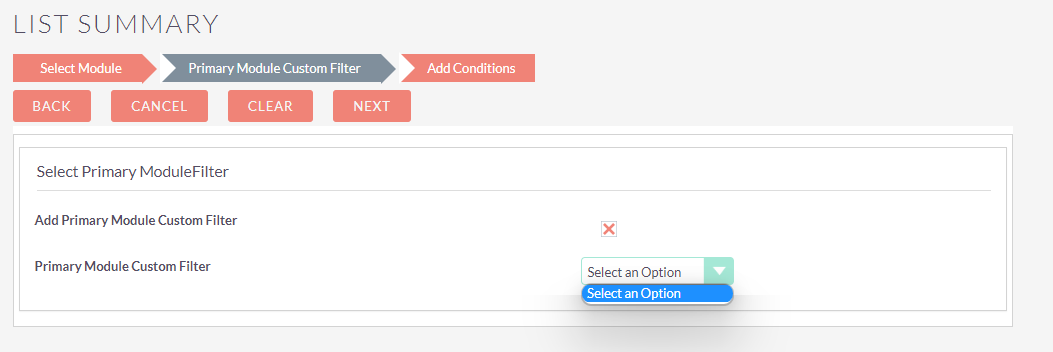



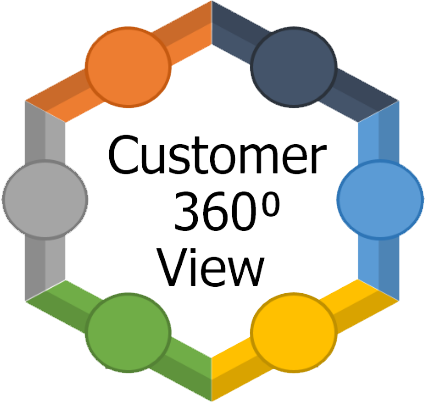
3 years ago
Hello,
Apologies for the problem you're facing.
The Screenshot which you attached is for not getting any Custom Filter after enable the "Add Primary Module Custom filter". You've created any default custom filter in selected primary Module?
Can you please tell us in which SuiteCRM Version you've installed List Summary Add-on.
Regards,
Variance Infotech PVT LTD
3 years ago
Hello :)
okay step 2 I don't have any custom filters on the module, so went to step 3
Clicking on Add Conditions does nothing
SuiteCRM Version 7.11.22
3 years ago
Hello,
is it possible for you to share your CRM Credentials and FTP Details where you hosted your CRM?
If yes then please share with us on "techsupport@varianceinfotech.com" so we can check it from our end and you will get quick solution.
Regards,
Variance Infotech PVT LTD
3 years ago
Hello,
Did you give the recursive 775 or 777 permission to your SuiteCRM folder?
If not then please give it and check are you able to click on the "Add Conditions" Button.
Regards,
Variance Infotech PVT LTD