Visualize and manage your "work in progress" by dragging and dropping your records. Add a Kanban view for any SuiteCRM module. Great for sales pipelines, leads pipeline, account pipeline, support team boards, project management, and more.
#1376 - Not Working for Custom Module
Hello. I have installed Kanban View on our test environment version of Suite CRM (v 7.10.7) and I am having trouble with using it for a custom module. In a previous support post, you mentioned that it can be used for custom modules as long as the status is a dropdown list. We have a custom module called "Quotes" and the status field is called "Quote Stage". This dropdown list contains custom entries. I cannot get any records to appear in the kanban view, and I have tried using all available dropdown lists. It works great for all other modules, but for the "Quotes" module I just get columns with no records. Please let me know how we can fix this.
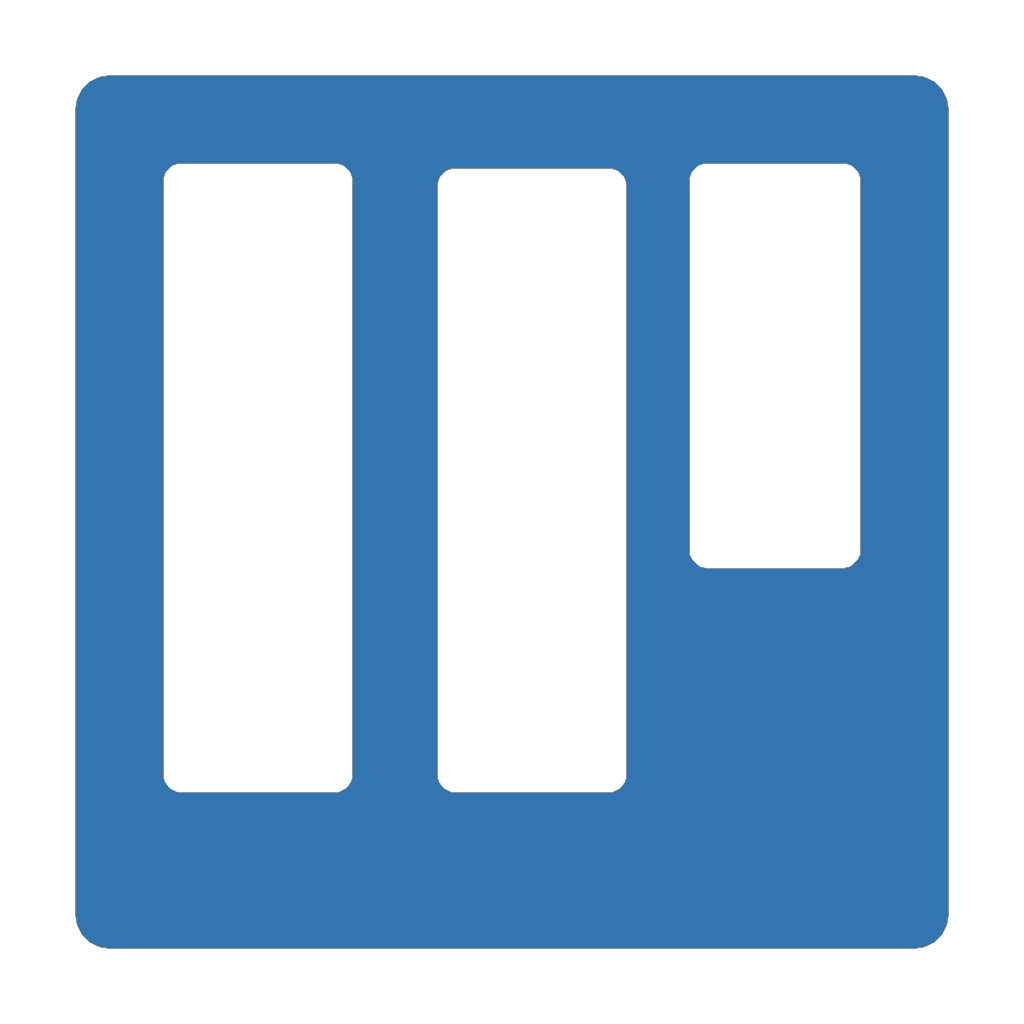

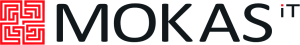
7 years ago
Hi, 1. Tell me how did you add your custom module Quotes (did you use Module Builder?). 2. Tell me how did you add field Quote State (did you have this field while you create the module or add it after in Studio) 3. Please give us access to your test enviroment by http (url, login and password) with login privileges. This is public place, so please send your credentials by email to a@vedisoft.info. 4. Probably we will need to see your sources and I will ask you about access by ssh to your test environment, but let's start with first 3 steps.
Best regards Andrey Uymin Project manager, Vedisoft a@vedisoft.info skype: andrew.uymin