Visualize and manage your "work in progress" by dragging and dropping your records. Add a Kanban view for any SuiteCRM module. Great for sales pipelines, leads pipeline, account pipeline, support team boards, project management, and more.
#126 - Quite a few things available only to Admin
Hi There,
We have recently purchased the Kanban plugin. After installation, we came across following issues:
- Setting Type "General" is available only to Admin user.
- Right click options on the record tile like "Create Task", "Schedule Meeting" and "Schedule Call" also available only for Admin user.
- Kanban view is available to all users. We are unable to restrict access by setting up permissions under Role Management.
We are using SuiteCRM 7.3.1 on a Windows server and MSSQL db. Please advise.
Thanks, Rahul
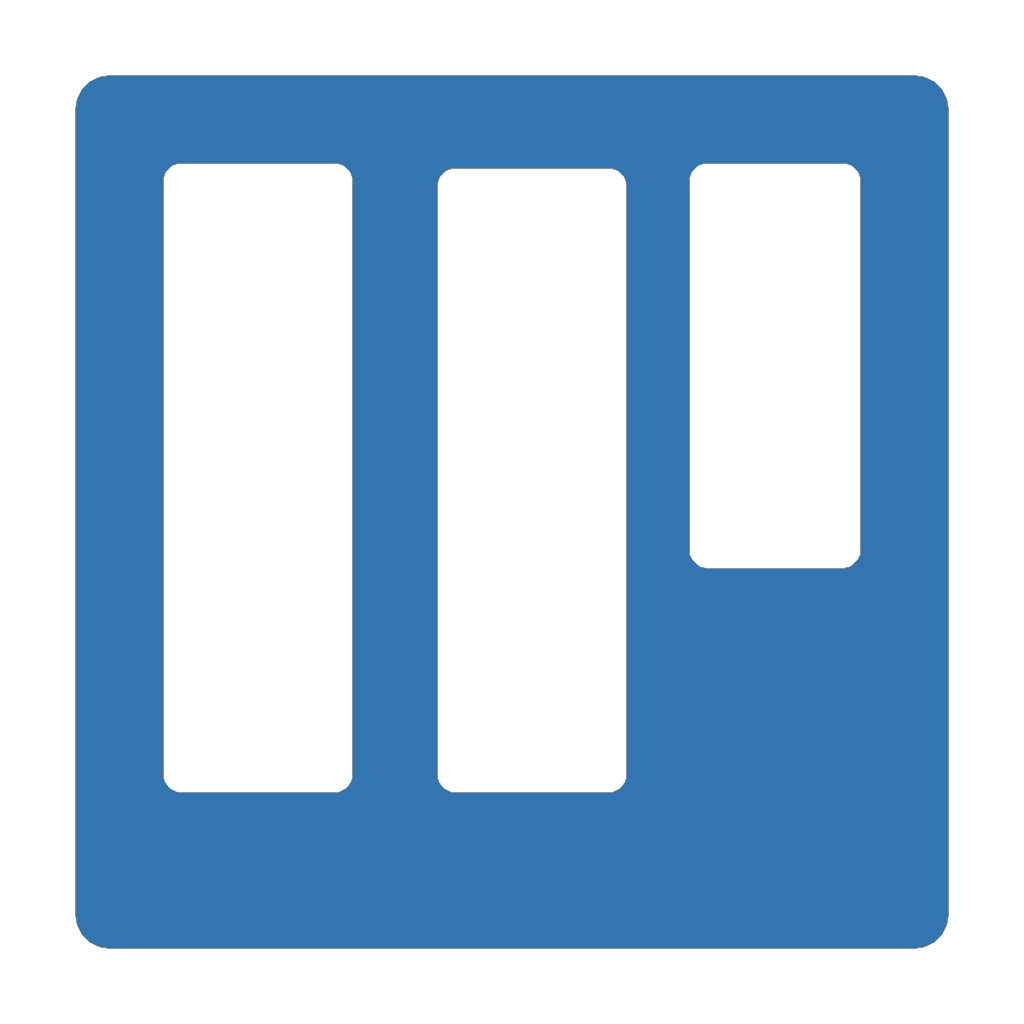

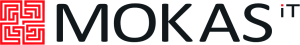
9 years ago
Hi Rahul, 1. It was made for purpose. Only Admin can create general Kanban Views. If need this option for non-admin user, we can add it. 2. It should not be so. I guess we need skype-call with screen sharing on you side to check what is going on under njn-admin user. Is it possible to have a skype call? 3. I'll check this issue with my team and let you know later.
My skype is andrew.uymin My email is a@vedisoft.ru
9 years ago
Rahul, I was able to reproduce your issue #2. So we don't need a skype call anymore. We're going to fix issues #1 and #2 today and tomorrow. Tomorrow I will send you updated Kanban module. Regarding issue #3 I will let you know later.
9 years ago
Thank you very much Andrew. Looking forward to the updated files. Could you please also update the files on the download link that we access from SuiteCRM. Store?
Regards, Rahul
9 years ago
Hi Rahul, We updated module in SuiteCRM Store. There are issue #1 and issue #2 fixed.
9 years ago
Hi Andrew,
I uninstalled the old plugin and reinstalled the new package downloaded from Suite Store but still issue #2 exist - non admin users are unable to see "Create Task", "Schedule Meeting" and "Schedule Call" on right click. Please advise. Also, please let me know if we would have capability to restrict access to Kanban view for users based on permissions in SuiteCRM?
Thanks, Rahul
9 years ago
Hi Rahul, 1. It is very strange because Kanban checks weather current user has access to Edit Action for Calls/Meetings/Tasks in the same manner as it does CRM in standard modules. Are you sure your non-admin user has access to create new Calls/Meetings/Tasks. If yes then a) can we have a skype call (you will share your screen) ? Or b) can you open TeamViewer access to PC where we can open your CRM under admin and non-admin use Or c) can you give us HTTP access to your CRM under admin and non-admin users?
Best regards Andrey Uymin Project manager, Vedisoft a@vedisoft.ru skype: andrew.uymin
9 years ago
Hi Andrew, yes we can have a Skype or team viewer session. The permission is stup for users to add a call/task/meeting but they can only view their team/security group's records of calls, tasks, Meetings; they can edit/delete their own calls; edit/delete their security group's meetings; edit their security group's tasks but can delete only their own tasks. Let's chat further on skype, will add you in.
Thanks, Rahul
9 years ago
Hi Rahul, I added you in Skype.
Could you also check behavior under non-admin user without any access restriction?
9 years ago
Hi Andrew, I checked with setting up a user with no access restrictions and it works in that scenario. However in real scenario users would have access restrictions according to the team they belong to. Please check and advise. Thanks, Rahul
9 years ago
Hi Rahul, Thank you for your help. We updated module in SuiteCRM Store.
9 years ago
Hi Andrew,
Appreciate your help and time on Skype today. As discussed, the Nov15 version was the most recent file that was stable and addressed issue #1.
2 and #3 exist in this version. Later versions of installation packages (Nov 17, 18 and 21) are not working at all on either 7.3.1 or 7.6.6 versions of SuiteCRM.
Thanks, Rahul
9 years ago
sorry, not sure why my comments are appearing in such big fonts, not able to update or delete it.
9 years ago
Rahul, We checked module on 7.3.1 and on 7.6. It works with latest version. I guess the best way for us to check our module with your sources. Could please send us archive with your SuireCRM instance?
9 years ago
Hi Andrew,
Would it help if we are able to get together on teamviewer for file access...please let me know. We use MSSQL for the instances. The team that is doing testing from end user point of view, really liked the module and is looking forward to making it work for us.
Thanks, Rahul
9 years ago
Hi Rahul, I sent answer to you in skype.